Install the 2.5-inch hot-swap drive backplane
Use this information to install the 2.5-inch hot-swap drive backplane option.
About this task
Attention
Read Safety inspection checklist and Installation Guidelines to ensure that you work safely.
Note
- Several different types of 2.5-inch drive backplanes can be installed in the compute node. For example, some 2.5-inch drive backplanes come with a lever, while others don’t (refer to the illustrations below). All are removed and installed in a similar manner.
- See the documentation that comes with an optional 2.5-inch drive backplane for device-specific information and information about installing other components that might be included as part of the option or about other components or modules that must be installed to use the option. For example, some optional 2.5-inch drive backplanes might require installation of a second processor.
Procedure
Figure 1. 2.5-inch drive backplane installation
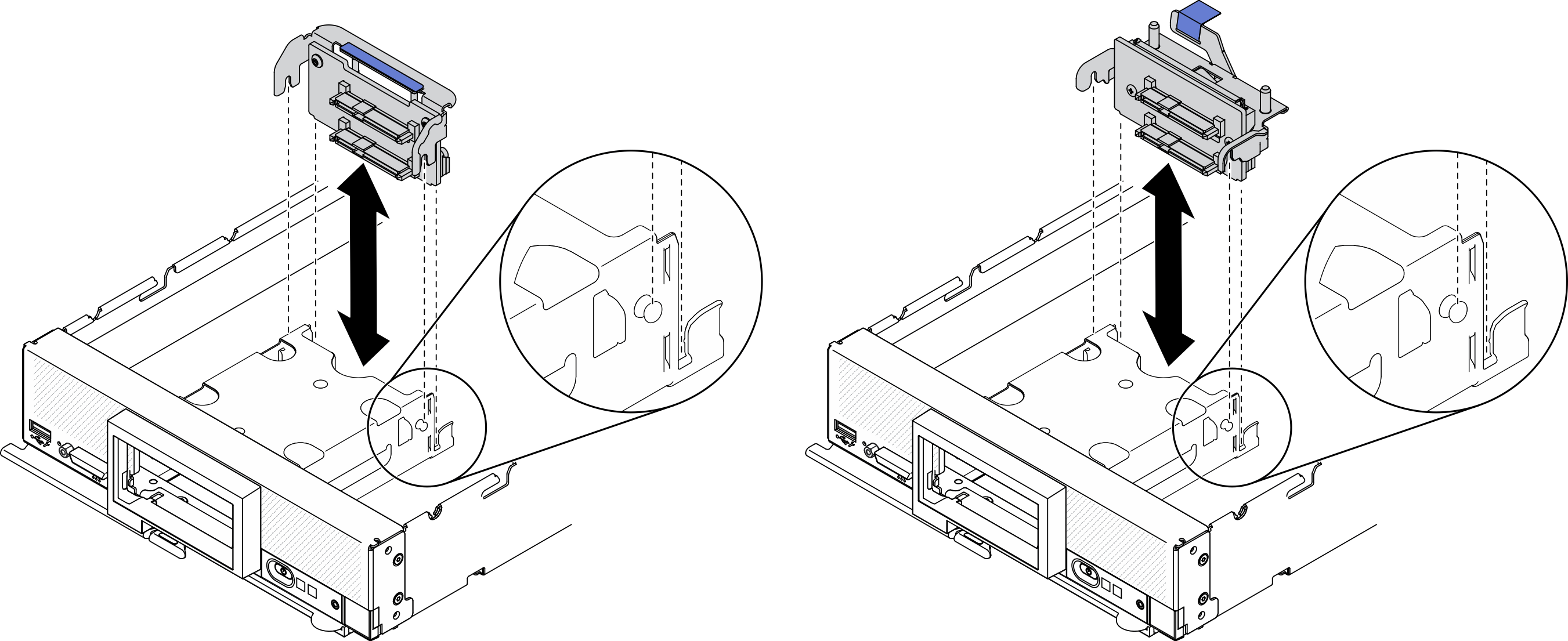
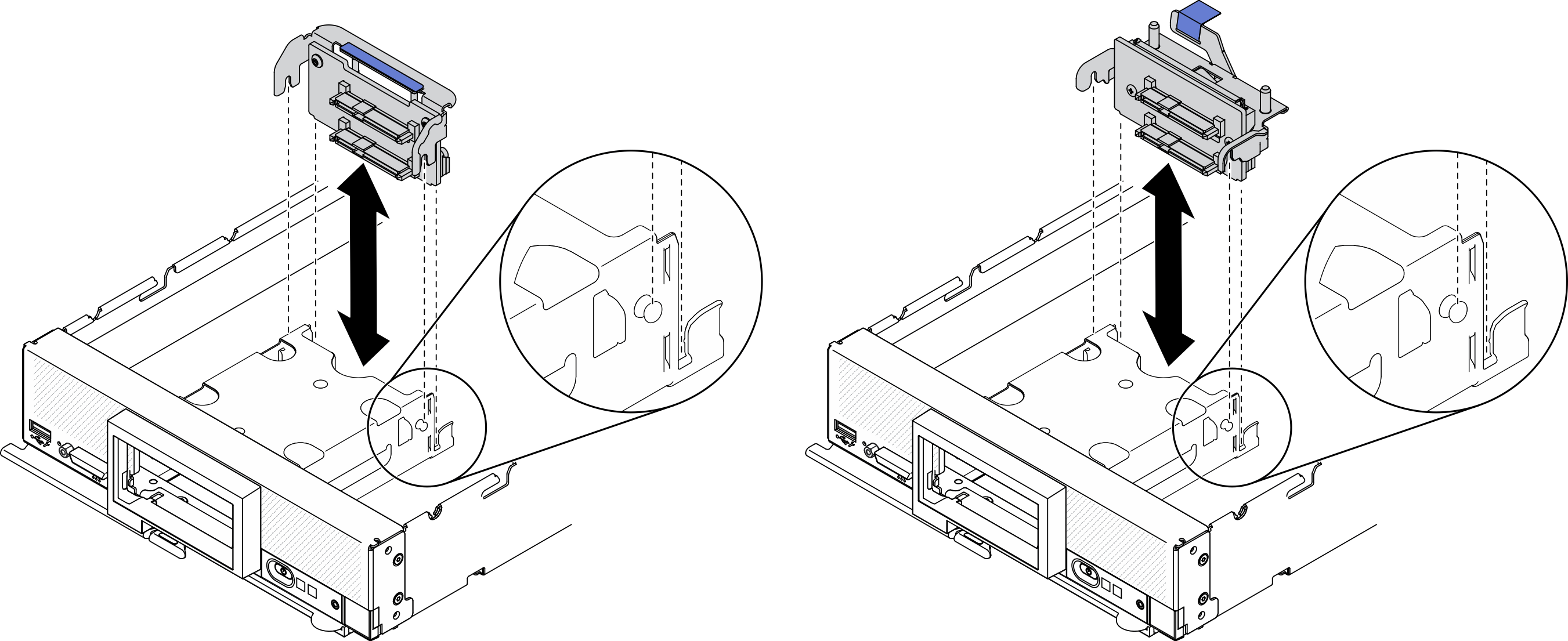
- Adjust the backplane position
- Align the slots on backplane with the pins on the sides of the storage cage.
- Align the backplane connector with the connector on system board.
- Lower the backplane into the compute node and press it until fully seated in the connector on system board.
Demo video
Give documentation feedback