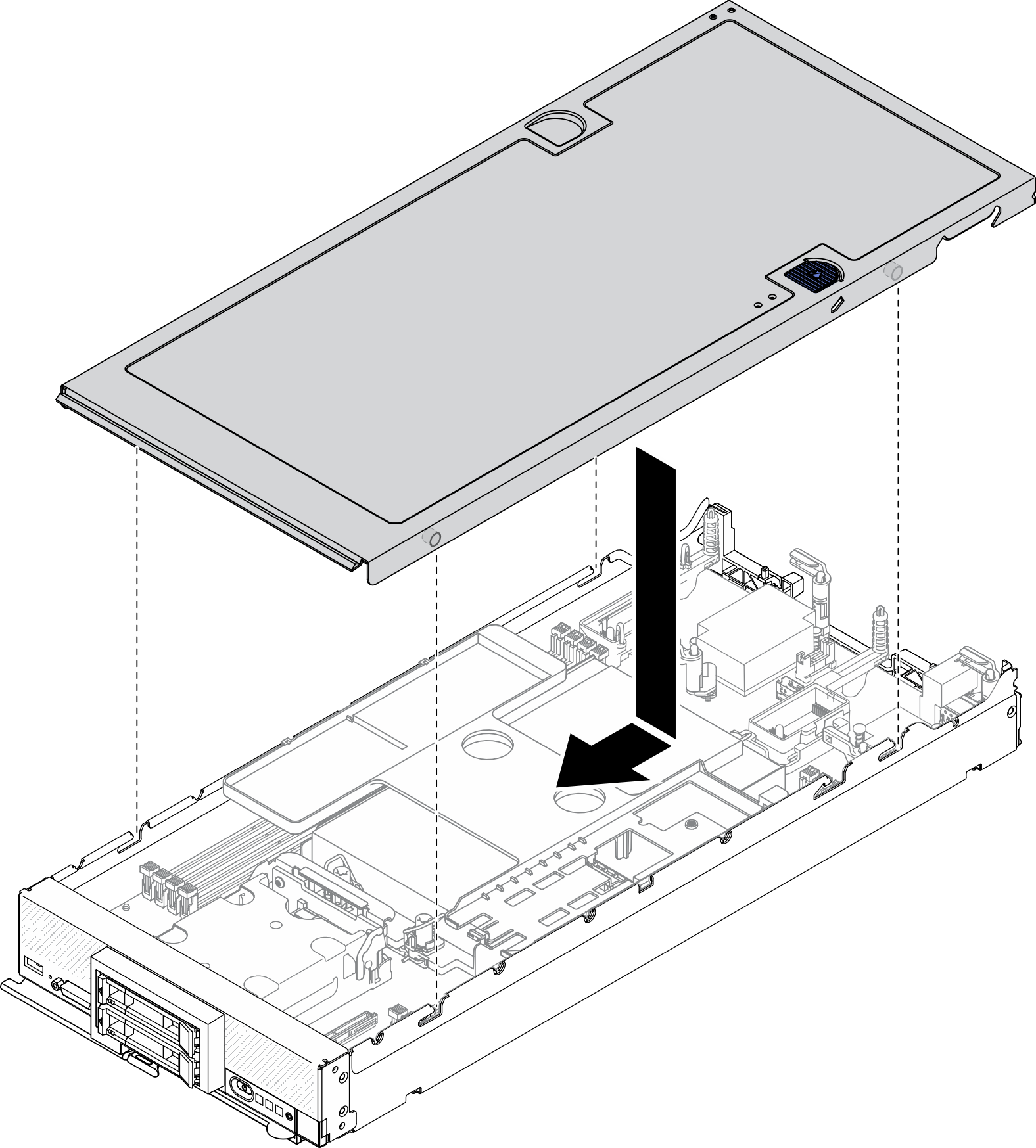Install the compute node cover
Use this procedure to install the compute node cover.
About this task
Attention
Read Safety inspection checklist and Installation Guidelines to ensure that you work safely.
If you are replacing the cover, make sure that you have the system service label kit on hand for use during the replacement procedure. See Parts list for more information.
You cannot insert the compute node into the Lenovo Flex System Enterprise Chassis until the cover is installed and closed. Do not attempt to override this protection.
Procedure
Demo video
Give documentation feedback