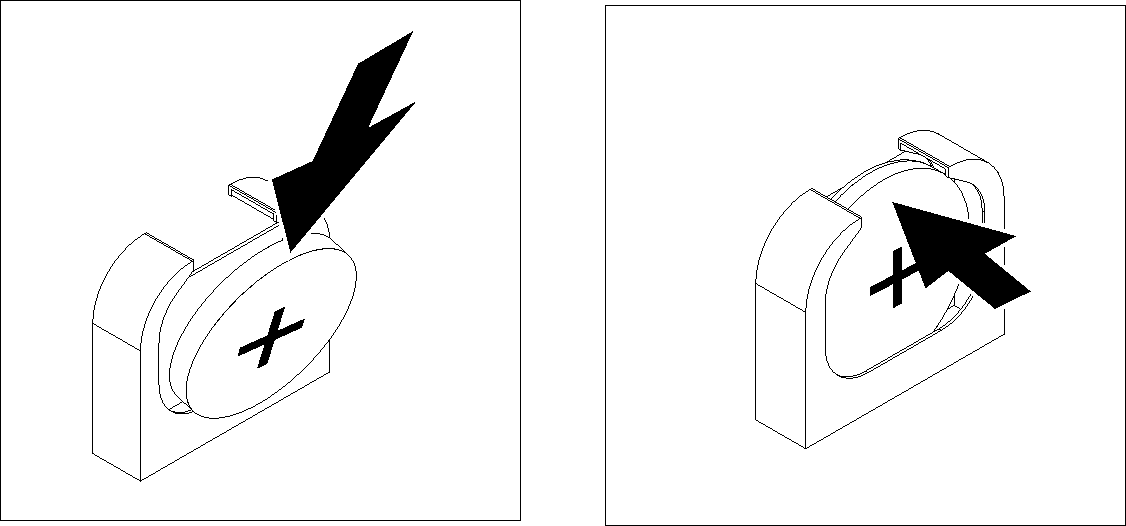Install the CMOS battery - CR2032
Use this information to install the CMOS battery - CR2032.
Before you install the CMOS battery - CR2032, complete the following steps:
Read Installation Guidelines to ensure that you work safely.
The following notes describe information that you must consider when you are replacing the CMOS battery - CR2032 in the compute node:
- You must replace the CMOS battery - CR2032 with a lithium CMOS battery - CR2032 of the same type.
- To order replacement batteries, call 1-800-426-7378 within the United States, and 1-800-465-7999 or 1-800-465-6666 within Canada. Outside the U.S. and Canada, call your Lenovo marketing representative or authorized reseller.
- After you replace the CMOS battery - CR2032, you must reconfigure the compute node and reset the system date and time.
- To avoid possible danger, read and follow the following safety statement.
Attention
Touching the CMOS battery - CR2032 on a metal surface, such as the side of the compute node, when you replace the CMOS battery - CR2032 can cause it to fail.
After you install the CMOS battery - CR2032, complete the following steps:
Install the compute node cover (see Install the compute node cover ).
Install the compute node into the chassis (see Install the compute node in the chassis ).
Power on the compute node.
Demo video
Give documentation feedback