Install the ID label plate
Use this information to install the identification (ID) label plate on the front panel.
Before you install the ID label plate, complete the following steps:
Read Installation Guidelines to ensure that you work safely.
To install the ID label plate, complete the following steps:
Figure 1. ID label plate installation
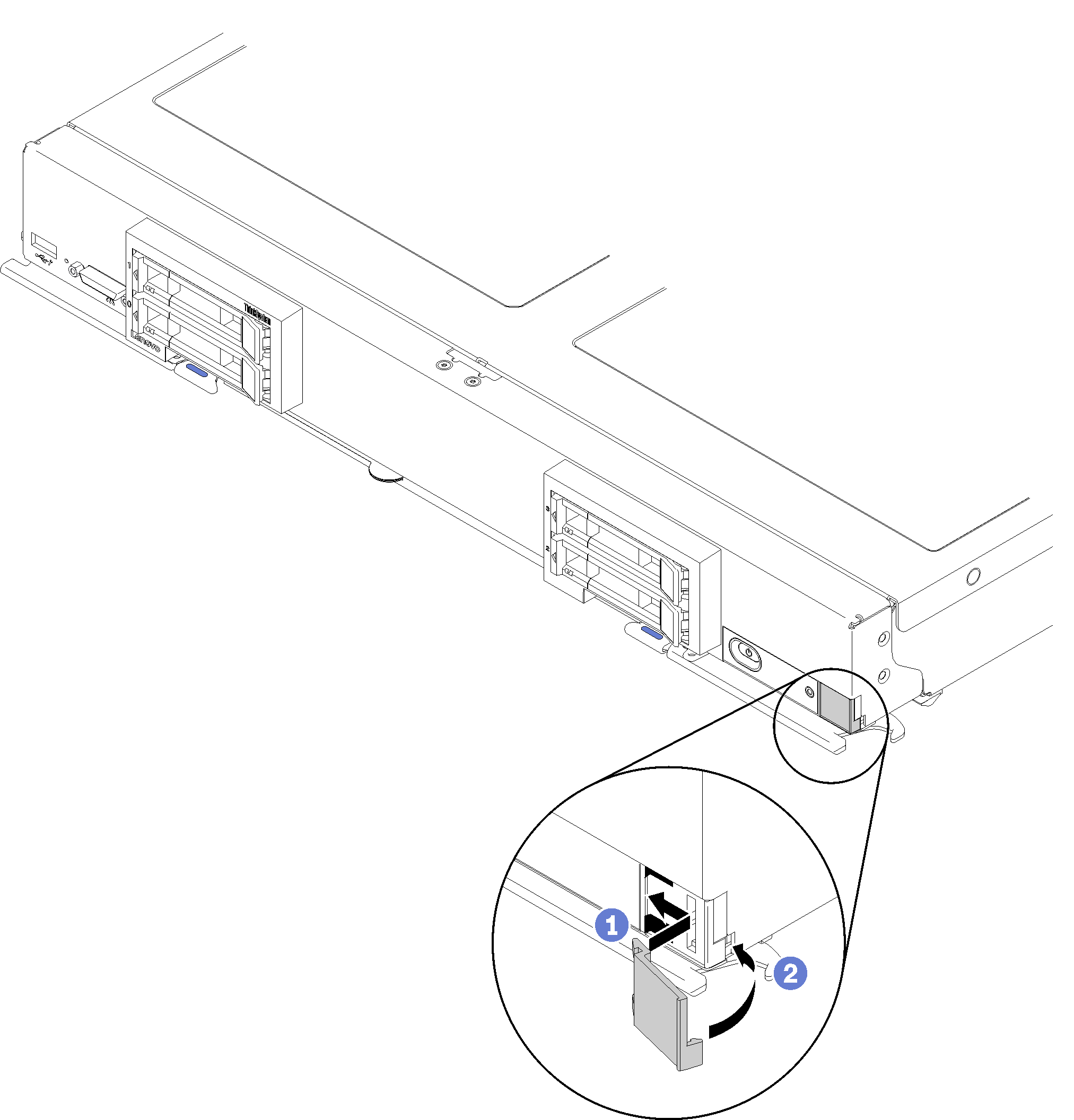
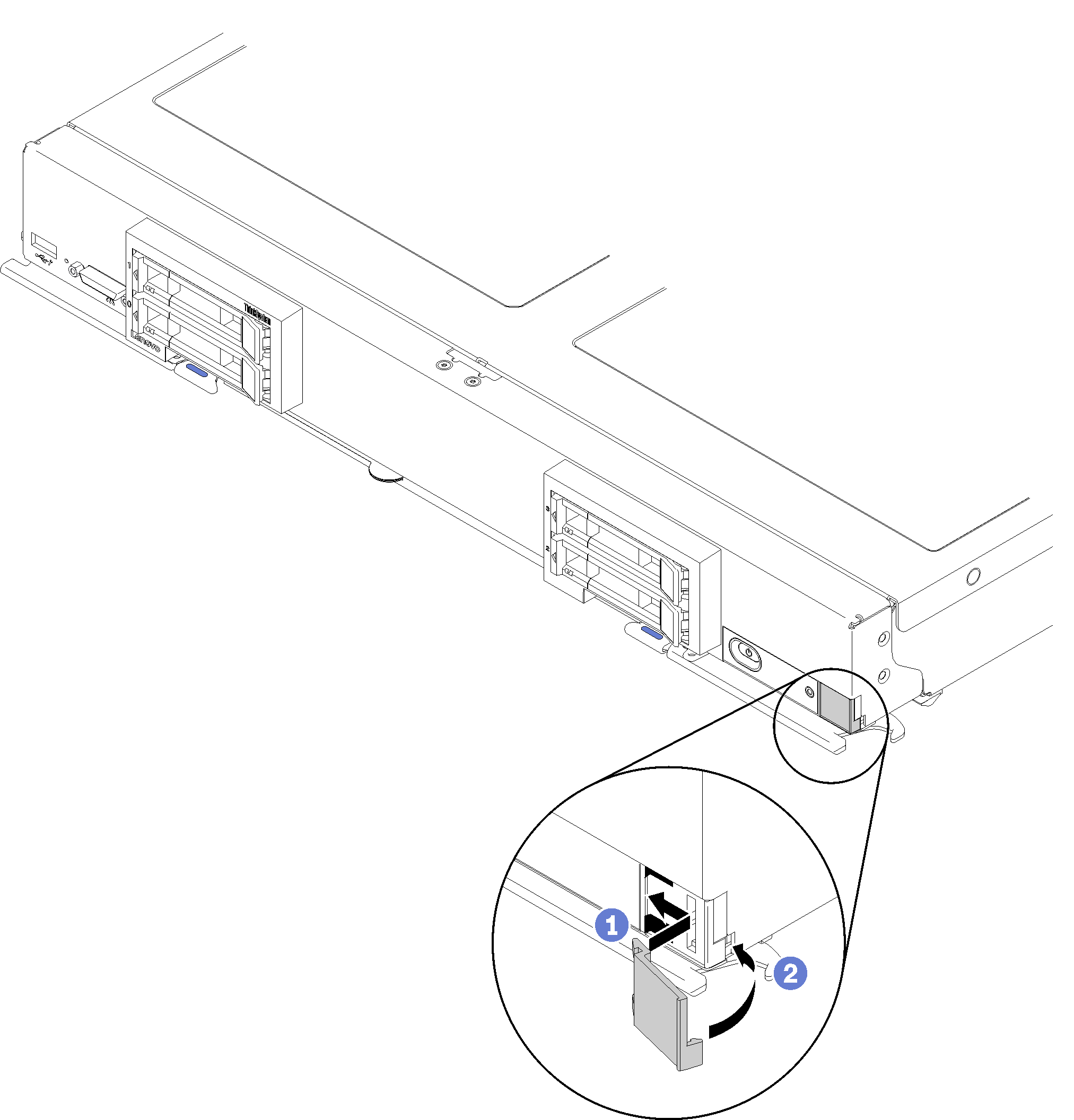
- Place the clips on the ID label plate into the slots on the compute node front panel.
- Rotate the outer edge of the ID label plate toward the compute node front panel; then, press the ID label plate securely against the front panel.
Demo video
Give documentation feedback