Install the RFID tag
Use this information to install the RFID tag on the front panel.
Before you remove the RFID tag, complete the following steps:
Read Installation Guidelines to ensure that you work safely.
To install the RFID tag, complete the following steps:
Figure 1. RFID tag installation
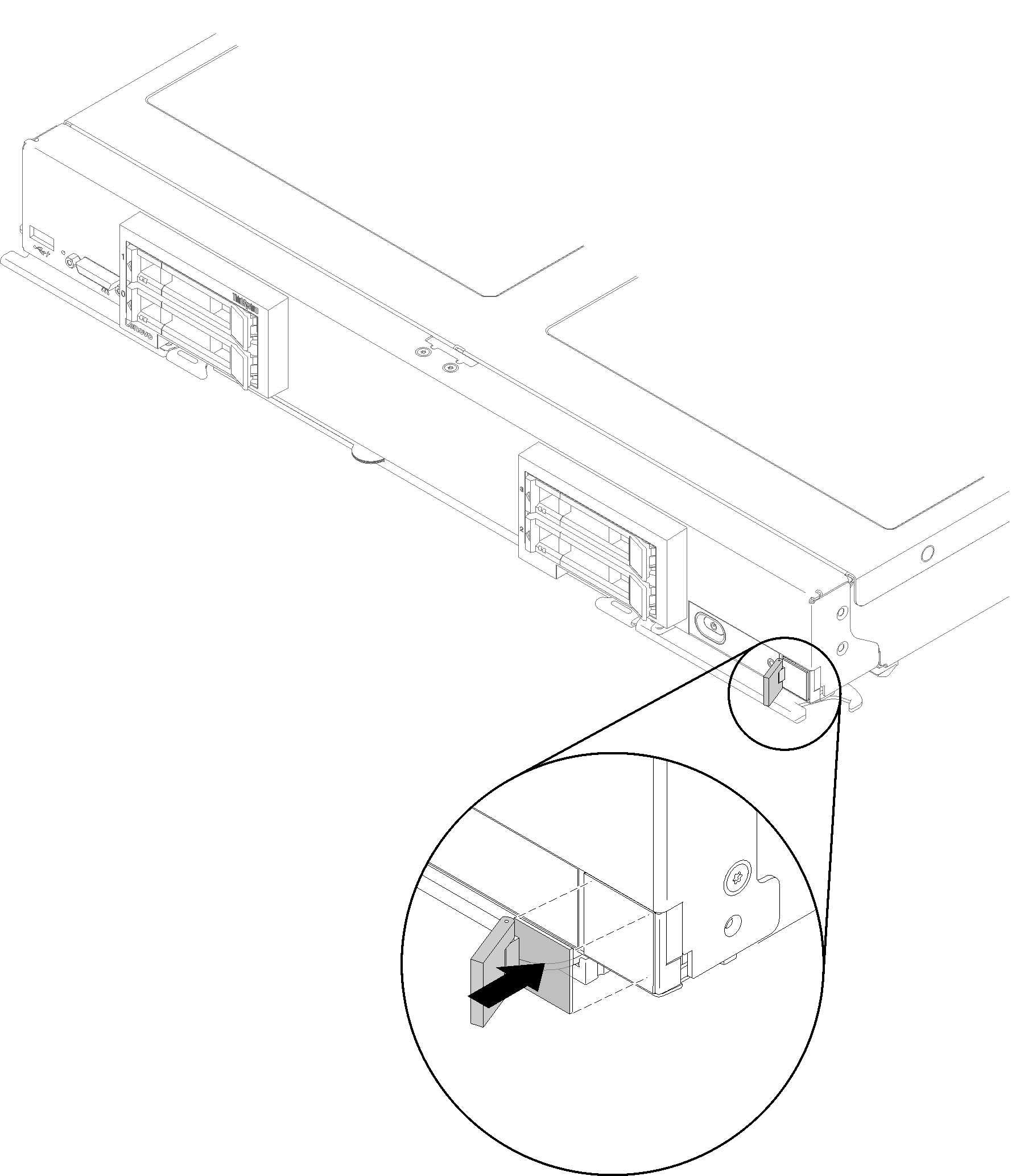
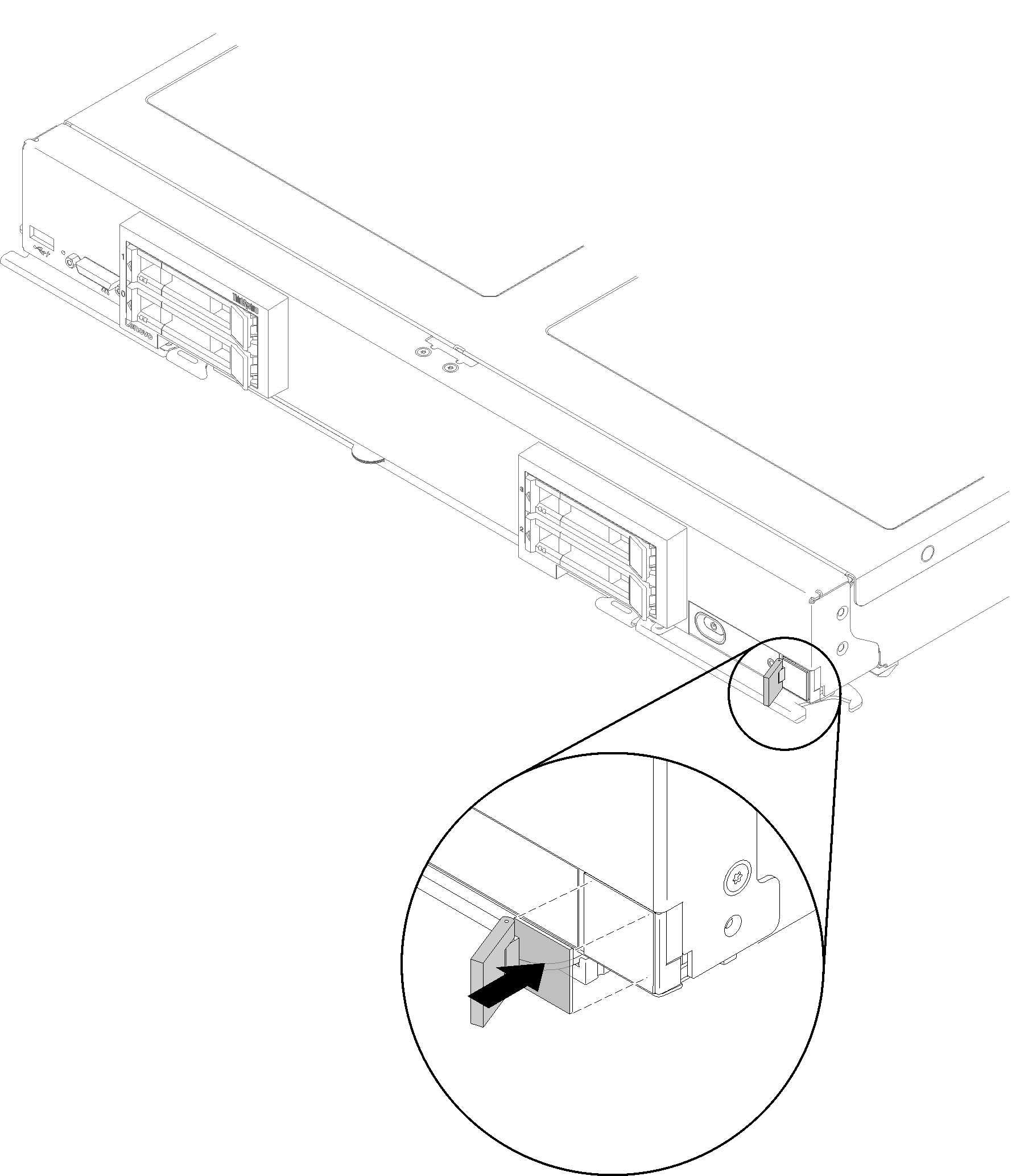
Give documentation feedback