System-board LEDs
Use this information to locate the system-board LEDs.
The following illustration shows the locations of the LEDs on the system board.
Figure 1. System-board LED
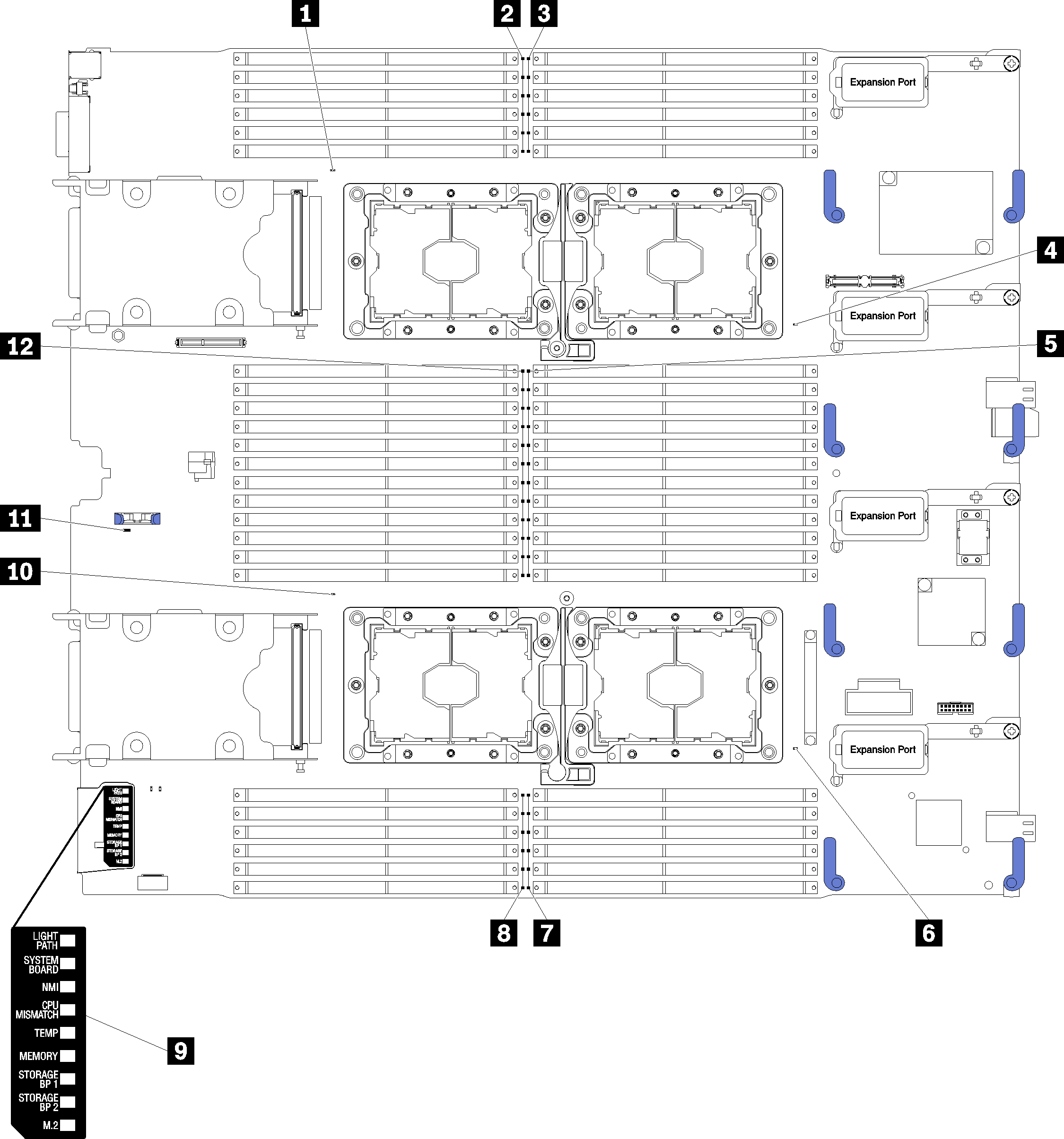
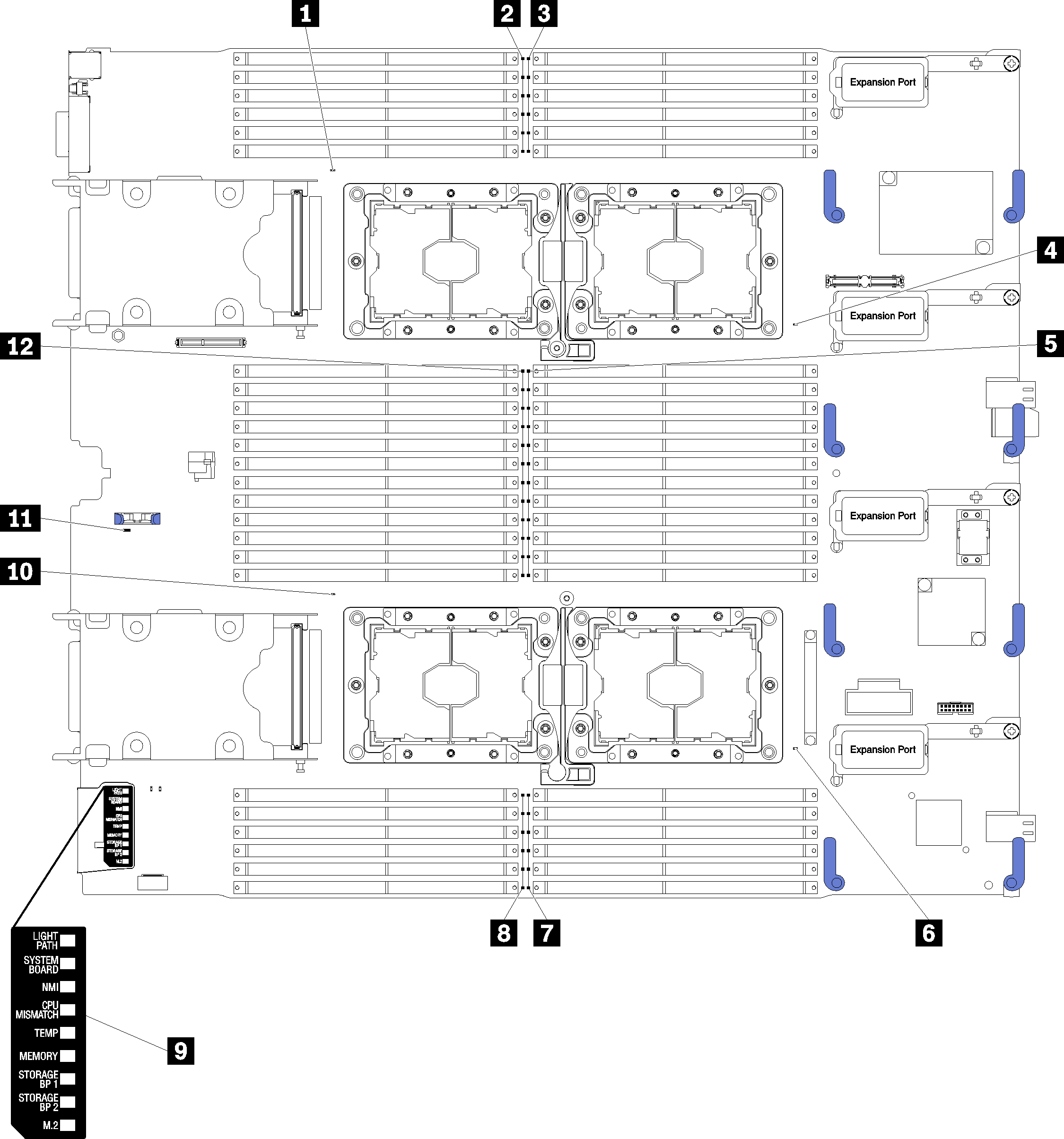
| 1 Processor 3 error LED | 7 DIMM error LED 19 – 24 |
| 2 DIMM error LED 25 – 30 | 8 DIMM error LED 43 – 48 |
| 3 DIMM error LED 1 – 6 | 9 Light path diagnostics |
| 4 Processor 1 error LED | 10 Processor 4 error LED |
| 5 DIMM error LED 7 – 18 | 11CMOS battery error LED |
| 6 Processor 2 error LED | 12 DIMM error LED 31 – 42 |
| Diagnostics LED on system board | Description |
| Processor x error | The Lenovo XClarity Controller lights this LED when a processor has failed or overheated or the start processor 1 is missing. The fault LED on the front panel is also lit. |
| DIMM error LED | A memory error occurred. |
| CMOS battery error LED | The system CMOS battery is not installed or is not working. |
Give documentation feedback