安装适配器固定组合件
按以下信息安装适配器固定组合件。
适配器固定组合件由六个独立部件组成。可仅更换所选部件,而保存未使用的部件供以后使用。
要安装适配器固定组合件,请完成以下步骤:
图 1. 安装适配器固定组合件
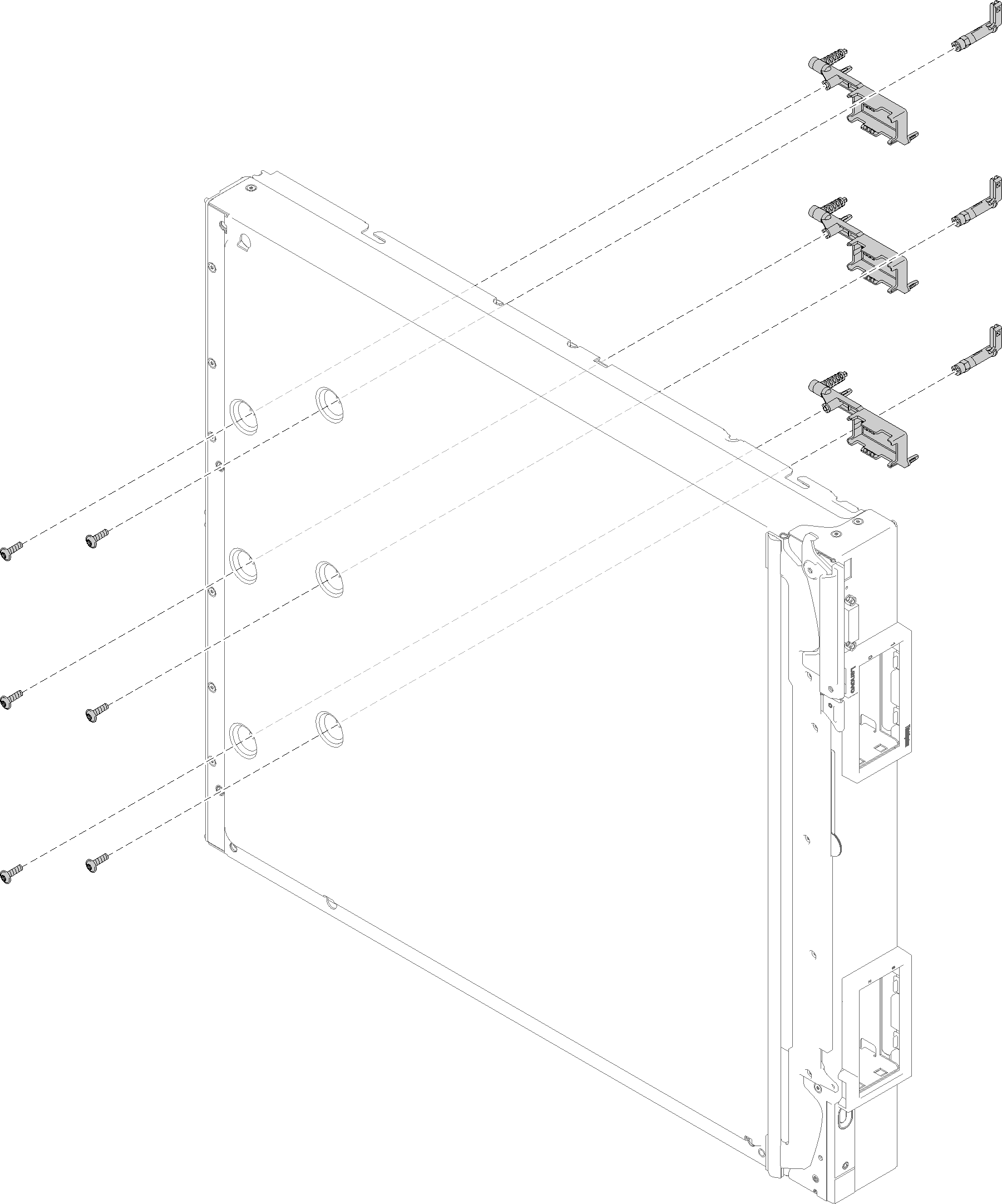
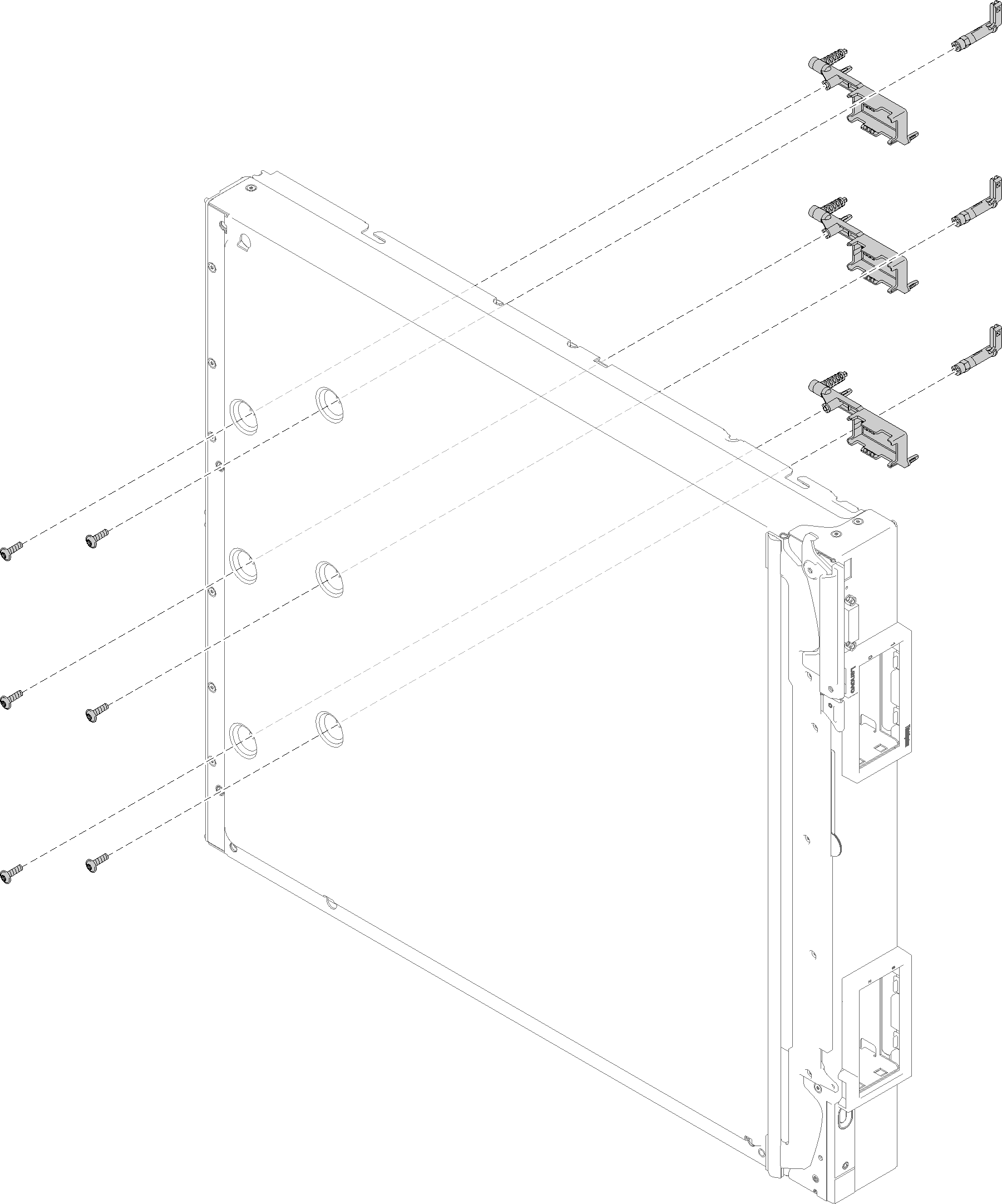
在安装适配器固定组合件后,请完成以下步骤:
如果之前卸下了 I/O 扩展适配器,请将其装回(有关说明,请参阅安装 I/O 扩展适配器)。
安装导风罩(有关说明,请参阅安装导风罩)。
- 将计算节点外盖安装到计算节点上(有关说明,请参阅安装计算节点外盖)。
- 将计算节点安装到机箱中(有关指示信息,请参阅安装计算节点)。
演示视频
提供反馈