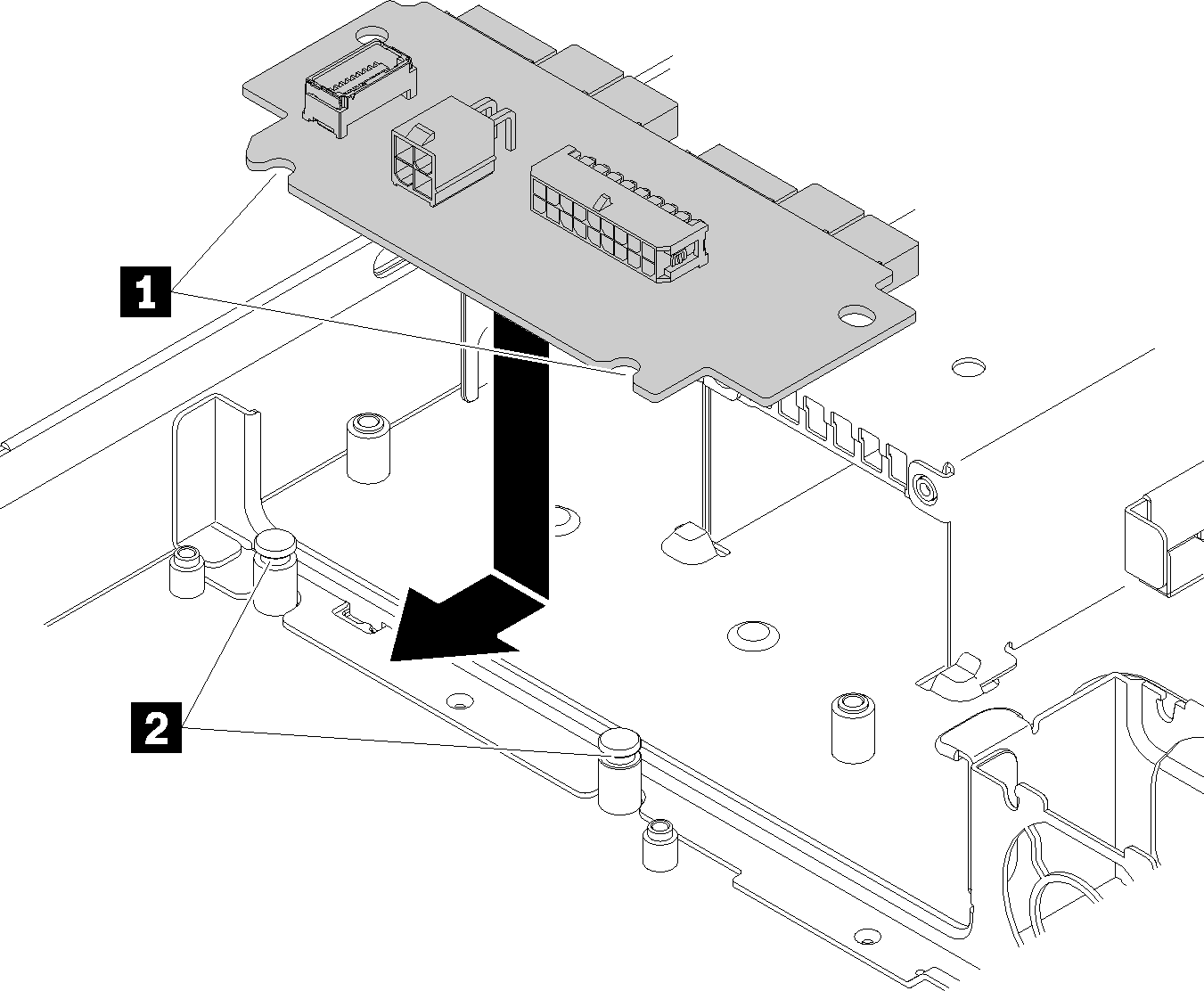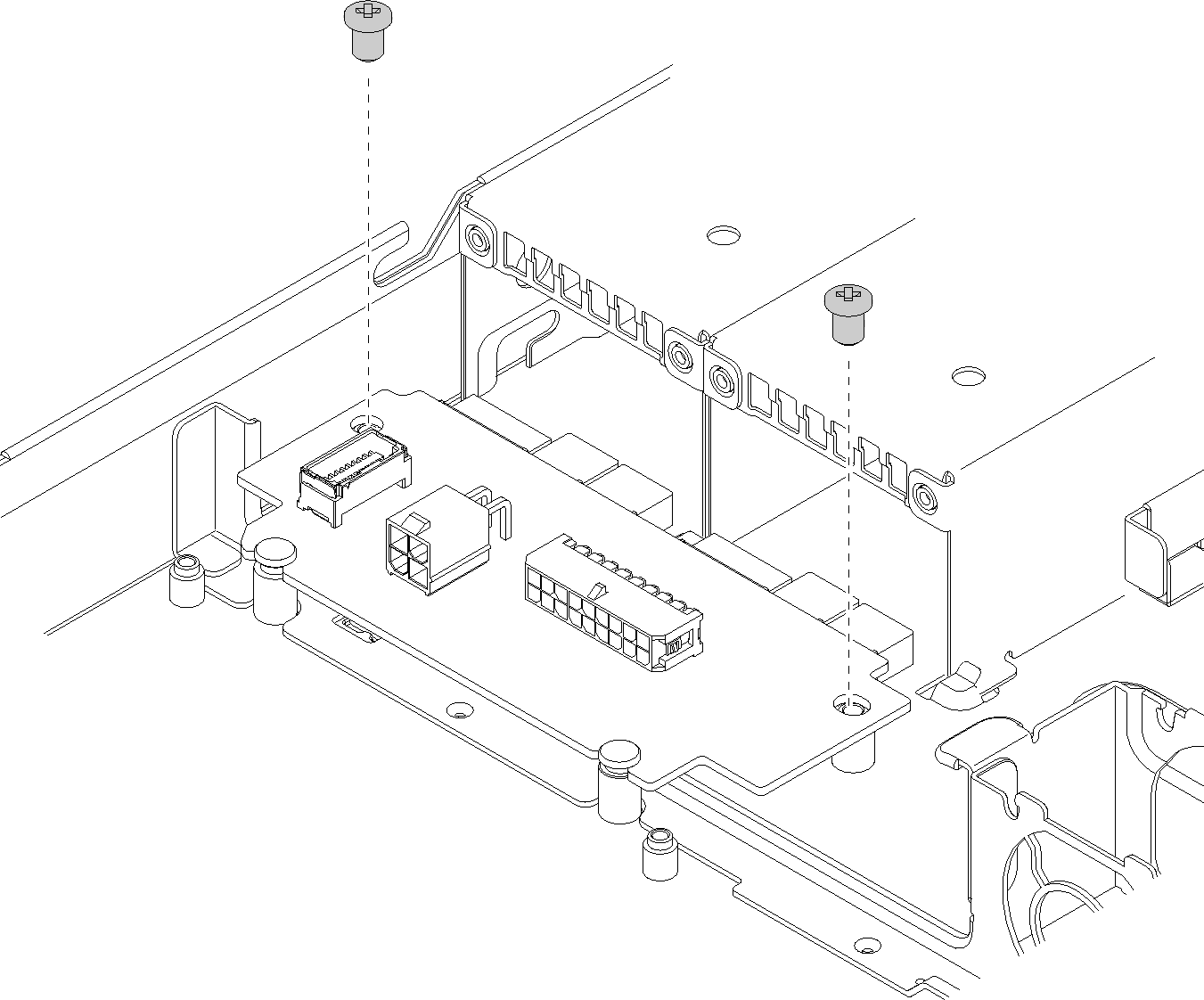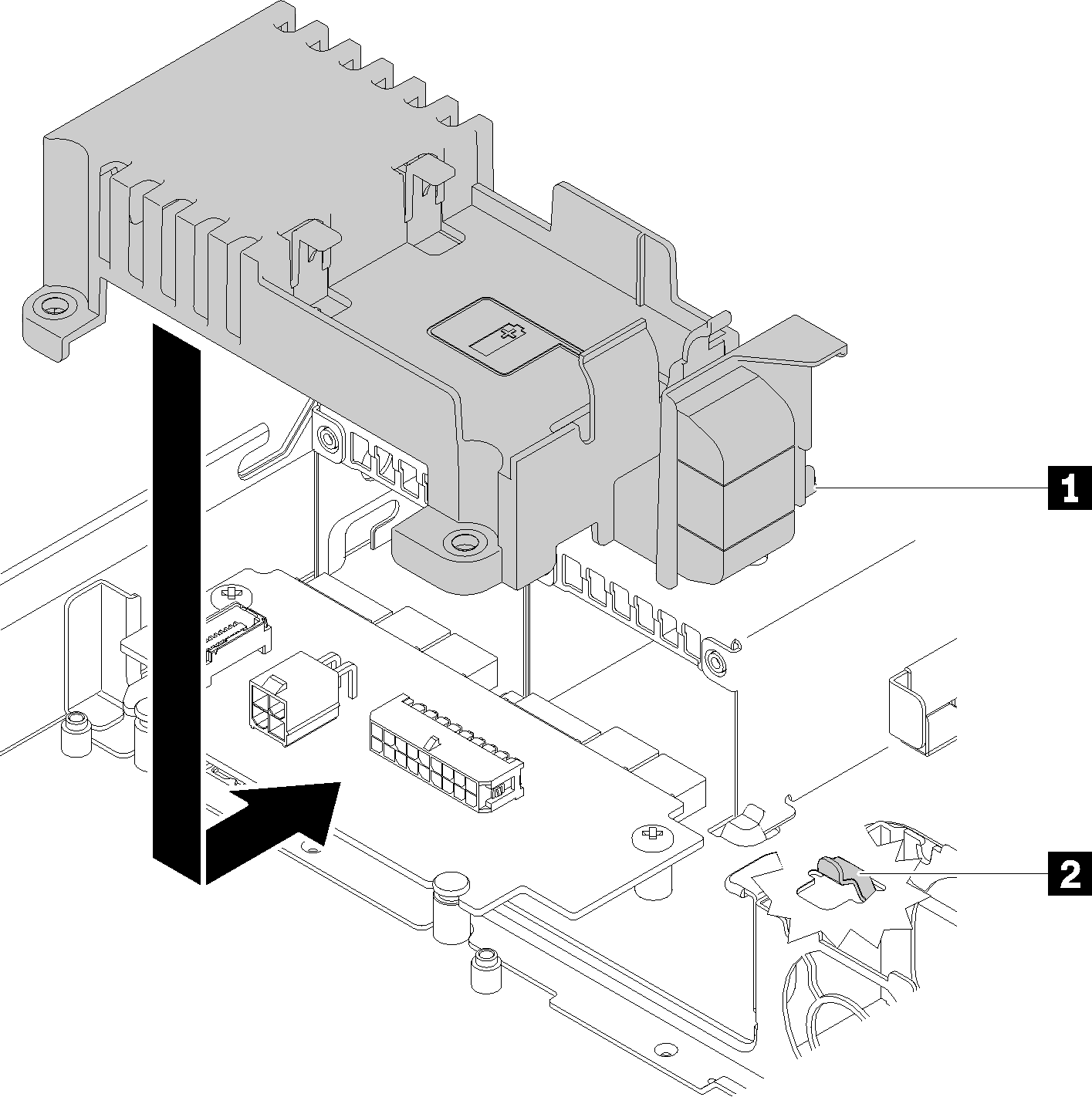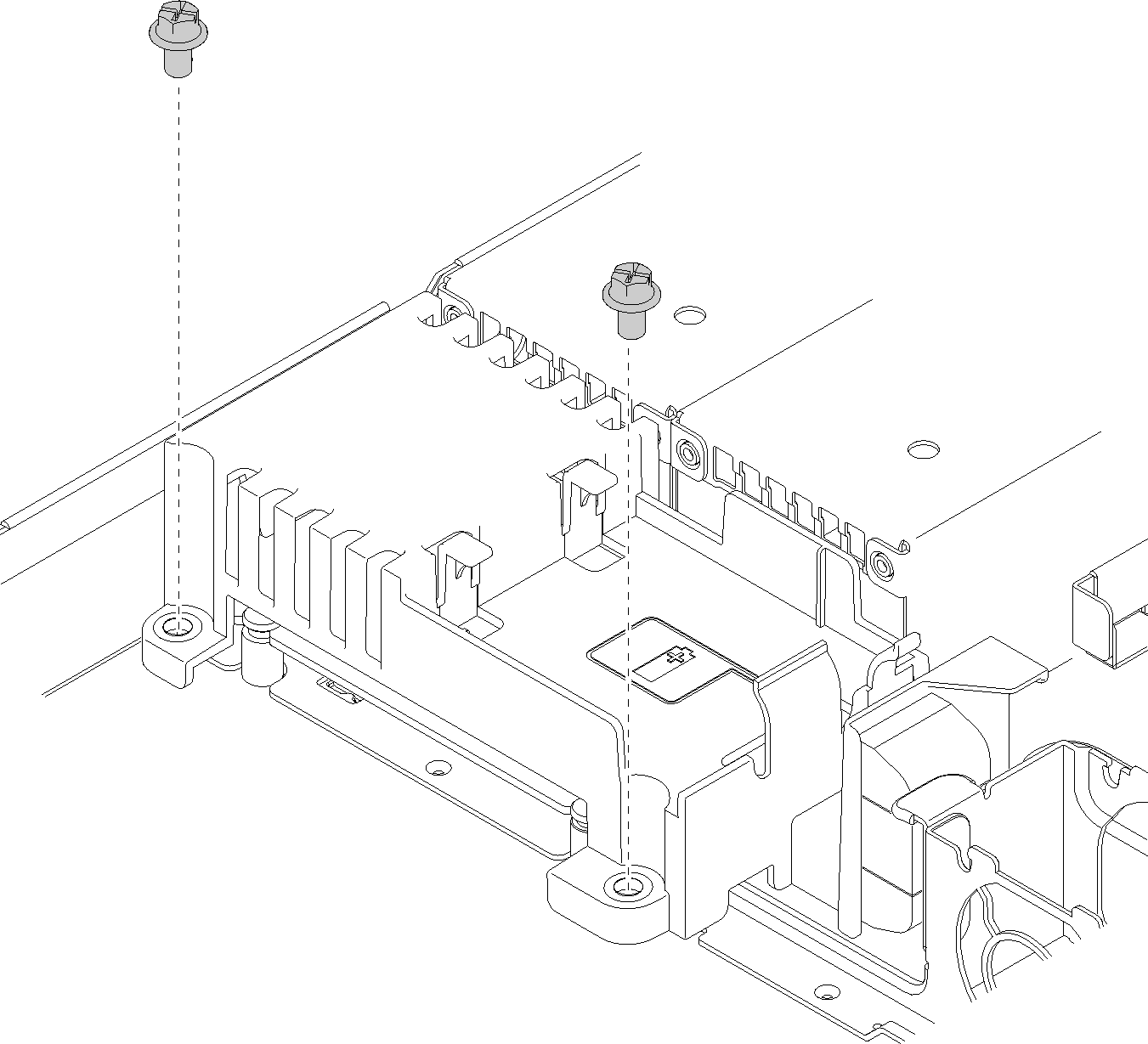Install the power interface board
Use this information to install the power interface board.
Before you install the power interface board, complete the following steps:
- Read the following section(s) to ensure that you work safely.
To install the power interface board, complete the following steps:
After you install the power interface board, complete the following steps:
Connect the cables to the power interface board. See Internal cable routing for more information.
Install the top cover onto the server (see Install the top cover).
Install the power supply unit (see Install a hot-swap power supply unit).
Install the server into the rack if necessary.
Reconnect power cords and all external cables.
- If necessary, configure the RAID array using the Setup utility configuration.
Demo video
Give documentation feedback