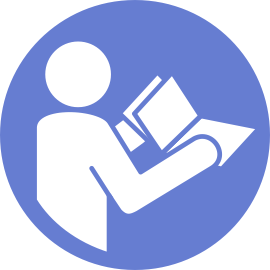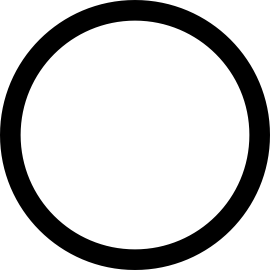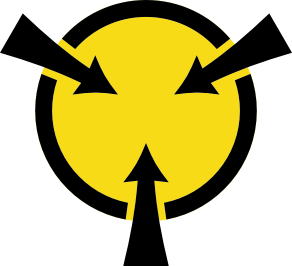Remove a RAID super capacitor module
Use this information to remove a RAID super capacitor module.
Before removing the RAID super capacitor module:
Remove the top cover. See Remove the top cover.
Locate the RAID super capacitor module, and disconnect its cable. The RAID super capacitor holders are located underneath the air baffle.
Remove the air baffle and turn it over. See Remove the air baffle.
To remove the RAID super capacitor module, complete the following steps:
Watch the procedure
A video of this procedure is available at YouTube.
Figure 1. RAID super capacitor module removal
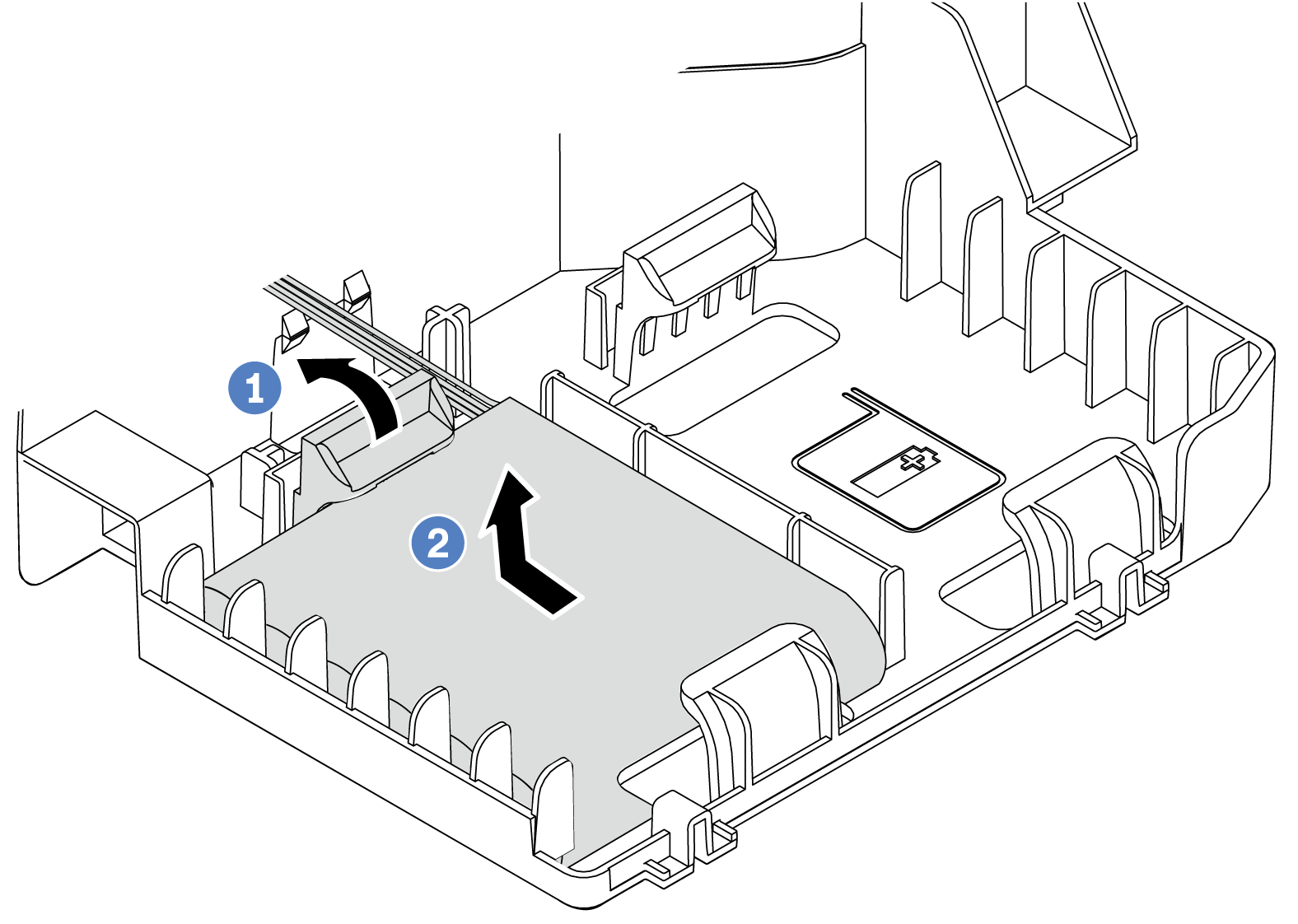
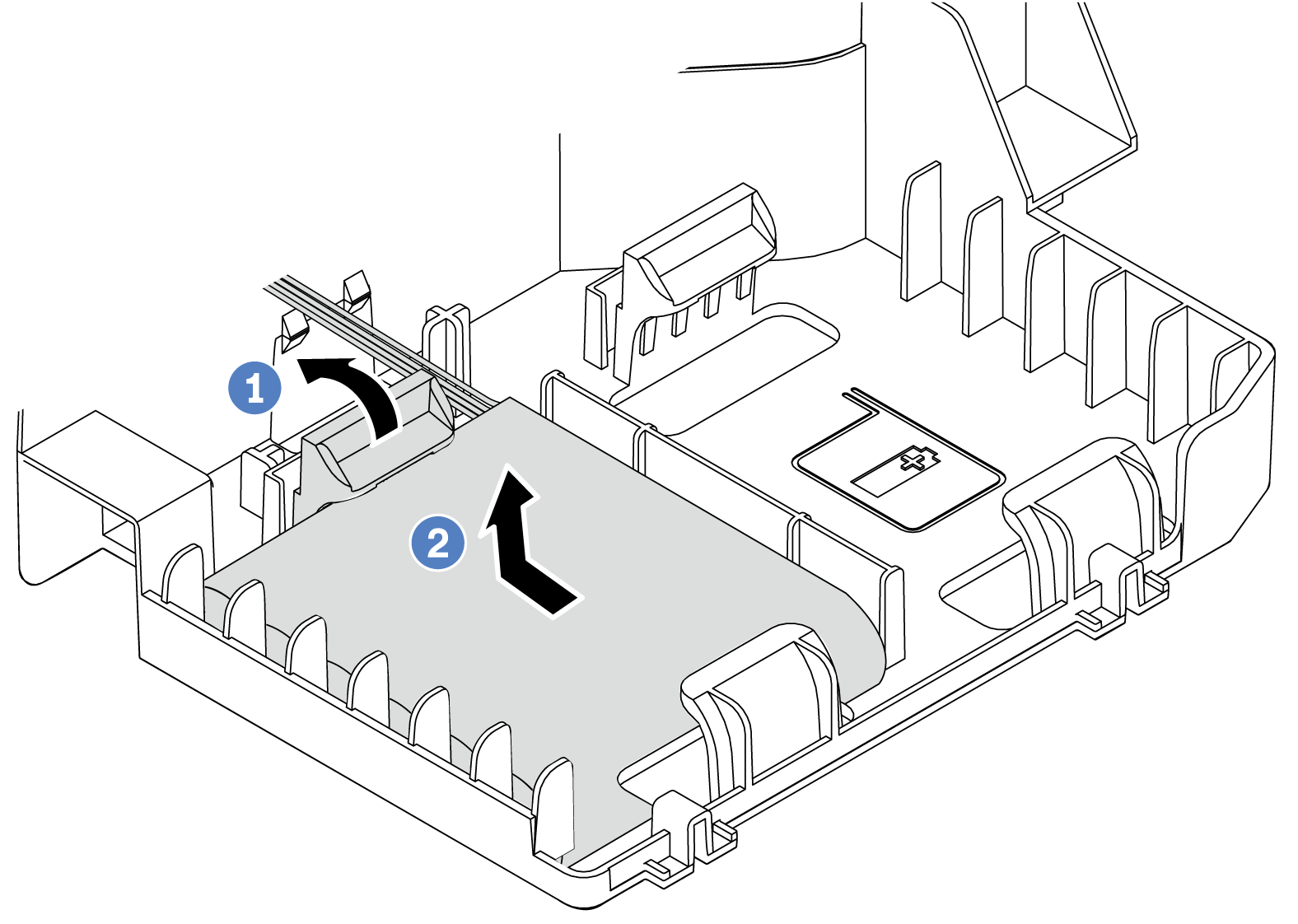
- Gently pivot the retaining clip as shown.
- Lift the RAID super capacitor up and remove it from the holder.
If you are instructed to return the old RAID super capacitor module, follow all packaging instructions and use any packaging materials that are provided.
Give documentation feedback