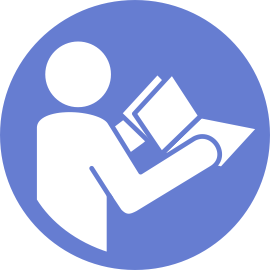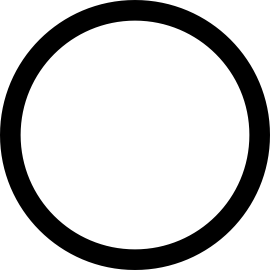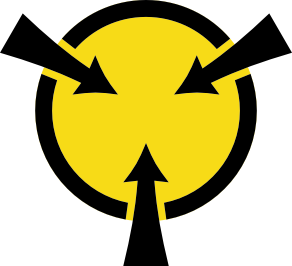Install a simple-swap drive
Use this information to install a simple-swap drive.
Note
For a list of supported drives, see Lenovo ServerProven website.
The drive bays are numbered to indicate the installation order (starting from number “0”). Follow the installation order when you install a drive. See Front view.
- You can mix drives of different types and different capacities in one system, but not in one RAID array. The following order is recommended when installing the drives:
Drive type priority: SATA SSD, SATA HDD
Drive capacity priority: the lowest capacity first
The drives in a single RAID array must be the same type, same size, and same capacity.
Before installing a simple-swap drive:
- If there is a drive filler installed, remove it and keep it in a safe place.Figure 1. Drive filler removal
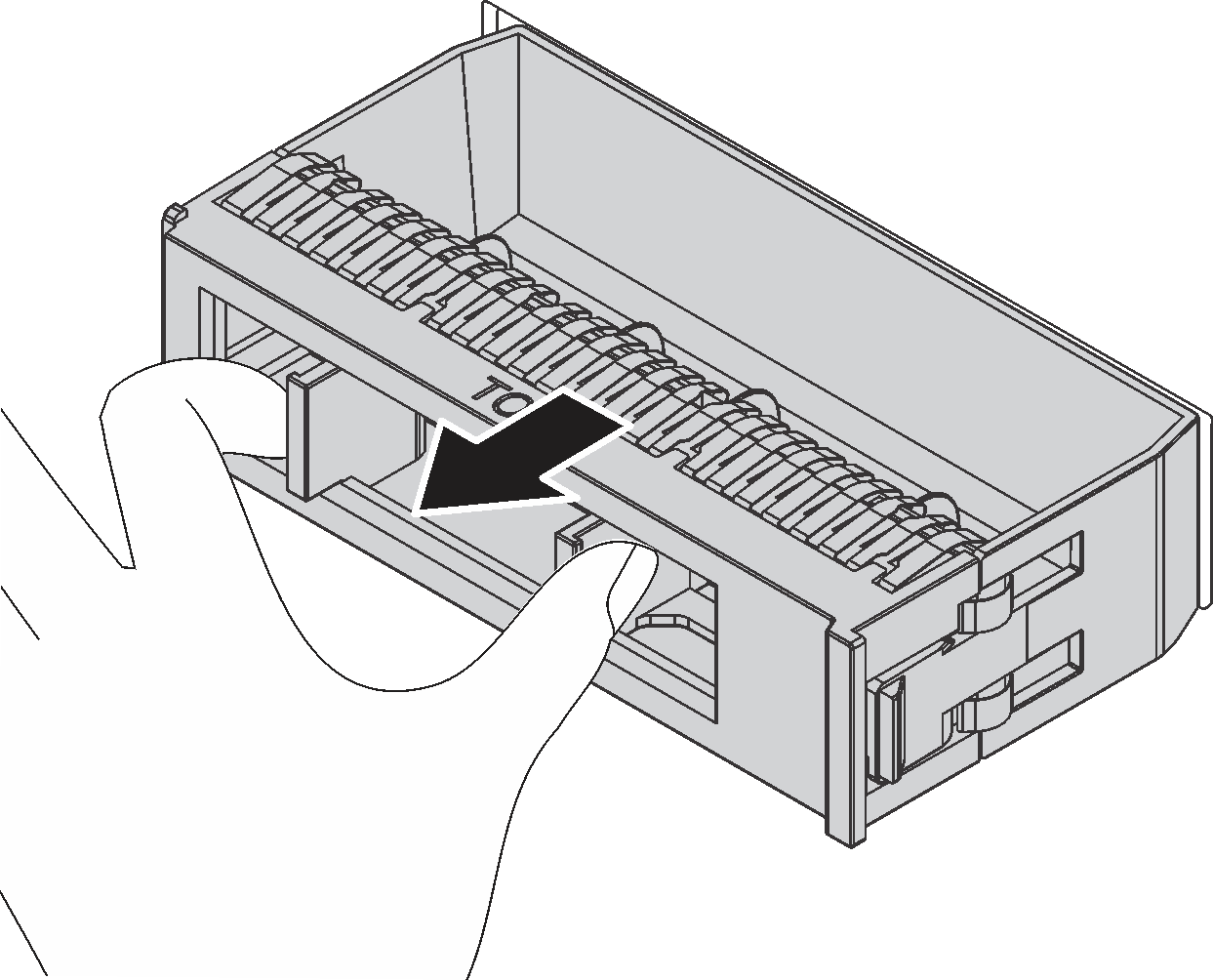
Touch the static-protective package that contains the new drive to any unpainted surface on the outside of the server. Then, take the new drive out of the package.
To install a simple-swap drive, complete the following steps:
Watch the procedure
A video of this procedure is available at YouTube.
Figure 2. Simple-swap drive installation
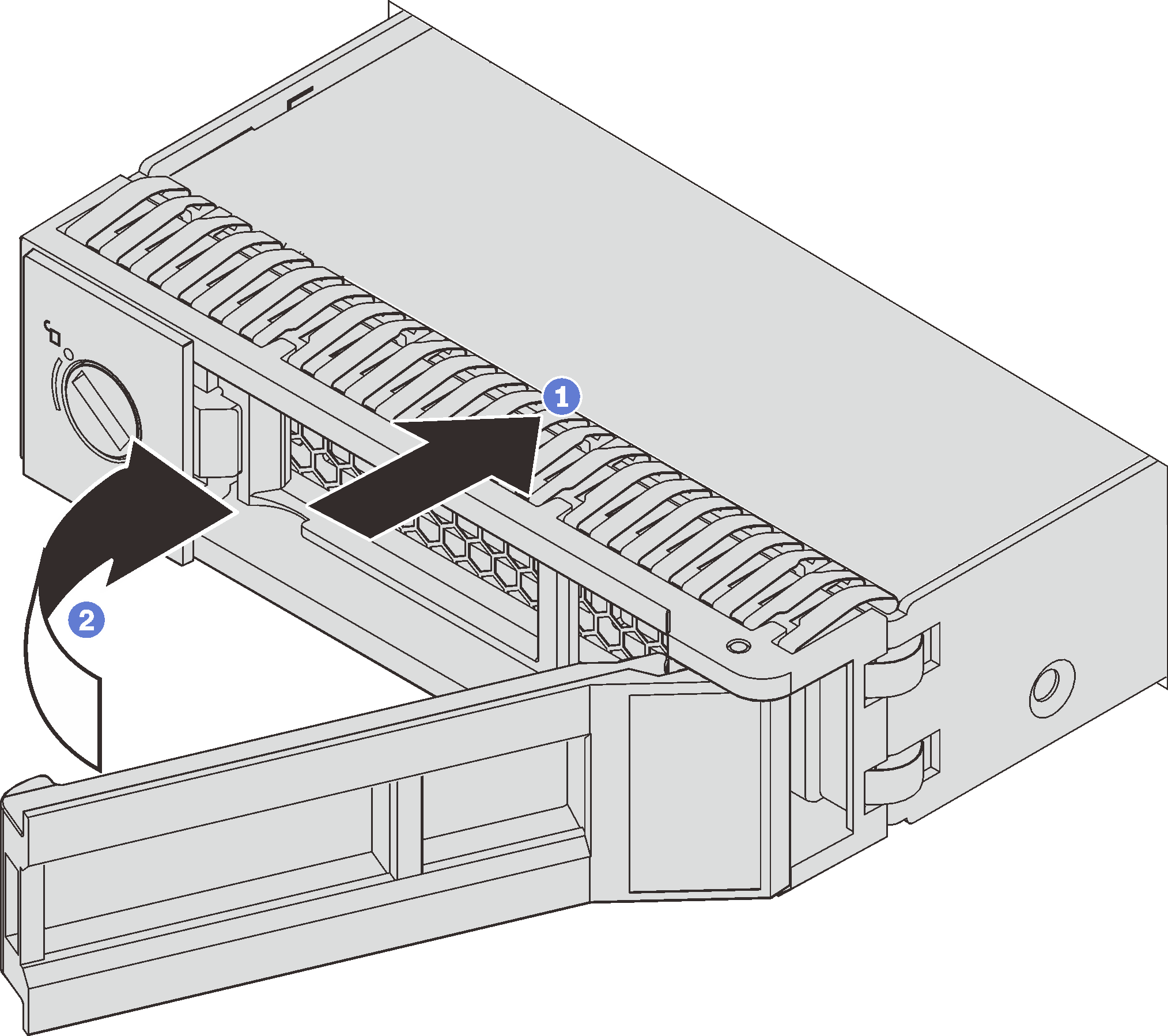
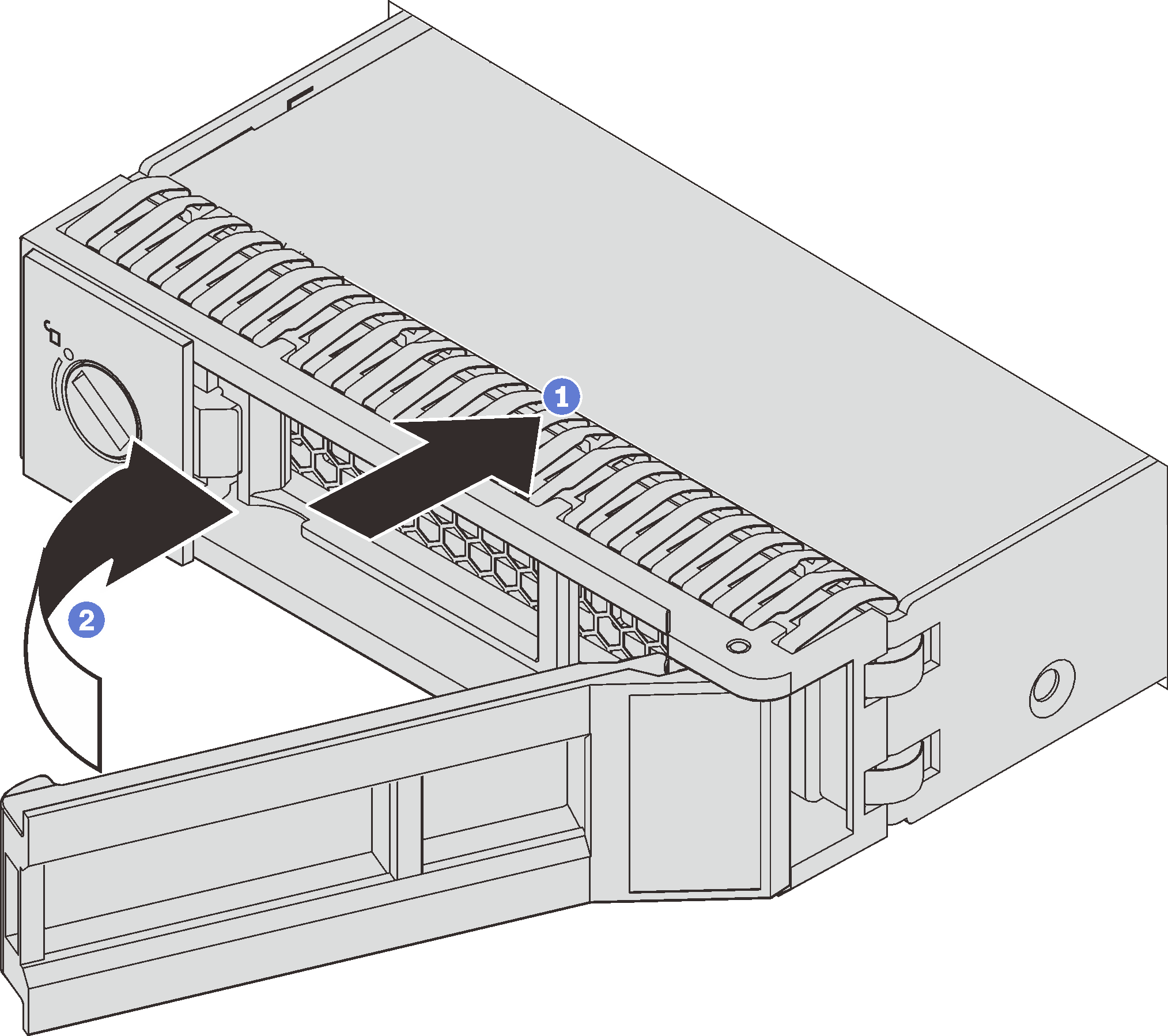
- Ensure that the drive handle is in the open position. Slide the drive into the drive bay until it snaps into position.
- Rotate the tray handle to the closed position.
Give documentation feedback