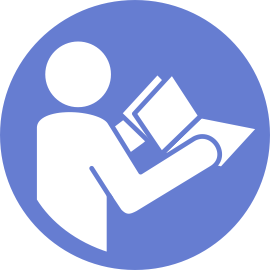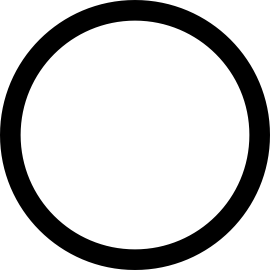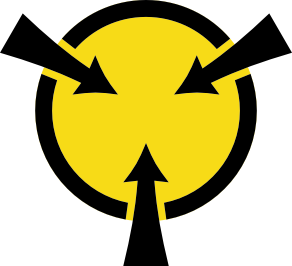Install the top cover
Use this information to install the top cover.
S033


CAUTION
Hazardous energy present. Voltages with hazardous energy might cause heating when shorted with metal, which might result in spattered metal, burns, or both.
S014


CAUTION
Hazardous voltage, current, and energy levels might be present. Only a qualified service technician is authorized to remove the covers where the label is attached.
Before installing the top cover:
Ensure that all cables, adapters, and other components are installed and seated correctly and that you have not left loose tools or parts inside the server.
Ensure that all internal cables are correctly routed. See Internal cable routing.
To install the top cover, complete the following steps:
Watch the procedure
A video of this procedure is available at YouTube.
Figure 1. Top cover installation
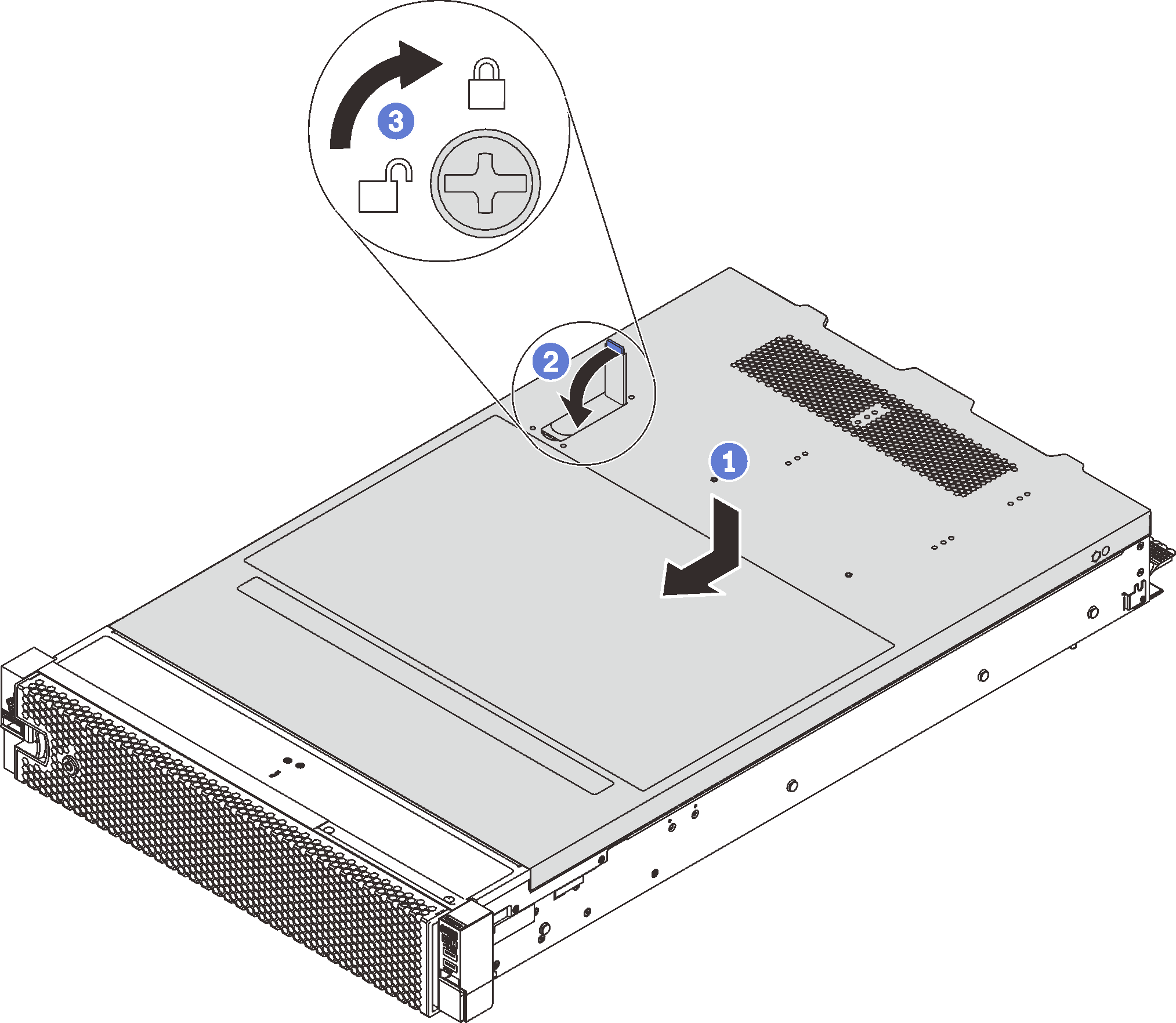
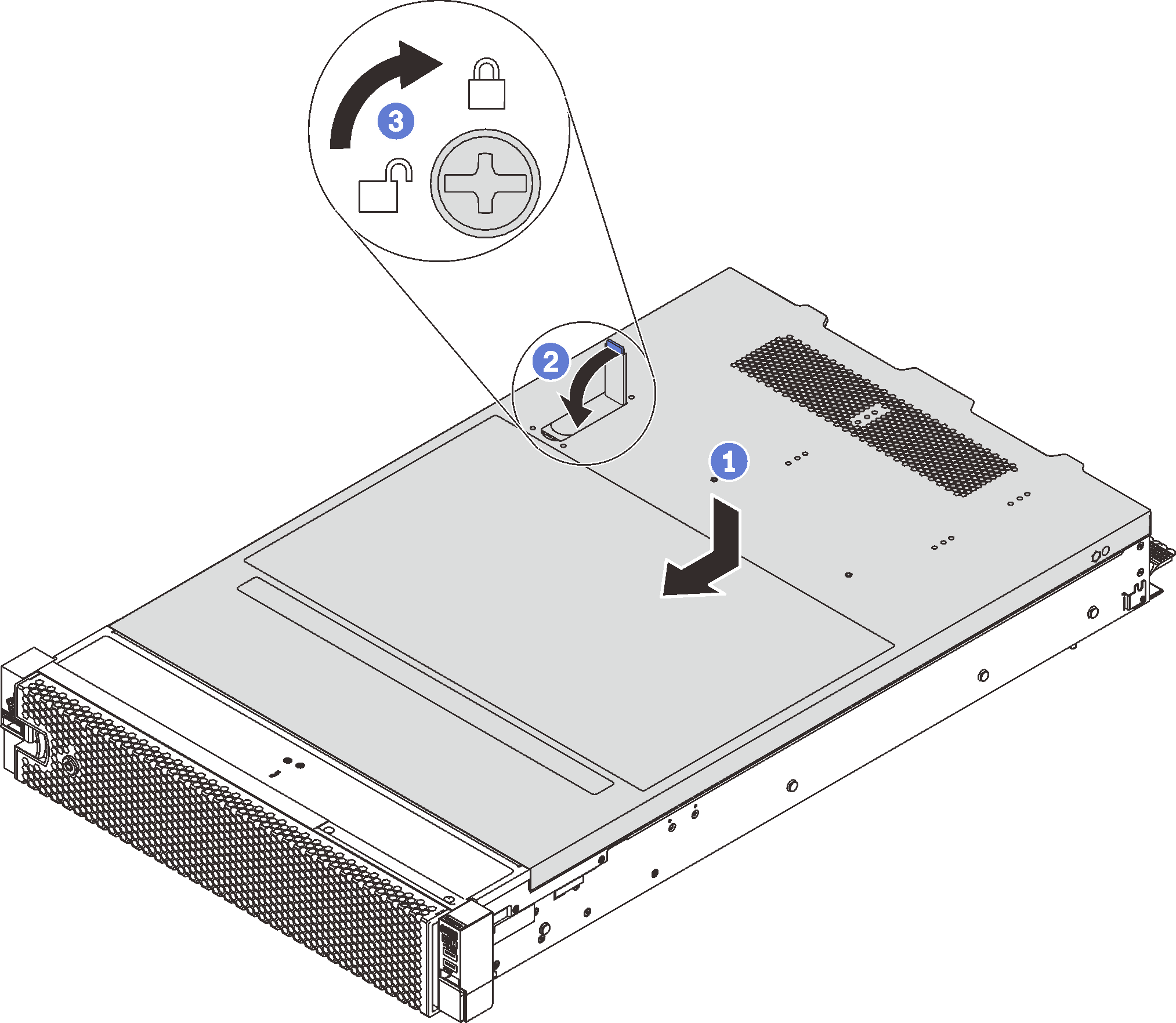
Note
Before you slide the cover forward, ensure that the tabs on the front, rear, and side of the cover engage the chassis correctly. If all the tabs do not engage the chassis correctly, it will be difficult to remove the cover later.
- Ensure that the cover latch is in the open position. Lower the top cover onto the chassis until both sides of the top cover engage the guides on both sides of the chassis.
- Pivot the cover latch and slide the top cover to the front of the chassis at the same time until the top cover snaps into position. Ensure that the cover latch is completely closed.
- Use a screwdriver to turn the top cover lock to the locked position.
After installing the top cover, install the server in the rack,
Give documentation feedback