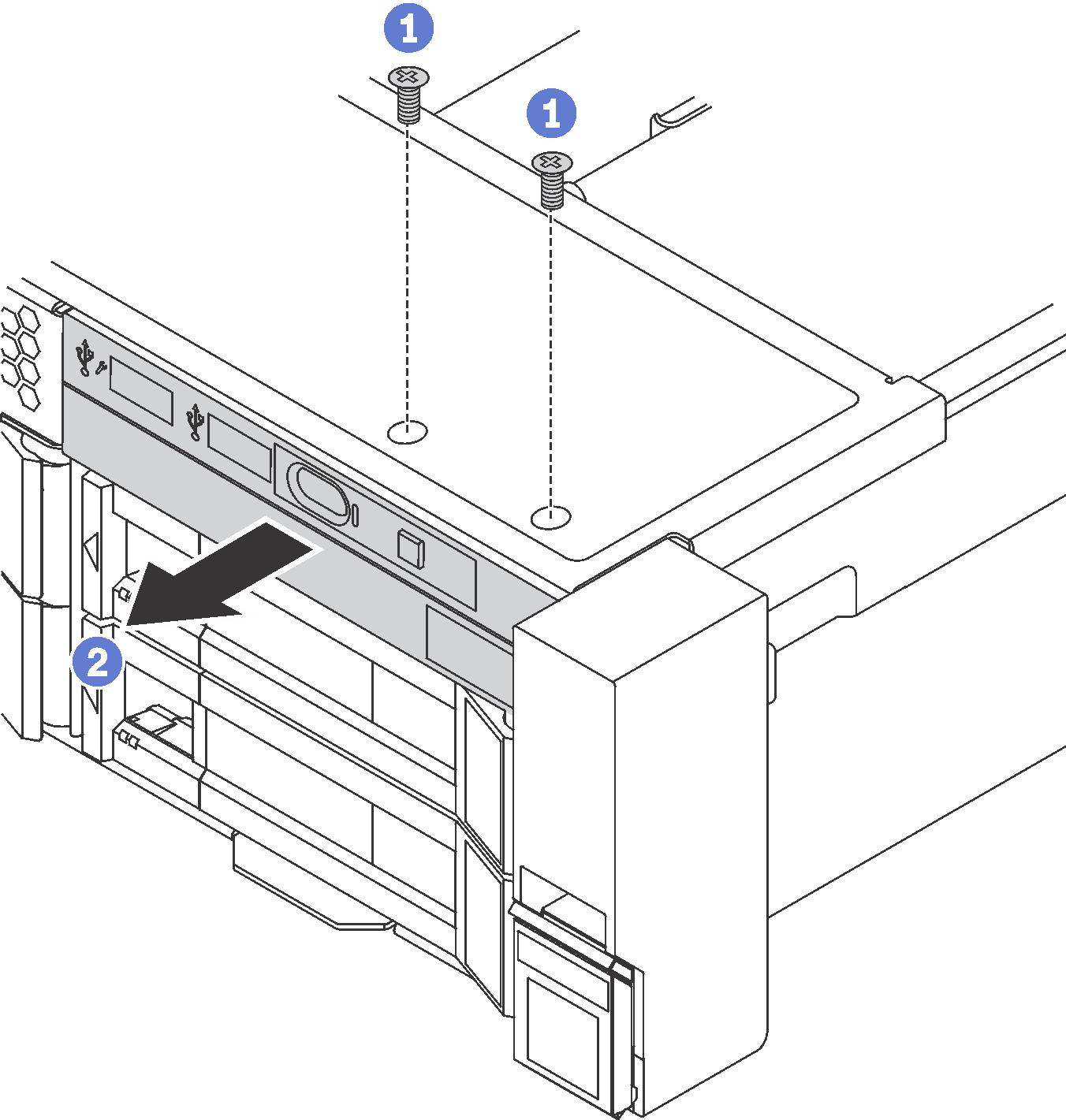卸下正面 I/O 组合件
按以下信息卸下正面 I/O 组合件。
卸下正面 I/O 组合件前:
要卸下正面 I/O 组合件,请完成以下步骤:
观看操作过程
可观看此过程的视频 YouTube
图 2. 卸下正面 I/O 组合件
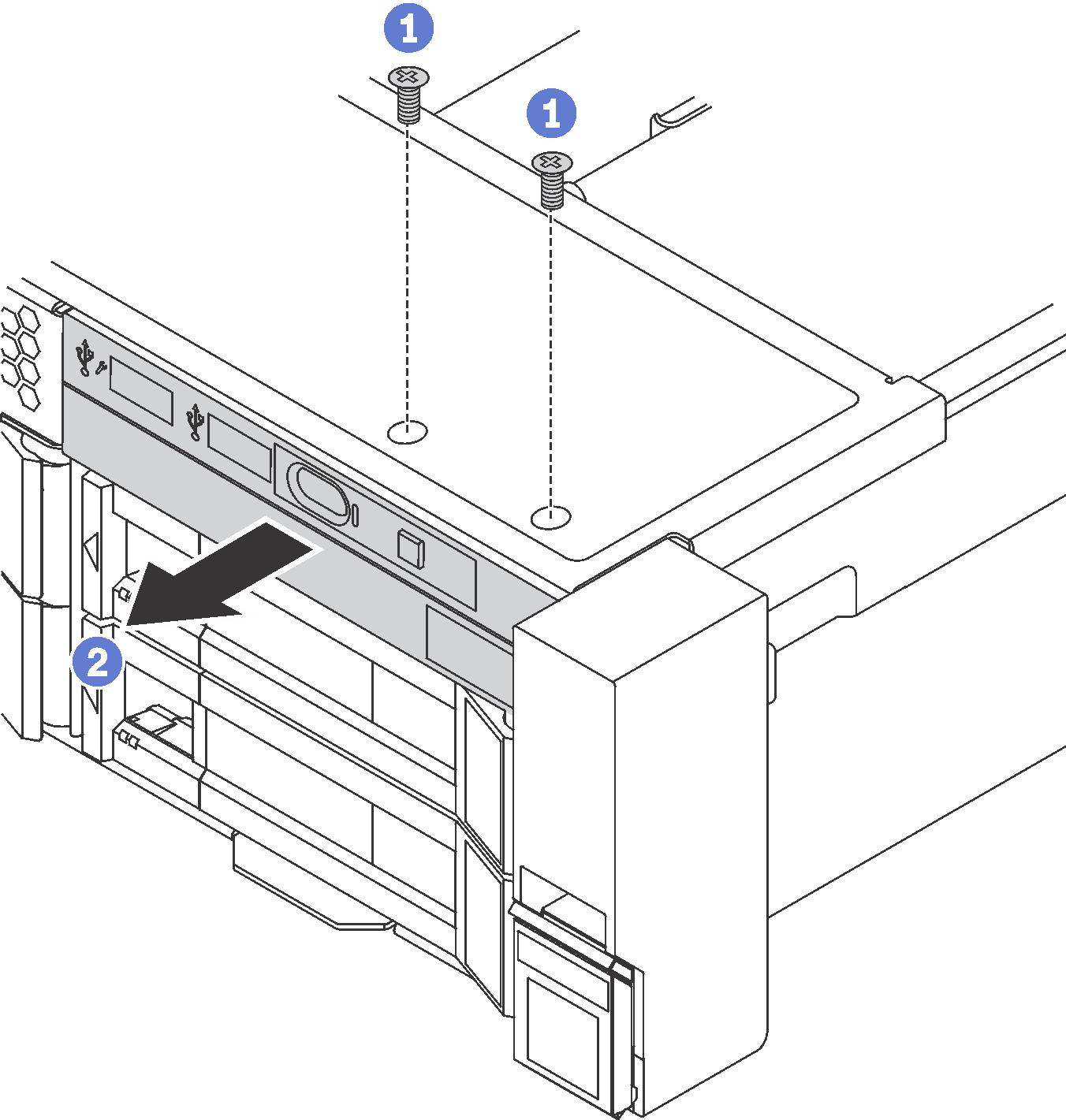
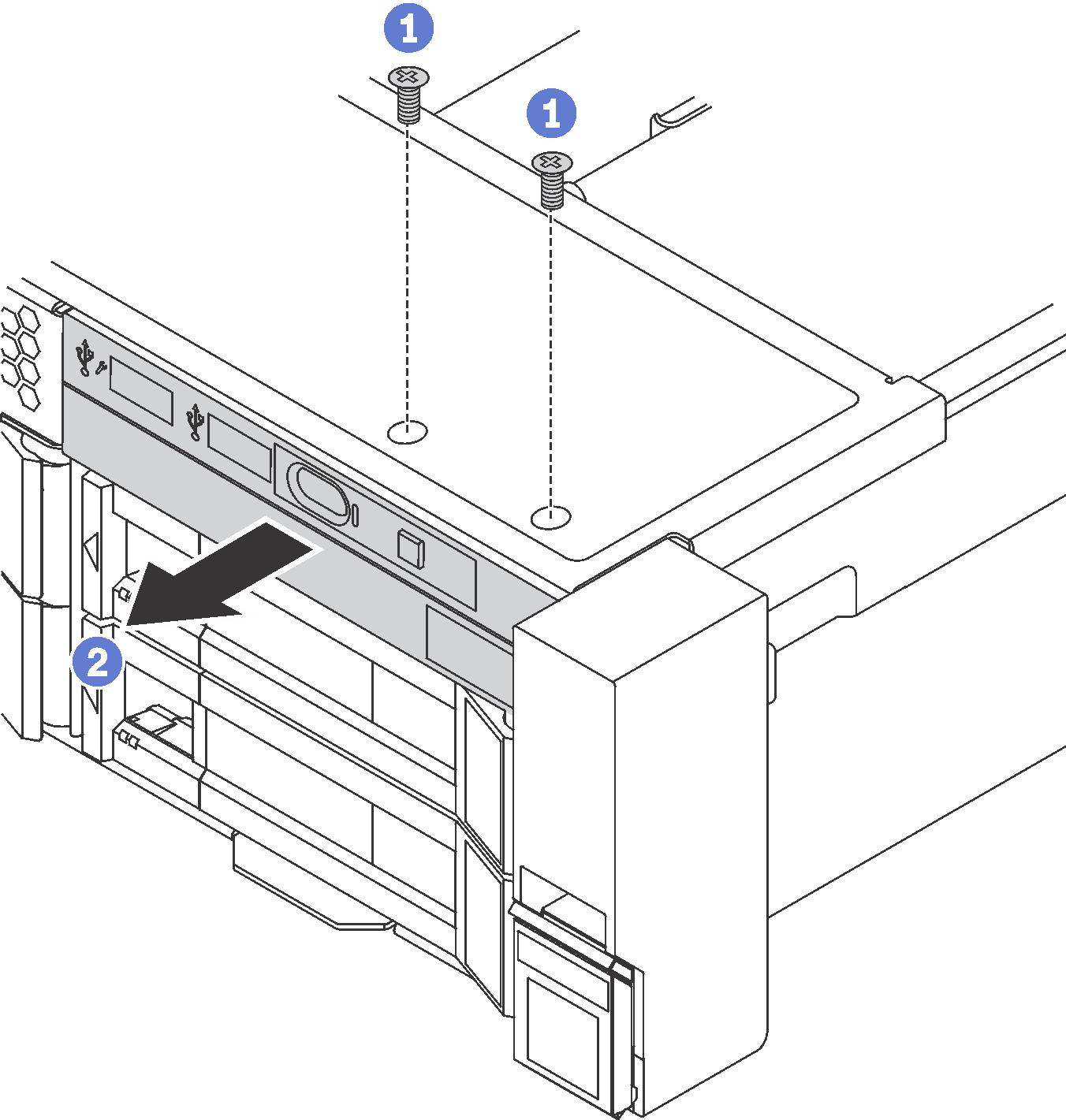
- 卸下固定正面 I/O 组合件的两颗螺钉。
- 将正面 I/O 组合件从机箱中卸下。
如果要求您退回旧的正面 I/O 组合件,请按照所有包装指示信息进行操作,并使用提供的所有包装材料。
提供反馈
按以下信息卸下正面 I/O 组合件。
要卸下正面 I/O 组合件,请完成以下步骤:
观看操作过程
可观看此过程的视频 YouTube