Voyants M.2 arrière
La présente rubrique fournit des informations sur le dépannage du bloc d’unités M.2 arrière.
Voyants sur l’interposeur M.2 arrière
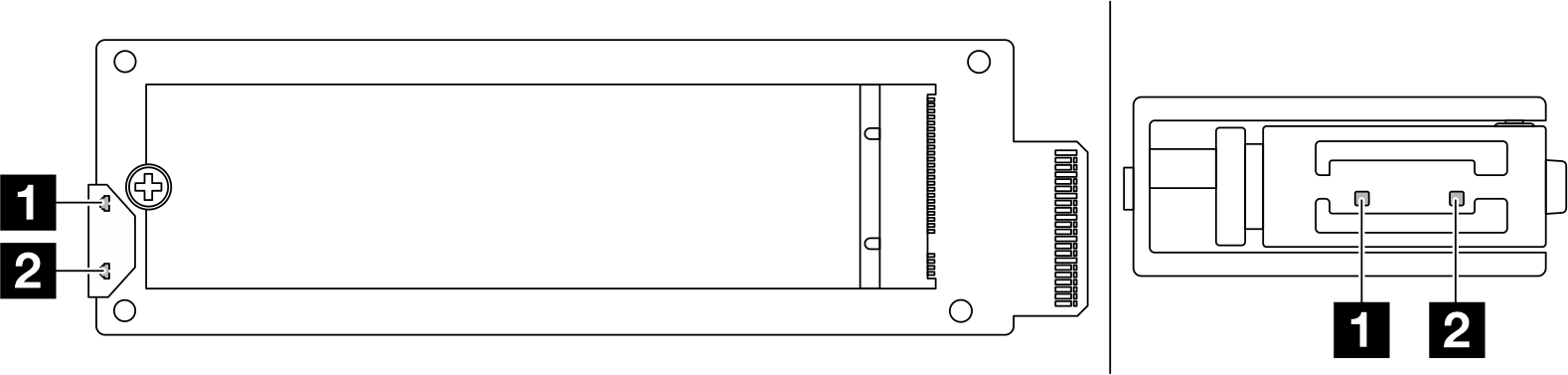
| Voyant | État et description |
|---|---|
| 1 Voyant d’activité (vert) | Allumé : L’unité M.2 est inactive. |
| Éteint : L’unité M.2 semble être non déclarée. | |
| Clignote (environ quatre clignotements par seconde) : L’activité d’E-S de l’unité M.2 est en cours. | |
| 2 Voyant d’état (jaune) | Allumé : Une erreur est survenue sur l’unité. |
| Éteint : L’unité M.2 fonctionne normalement. | |
| Clignote rapidement (environ quatre clignotement par seconde) : L’unité M.2 est en cours de localisation. | |
| Clignote lentement (environ un clignotement par seconde) : L’unité M.2 est en cours de régénération. |
Problème de non-déclaration de l’unité M.2 arrière
Remplacez à chaud les deux blocs d’unité M.2 côté à côte (inversez leur emplacement) pour voir si cela résout le problème.
Si le problème persiste :
Scénario 1 : Le voyant d’activité demeure éteint ; remplacez l’interposeur. Si le remplacement des interposeurs ne fonctionne pas, cela signifie peut-être qu’il s’agit d’une défaillance PSoC ou de l’alimentation. Collectez les fichiers FFDC et contactez le support Lenovo.
- Scénario 2 : Les deux voyants sont allumés ; accédez aux informations sur l’unité depuis XCC :
Si les informations sont accessibles, mais que l’unité est toujours non déclarée, remplacez l’unité ou consultez le journal de la puce RAID dans le fichier FFDC afin de voir si des informations utiles s’y trouvent.
Si les informations ne sont pas accessibles, consultez le journal de la puce RAID dans le fichier FFDC et remplacez l’interposeur ou l’unité.
Si le problème persiste même après avoir remplacé l’interposeur et l’unité, contactez le support Lenovo.
Voyants sur le fond de panier M.2 arrière
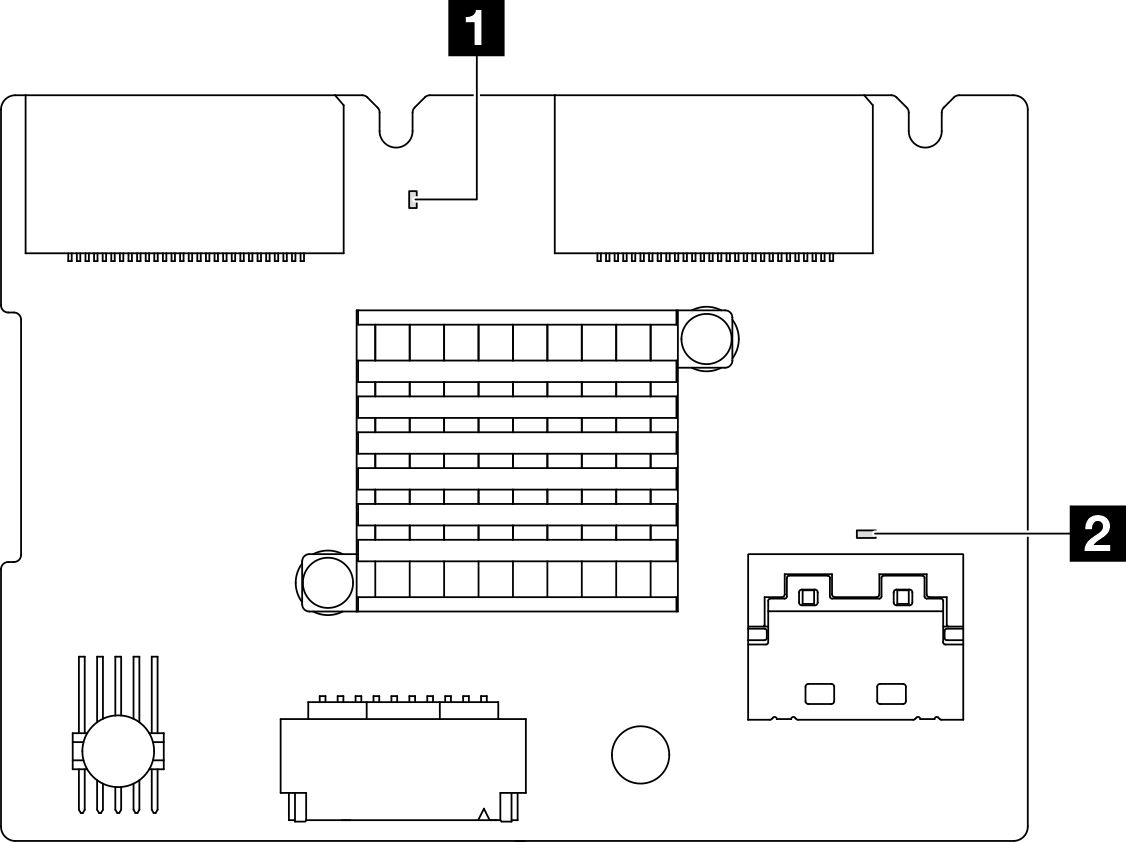
| Voyant | État et description |
|---|---|
| 1 Voyant de présence système (vert) | Clignotement : L'alimentation est allumée et le microprogramme RAID fonctionne normalement. |
| Éteint : L'alimentation est éteinte ou le microprogramme RAID fonctionne anormalement. | |
| 2 Voyant de présence PSoC (vert) | Allumé : Le microprogramme PSoC fonctionne anormalement. |
| Éteint : L'alimentation est éteinte ou le microprogramme PSoC fonctionne anormalement. | |
| Clignote rapidement (environ un clignotement par seconde) : Mise à jour du code (mode de chargeur d’amorçage). | |
| Clignote lentement (environ un clignotement toutes les deux secondes) : Arrêt de l’initialisation en cours (mode d’application). Le microprogramme PSoC fonctionne normalement. |
Procédure de dépannage du fond de panier d’unité M.2 arrière
Procédez à une inspection visuelle des voyants du fond de panier. L’alimentation système doit être allumée et le carter supérieur doit être retiré.
Si le voyant de présence PSoC est toujours allumé ou éteint, remplacez le fond de panier. Si le problème persiste même après le remplacement, collectez le fichier FFDC et contactez le support Lenovo.
Si le voyant de présence système ne clignote pas, cela signifie que la puce RAID présente un problème. Remplacez le fond de panier. Si le problème persiste même après le remplacement, collectez le fichier FFDC et contactez le support Lenovo.
Si le journal des événements XCC présente des erreurs PCIe concernant l’unité M.2 arrière et qu’il est impossible de retirer le carter supérieur.
Remplacez le fond de panier. Si le problème persiste même après le remplacement, collectez le fichier FFDC et contactez le support Lenovo.
Consultez le registre PSoC dans le dossier PSoC afin d’identifier si PSoC fonctionne normalement :
Si tel n’est pas le cas, essayez de remplacer le fond de panier ou de mettre à jour le microprogramme PSoC. En cas de non-fonctionnement, contactez le support Lenovo.
Si oui, vérifiez si les informations de puce RAID sont accessibles depuis la liste des périphériques du fichier FFDC. Si oui, remplacez le fond de panier ou collectez le fichier FFDC et contactez le support Lenovo. Si non, remplacez le fond de panier.