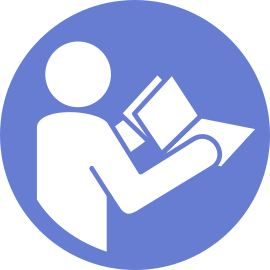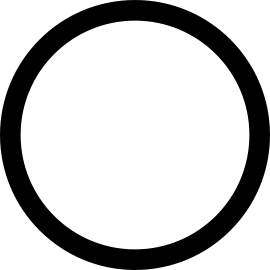卸下空氣擋板
使用此資訊卸下空氣擋板。
S033
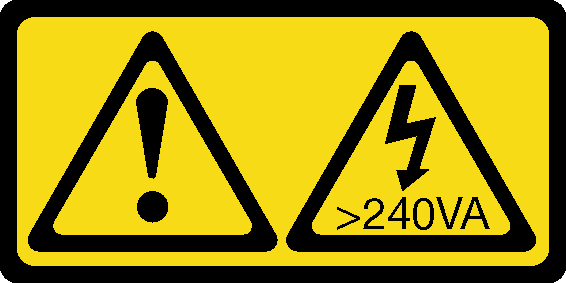
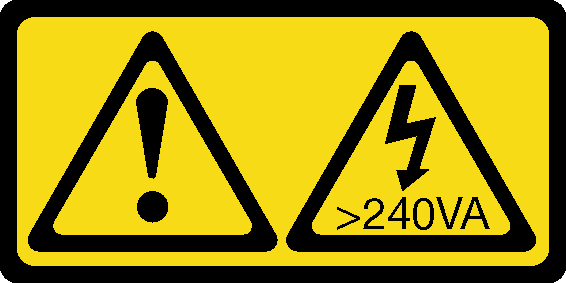
注意
含有高壓電。高壓電流在遇到金屬短路時可能會產生熱能,導致金屬液化、燃燒或兩者同時發生。
S017
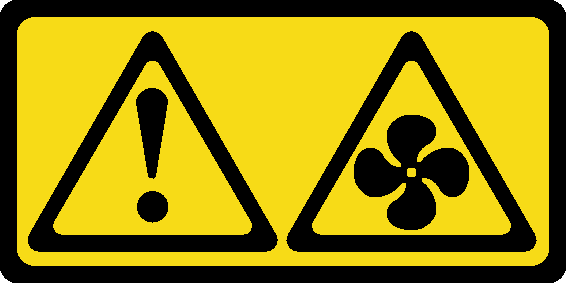
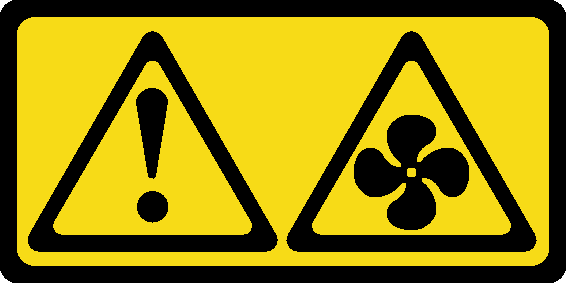
注意
附近有危險的活動風扇葉片。手指和身體其他部位應保持距離。
註
視型號而定,伺服器可能會沒有安裝空氣擋板。
卸下空氣擋板之前,如果空氣擋板底端有安裝 RAID 超級電容器模組,請先拔除 RAID 超級電容器模組纜線。
若要卸下空氣擋板,請完成下列步驟:
觀看此程序
如需此程序的影片,請造訪 YouTube。
圖 1. 卸下空氣擋板
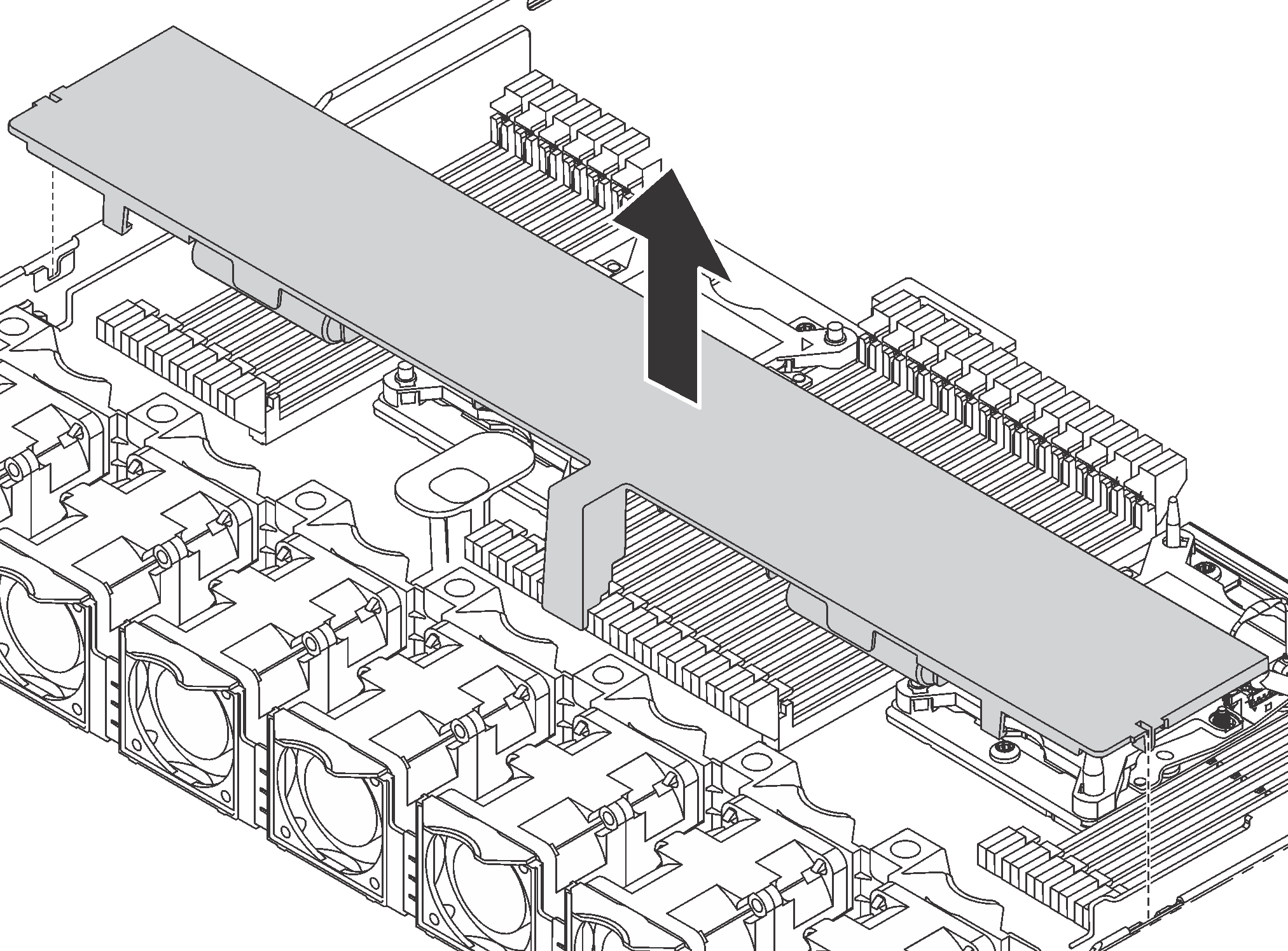
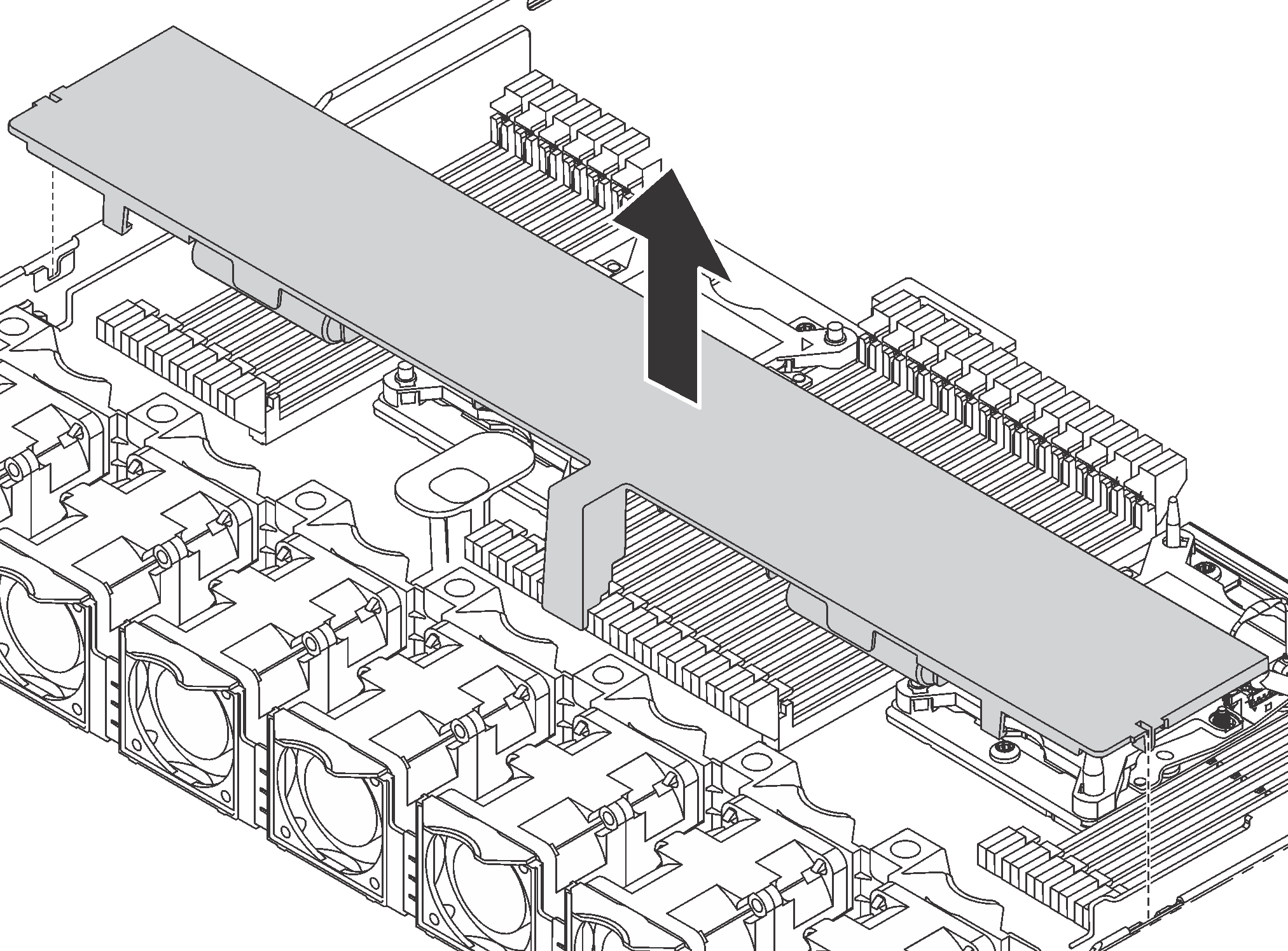
握住空氣擋板,然後小心地提起空氣擋板,使其脫離伺服器。
小心
為了保持正常冷卻和空氣流通,請在開啟伺服器電源之前安裝空氣擋板。於空氣擋板卸下時操作伺服器,可能會損壞伺服器元件。
卸下空氣擋板之後,再開始安裝您購買的任何選配產品。
提供意見回饋