라이저 카드 교체
다음 정보를 사용하여 라이저 카드를 제거하고 설치하십시오.
라이저 어셈블리가 있는 서버와 함께 제공되는 라이저 어셈블리 구성은 다음 중 하나입니다.
그림 1. 구성 1
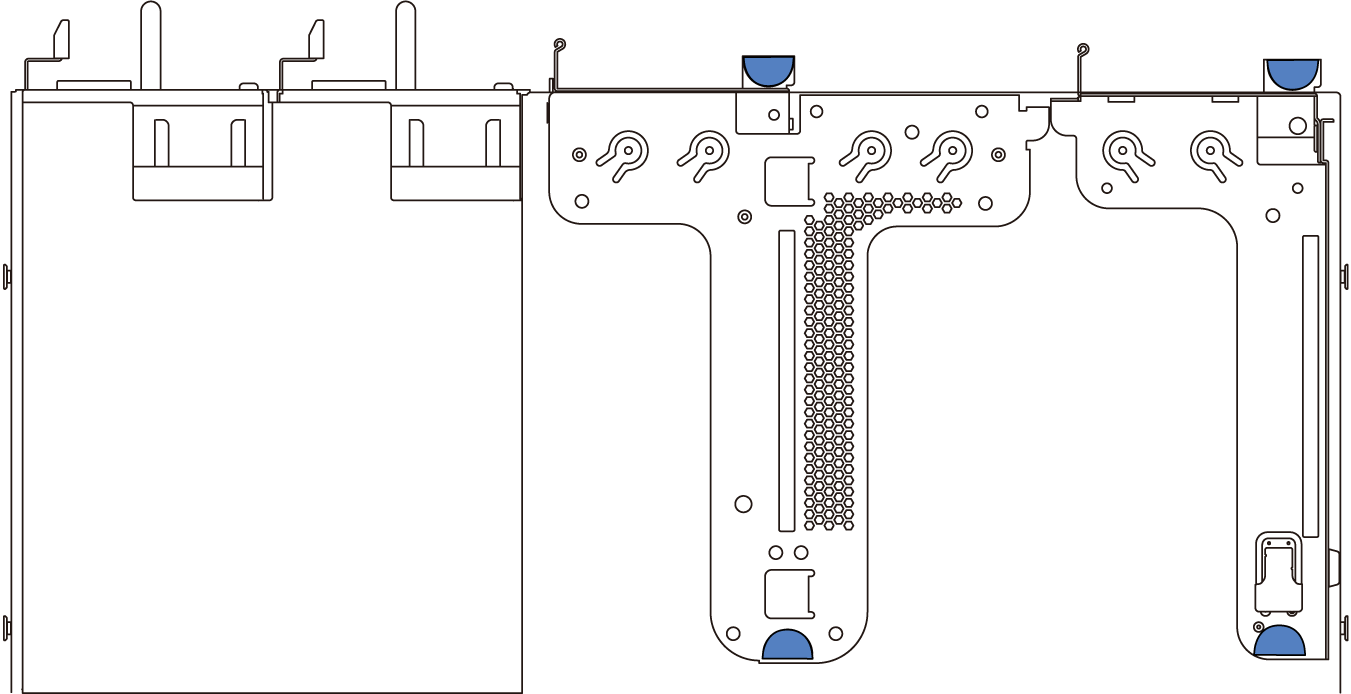
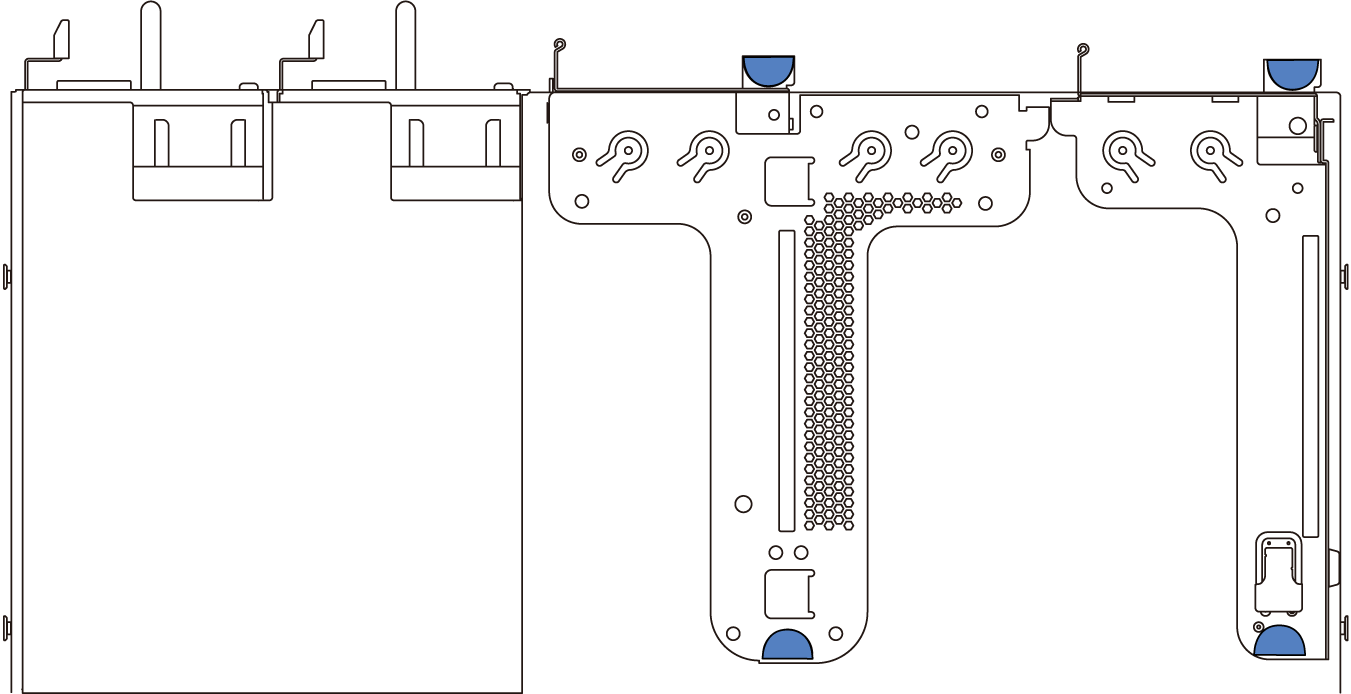
그림 2. 구성 2
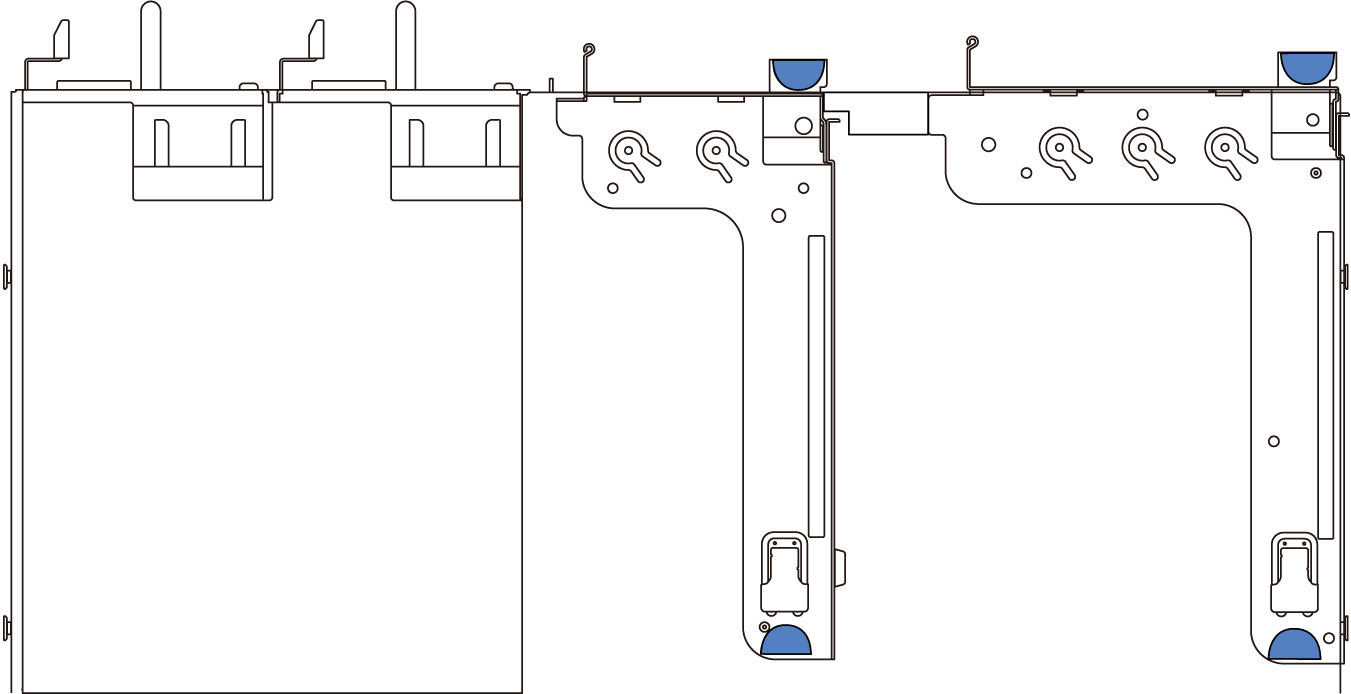
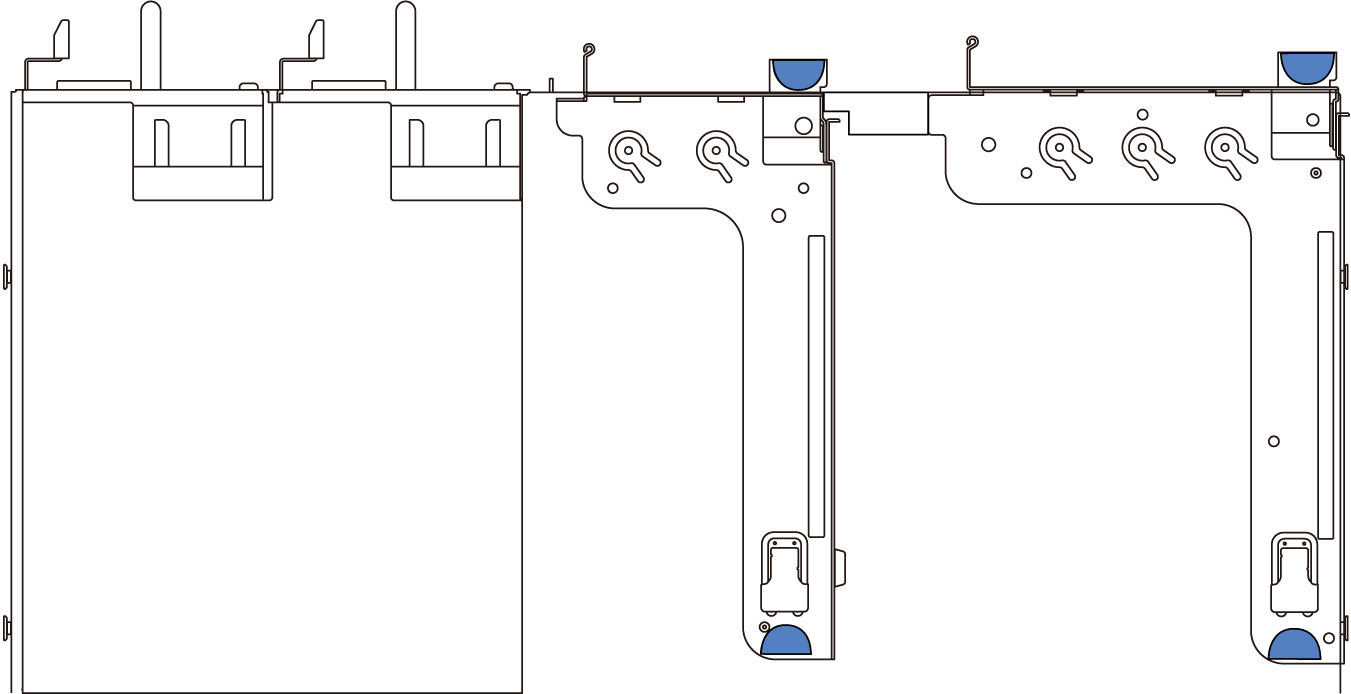
그림 3. 구성 3
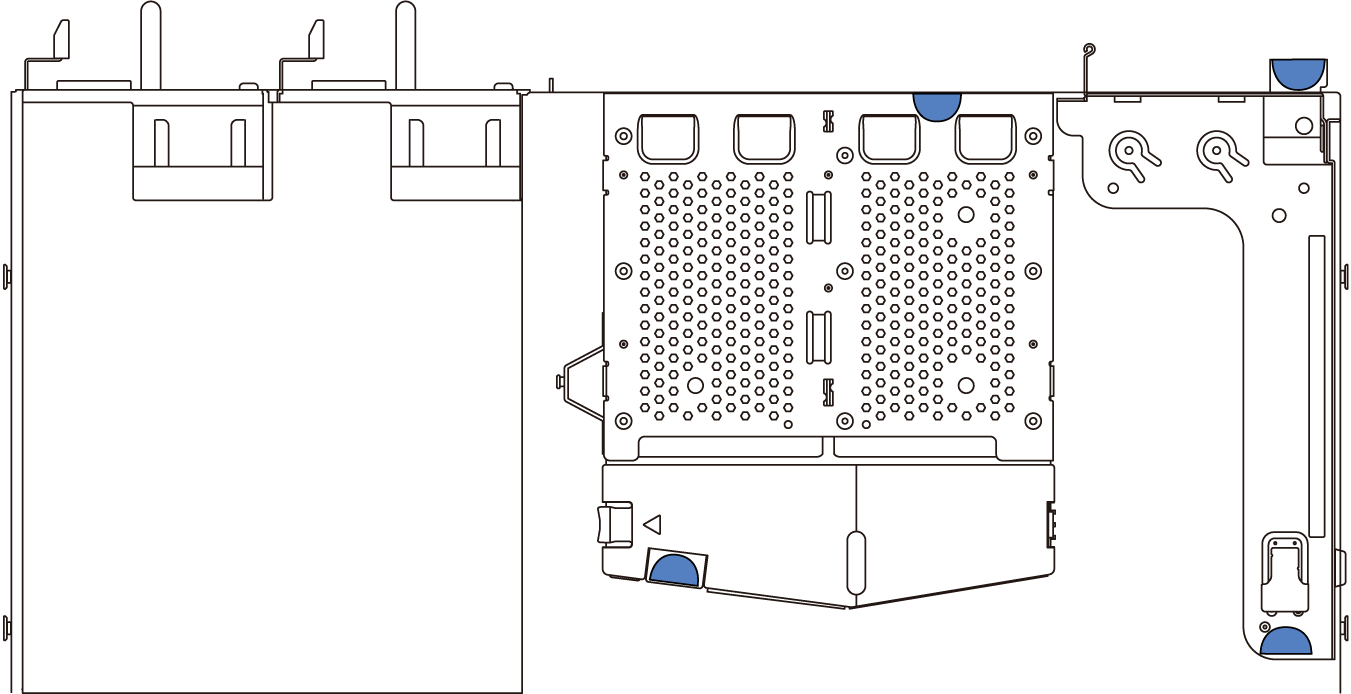
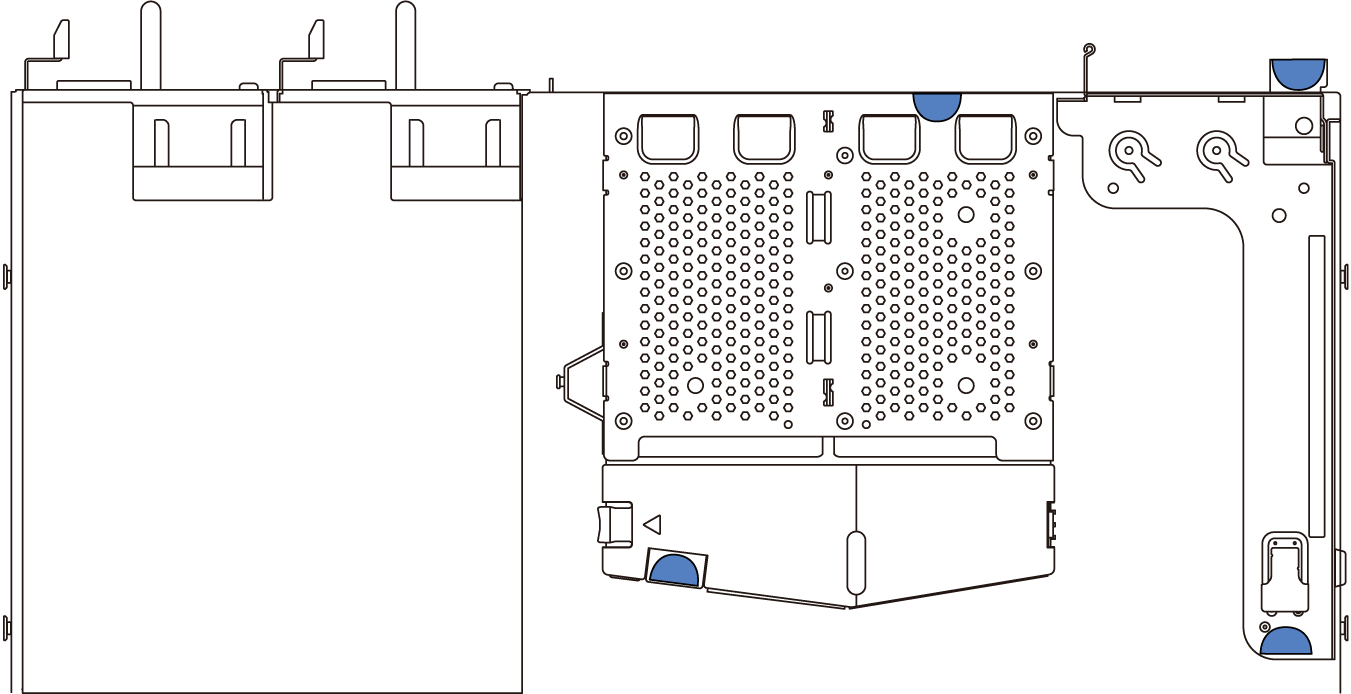
라이저 어셈블리 구성에는 세 가지 유형이 있습니다. 라이저 카드 제거 및 설치 절차는 모든 유형의 라이저 어셈블리와 유사합니다. 다음 절차는 구성 1의 라이저 어셈블리를 기반으로 합니다.
피드백 보내기
다음 정보를 사용하여 라이저 카드를 제거하고 설치하십시오.
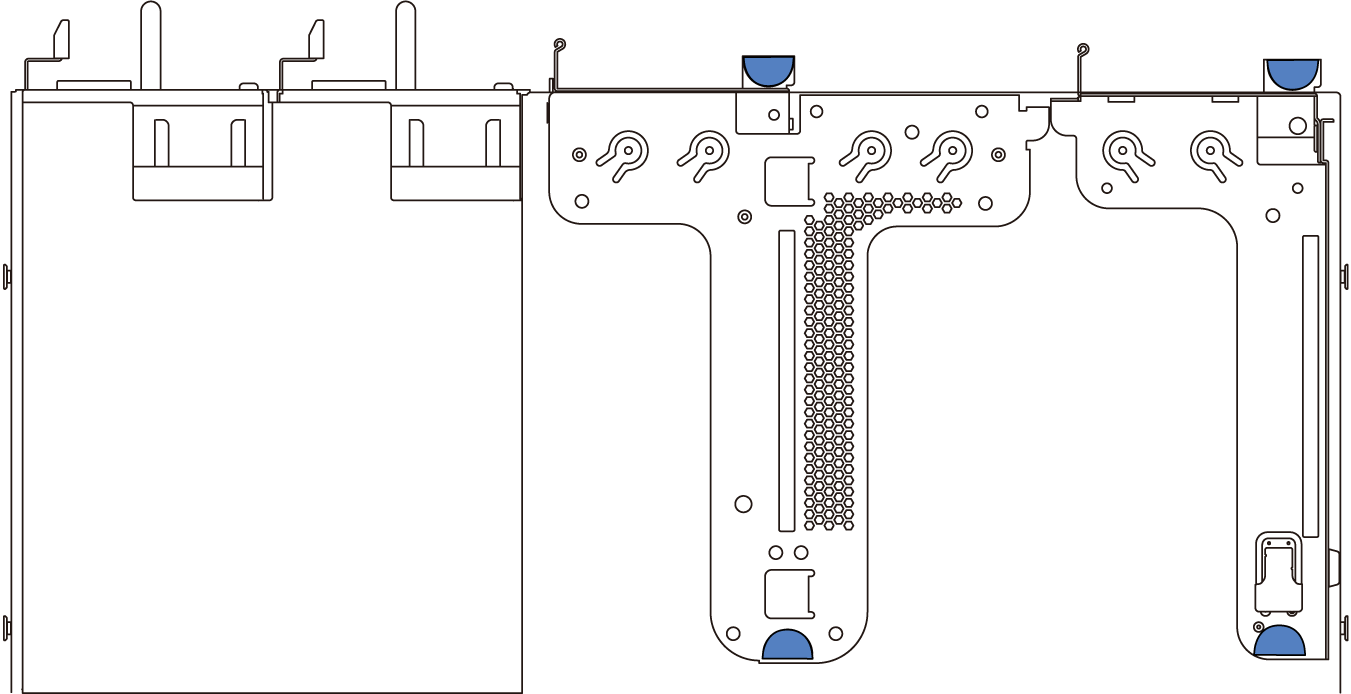
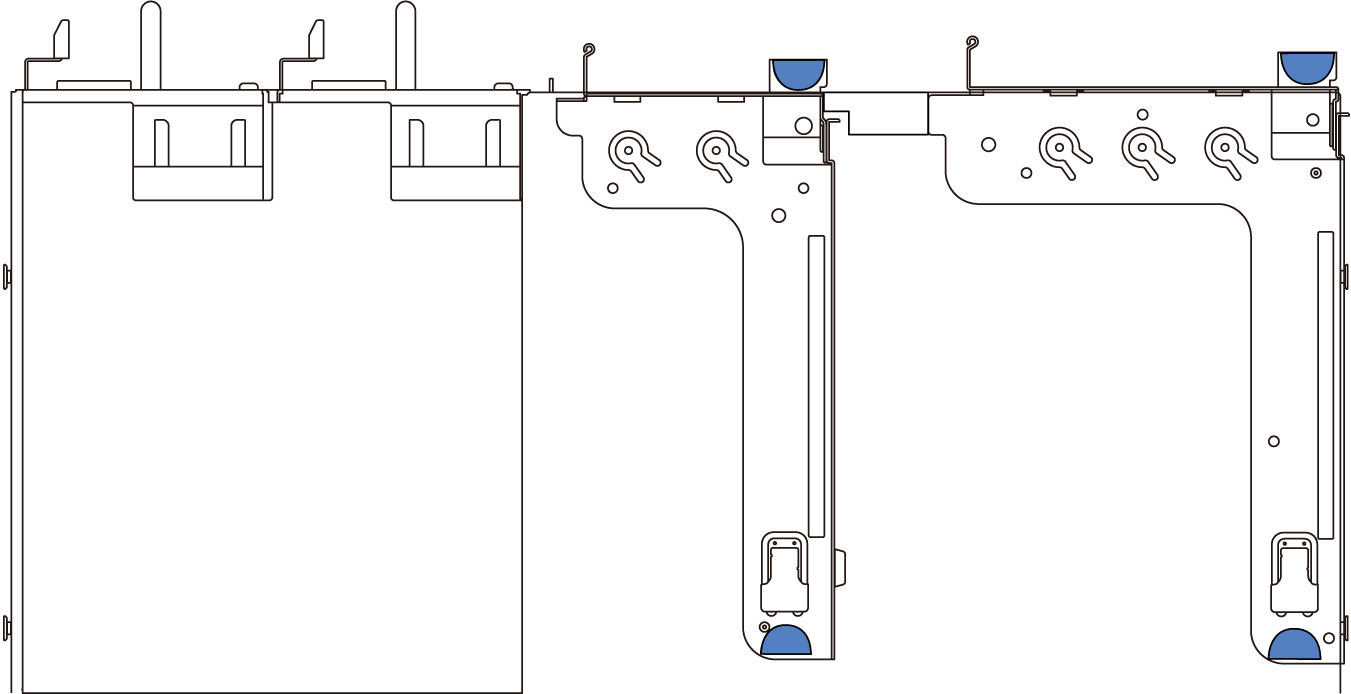
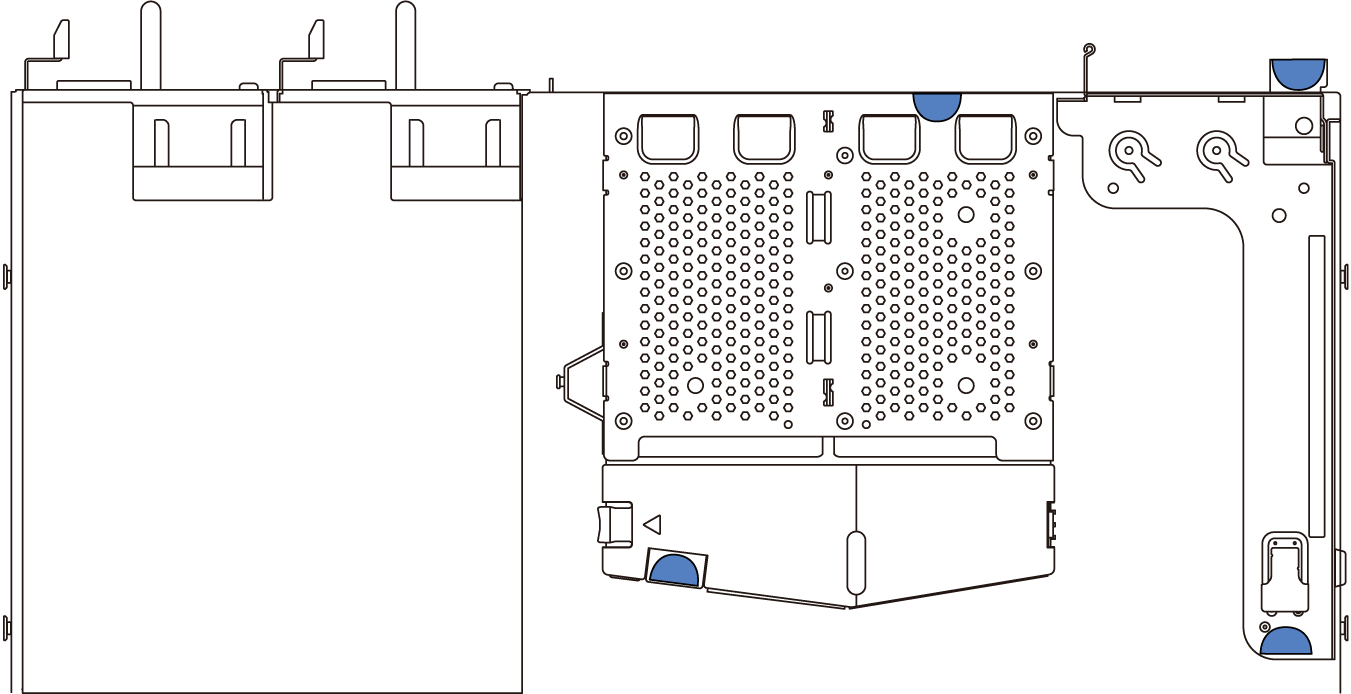
라이저 어셈블리 구성에는 세 가지 유형이 있습니다. 라이저 카드 제거 및 설치 절차는 모든 유형의 라이저 어셈블리와 유사합니다. 다음 절차는 구성 1의 라이저 어셈블리를 기반으로 합니다.