Gen4 擴充卡
使用本節來瞭解正面擴充卡組件 (Gen4) 的纜線佈線。
如需瞭解處理器板上的正面 PCIe 配接卡接頭位置,請參閱主機板組件接頭以取得詳細資料。
下列圖例和表格列出了支援的正面 PCIe 配接卡:
包含一個 x8 PCIe 擴充卡和一個 x16 PCIe 擴充卡的纜線佈線
圖 1. 包含一個 x8 PCIe 擴充卡和一個 x16 PCIe 擴充卡的纜線佈線
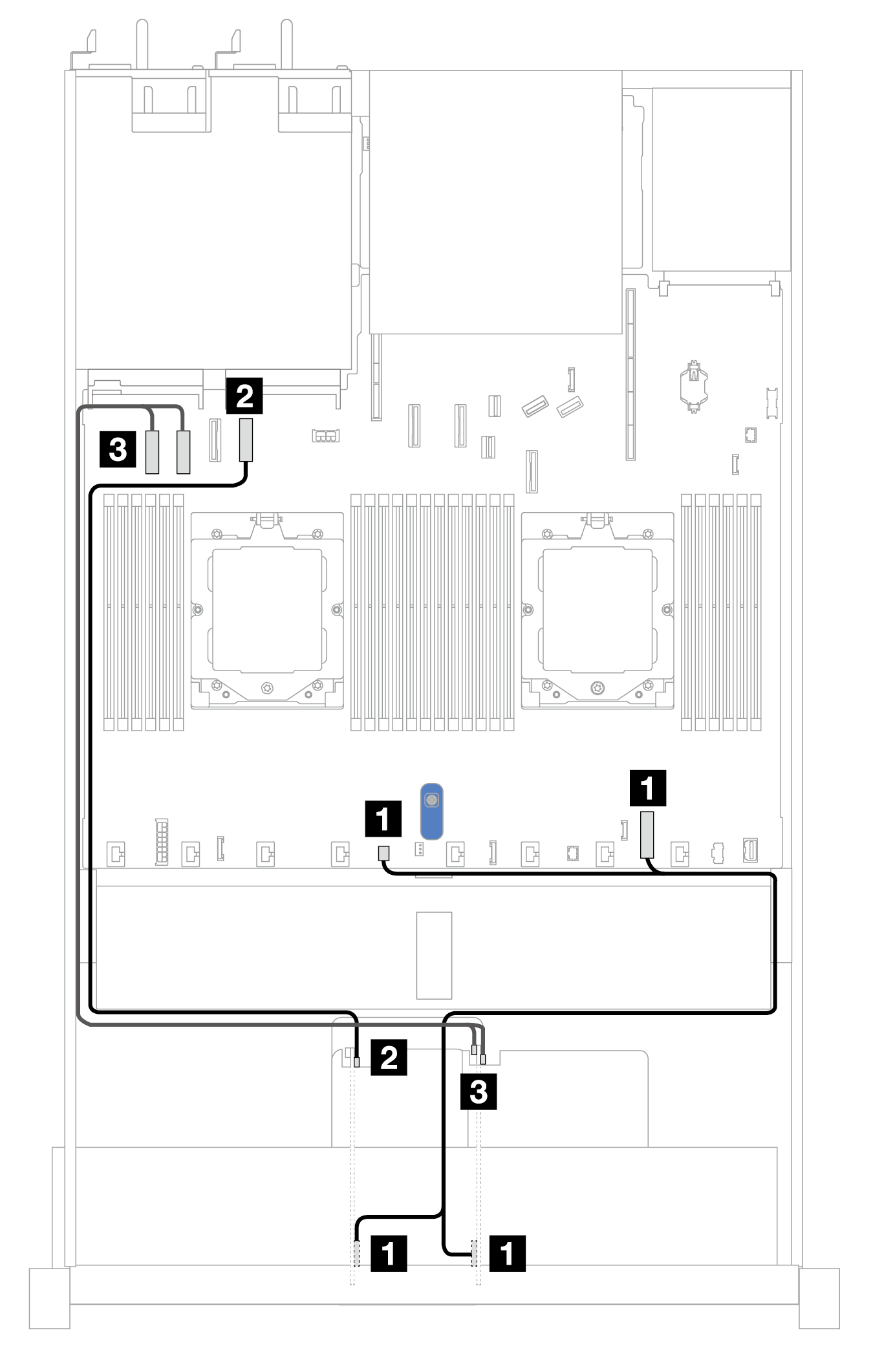
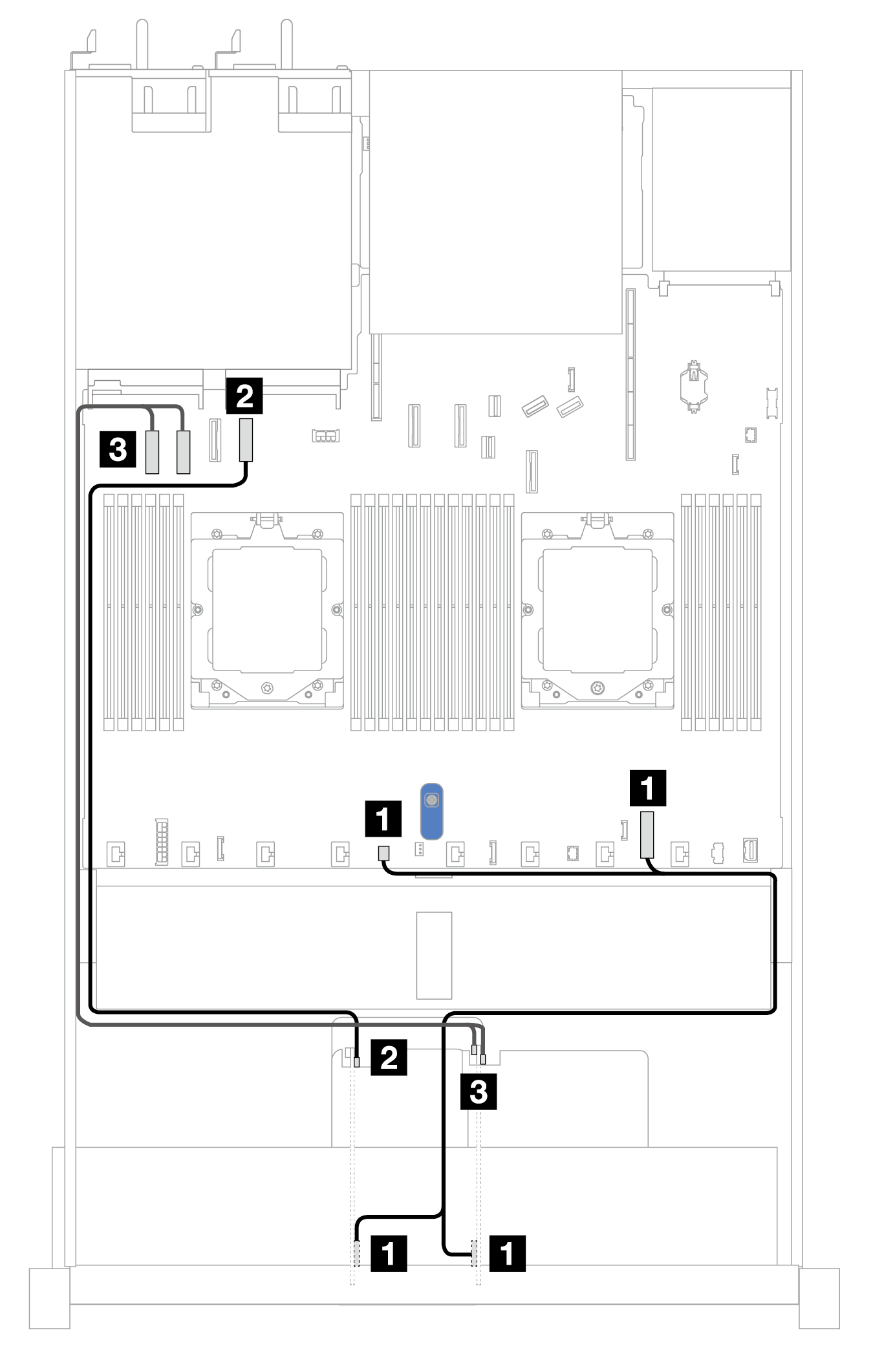
| 從 | 到 |
|---|---|
| 1 擴充卡 3 和 4 上的電源接頭 | 1 處理器板上的內部 RAID 電源接頭和幫浦 2 接頭 |
| 2 擴充卡 3 上的 MCIO 1 接頭 | 2 處理器板上的 PCIe 接頭 4 |
| 3 擴充卡 4 上的 MCIO 1 和 MCIO 2 接頭 | 3 處理器板上的 PCIe 接頭 1 和 2 |
包含兩個 x8 PCIe 擴充卡的纜線佈線
圖 2. 包含兩個 x8 PCIe 擴充卡的纜線佈線
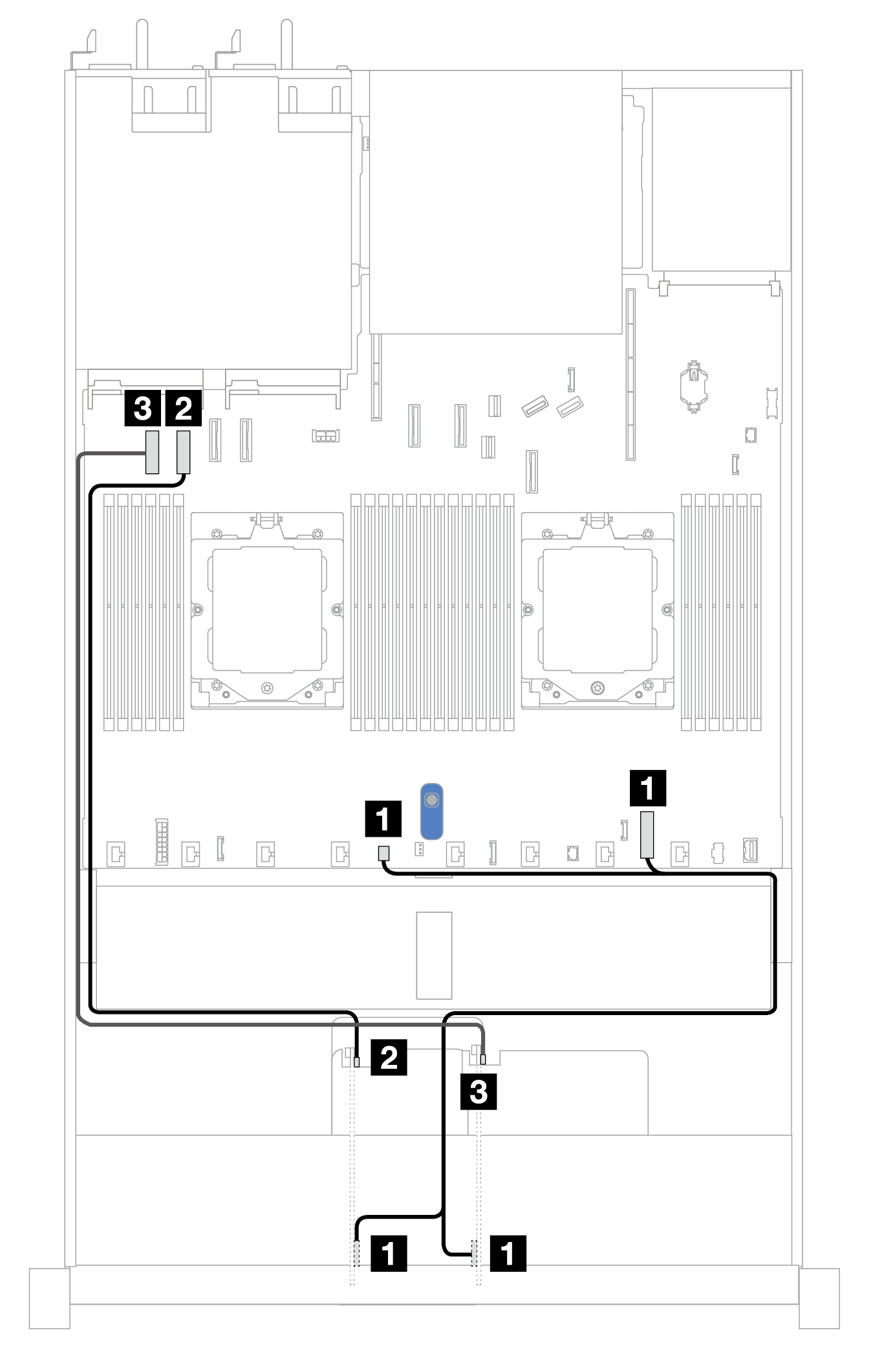
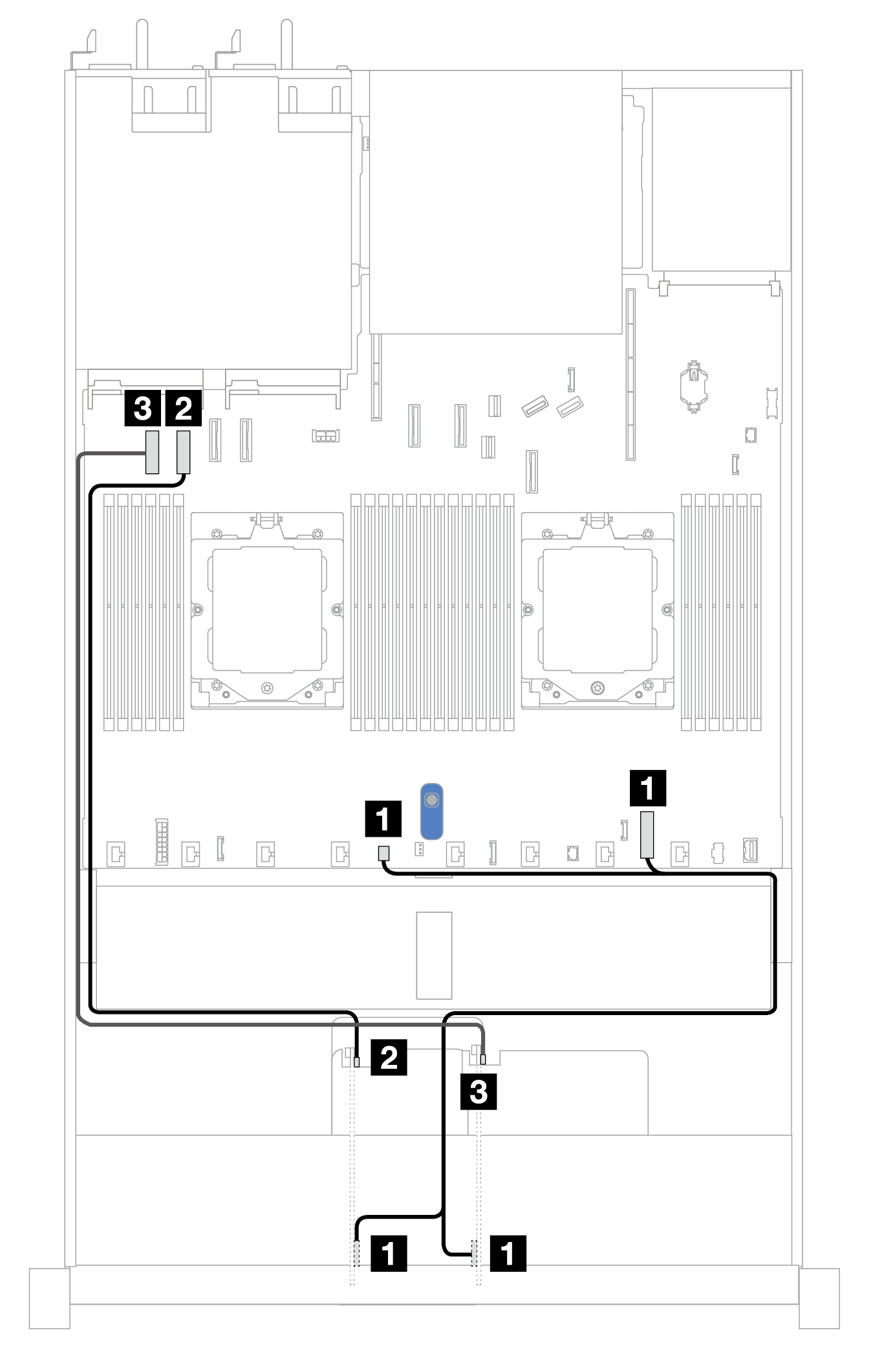
| 從 | 到 |
|---|---|
| 1 擴充卡 3 和 4 上的電源接頭 | 1 處理器板上的內部 RAID 電源接頭和幫浦 2 接頭 |
| 2 擴充卡 3 上的 MCIO 1 接頭 | 2 處理器板上的 PCIe 接頭 2 |
| 3 擴充卡 4 上的 MCIO 1 接頭 | 3 處理器板上的 PCIe 接頭 1 |
包含一個 x16 PCIe 擴充卡的纜線佈線
圖 3. 包含一個 x16 PCIe 擴充卡的纜線佈線
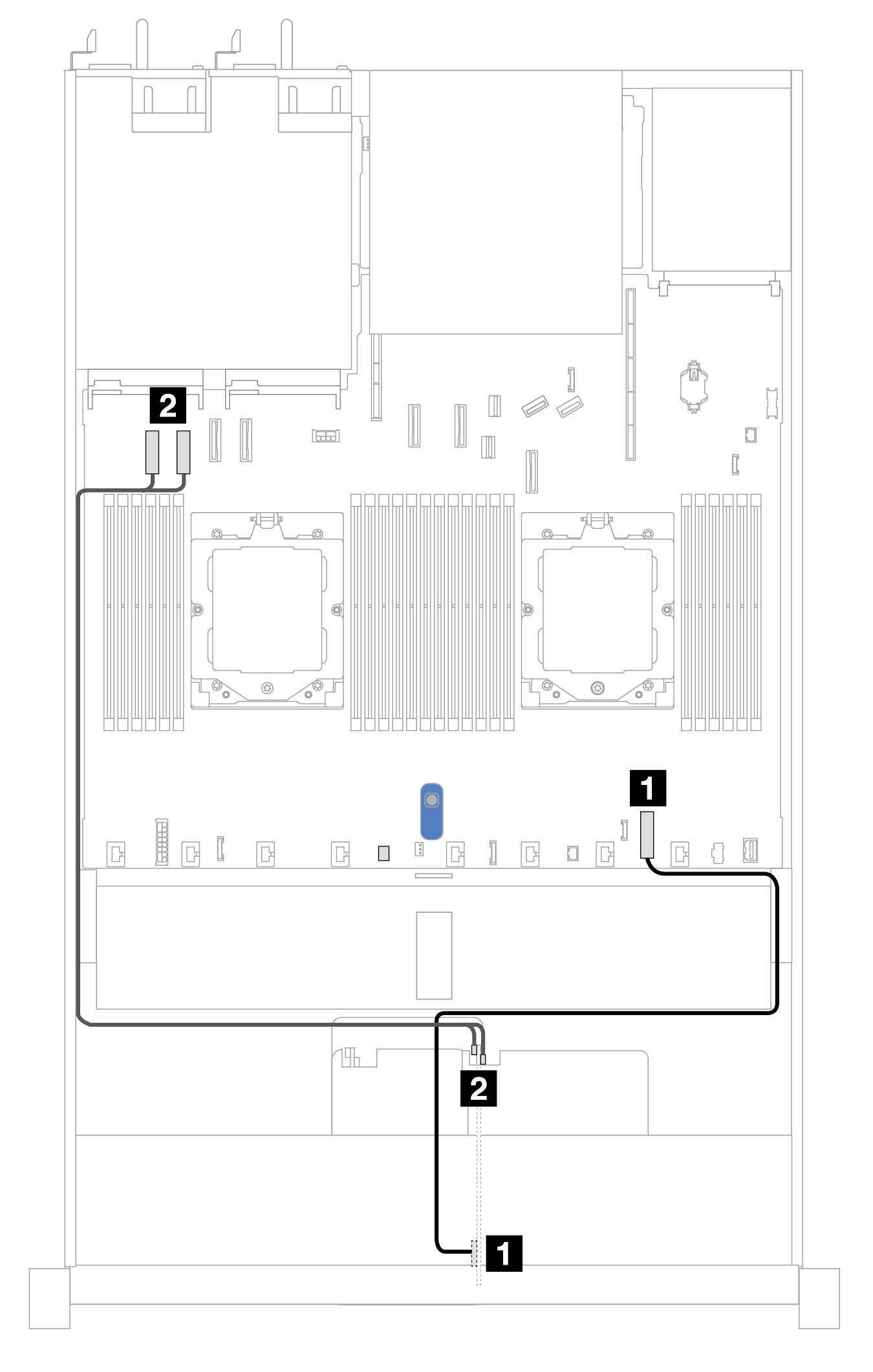
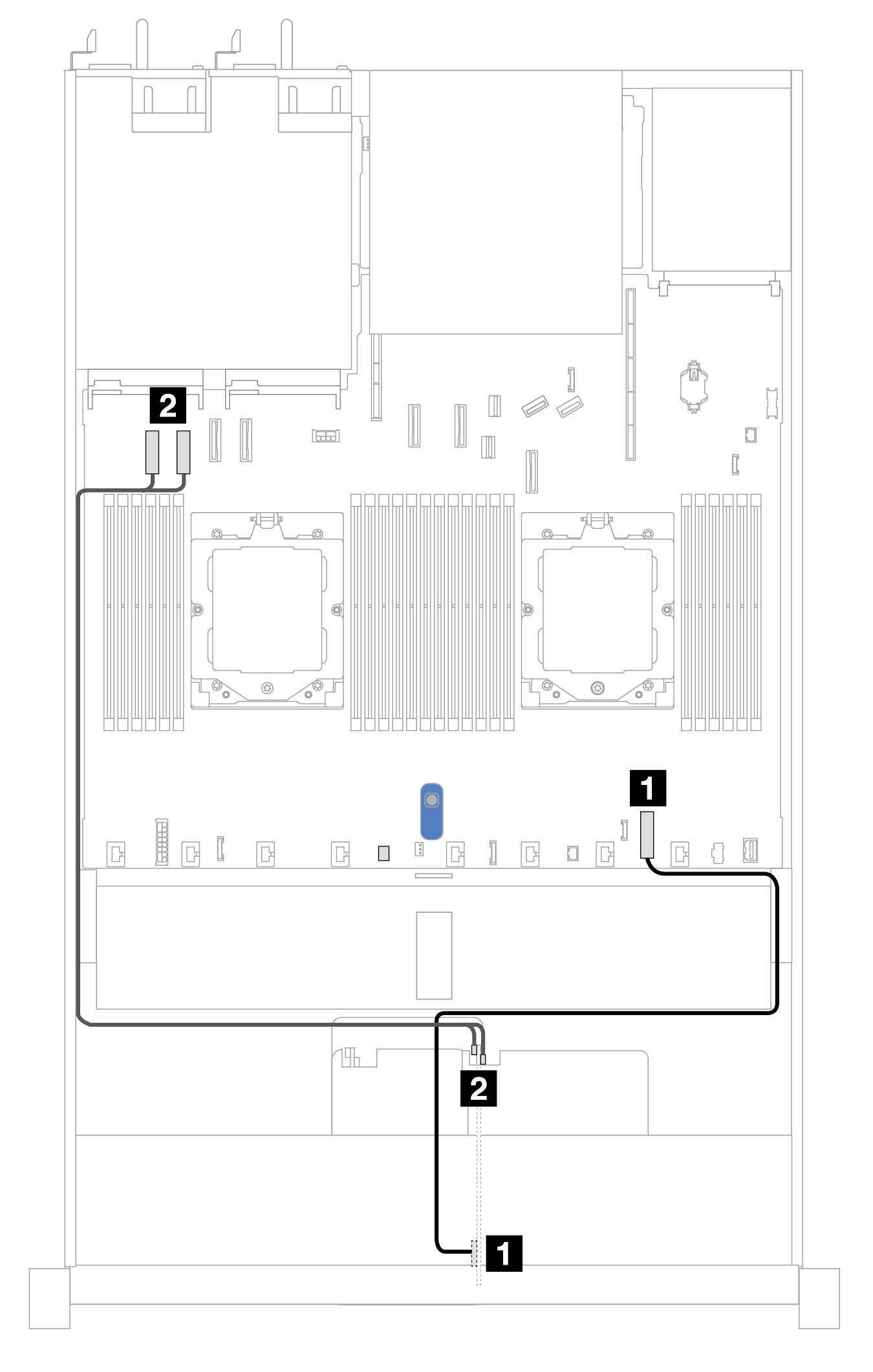
| 從 | 到 |
|---|---|
| 1 擴充卡 4 上的電源接頭 | 1 處理器板上的內部 RAID 電源接頭 |
| 2 擴充卡 4 上的 MCIO 1 和 MCIO 2 接頭 | 2 處理器板上的 PCIe 接頭 1 和 2 |
提供意見回饋