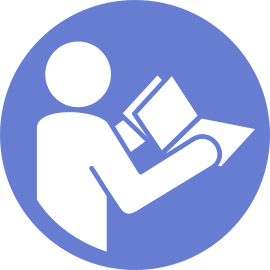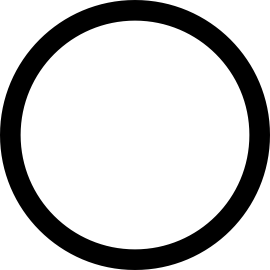Remove the air baffle
Use this information to remove the air baffle.
Before removing the air baffle:
Remove the top cover. See Remove the top cover.
If there is a RAID super capacitor module installed on the air baffle, disconnect the RAID super capacitor module cable first.
If there is a GPU installed on the air baffle, remove the GPU first. See Remove a GPU.
To remove the air baffle, complete the following step:
Watch the procedure
A video of this procedure is available at YouTube.
Grasp the air baffle and carefully lift it out of the server.
Attention
For proper cooling and airflow, install the air baffle before you turn on the server. Operating the server with the air baffle removed might damage server components.
Figure 1. Removal of the standard air baffle
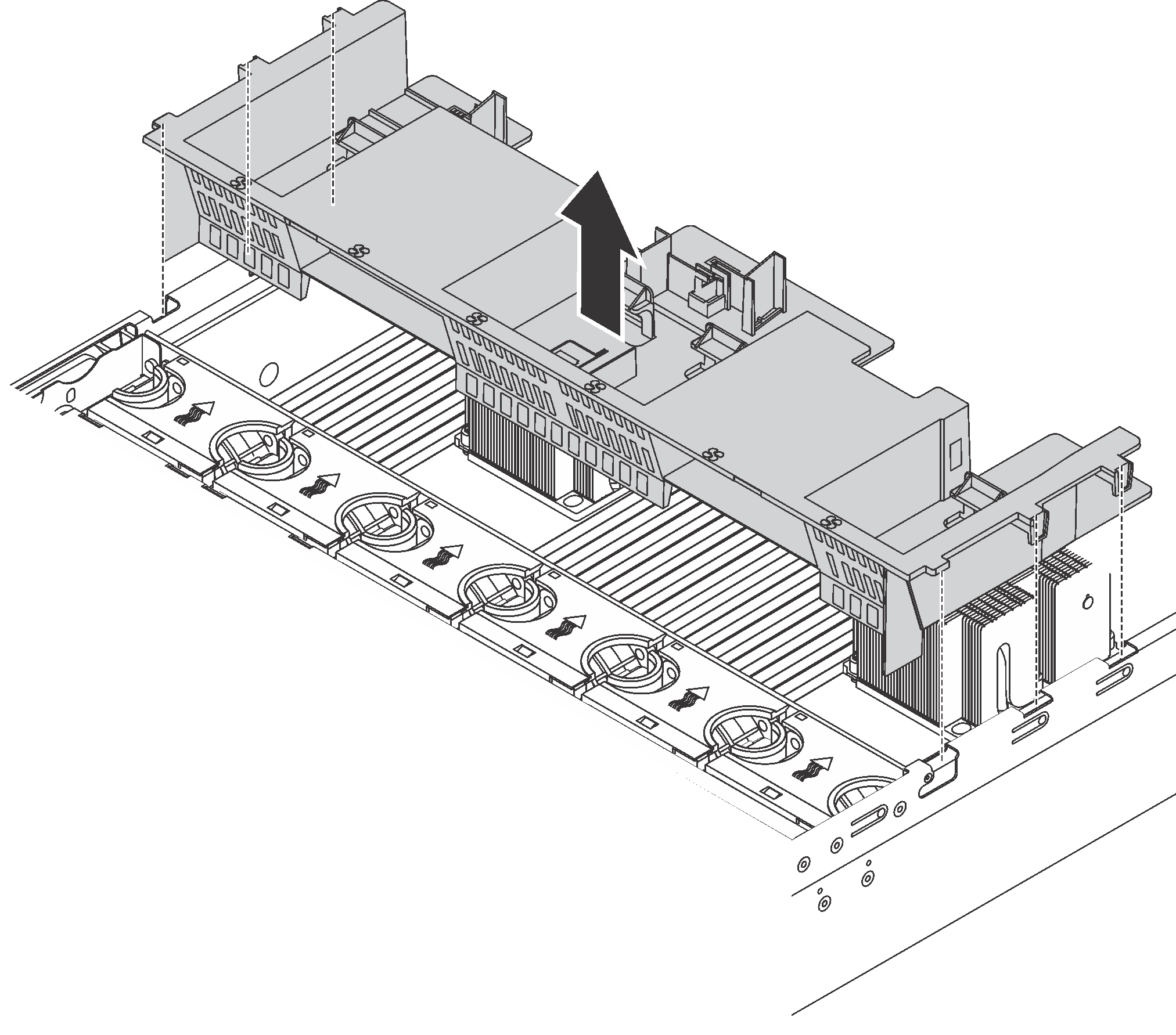
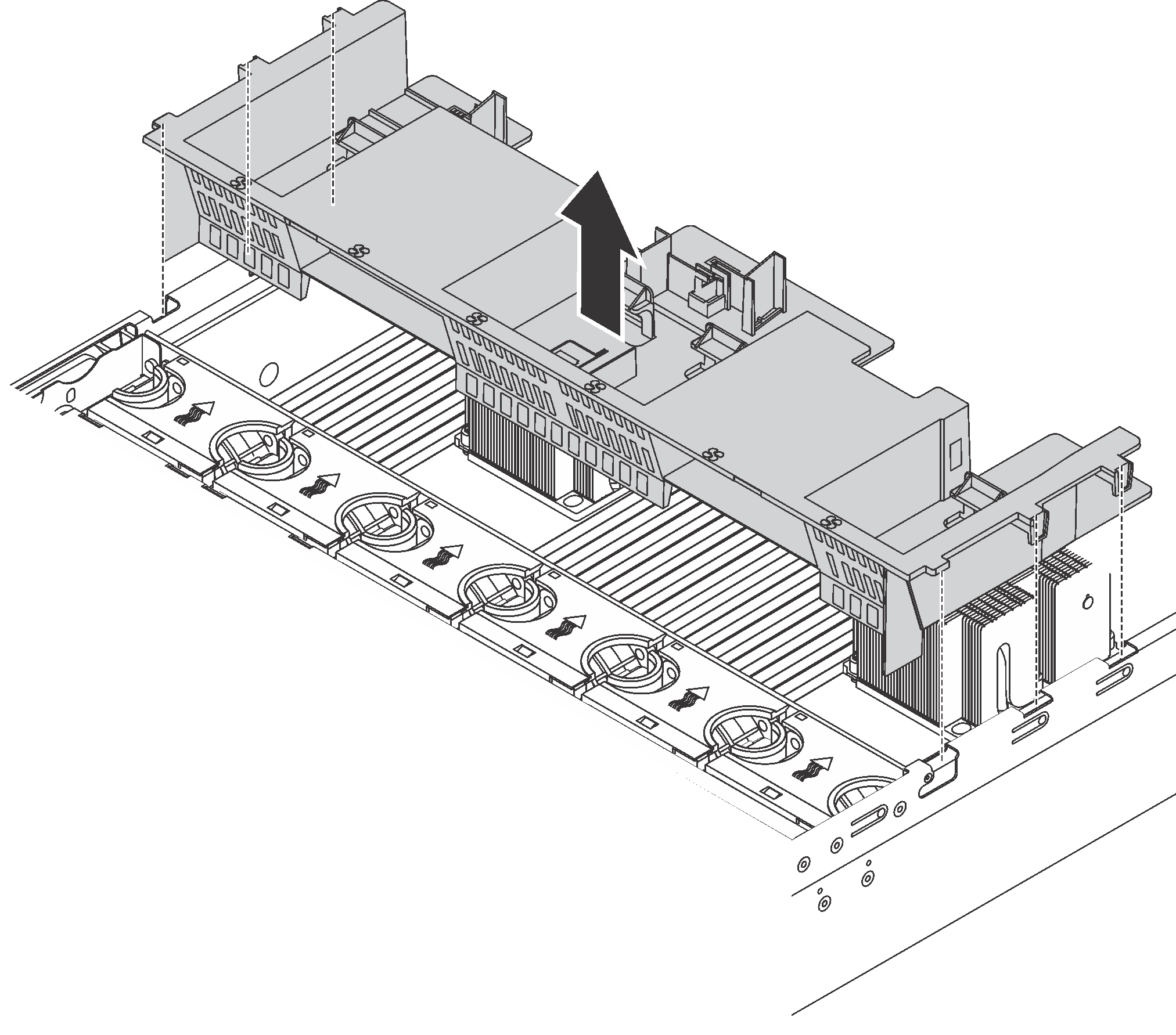
Figure 2. Removal of the large-size air baffle
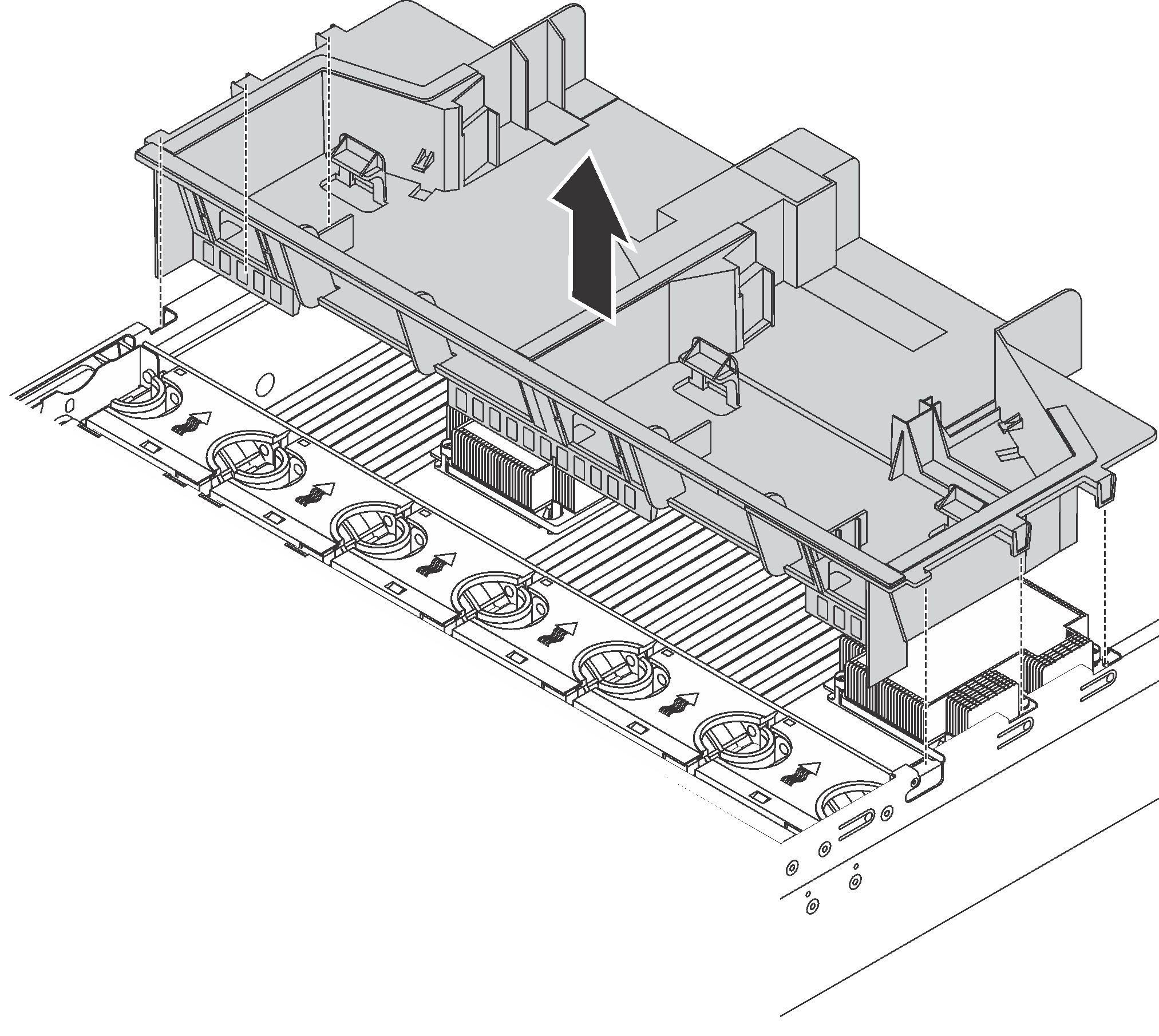
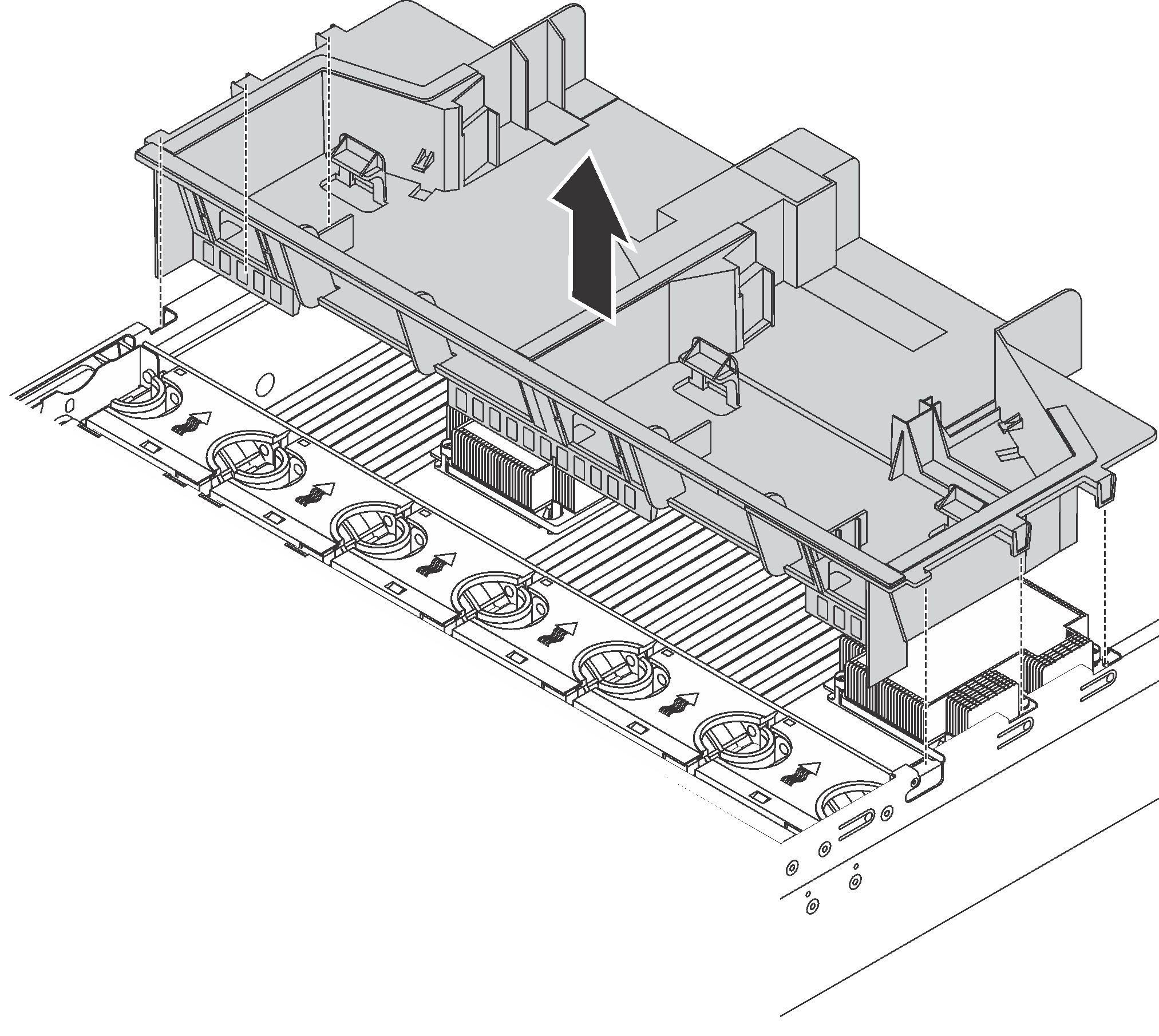
After removing the standard air baffle, if there is a plastic filler installed in the air baffle, remove the plastic filler.
Figure 3. Plastic filler removal
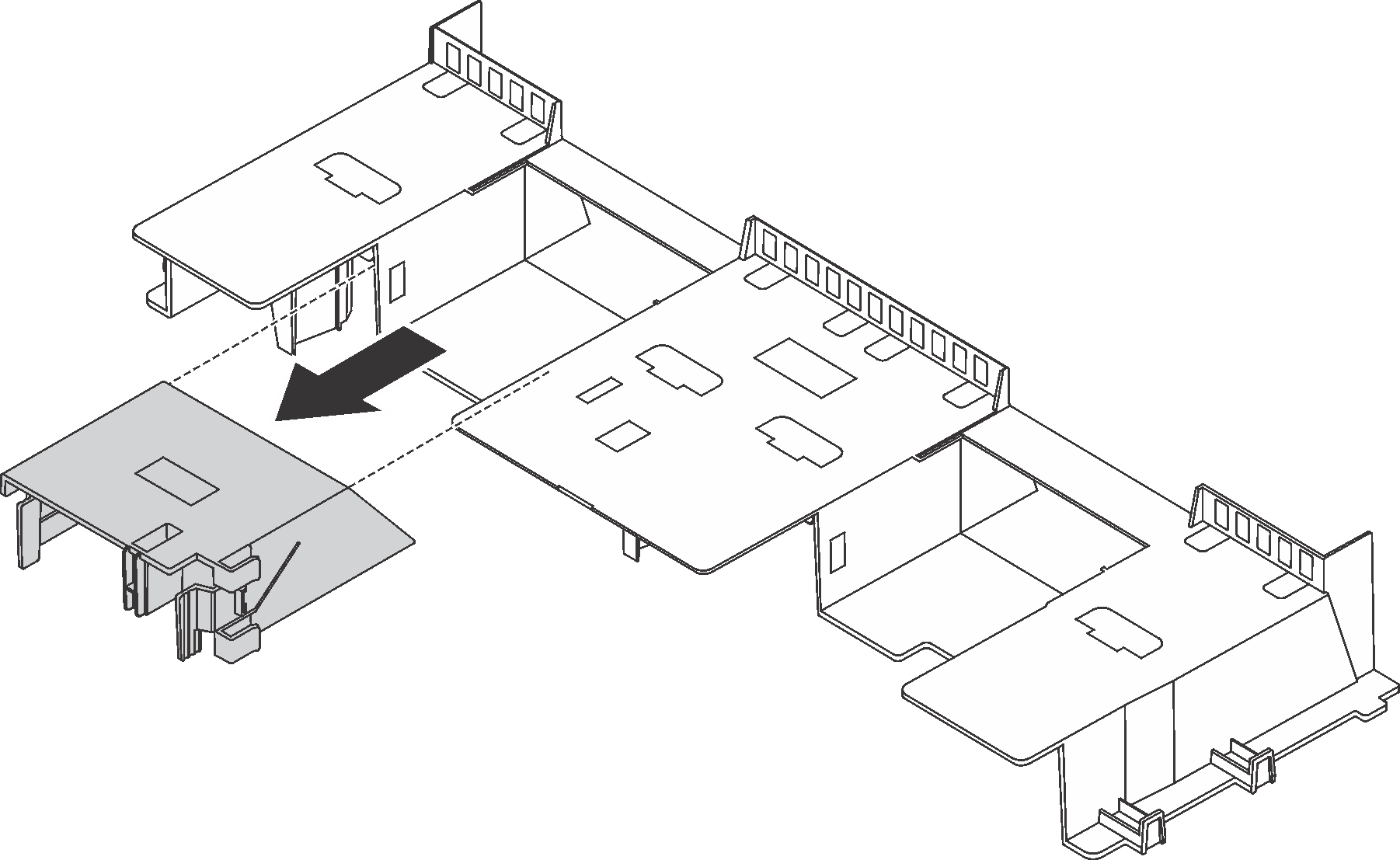
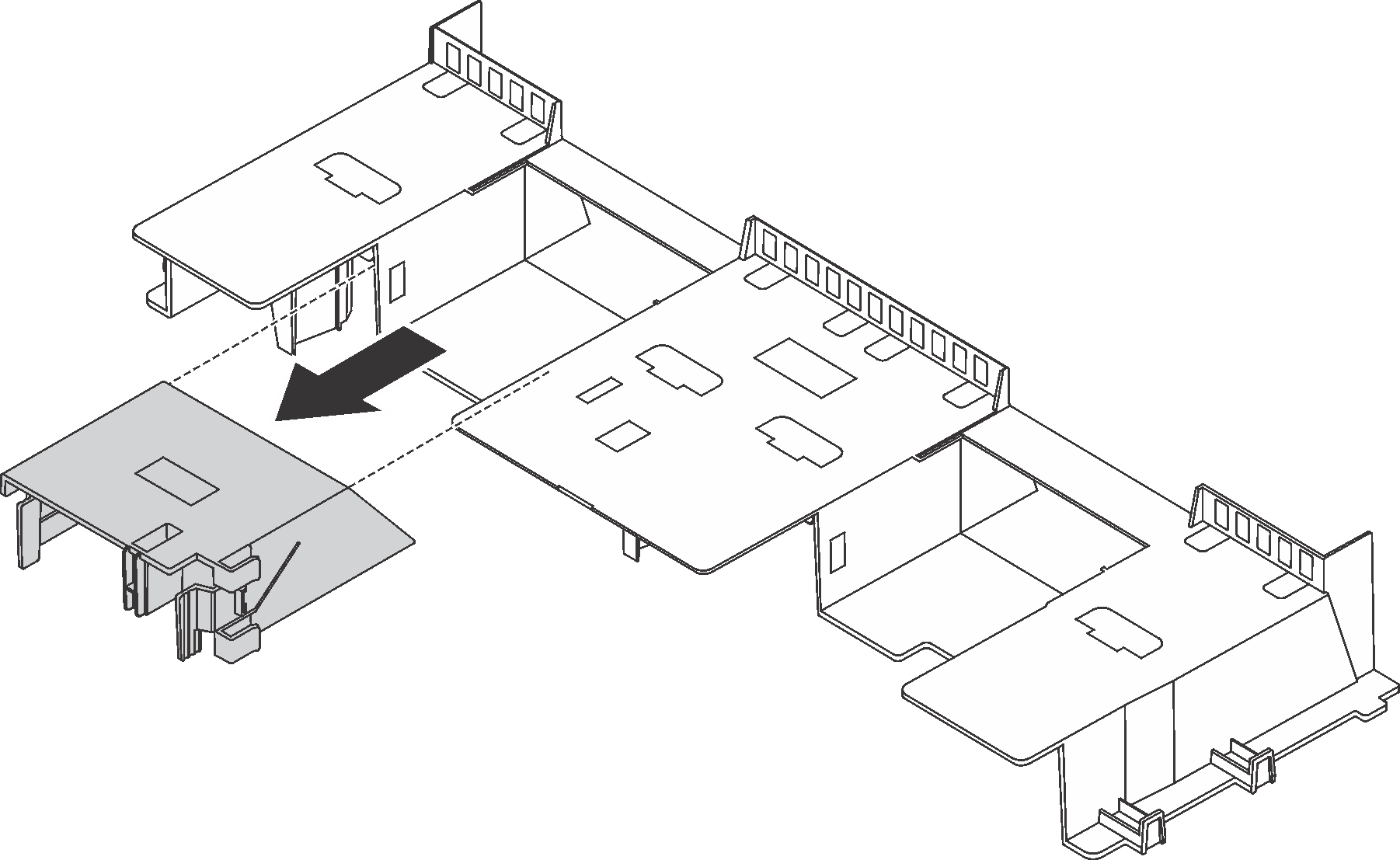
Give documentation feedback