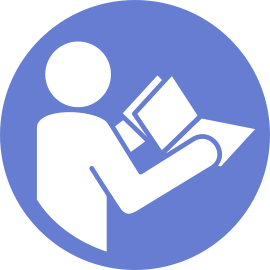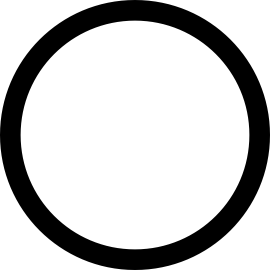공기 조절 장치 제거
다음 정보를 사용하여 공기 조절 장치를 제거하십시오.
공기 조절 장치를 제거하려면 다음 단계를 완료하십시오.
절차 보기
이 절차의 비디오는 YouTube에서 볼 수 있습니다.
공기 조절 장치를 잡고 조심스럽게 서버 밖으로 들어 올리십시오.
주의
적절한 냉각 및 공기 흐름을 위해 서버를 켜기 전에 공기 조절 장치를 설치하십시오. 공기 조절 장치가 제거된 상태에서 서버를 작동하면 서버 구성 요소가 손상될 수 있습니다.
그림 1. 표준 공기 조절 장치 제거
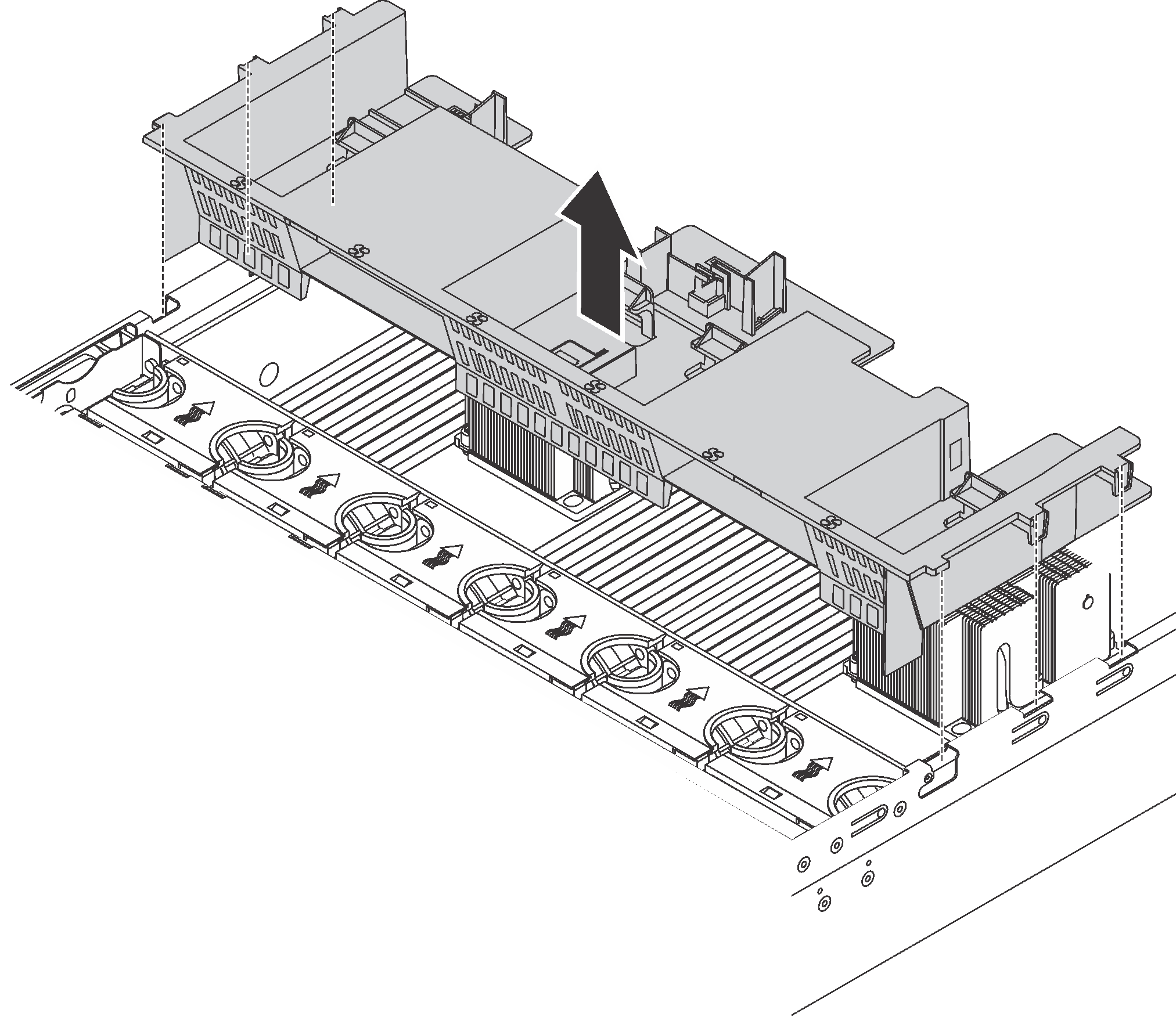
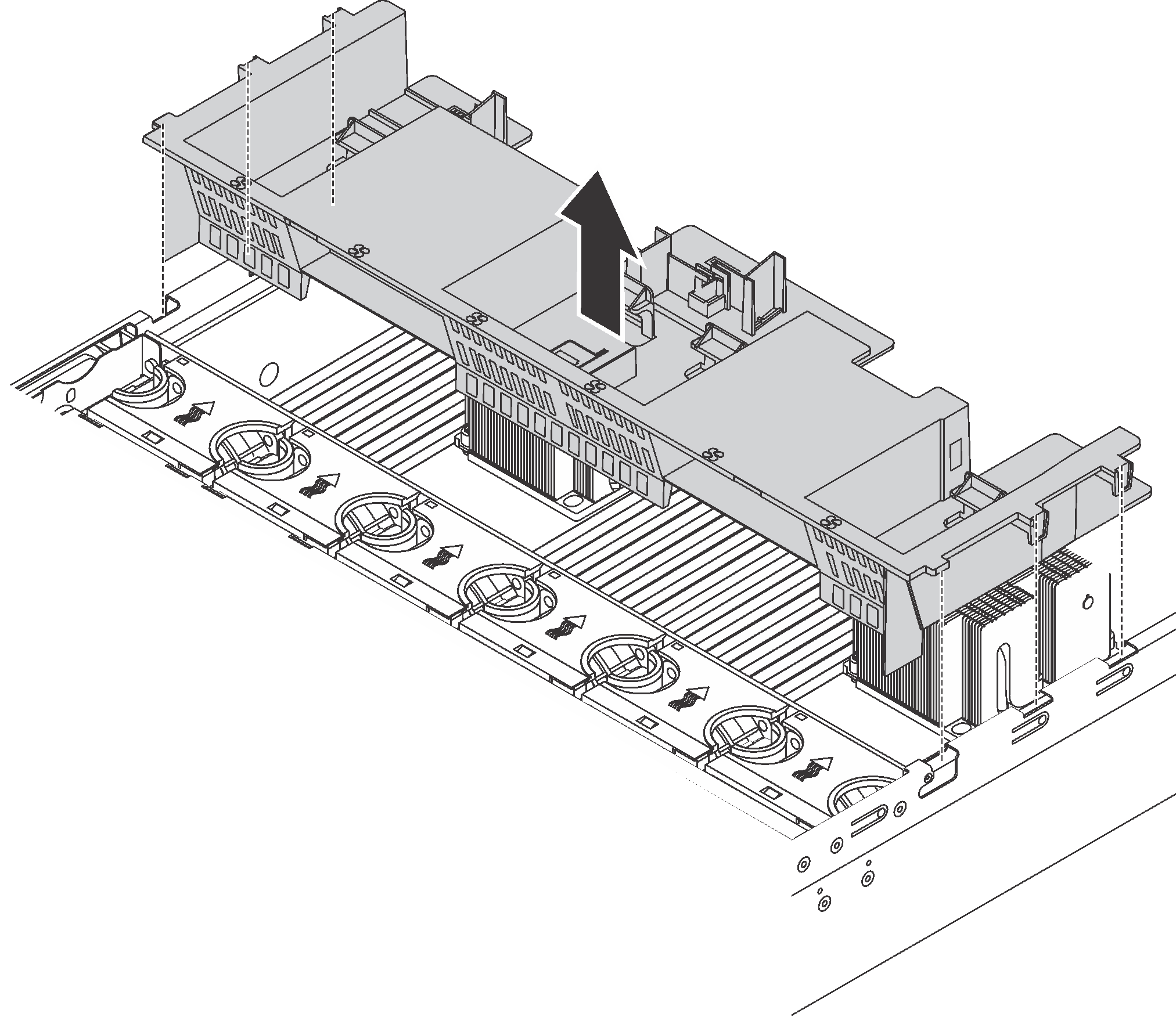
그림 2. 대형 공기 배플 제거
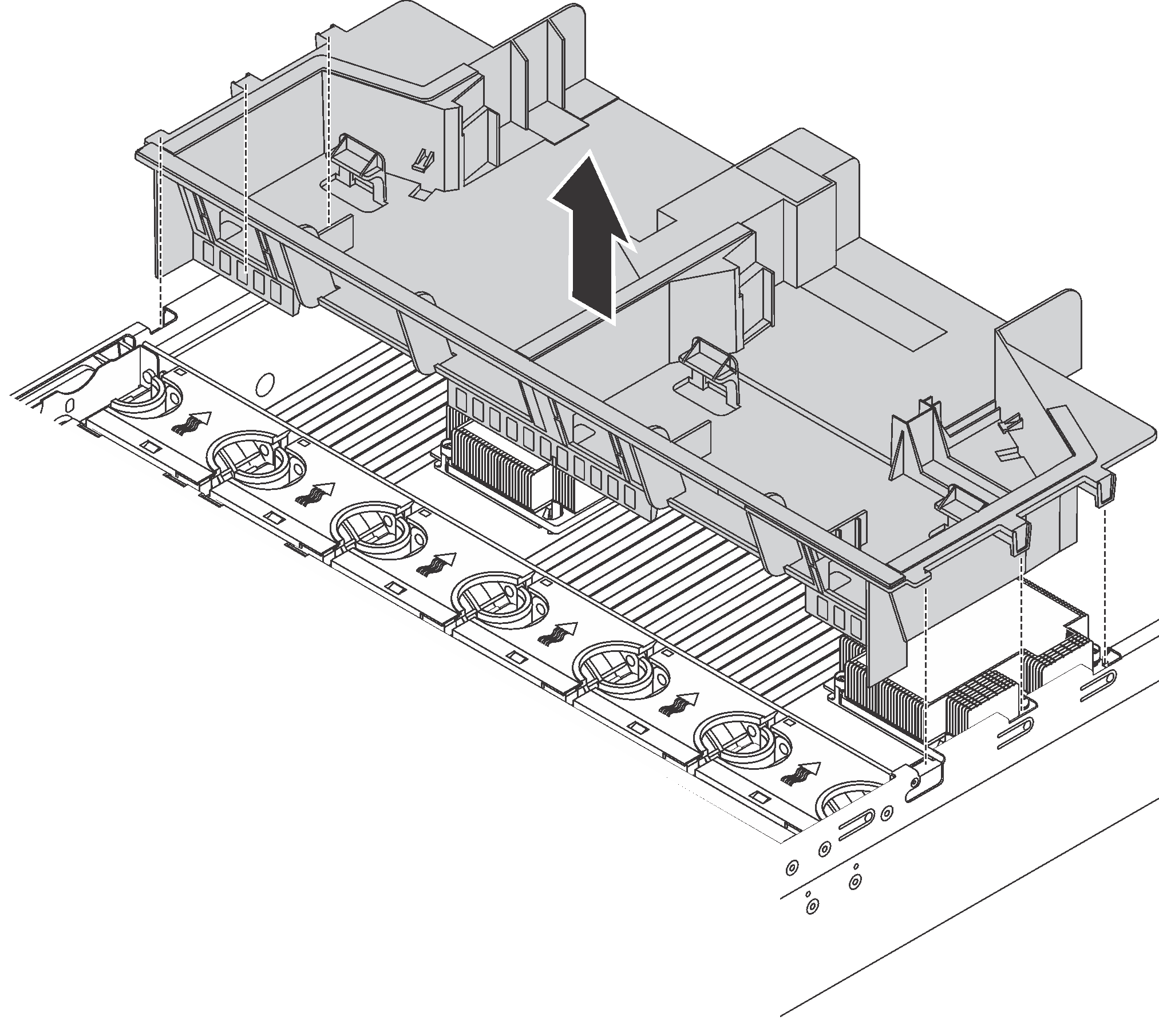
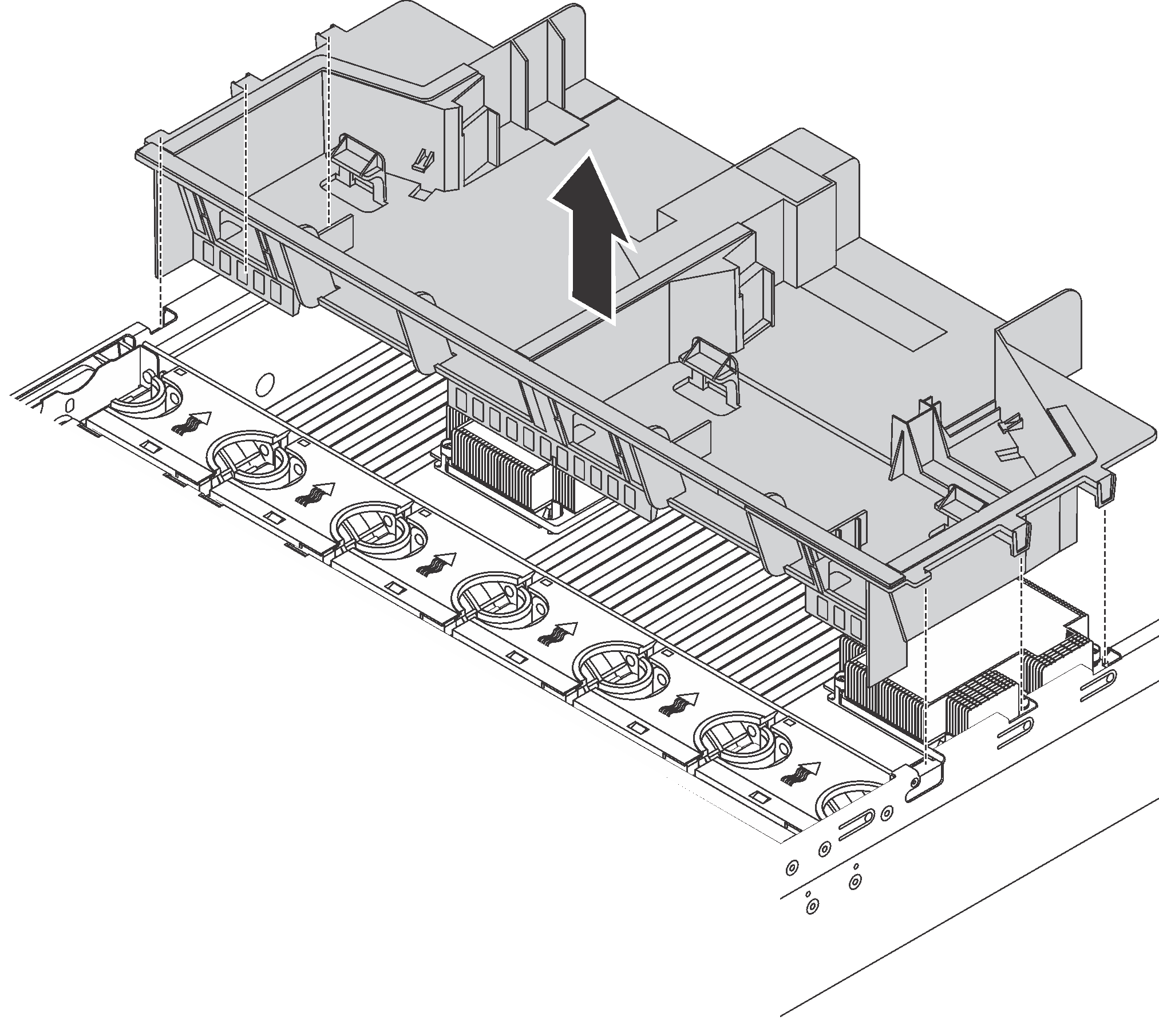
표준 공기 조절 장치를 제거한 후, 공기 조절 장치에 플라스틱 필러가 있는 경우 플라스틱 필러를 제거하십시오.
그림 3. 플라스틱 필러 제거
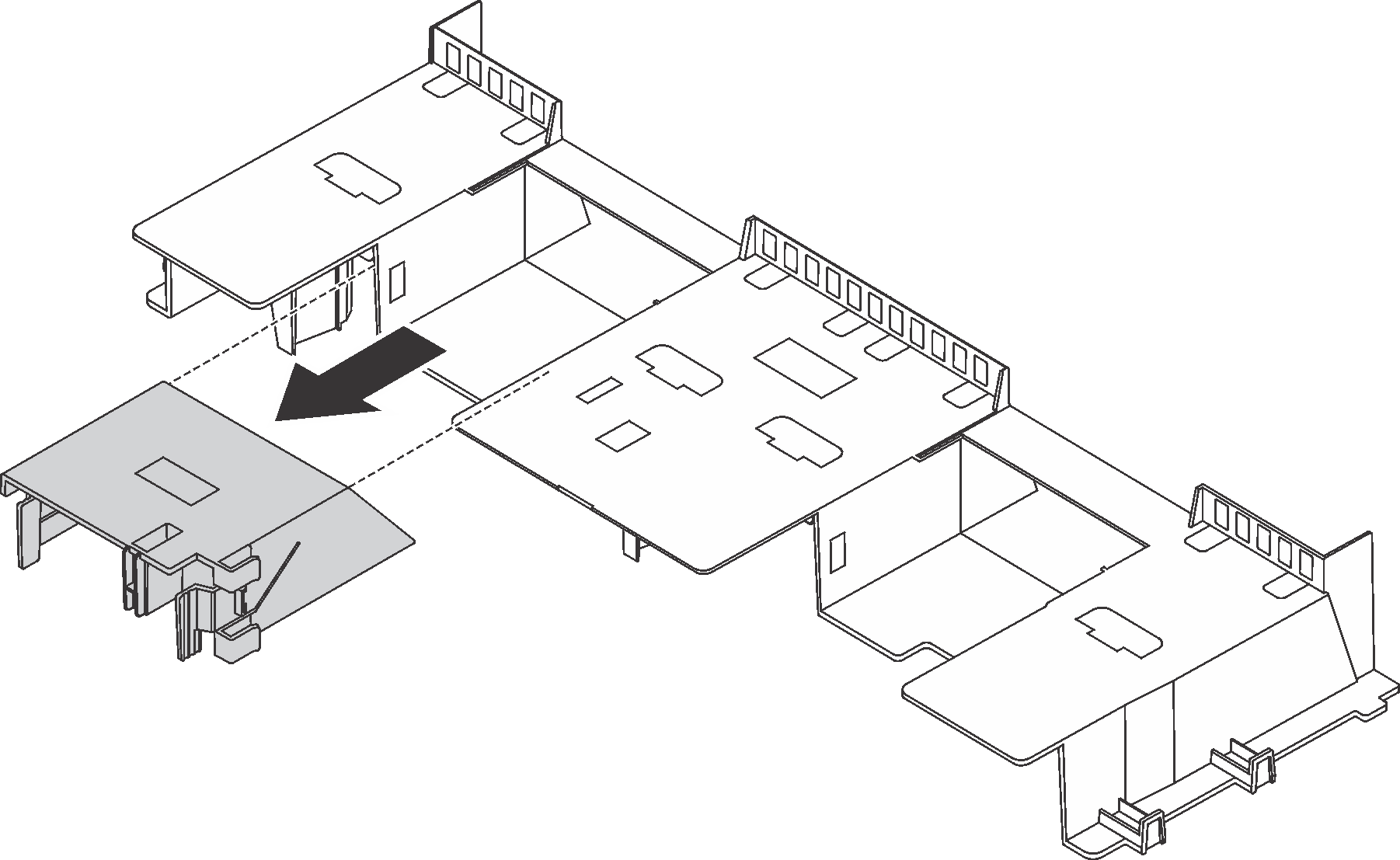
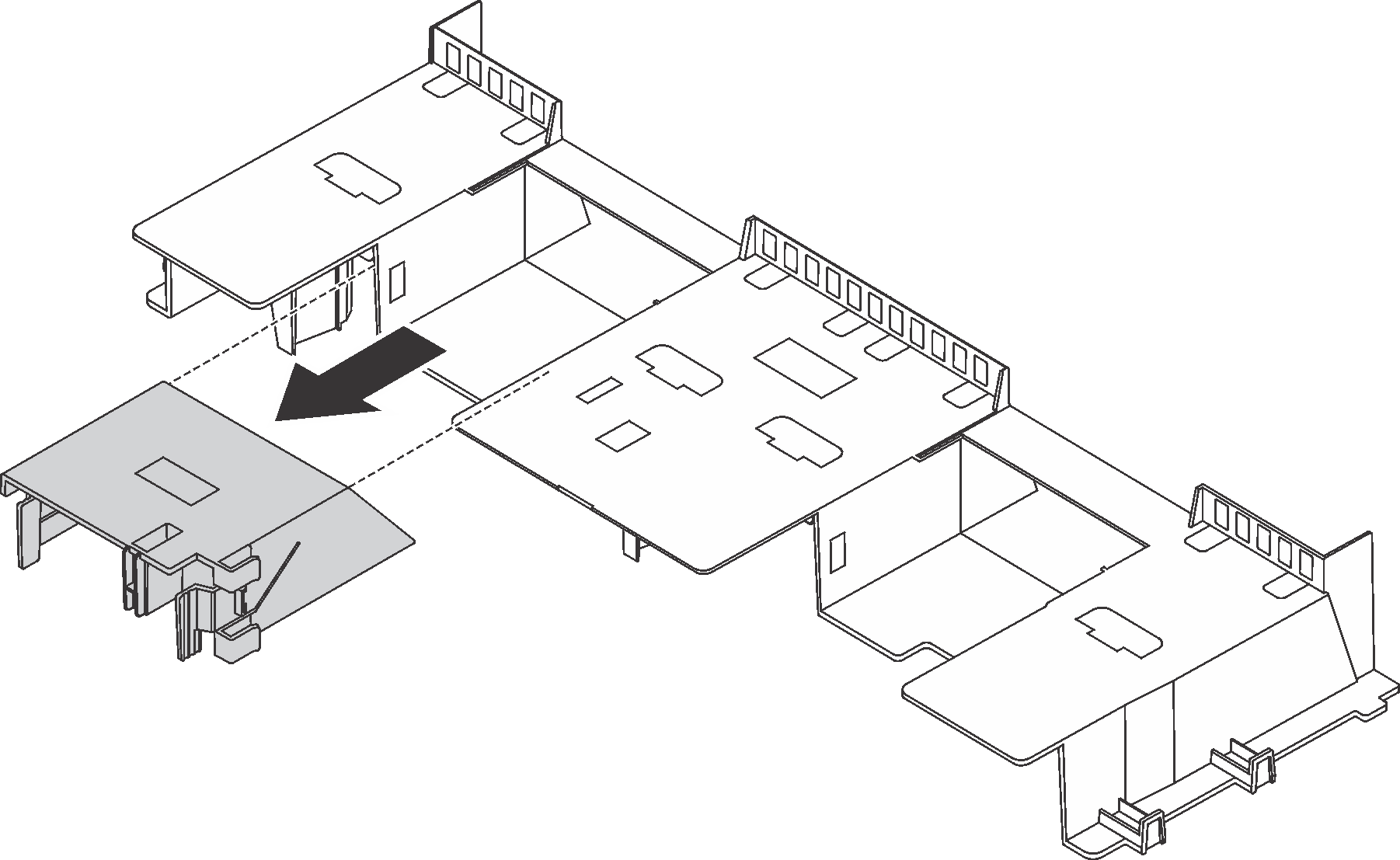
피드백 보내기