安装 MicroSD 卡
按照本节中的说明安装 MicroSD 卡。
关于本任务
过程
图 1. 安装 MicroSD 卡
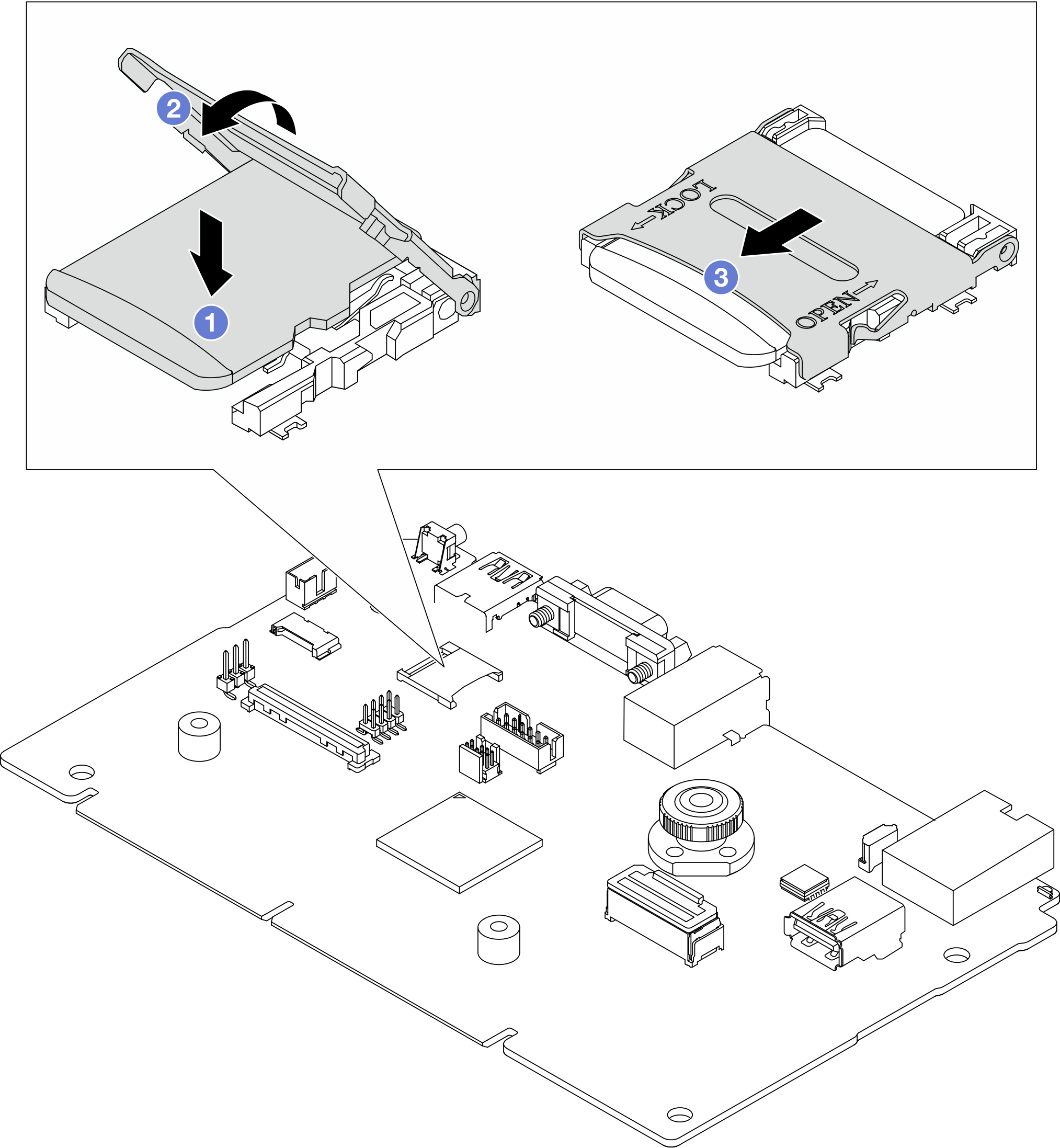
注
如果更换新的 MicroSD 卡,有问题的 MicroSD 卡中存储的固件历史数据和用户数据将丢失。安装新的 MicroSD 卡后,后续的固件更新历史记录将保存到新卡中。
要更新固件,请参阅 Lenovo XClarity Controller 2 中的“更新服务器固件”一节。
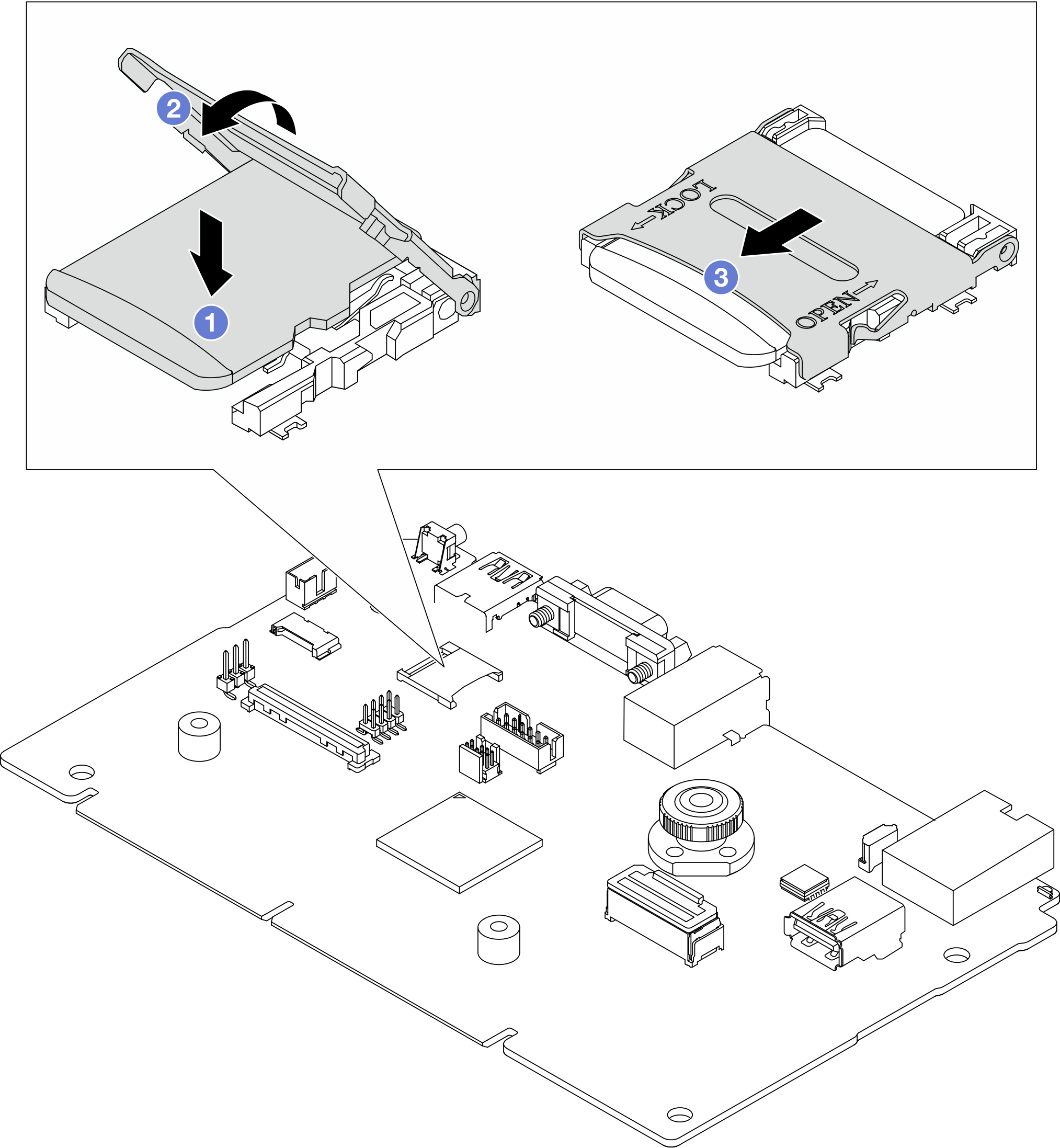
 将 MicroSD 卡放入插槽中。
将 MicroSD 卡放入插槽中。 合上插槽盖。
合上插槽盖。 将插槽盖滑动到锁定位置。
将插槽盖滑动到锁定位置。
提供反馈