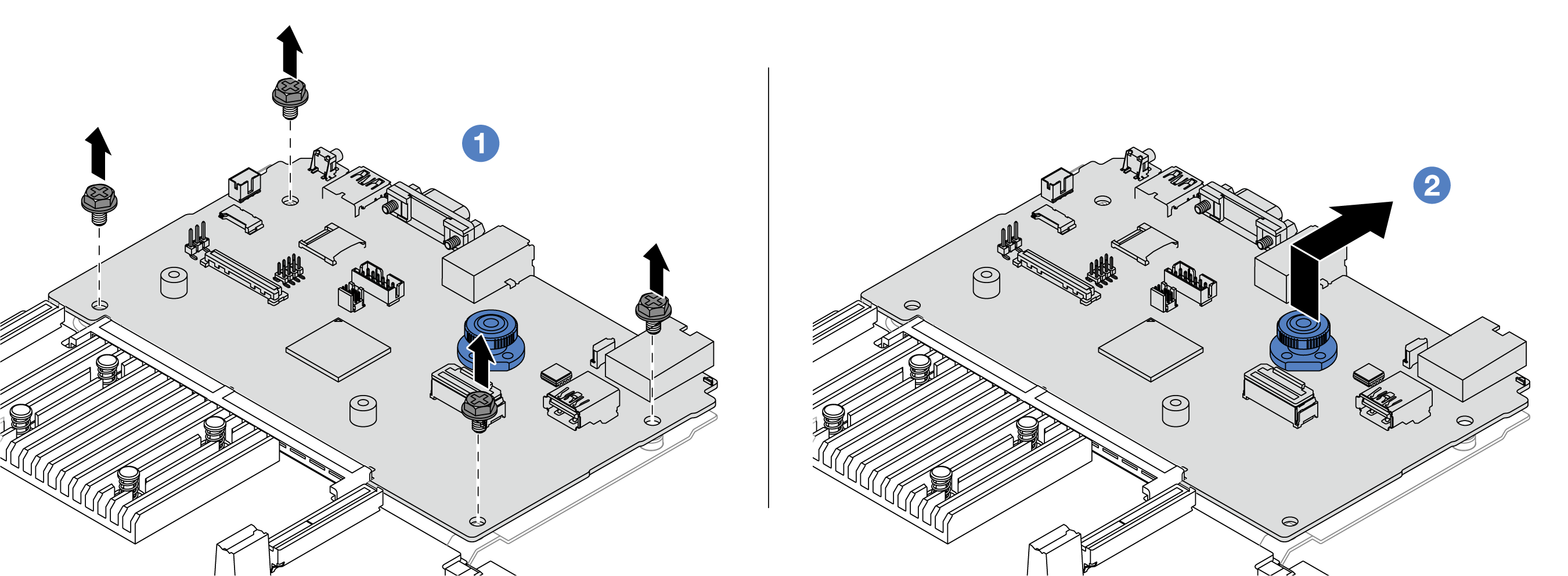卸下系统 I/O 板
按照本节中的说明卸下系统 I/O 板。
关于本任务
重要
本任务必须由经过 Lenovo 服务机构认证的训练有素的技术人员执行。如果没有经过相关培训或不具备相应资质,请勿尝试拆卸或安装该部件。
卸下内存条时,请在每根内存条上标记好插槽号,然后从主板组合件上卸下所有内存条并放置在一旁的防静电平面上,以便重新安装。
拔下线缆时,请列出线缆清单并记录线缆所连接到的接口,然后在安装新主板组合件后将该记录用作接线核对表。
注意
警告
危险的活动部件。请勿用手指或身体其他部位与其接触。
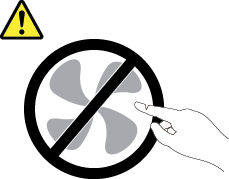
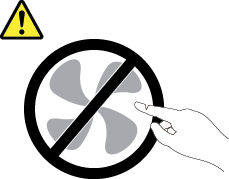
警告

散热器和处理器的温度可能很高。关闭服务器,等待几分钟让服务器散热,然后再卸下服务器外盖。
S002
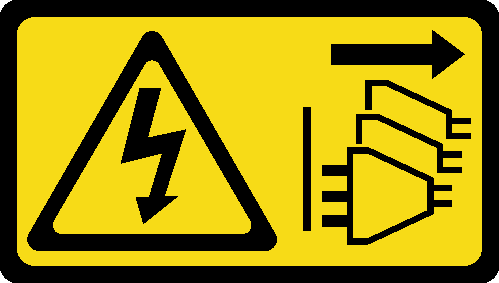
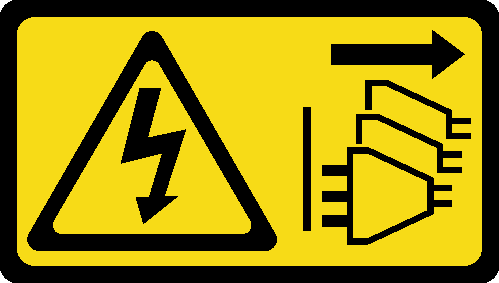
警告
设备上的电源控制按钮和电源上的电源开关不会切断设备的供电。设备也可能有多根电源线。要使设备彻底断电,请确保从电源上拔下所有电源线。
过程
提供反馈
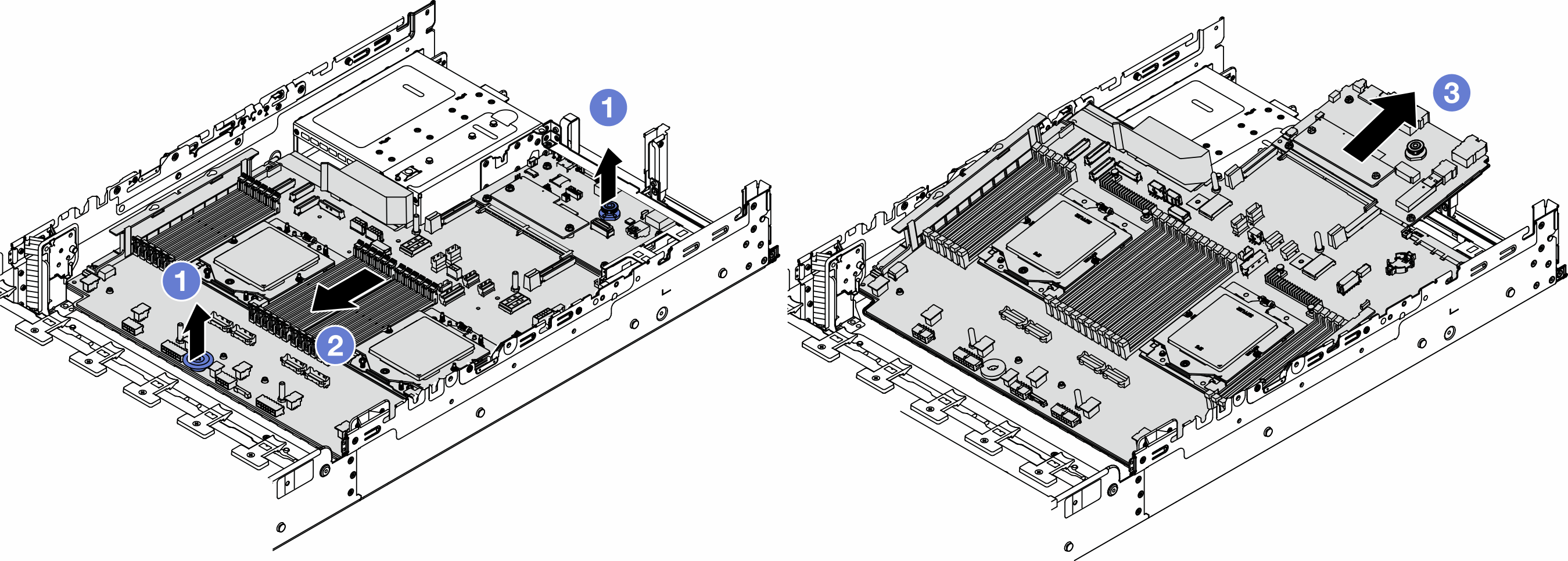
 同时提起两个升降把手。
同时提起两个升降把手。 向机箱正面滑动主板组合件,直到停住为止。
向机箱正面滑动主板组合件,直到停住为止。 使主板组合件倾斜,并将其从机箱中取出。
使主板组合件倾斜,并将其从机箱中取出。