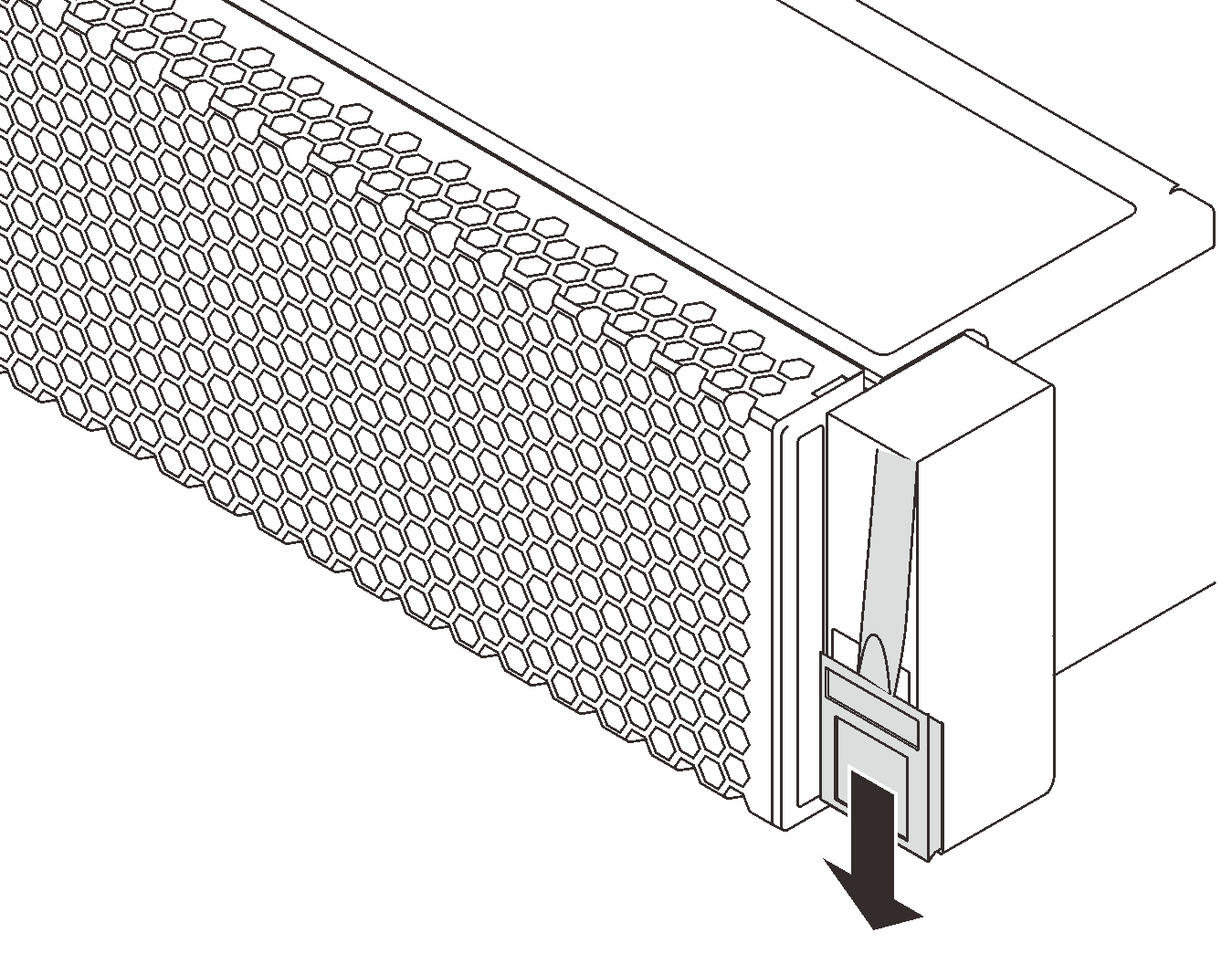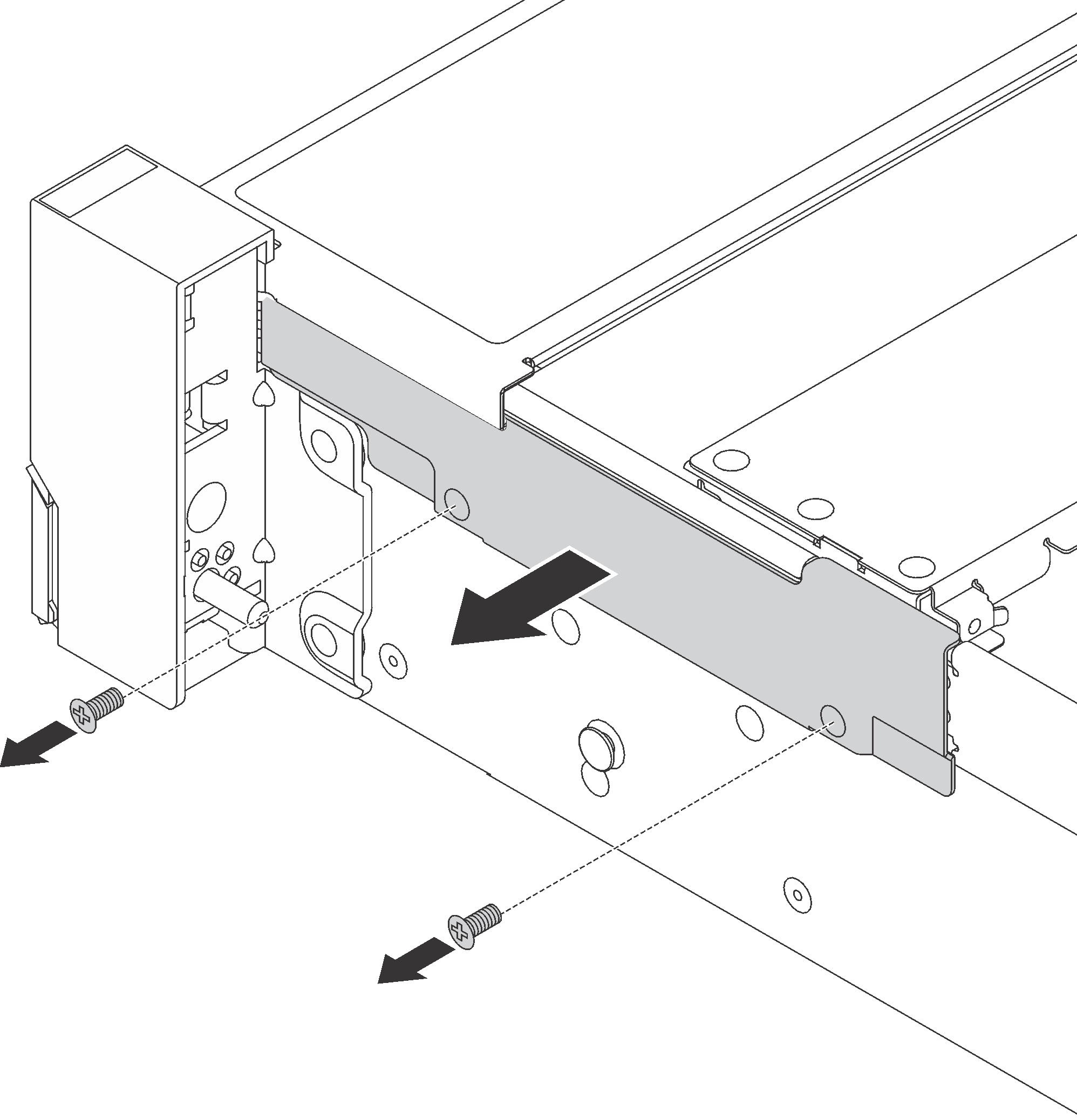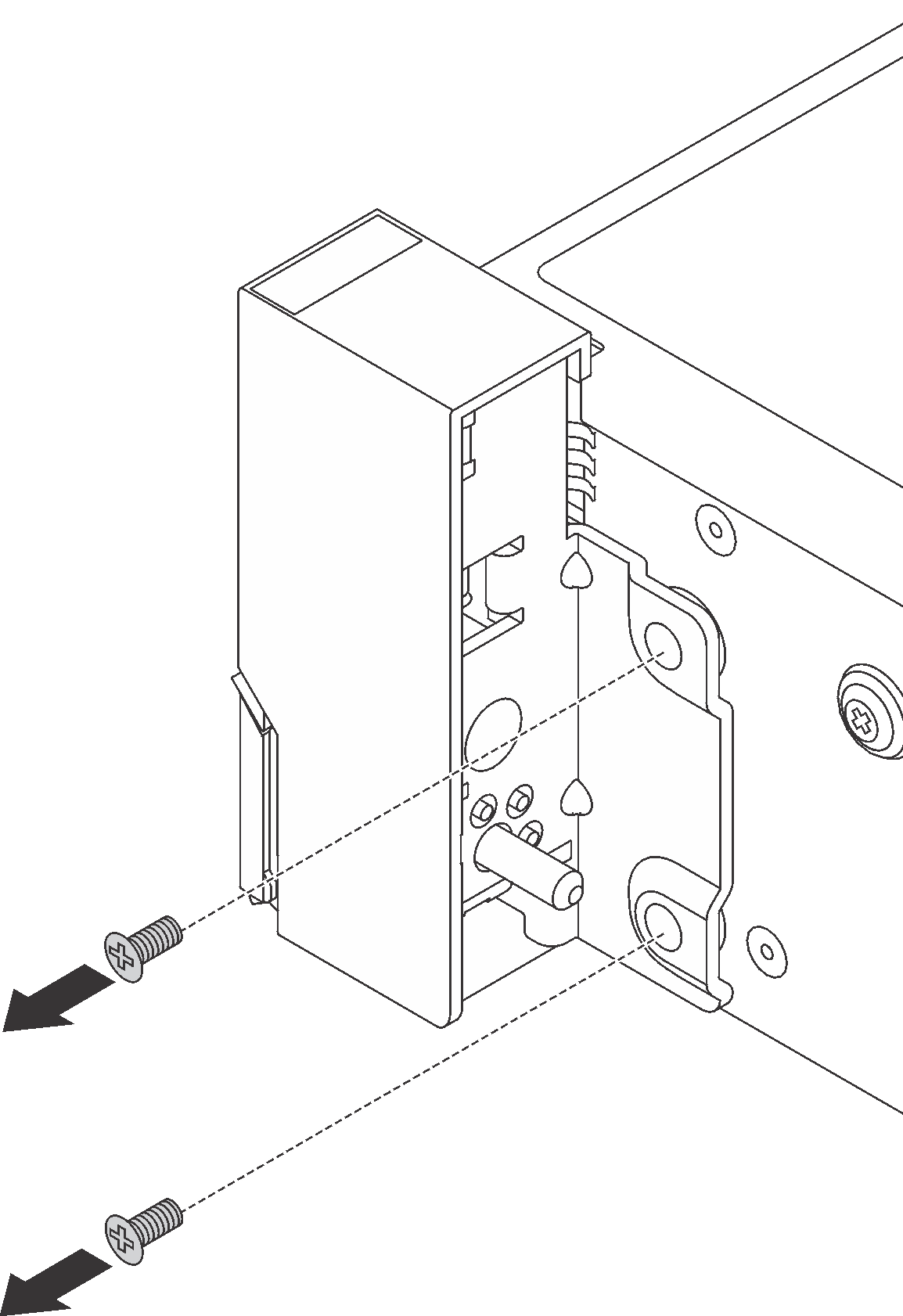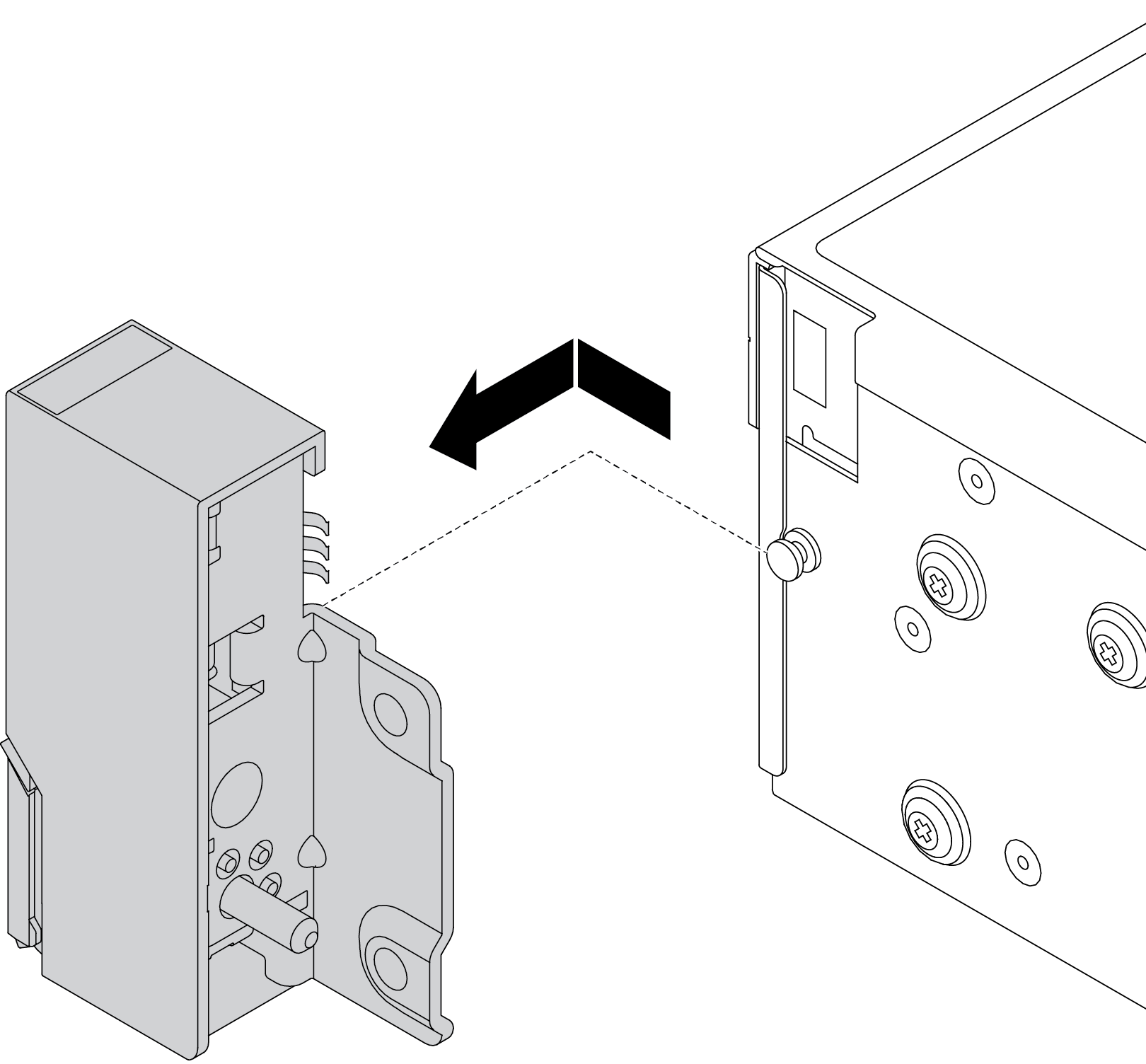Remove the rack latches
Use this information to remove the rack latches.
About this task
Attention
Read Installation Guidelines to ensure that you work safely.
Power off the server and disconnect all power cords for this task.
NoteIf the rack latches are not assembled with a VGA connector or the front I/O assembly, you can remove the rack latches without powering off the server.Prevent exposure to static electricity, which might lead to system halt and loss of data, by keeping static-sensitive components in their static-protective packages until installation, and handling these devices with an electrostatic-discharge wrist strap or other grounding system.
Procedure
After you finish
If you are instructed to return the old rack latches, follow all packaging instructions and use any packaging materials that are provided.Demo video
Give documentation feedback