8-DW GPU Model cable routing
Follow the instructions in this section to learn how to do cable routing for8-DW GPU Model.
Identifying connectors
Go through the following sections to acquire necessary information before starting cable routing.
For the connectors on system board, see System-board connectors.
For the connectors on the drive backplane, GPU distribution board, rear riser, and front I/O expansion board, see Identifying connectors.
8-DW GPU Model configurations
Cable routing is different by configuration. See the table below for the configuration that matches your server, and refer to the corresponding cable routing guide.
| Rear riser 1 | Rear riser 2 | OCP Ethernet adapter | Front I/O expansion board | Configurations |
|---|---|---|---|---|
| V | V | Configuration D | ||
| V | Configuration E | |||
| V | V | V | Configuration J | |
| V | V | Configuration K |
Refer to the corresponding cable routing guide:
For Configuration D, see Configuration D cable routing
For Configuration E, see Configuration E cable routing
For Configuration J, see Configuration J cable routing
For Configuration K, see Configuration K cable routing
Make sure to route the cables through cable guide and cable clip as instructed in the cable routing guides. See the illustration below for the cable guide and cable clip locations.
Figure 1. Cable guide and cable clip locations in the chassis
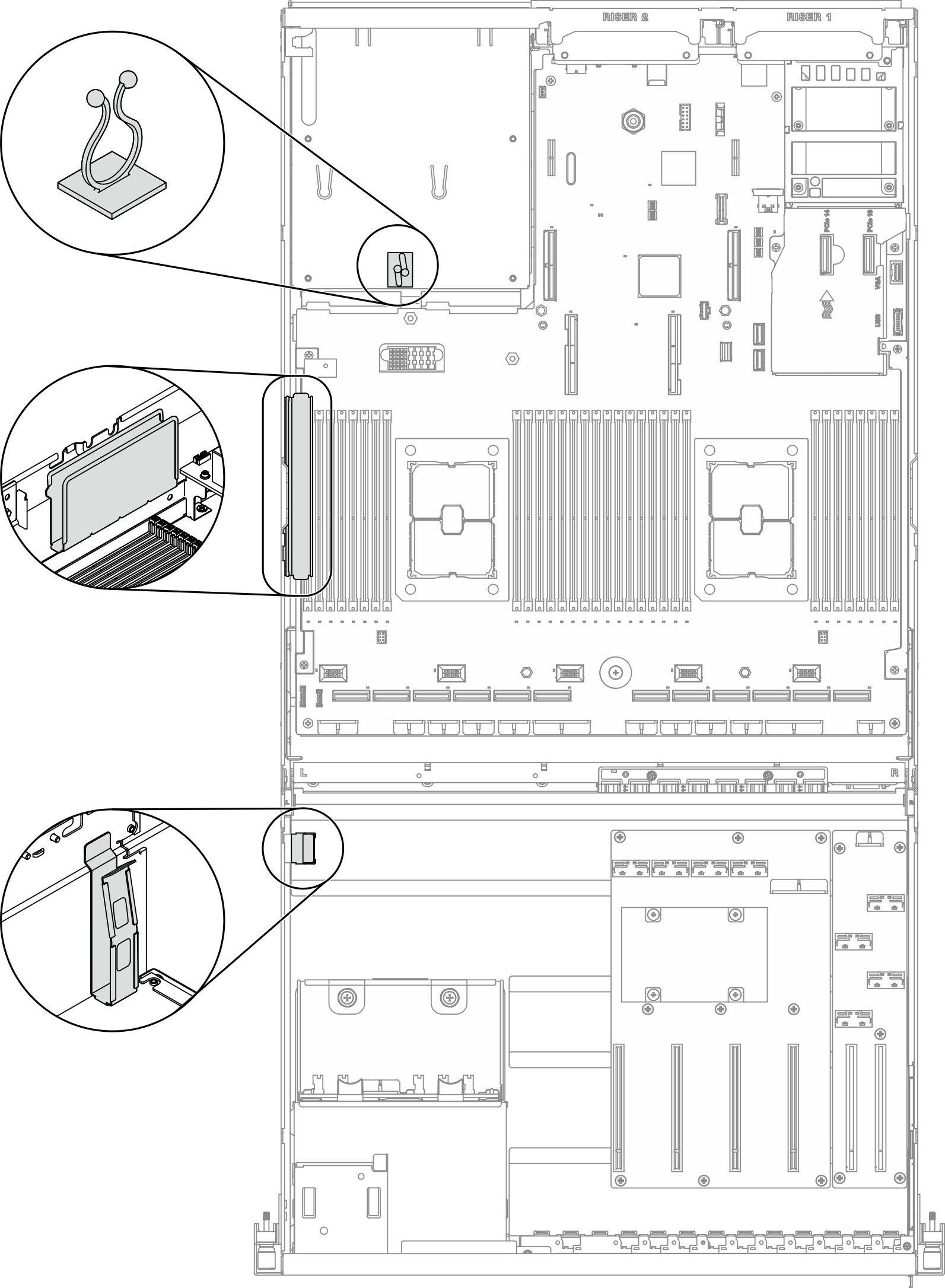
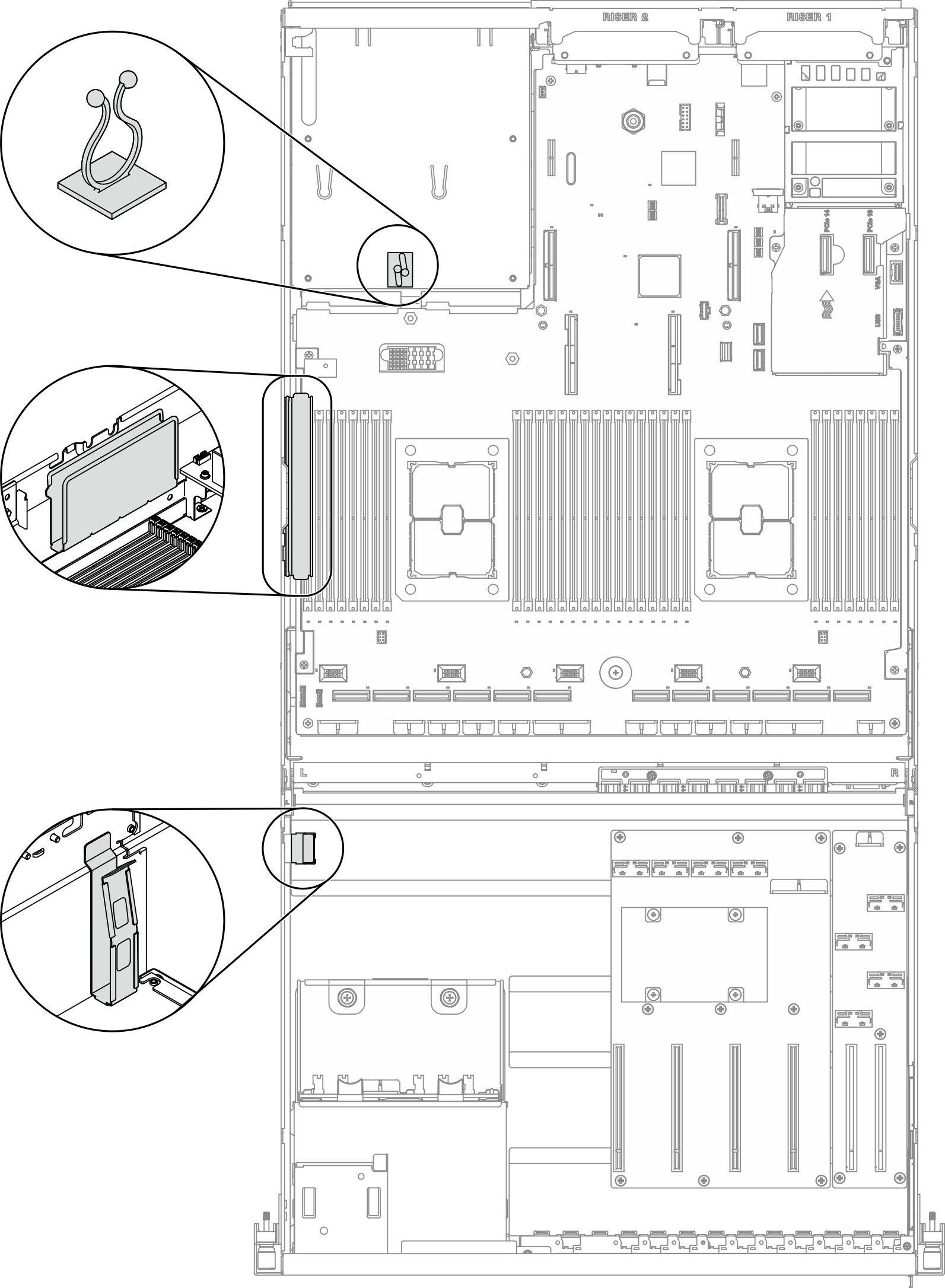
Give documentation feedback