Configuration K cable routing
Follow the instructions in this section to learn how to do cable routing for Configuration K.
Configuration K cable routing includes the following items:
Drive backplane cable routing
GPU distribution board cable routing
Front I/O expansion board cable routing
OCP Ethernet adapter cable routing
Cabling for these components are illustrated below.
Drive backplane cable routing
Connect the drive backplane signal cables and power cable as illustrated.
Figure 1. Drive backplane cable routing – Configuration K
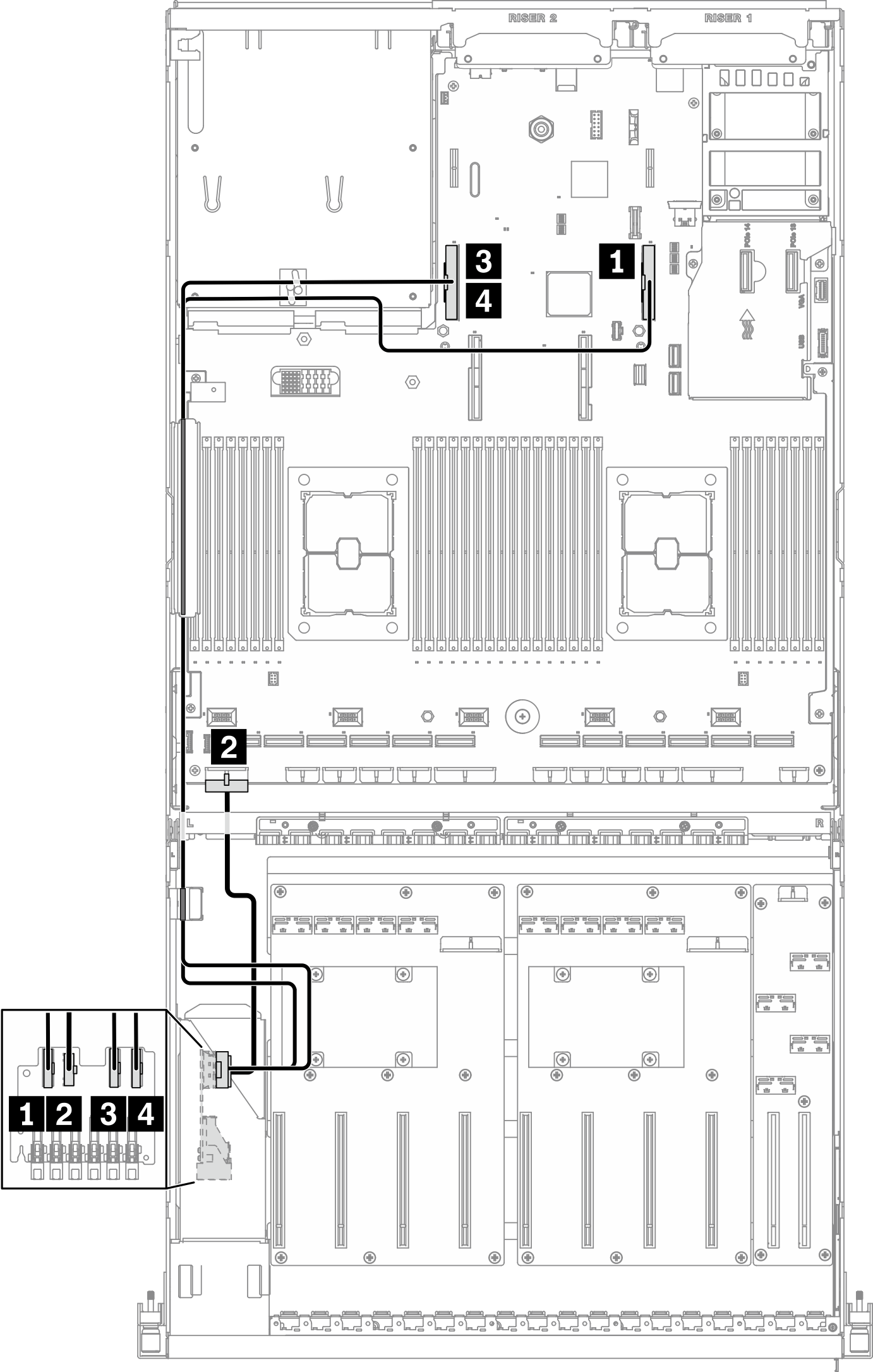
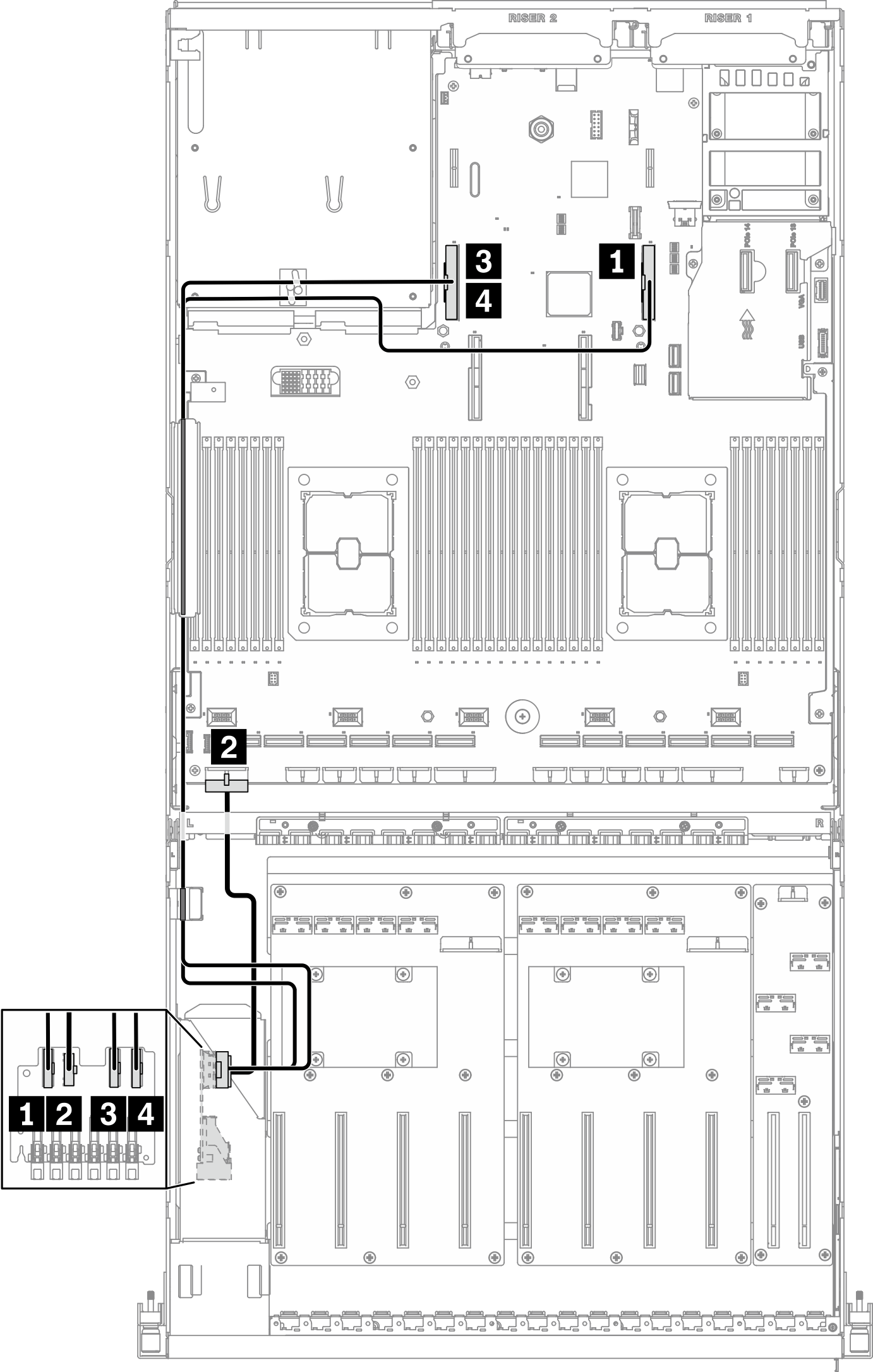
| From | To | ||
|---|---|---|---|
| Drive backplane | 1 EDSFF 0-1 | System board | 1 PCIe connector 15 |
| 2 Power connector | 2 Backplane power 1 connector | ||
| 3 EDSFF 2-3 | 3 PCIe connector 16 | ||
| 4 EDSFF 4-5 | 4 PCIe connector 16 | ||
GPU distribution board cable routing
Connect the GPU distribution board signal cables and power cable as illustrated.
Figure 2. GPU distribution board cable routing – Configuration K
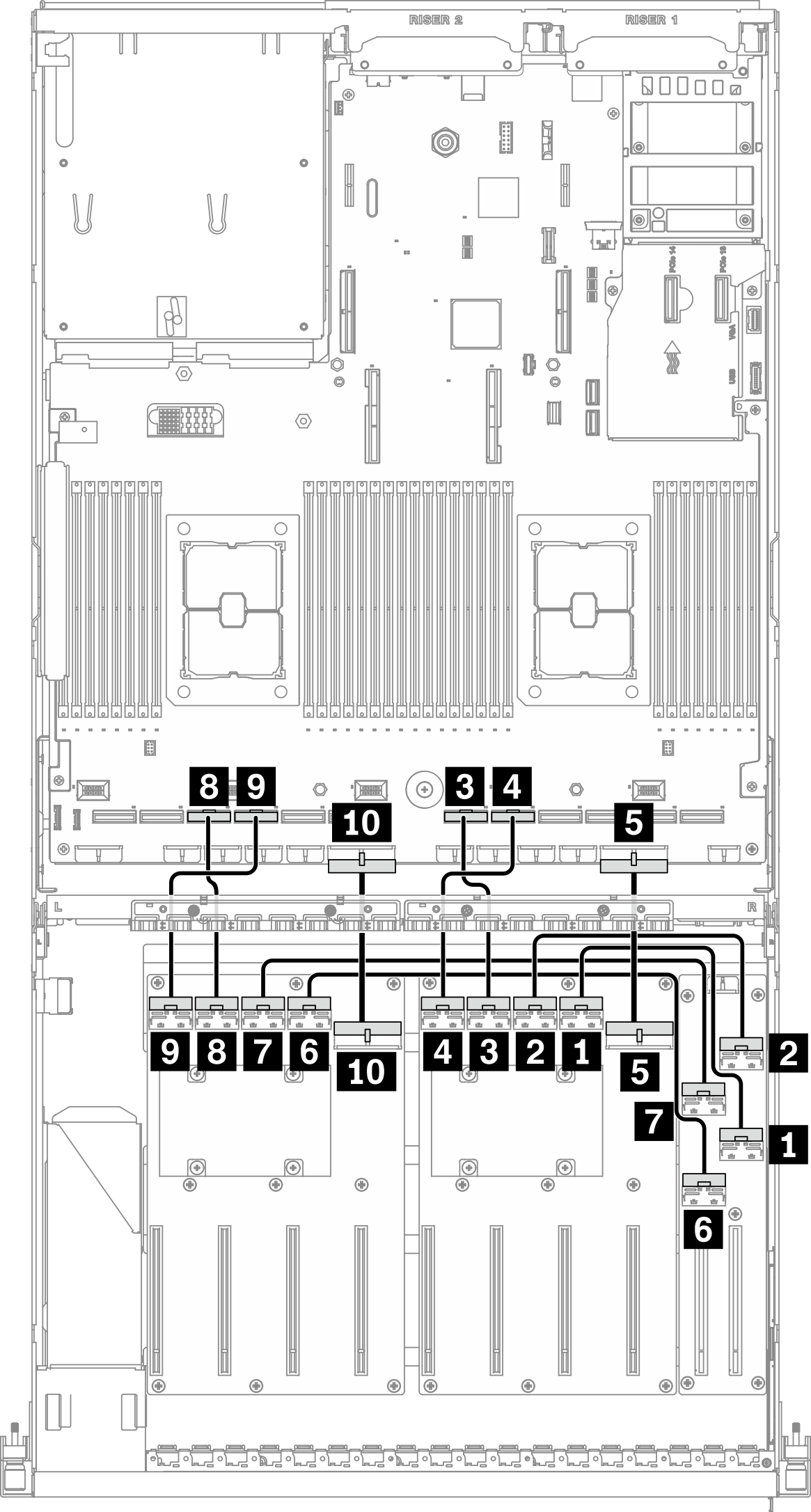
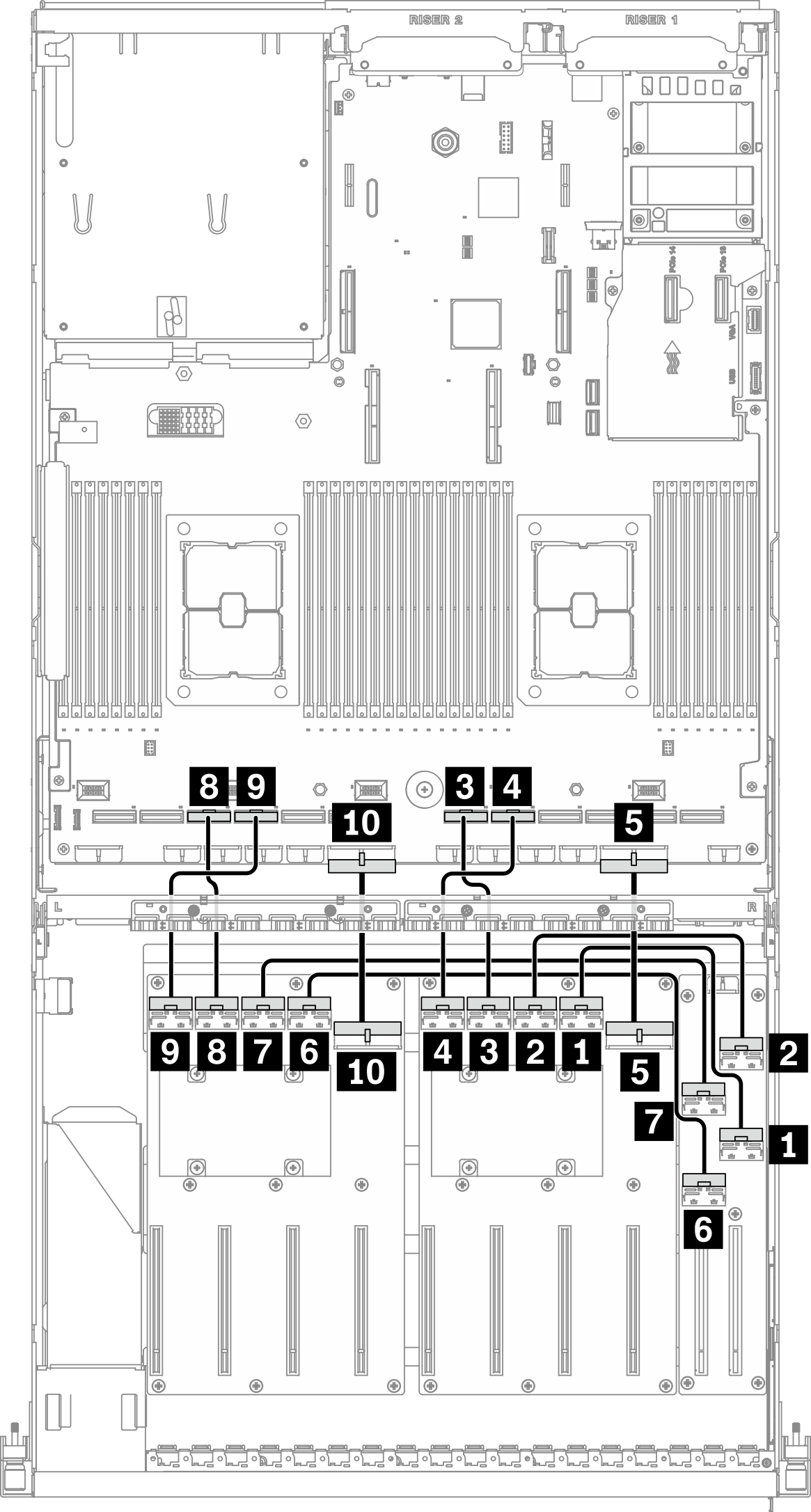
| From | To | |||
|---|---|---|---|---|
| GPU distribution board (Right side) | 1 MCIO connector A | GPU #3 | Front I/O expansion board | 1 MCIO connector A |
| 2 MCIO connector B | GPU #4 | 2 MCIO connector B | ||
| 3 MCIO connector C | GPU #5 | System board | 3 PCIe connector 6 | |
| 4 MCIO connector D | GPU #6 | 4 PCIe connector 5 | ||
| 5 Power connector | 5 PCIe adapter distribution board power 1 connector | |||
| GPU distribution board (Left side) | 6 MCIO connector A | GPU #7 | Front I/O expansion board | 6 MCIO connector C |
| 7 MCIO connector B | GPU #8 | 7 MCIO connector D | ||
| 8 MCIO connector C | GPU #9 | System board | 8 PCIe connector 10 | |
| 9 MCIO connector D | GPU #10 | 9 PCIe connector 9 | ||
| 10 Power connector | 10 PCIe adapter distribution board power 2 connector | |||
Front I/O expansion board cable routing
Connect the front I/O expansion board signal cables and power cable as illustrated.
Figure 3. Front I/O expansion board cable routing – Configuration K
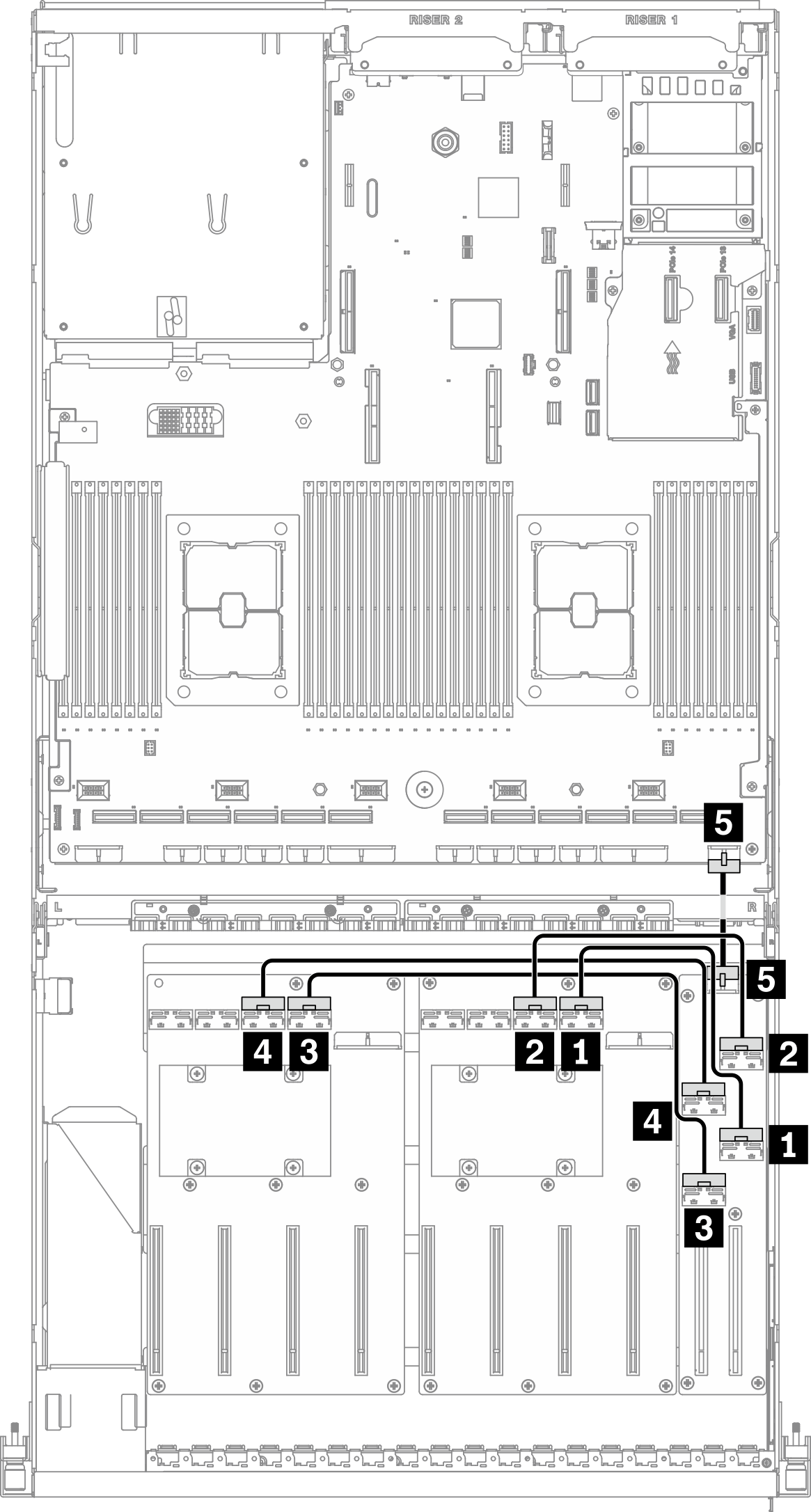
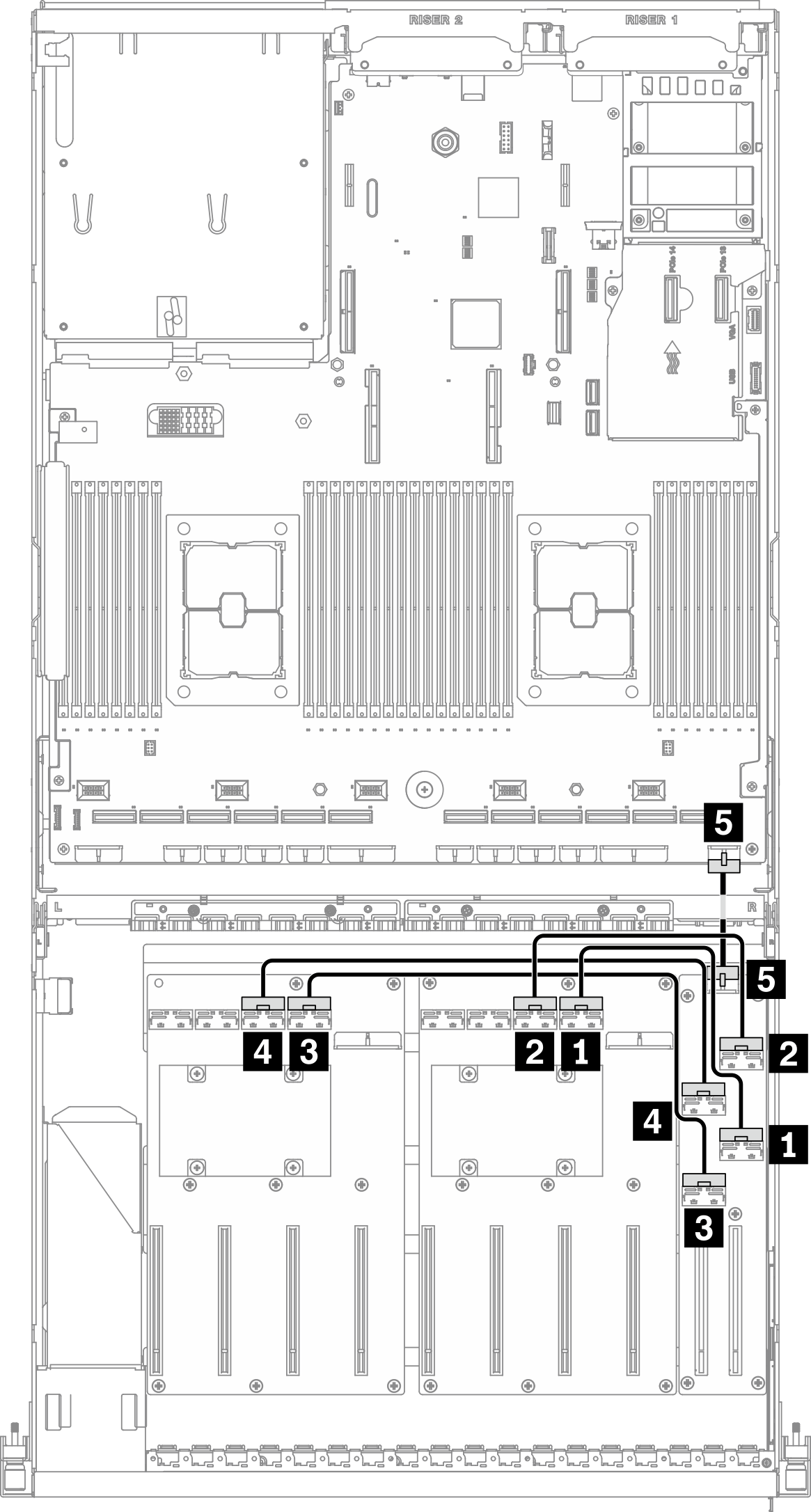
| From | To | |||
|---|---|---|---|---|
| Front I/O expansion board | 1 MCIO connector A | Slot #1 | GPU distribution board (Right side) | 1 MCIO connector A |
| 2 MCIO connector B | 2 MCIO connector B | |||
| 3 MCIO connector C | Slot #2 | GPU distribution board (Left side) | 3 MCIO connector A | |
| 4 MCIO connector D | 4 MCIO connector B | |||
| 5 Power connector | System board | 5 Front I/O expansion board power connector | ||
OCP Ethernet adapter cable routing
Connect the OCP Ethernet adapter signal cable as illustrated.
Figure 4. OCP Ethernet adapter cable routing – Configuration K
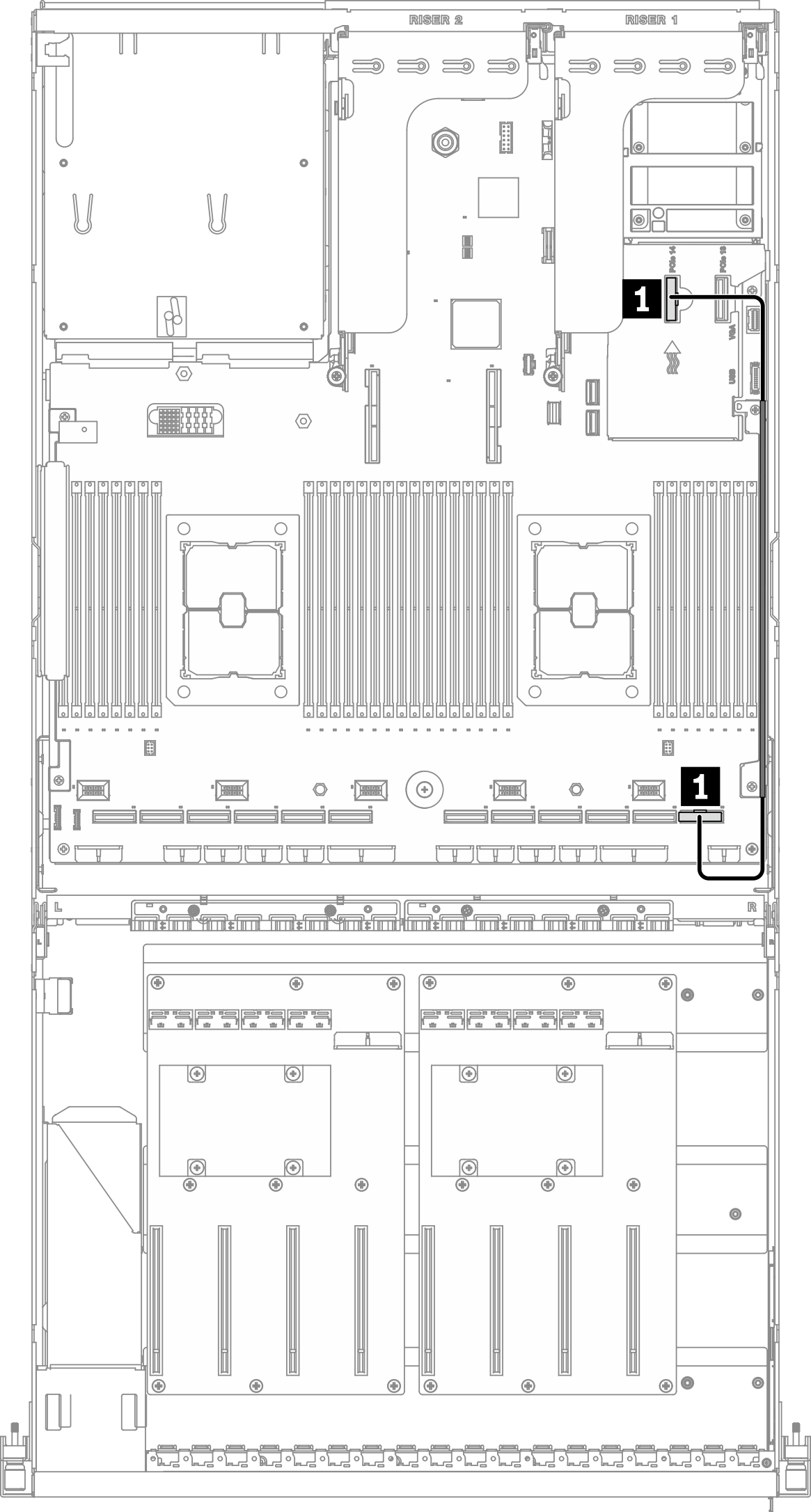
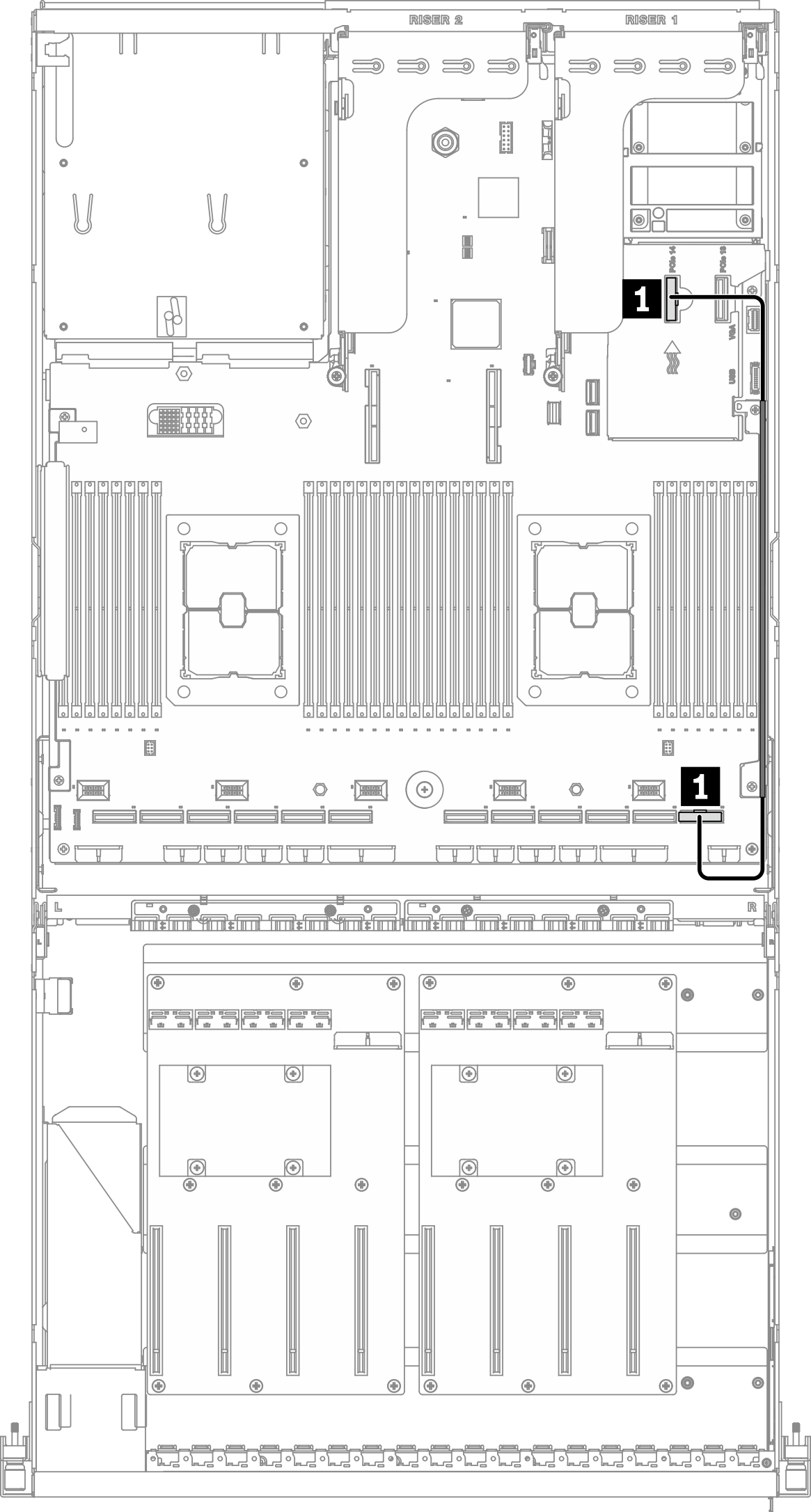
| From | To | ||
|---|---|---|---|
| System board | 1 PCIe connector 1 | System board | 1 PCIe connector 14 |
Give documentation feedback