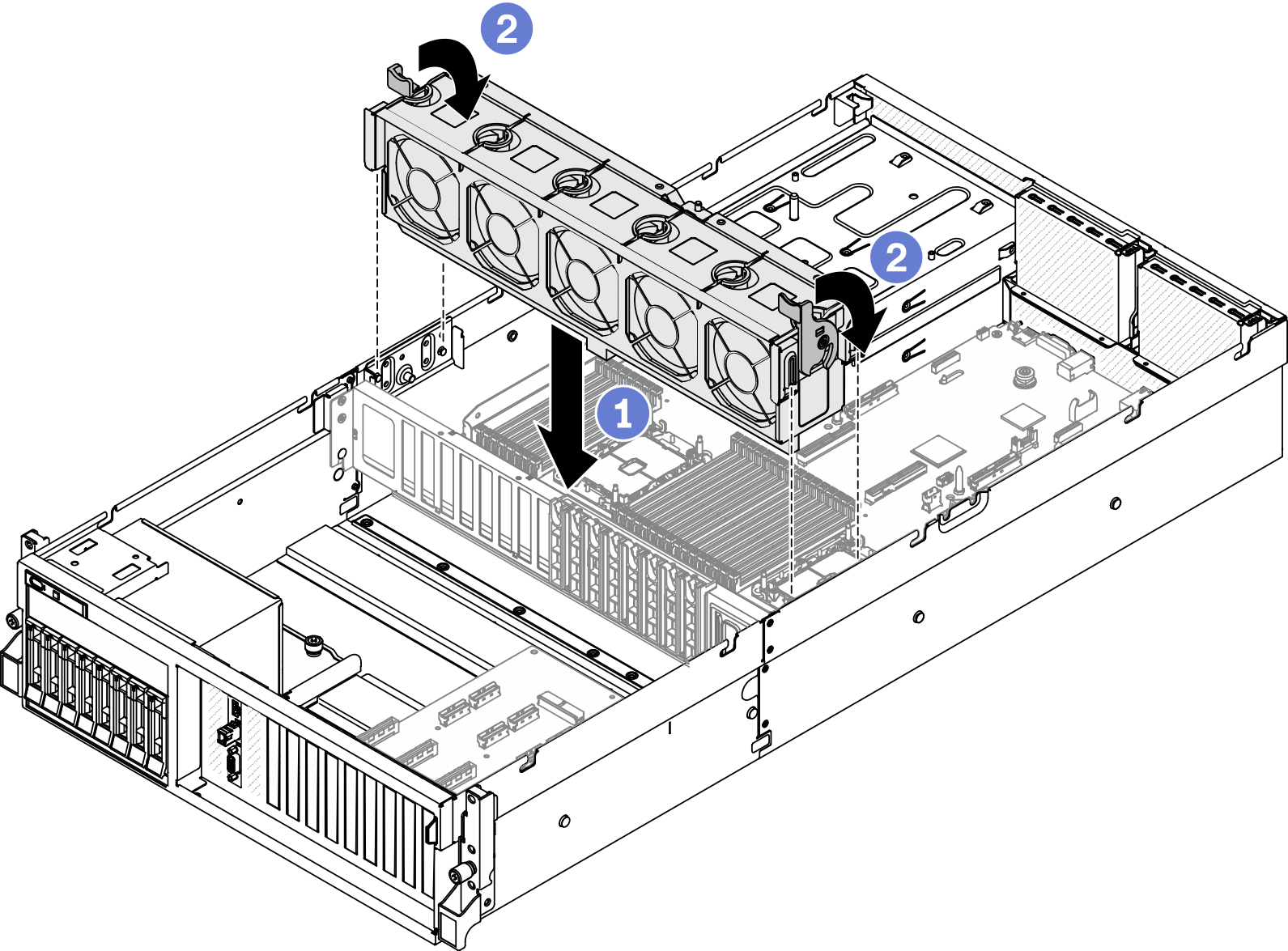Install the fan cage
Follow instructions in this section to install the fan cage.
About this task
Attention
Read Installation Guidelines and Safety inspection checklist to ensure that you work safely.
Procedure
Install the fan cage.
Give documentation feedback
 Align the guide slots on the fan cage with the guide pins on the chassis, and lower the fan cage into the chassis.
Align the guide slots on the fan cage with the guide pins on the chassis, and lower the fan cage into the chassis. Rotate the release latches down until they stop.
Rotate the release latches down until they stop.