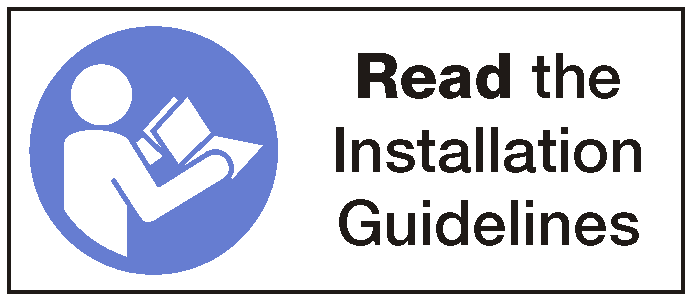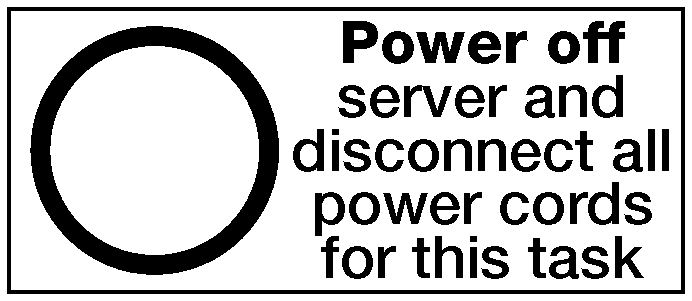Remove a DIMM
Use this information to remove a DIMM.
DIMMs are sensitive to static discharge and require special handling. In addition to the standard guidelines for Handling static-sensitive devices:
Always wear an electrostatic-discharge strap when removing or installing DIMMs. Electrostatic-discharge gloves can also be used.
Never hold two or more DIMMs together so that they touch. Do not stack DIMMs directly on top of each other during storage.
Never touch the gold DIMM connector contacts or allow these contacts to touch the outside of the DIMM connector housing.
Handle DIMMs with care: never bend, twist, or drop a DIMM.
Do not use any metal tools (such as jigs or clamps) to handle the memory modules, because the rigid metals may damage the memory modules.
Do not insert memory modules while holding packages or passive components, which can cause package cracks or detachment of passive components by the high insertion force.
Power off the server. See Power off the server.
Disconnect power cords from both power supplies, which are located in the rear of the server.
Record the location of the cables in the front of the PCIe adapters that are installed in the I/O expansion cage at the front of the server, and disconnect the cables.
Disconnect the management port cable from the management port in the I/O expansion cage, if necessary.
Loosen the two captive screws located on the front of the server. If necessary, use a P2 screwdriver to loosen the screws.
Pull the server forward until the slide rails click into place.
Remove the top cover. See Remove the top cover.
Remove the air baffle. See Remove the air baffle.
To remove a DIMM, complete the following steps:
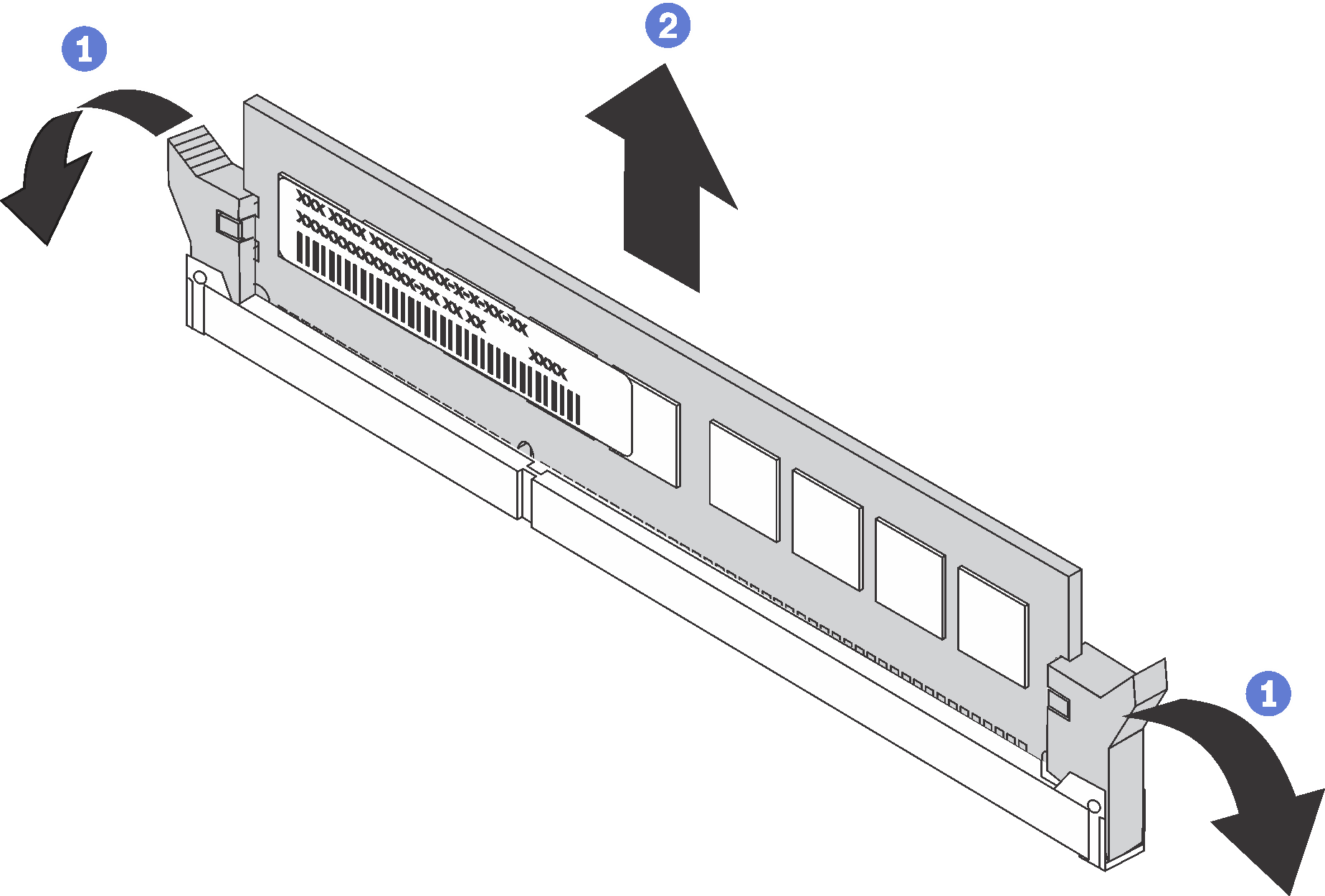
If you are instructed to return the old DIMM, follow all packaging instructions and use any packaging materials that are provided.
Demo video