서버 식별 및 Lenovo XClarity Controller 액세스
이 섹션에는 서버를 식별하는 방법과 Lenovo XClarity Controller 액세스 정보를 찾는 위치에 대한 지침이 있습니다.
서버 식별
Lenovo에 도움을 요청할 때 시스템 유형, 모델 및 일련 번호 정보는 기술자가 서버를 식별하고 더 빠른 서비스를 제공할 수 있도록 도와줍니다.
아래 그림은 서버의 모델 번호, 시스템 유형 및 일련 번호가 포함된 ID 레이블의 위치를 보여줍니다. 고객 레이블 공간에서 서버 앞면에 다른 시스템 정보 레이블을 추가할 수도 있습니다.
그림 1. ID 레이블의 위치
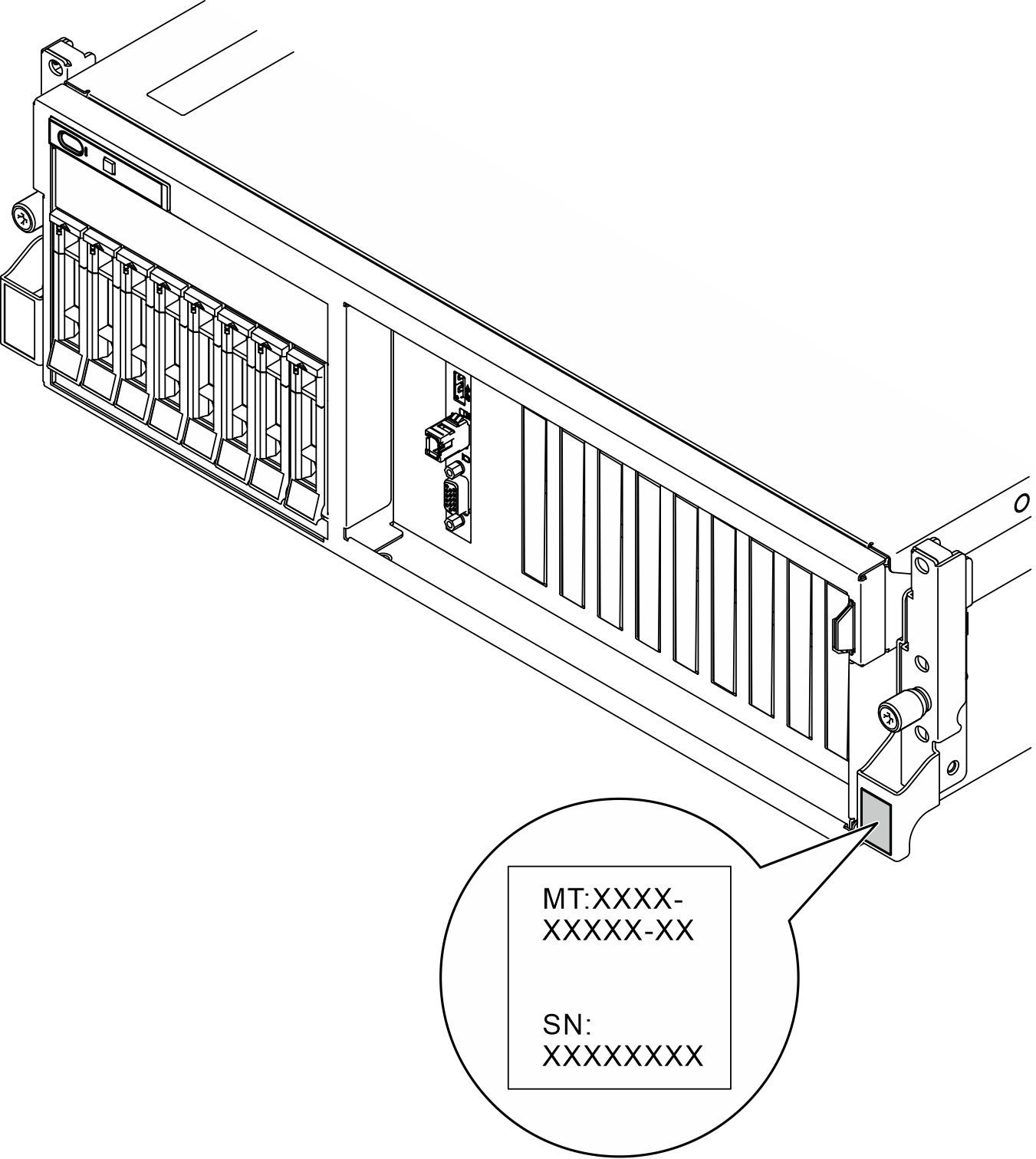
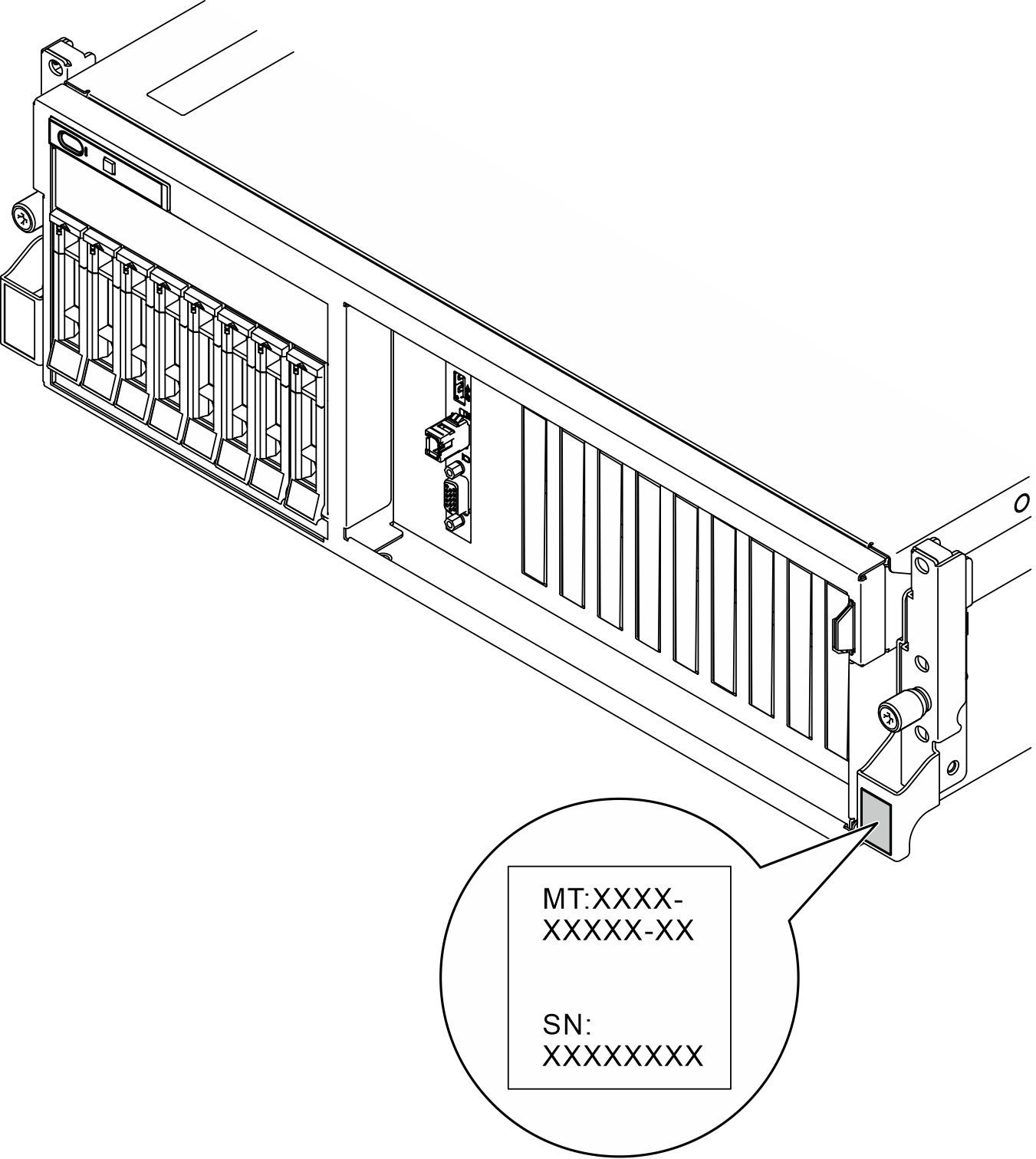
Lenovo XClarity Controller 네트워크 액세스 레이블
또한 탈착식 정보 탭에 부착되어 있는 Lenovo XClarity Controller 네트워크 액세스 레이블은 섀시 앞면의 오른쪽 상단 근처에 있으며, 이를 꺼내 보면 MAC 주소를 확인할 수 있습니다.
그림 2. 탈착식 정보 탭에 있는 Lenovo XClarity Controller 네트워크 액세스 레이블
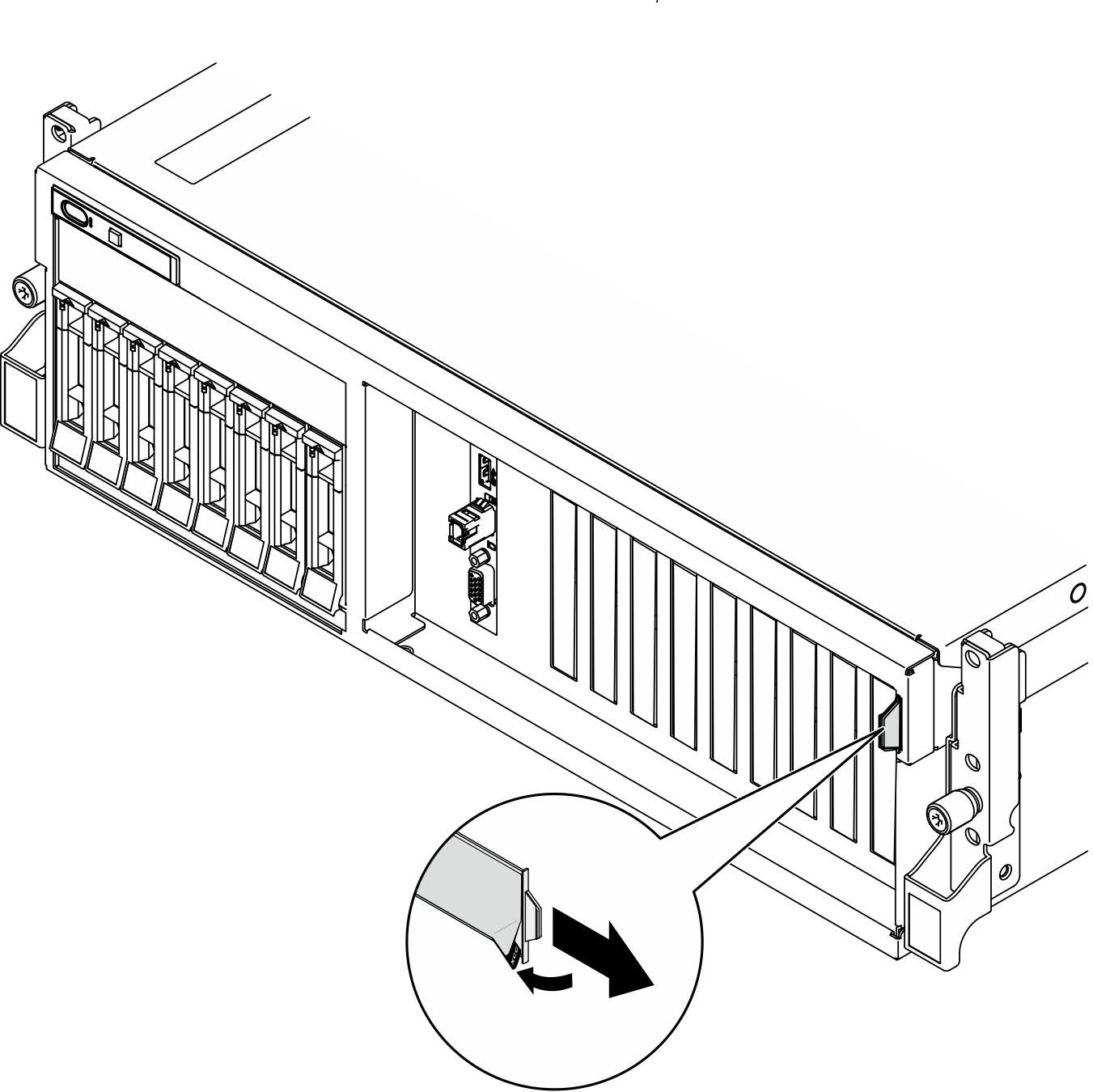
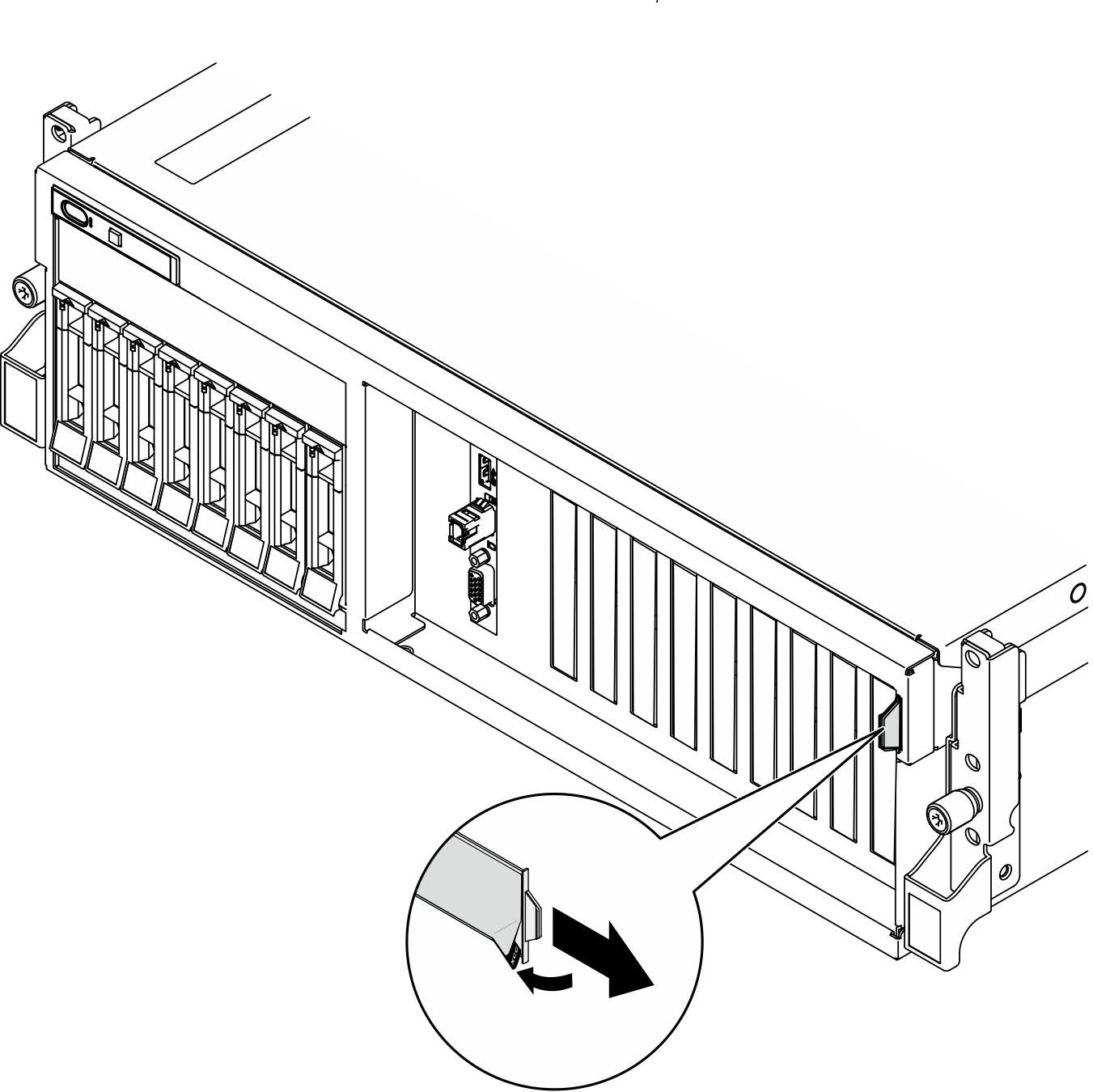
서비스 레이블 및 QR 코드
윗면 덮개의 안쪽 표면에는 서비스 정보에 대한 모바일 액세스를 제공하는 QR(빠른 응답) 코드가 있습니다. QR 코드 판독기 응용 프로그램을 사용하여 모바일 장치로 QR 코드를 스캔하고, 서비스 정보 웹 페이지에 빠르게 액세스할 수 있습니다. 서비스 정보 웹 페이지는 부품 설치 및 교체 비디오와 솔루션 지원을 위한 오류 코드에 대한 추가 정보를 제공합니다.
그림 3. 서비스 레이블 및 QR 코드
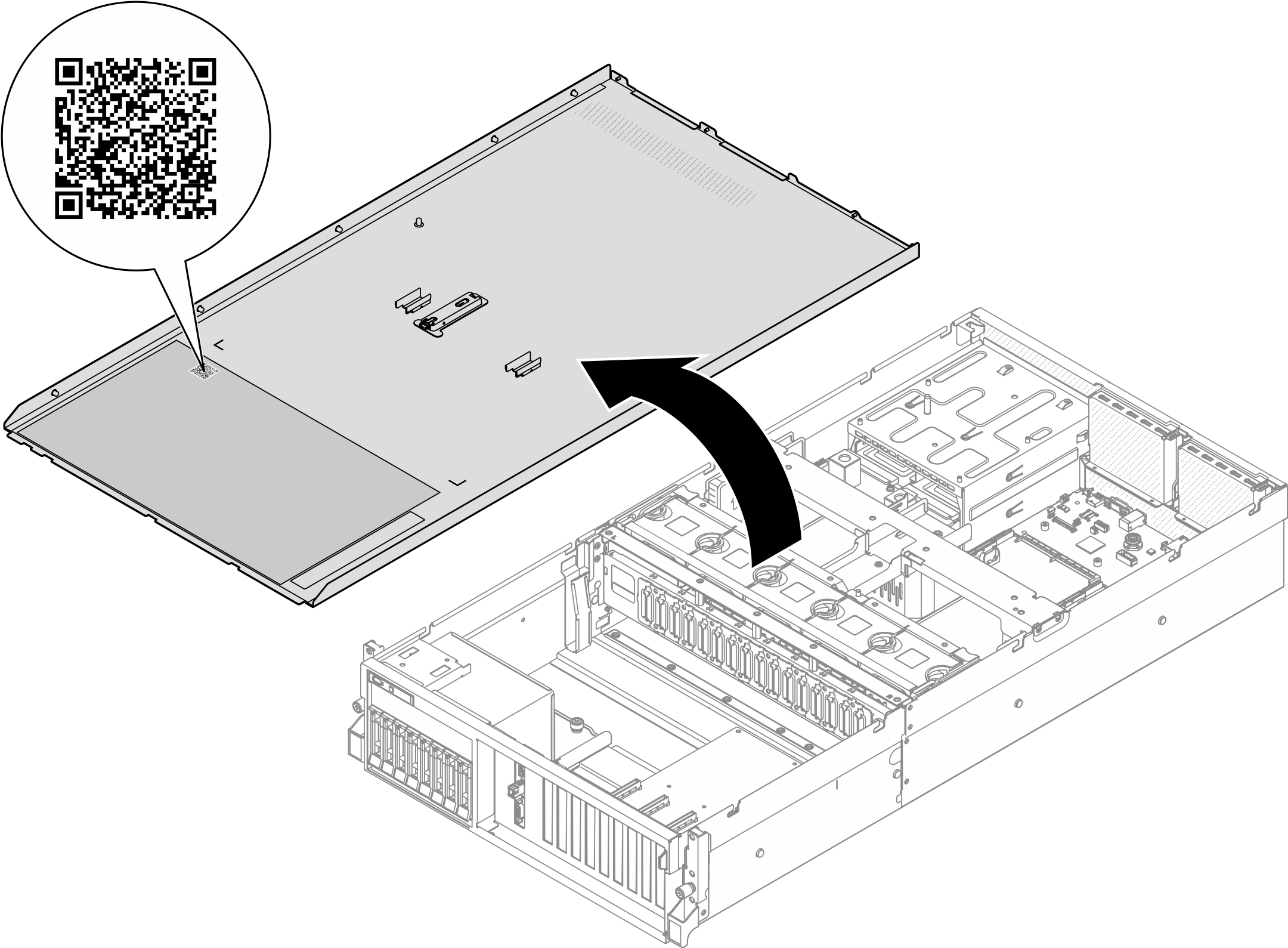
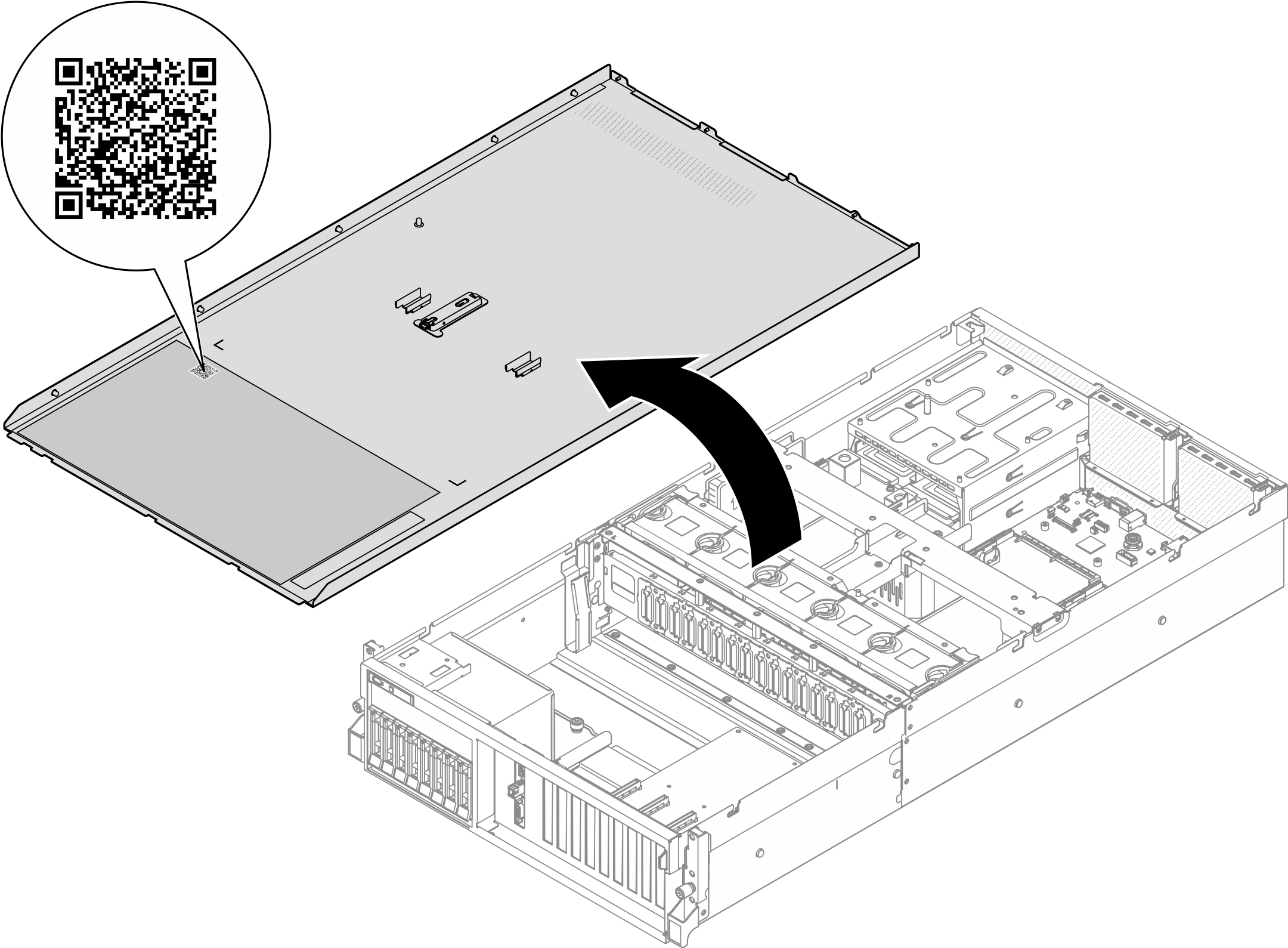
피드백 보내기