E3.S 硬碟背板纜線佈線
使用本節瞭解 E3.S 硬碟背板的纜線佈線。
根據配置,選取對應的佈線方案:
直接 GPU 配電板配置 - 配置 22、23 和 37
圖 1. E3.S 硬碟背板纜線佈線
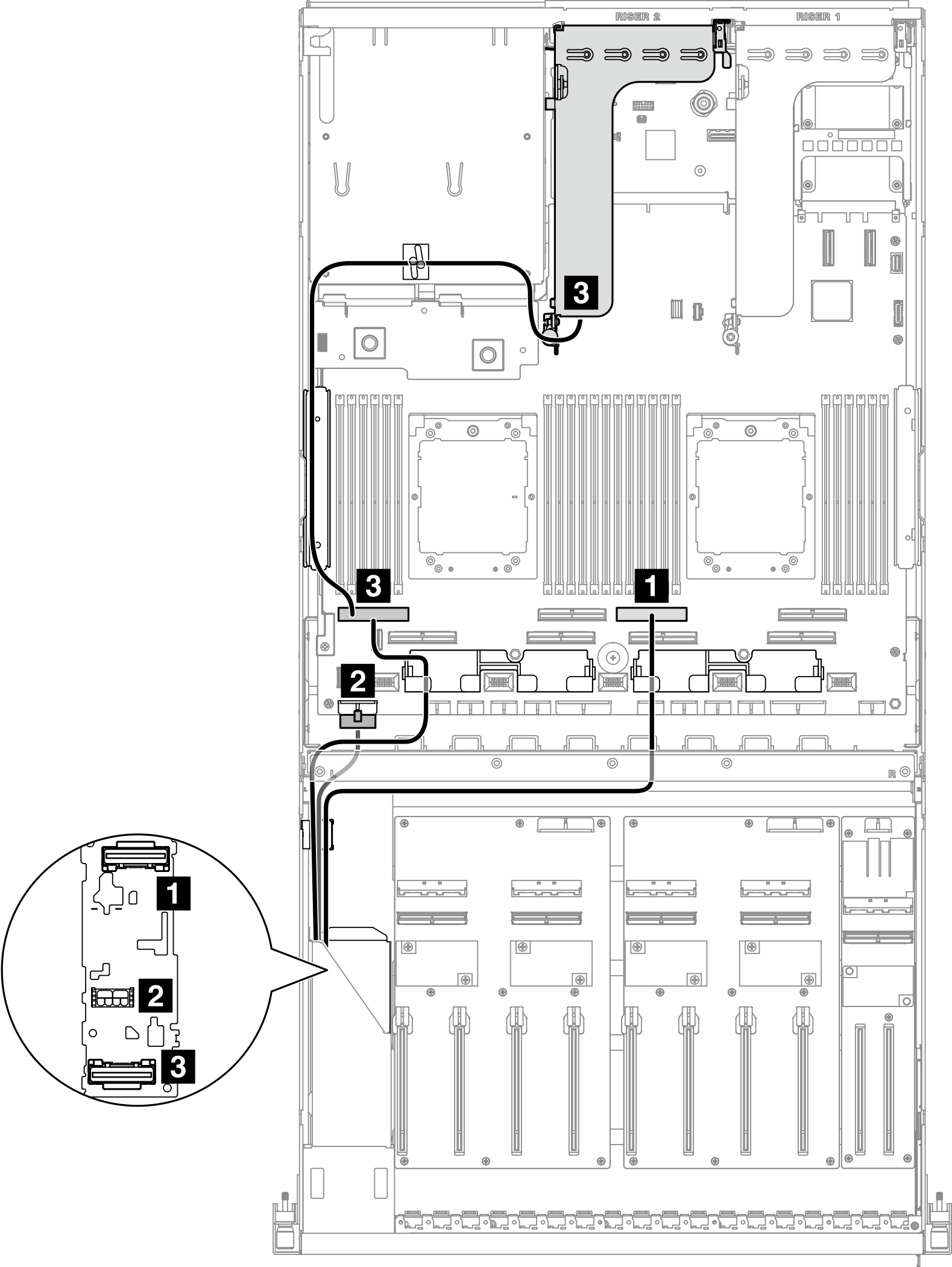
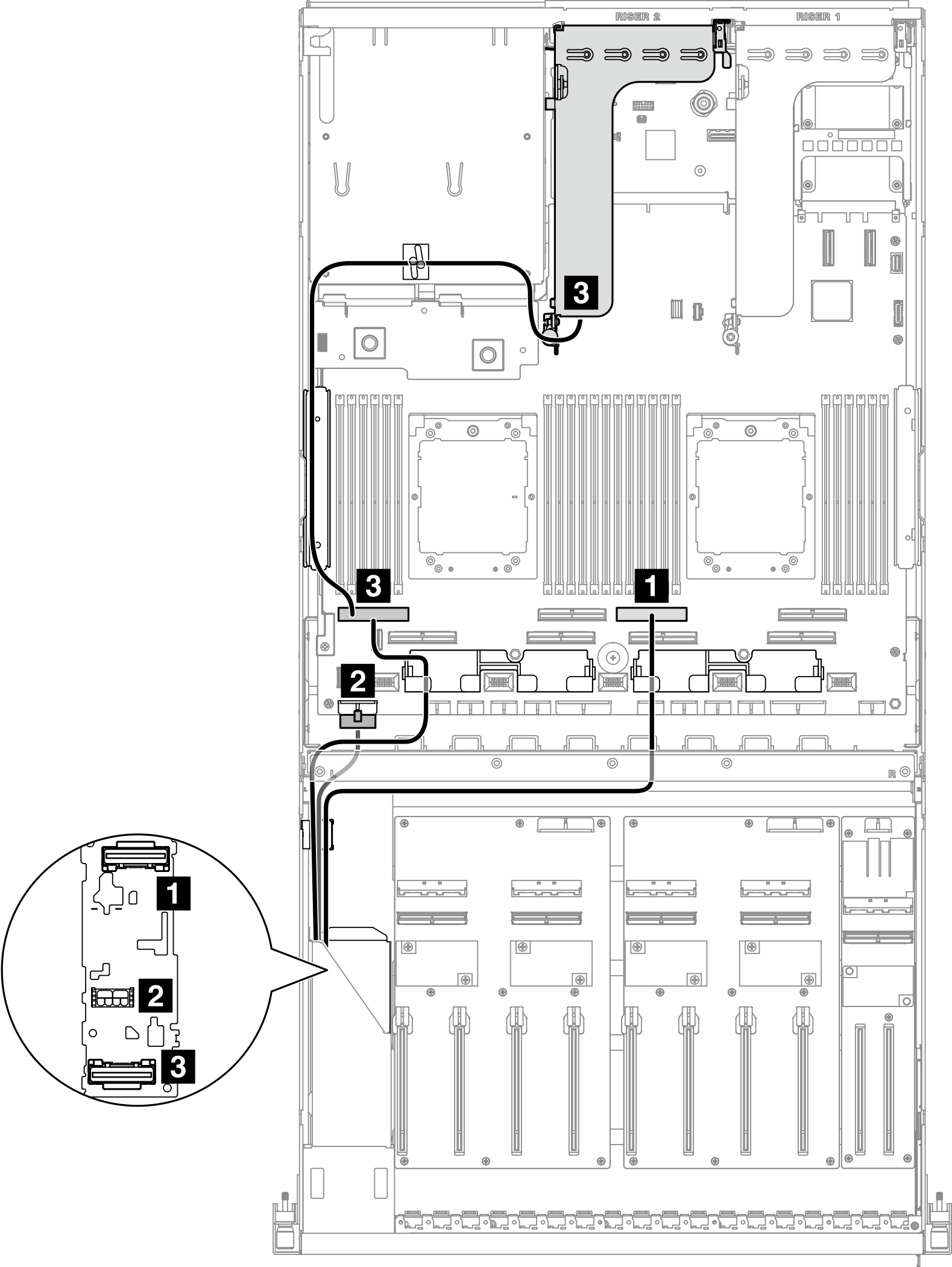
| 纜線 | 從 | 到 |
|---|---|---|
| 1 | 背板:EDSFF 0-1 | 主機板組件:PCIe 接頭 4 |
| 2 | 背板:電源接頭 | 主機板組件:背板電源接頭 |
| 3 | 背板:EDSFF 2-3 | 主機板組件:PCIe 接頭 8 |
| PCIe 擴充卡 2:MCIO 接頭 A |
已切換的 GPU 配電板配置 - 配置 24、39 和 41
圖 2. E3.S 硬碟背板纜線佈線
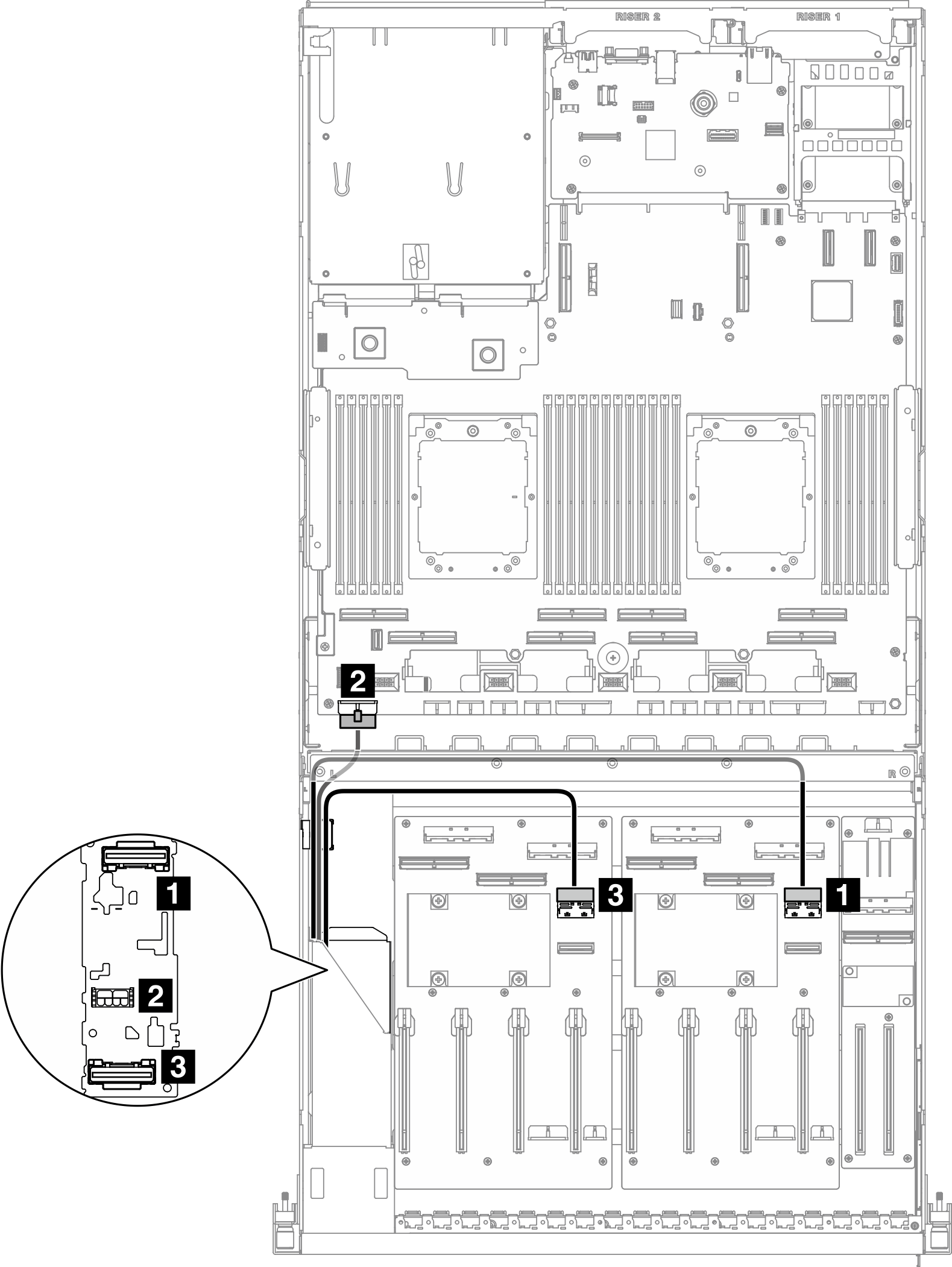
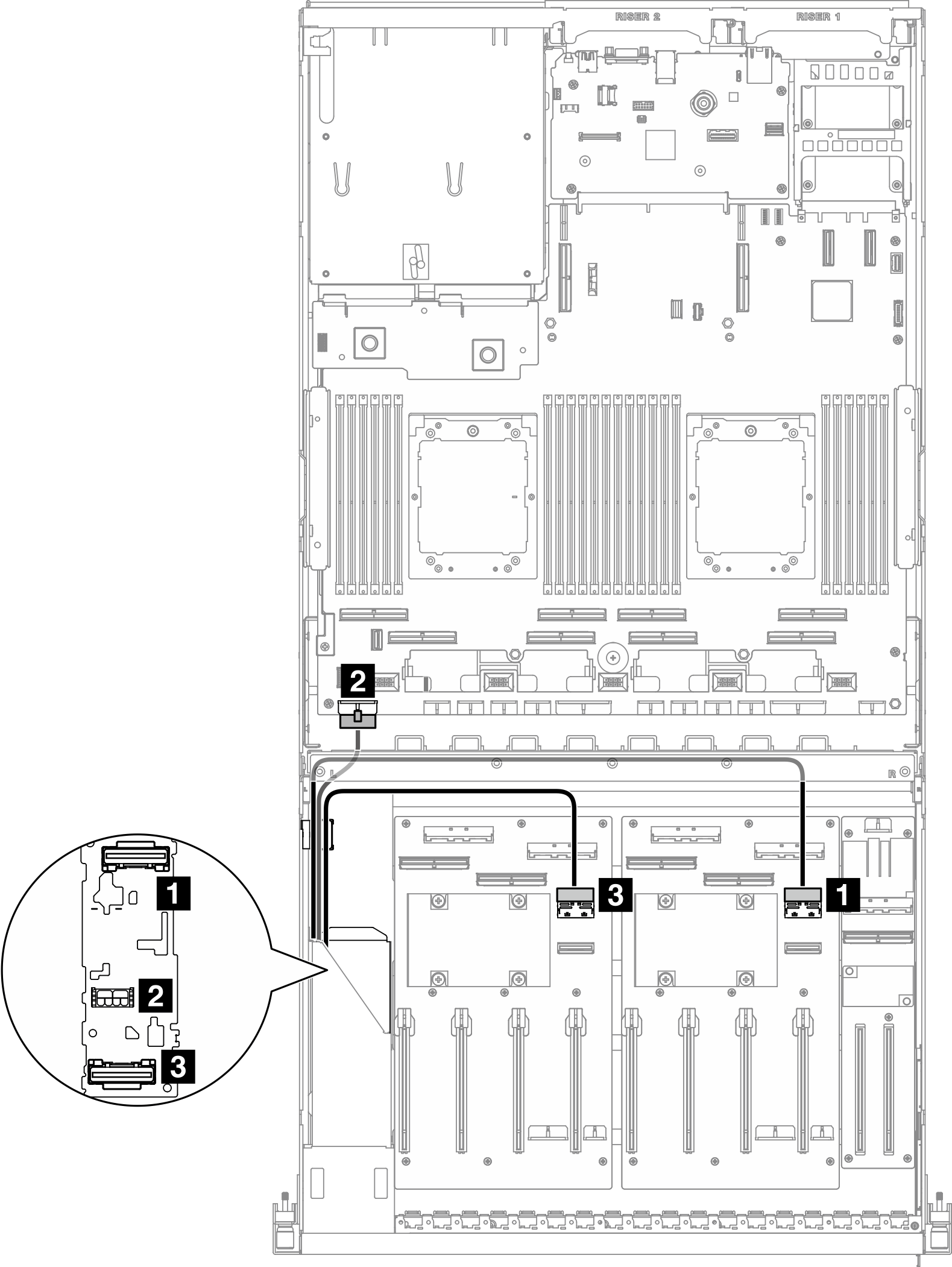
| 纜線 | 從 | 到 |
|---|---|---|
| 1 | 背板:EDSFF 0-1 | GPU 配電板(右側):MCIO 接頭 E |
| 2 | 背板:電源接頭 | 主機板組件:背板電源接頭 |
| 3 | 背板:EDSFF 2-3 | GPU 配電板(左側):MCIO 接頭 E |
提供意見回饋