一個處理器
使用本節瞭解配備 CX-7 Mezz 板和一個處理器的伺服器配置中的 2.5 吋硬碟背板纜線佈線。
註
- 確保背板纜線放置在連接到 CX-7 支架板和 CX-7 Mezz 板的纜線下方。
- 確保穿過伺服器右側的纜線佈放在散熱器托架下方,如圖所示。
- 確保背板電源線佈放在散熱器托架上方,如圖所示。
- 連接纜線後,將穿過前方磁碟機托盤右側的纜線平均分成兩束,並用兩個纜線束帶固定。圖 1. 使用纜線束帶固定纜線
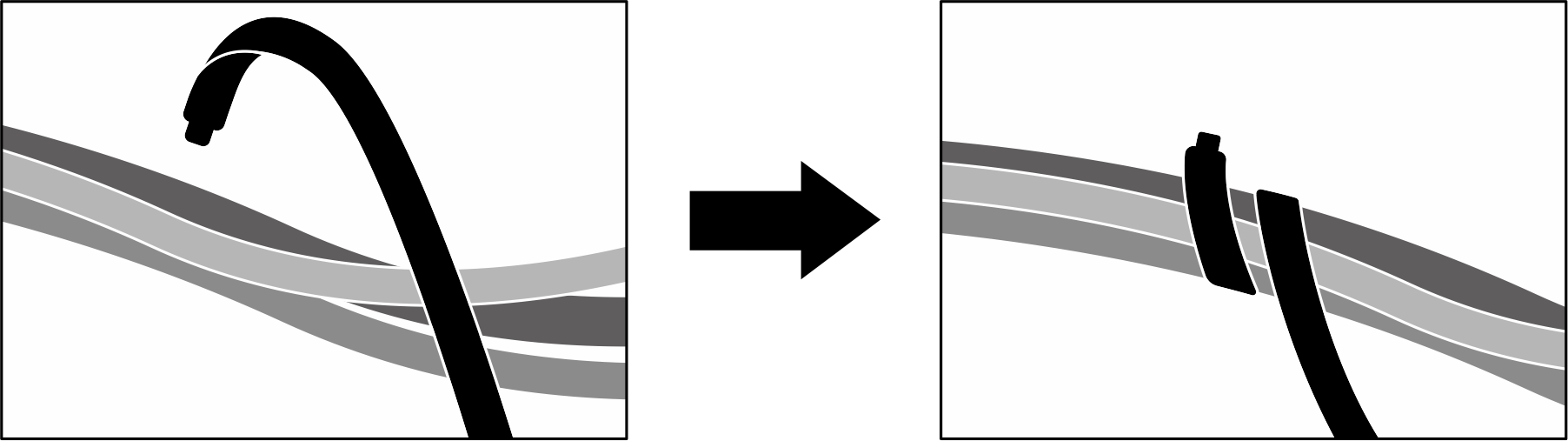
根據系統中安裝的硬碟數量選擇佈線方案:
兩個硬碟 - 配置 13 和 19
圖 2. 2.5 吋硬碟背板纜線佈線
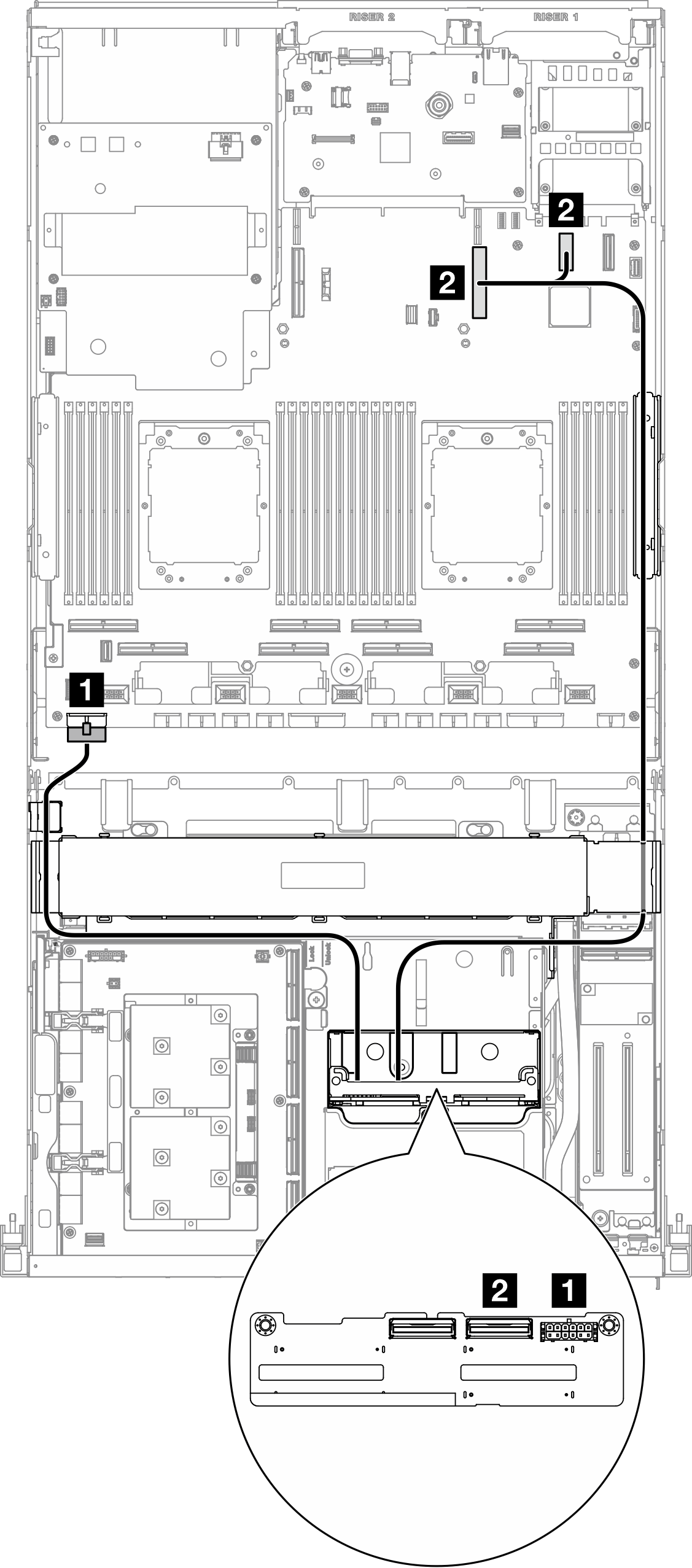
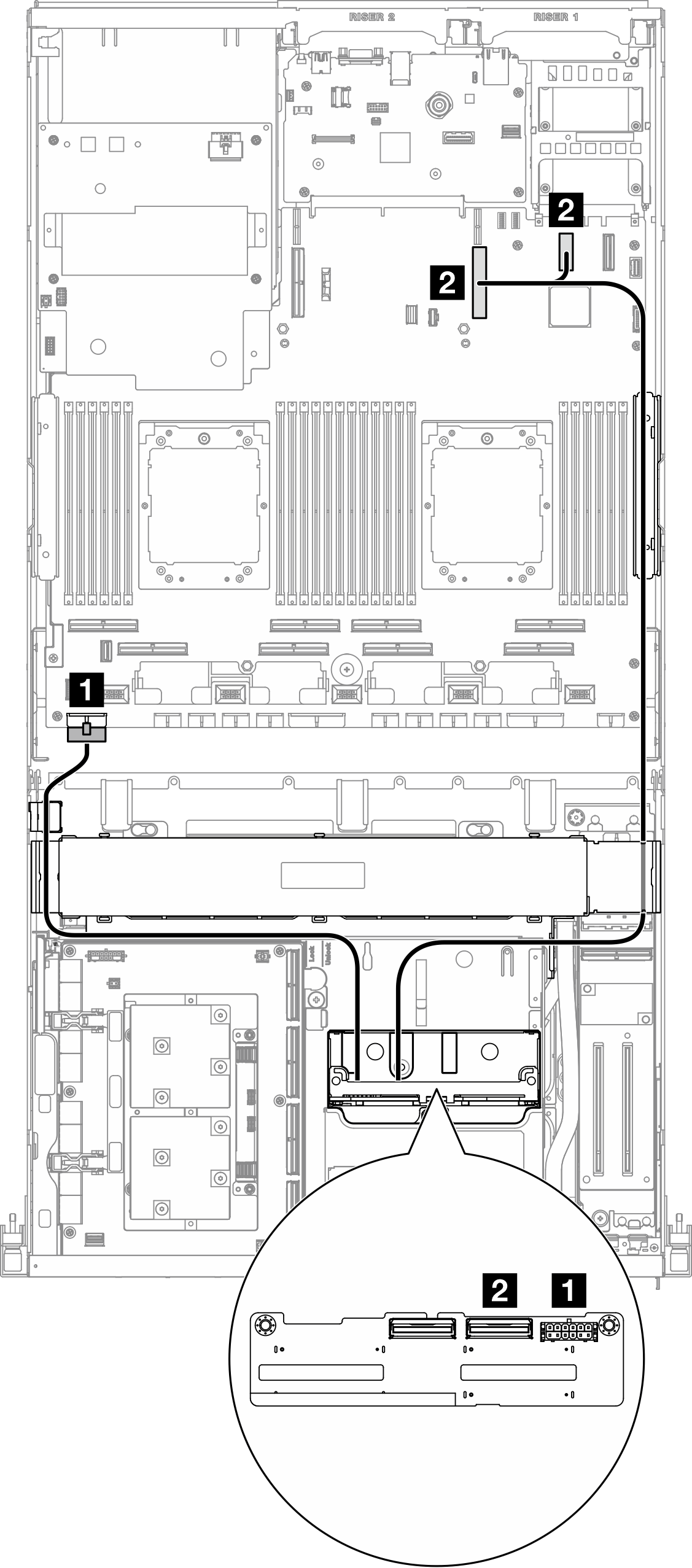
| 纜線 | 從 | 到 |
|---|---|---|
| 1 | 背板:電源接頭 | 主機板組件:背板電源接頭 |
| 2 | 背板:NVMe 0-1 | 主機板組件:PCIe 接頭 9 |
| 主機板組件:PCIe 接頭 12 |
四個硬碟 - 配置 9 和 15
圖 3. 2.5 吋硬碟背板纜線佈線
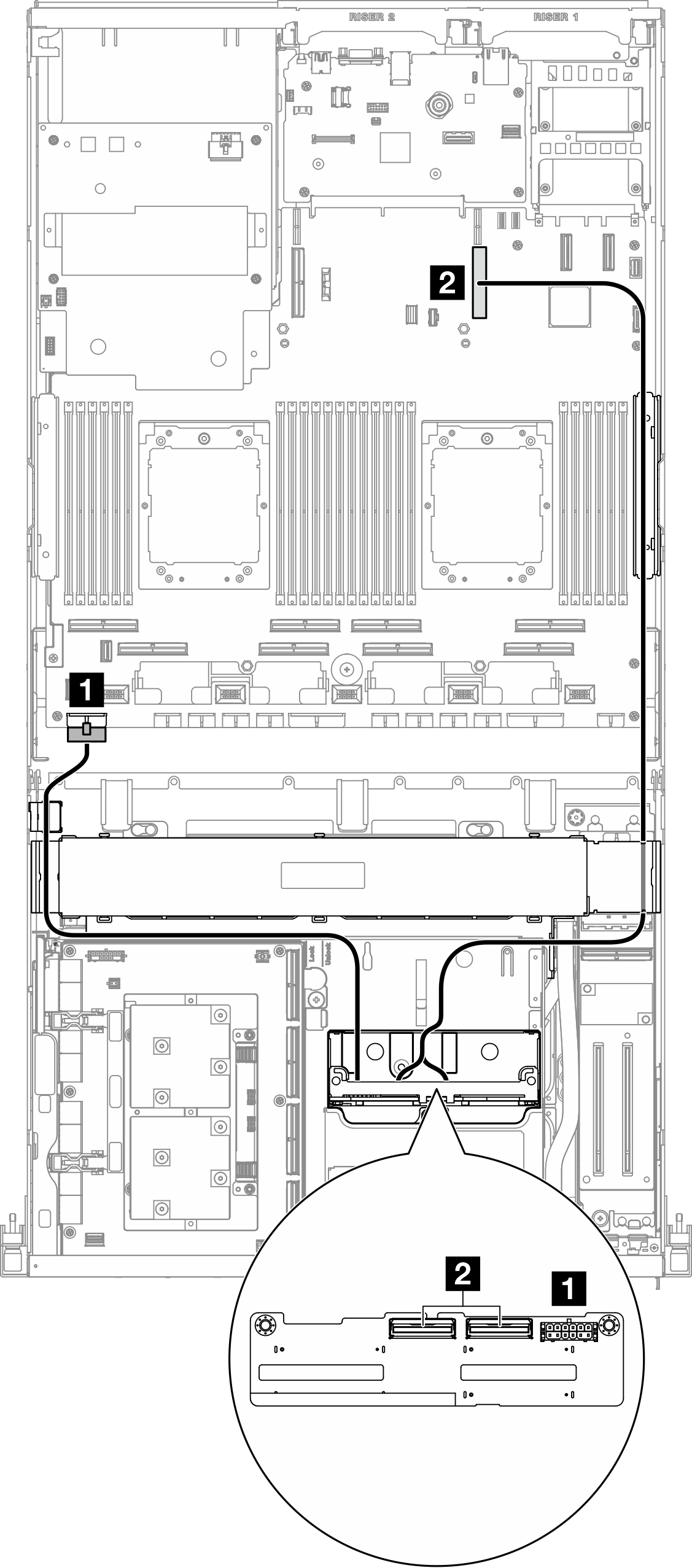
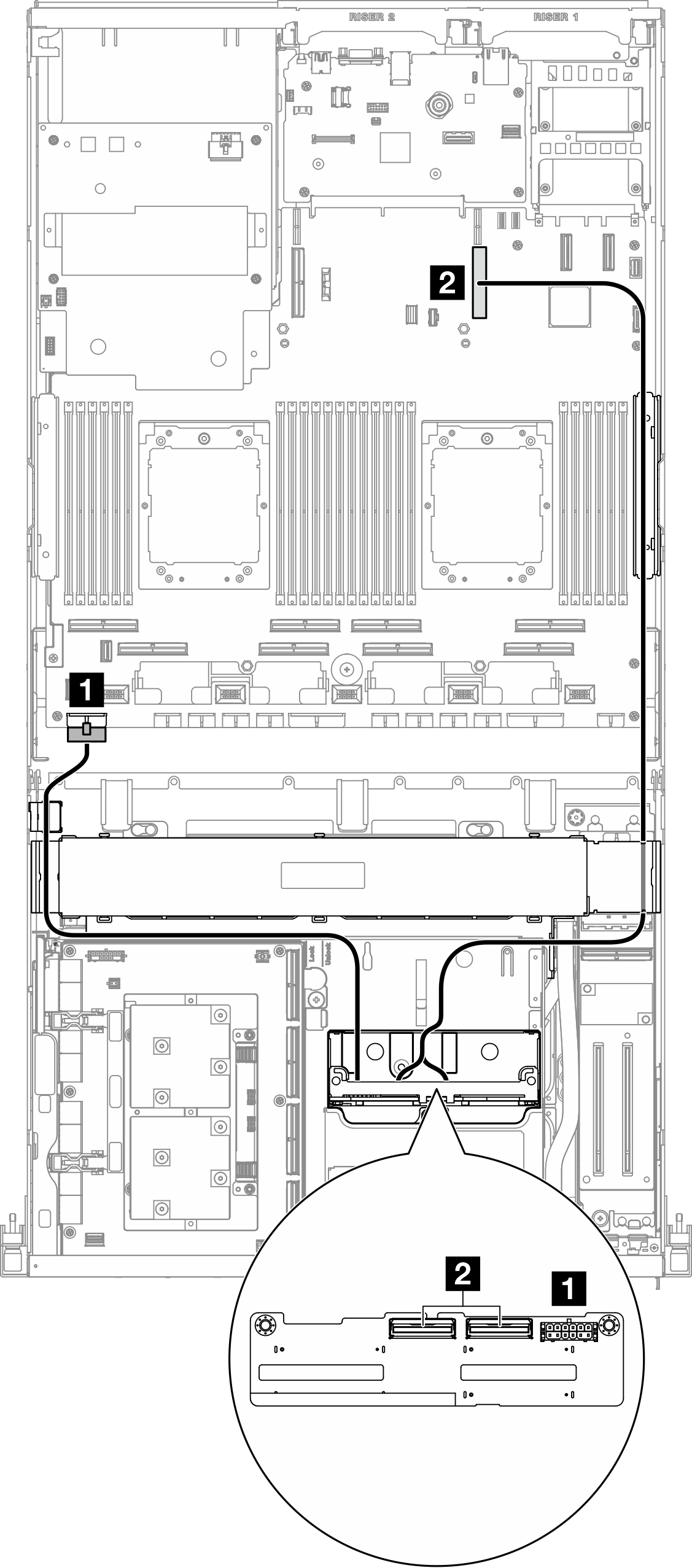
| 纜線 | 從 | 到 |
|---|---|---|
| 1 | 背板:電源接頭 | 主機板組件:背板電源接頭 |
| 2 | 背板:NVMe 0-1 和 NVMe 2-3 | 主機板組件:PCIe 接頭 9 |
提供意見回饋