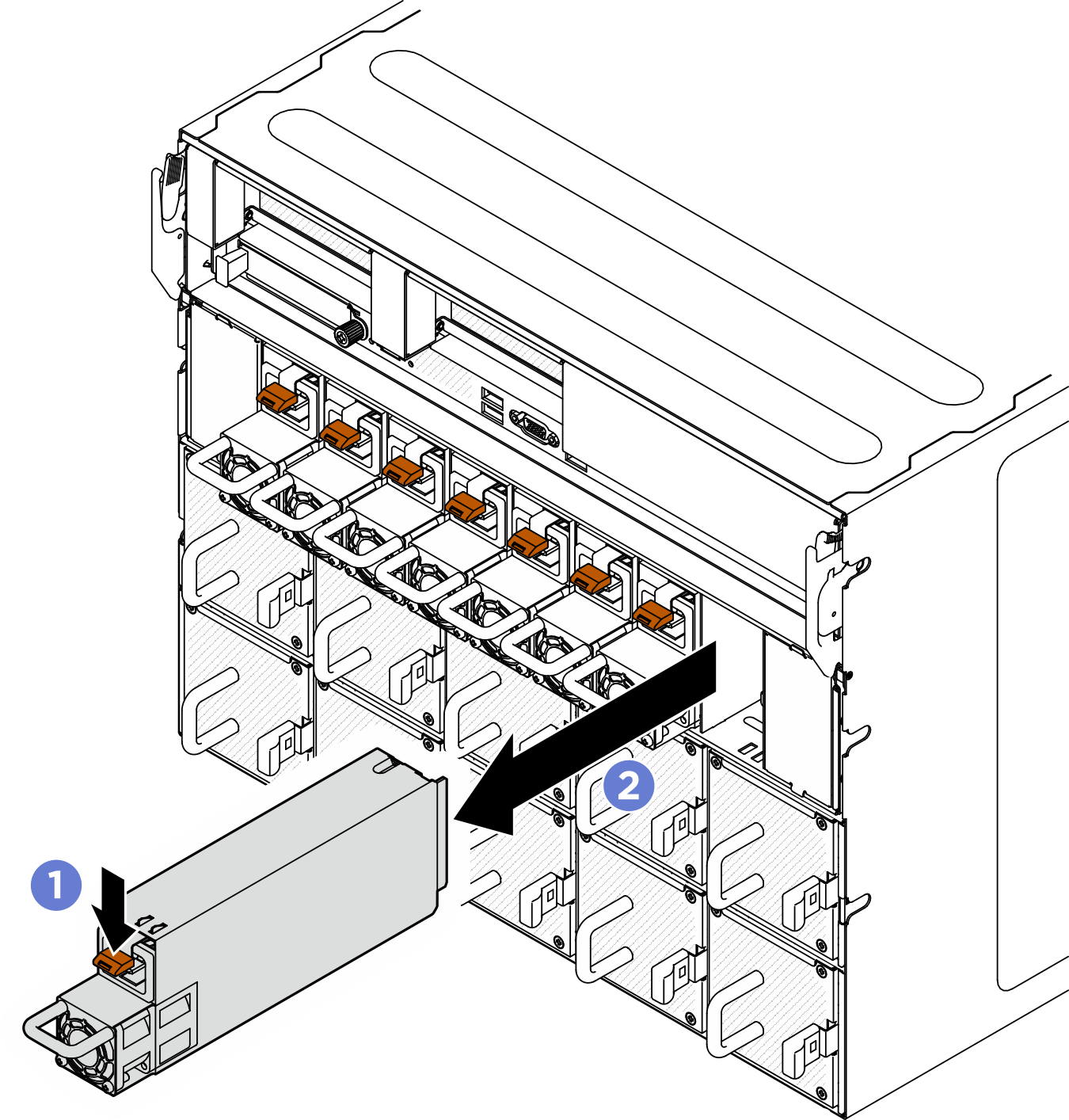Remove a hot-swap power supply unit
Follow instructions in this section to remove a hot-swap power supply unit.
About this task
CAUTION

High touch current. Connect to earth before connecting to supply.
Attention
- Read Installation Guidelines and Safety inspection checklist to ensure that you work safely.
- The following illustration shows the power supply bay numbering:Figure 1. Power supply bay numbering
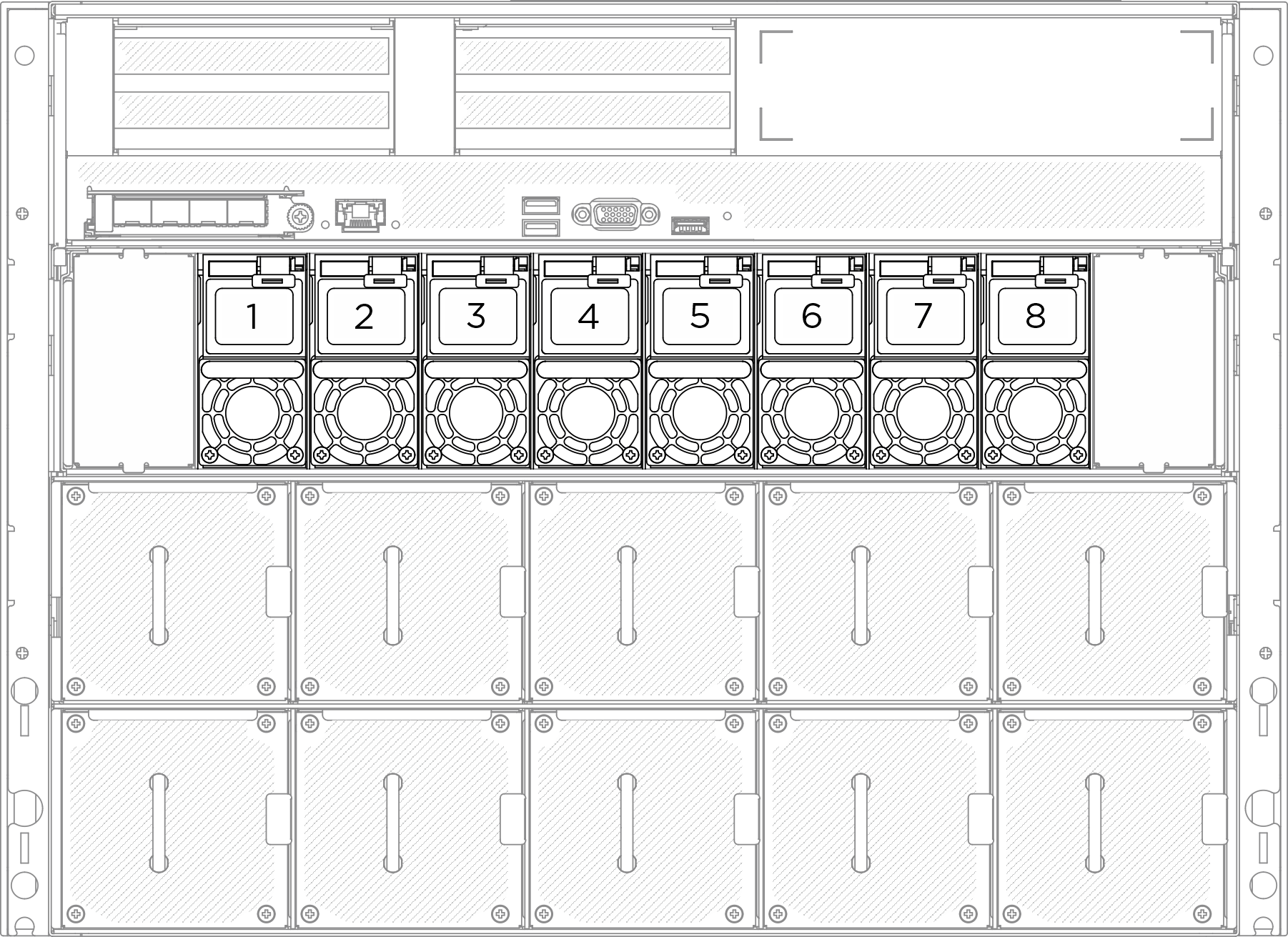
Procedure
After you finish
- Install a power supply as soon as possible. See Install a hot-swap power supply unit.ImportantDuring normal operation, each power supply bay must contain a power supply unit for proper cooling.
- If you are instructed to return the component or optional device, follow all packaging instructions, and use any packaging materials for shipping that are supplied to you.
Give documentation feedback
 Press and hold the orange release tab.
Press and hold the orange release tab. Grasp the handle, and pull the power supply unit out of the server.
Grasp the handle, and pull the power supply unit out of the server.