PCIe 交換器板纜線佈線
使用本節瞭解 PCIe 交換器板的纜線佈線。
根據位置,選取對應的佈線方案:
在 2U 運算滑動箱中
信號線
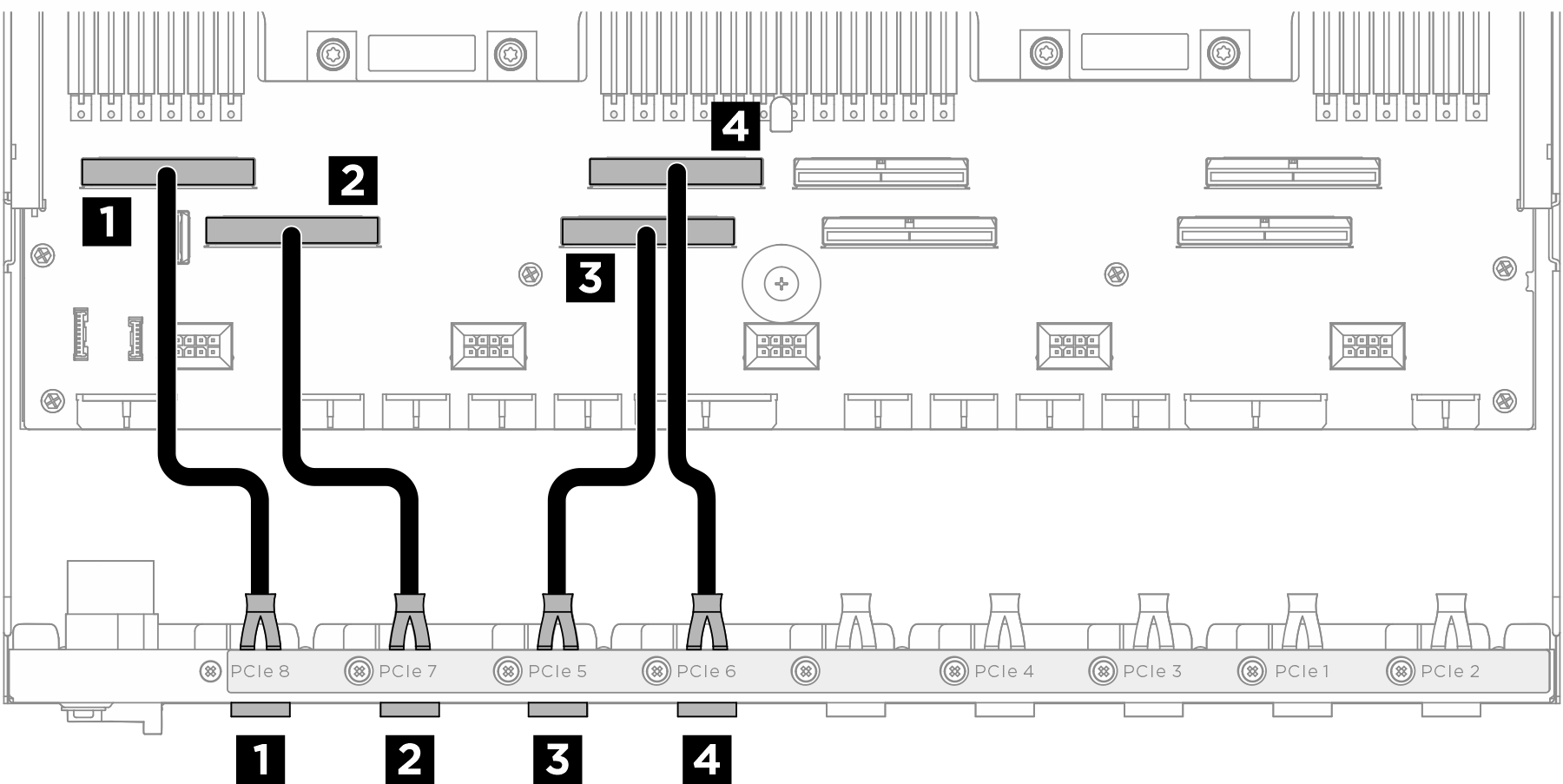
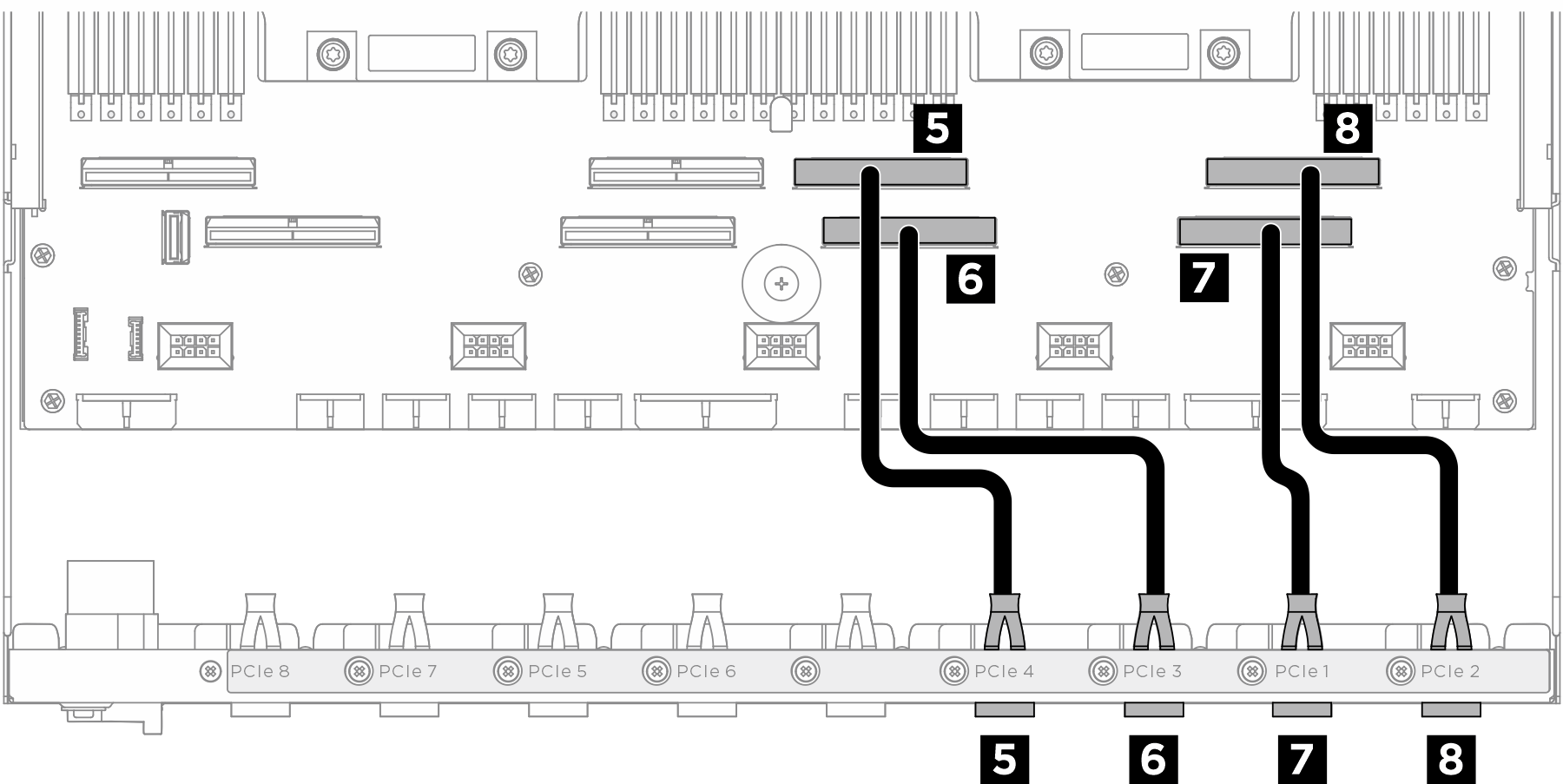
| 纜線 | 從 | 到 |
|---|---|---|
| 1 | 後方交換器纜線載具:PCIe 8 纜線 | 主機板組件:PCIe 接頭 8 |
| 2 | 後方交換器纜線載具:PCIe 7 纜線 | 主機板組件:PCIe 接頭 7 |
| 3 | 後方交換器纜線載具:PCIe 5 纜線 | 主機板組件:PCIe 接頭 5 |
| 4 | 後方交換器纜線載具:PCIe 6 纜線 | 主機板組件:PCIe 接頭 6 |
| 5 | 後方交換器纜線載具:PCIe 4 纜線 | 主機板組件:PCIe 接頭 4 |
| 6 | 後方交換器纜線載具:PCIe 3 纜線 | 主機板組件:PCIe 接頭 3 |
| 7 | 後方交換器纜線載具:PCIe 1 纜線 | 主機板組件:PCIe 接頭 1 |
| 8 | 後方交換器纜線載具:PCIe 2 纜線 | 主機板組件:PCIe 接頭 2 |
GPU 管理纜線
註
確保依照指示將纜線穿過纜線導件。
圖 1. PCIe 交換器板纜線佈線(GPU 管理纜線)
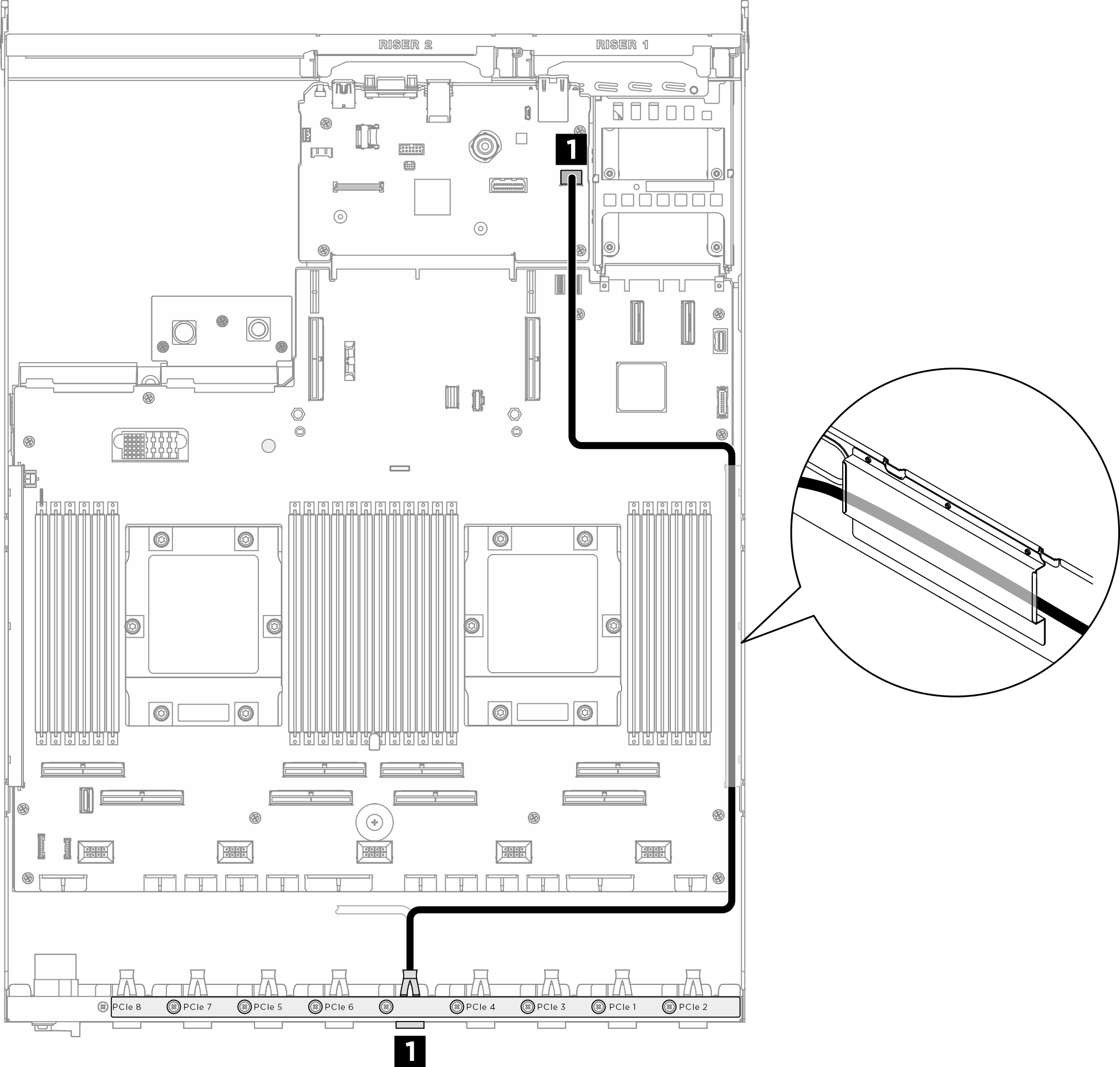
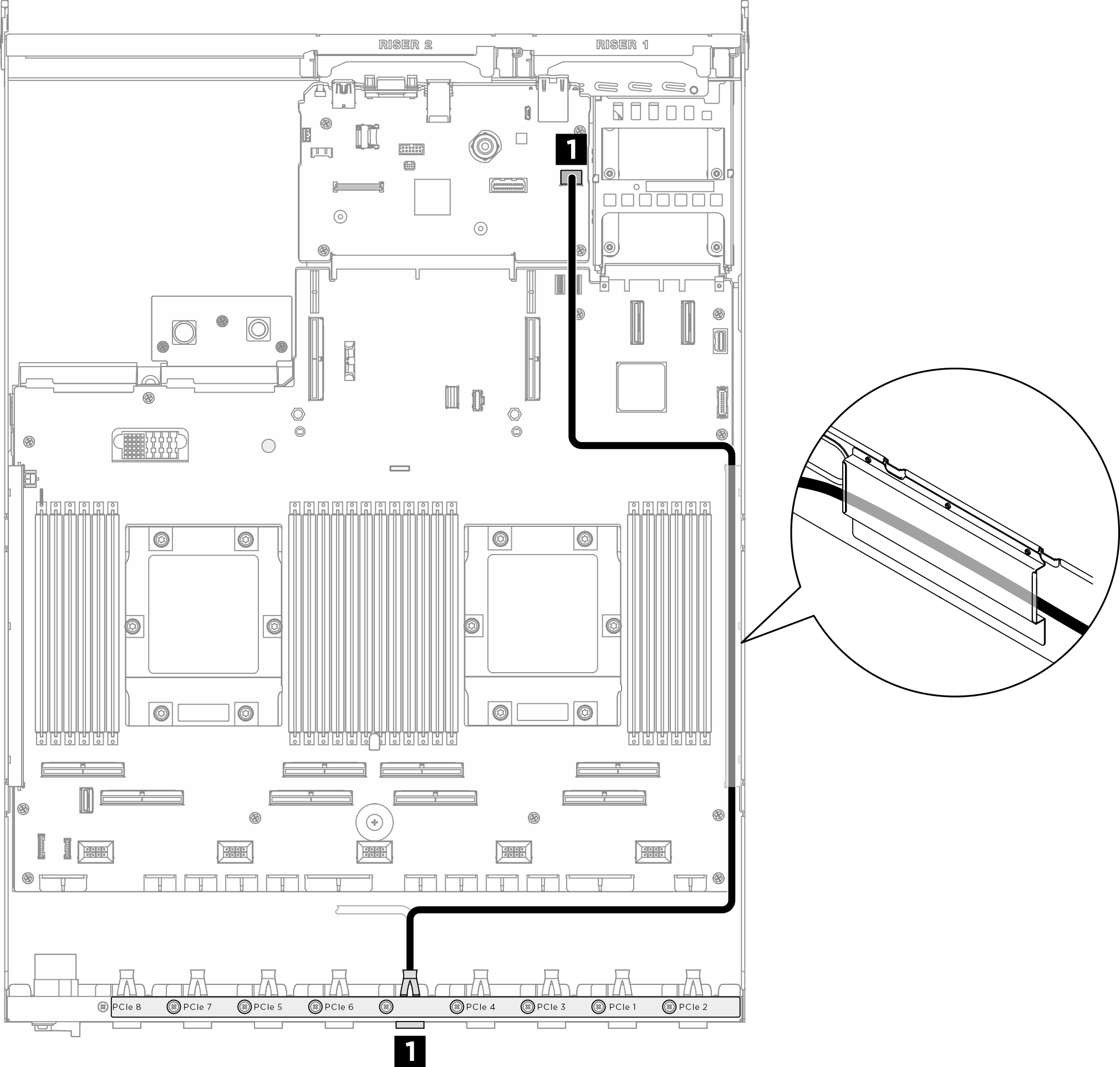
| 纜線 | 從 | 到 |
|---|---|---|
| 1 | PCIe 交換器板:GPU 管理纜線 | 主機板組件:PCIe SW MGMT 接頭 |
在 8U GPU 滑動箱中
信號線
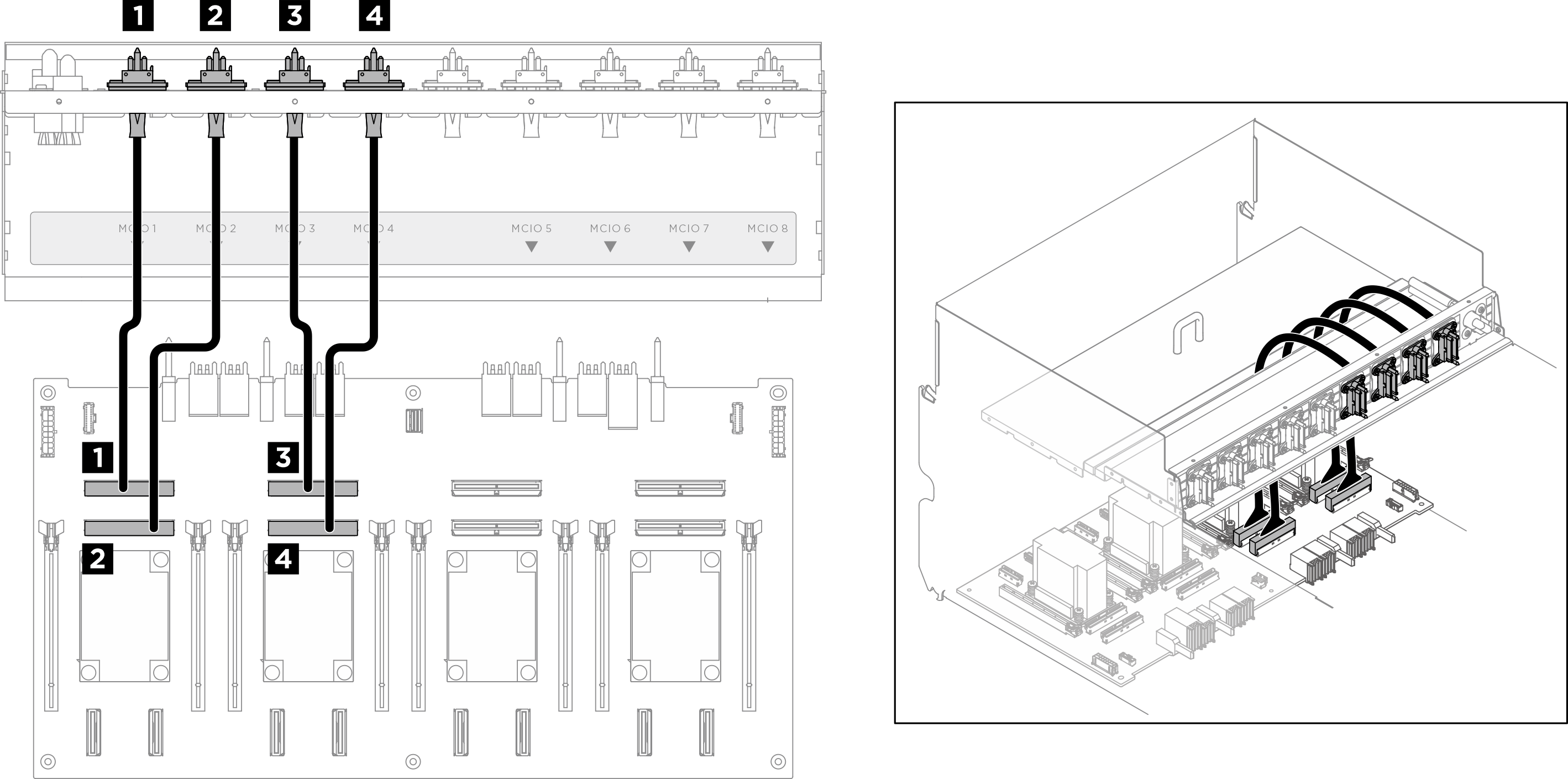
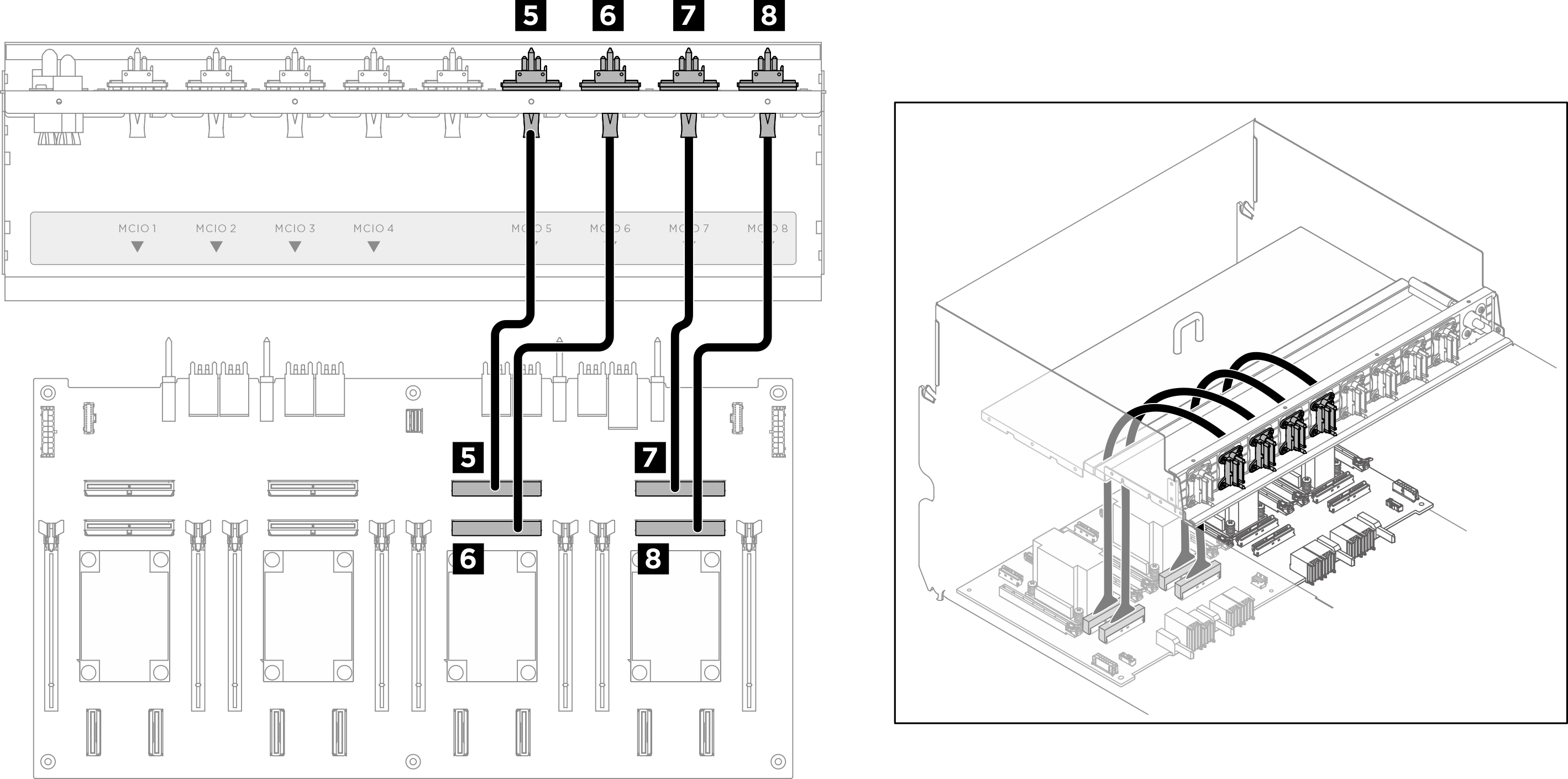
| 纜線 | 從 | 到 | 標籤 |
|---|---|---|---|
| 1 | 前方 PCIe 交換器纜線載具:MCIO 1 纜線 | PCIe 交換器板:MCIO 接頭 1 (MCIO1) | MCIO 1 |
| 2 | 前方 PCIe 交換器纜線載具:MCIO 2 纜線 | PCIe 交換器板:MCIO 接頭 2 (MCIO2) | MCIO 2 |
| 3 | 前方 PCIe 交換器纜線載具:MCIO 3 纜線 | PCIe 交換器板:MCIO 接頭 3 (MCIO3) | MCIO 3 |
| 4 | 前方 PCIe 交換器纜線載具:MCIO 4 纜線 | PCIe 交換器板:MCIO 接頭 4 (MCIO4) | MCIO 4 |
| 5 | 前方 PCIe 交換器纜線載具:MCIO 5 纜線 | PCIe 交換器板:MCIO 接頭 5 (MCIO5) | MCIO 5 |
| 6 | 前方 PCIe 交換器纜線載具:MCIO 6 纜線 | PCIe 交換器板:MCIO 接頭 6 (MCIO6) | MCIO 6 |
| 7 | 前方 PCIe 交換器纜線載具:MCIO 7 纜線 | PCIe 交換器板:MCIO 接頭 7 (MCIO7) | MCIO 7 |
| 8 | 前方 PCIe 交換器纜線載具:MCIO 8 纜線 | PCIe 交換器板:MCIO 接頭 8 (MCIO8) | MCIO 8 |
在您完成之後
將連接到 PCIe 交換器板 的纜線分成四束,並用纜線束帶固定。
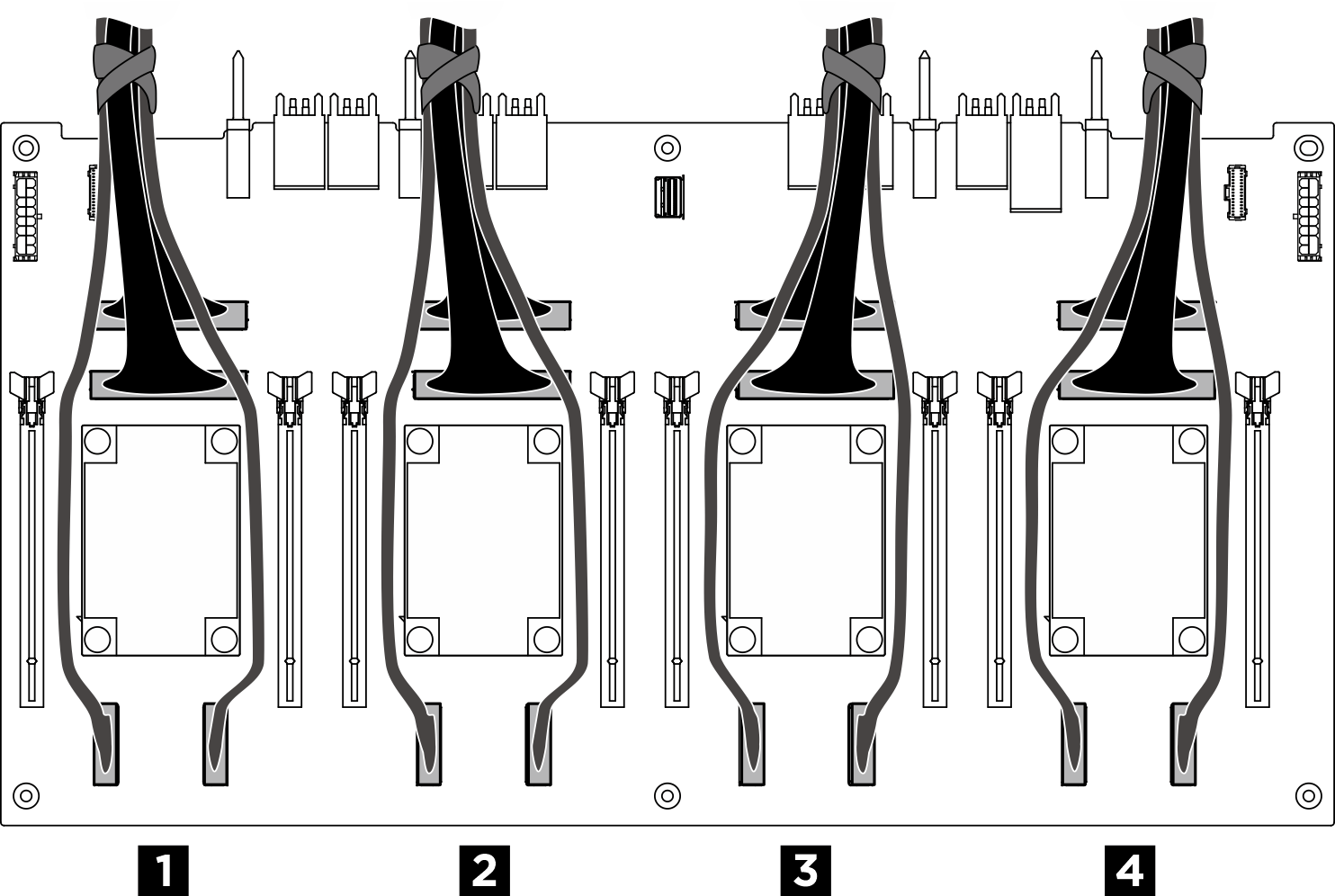
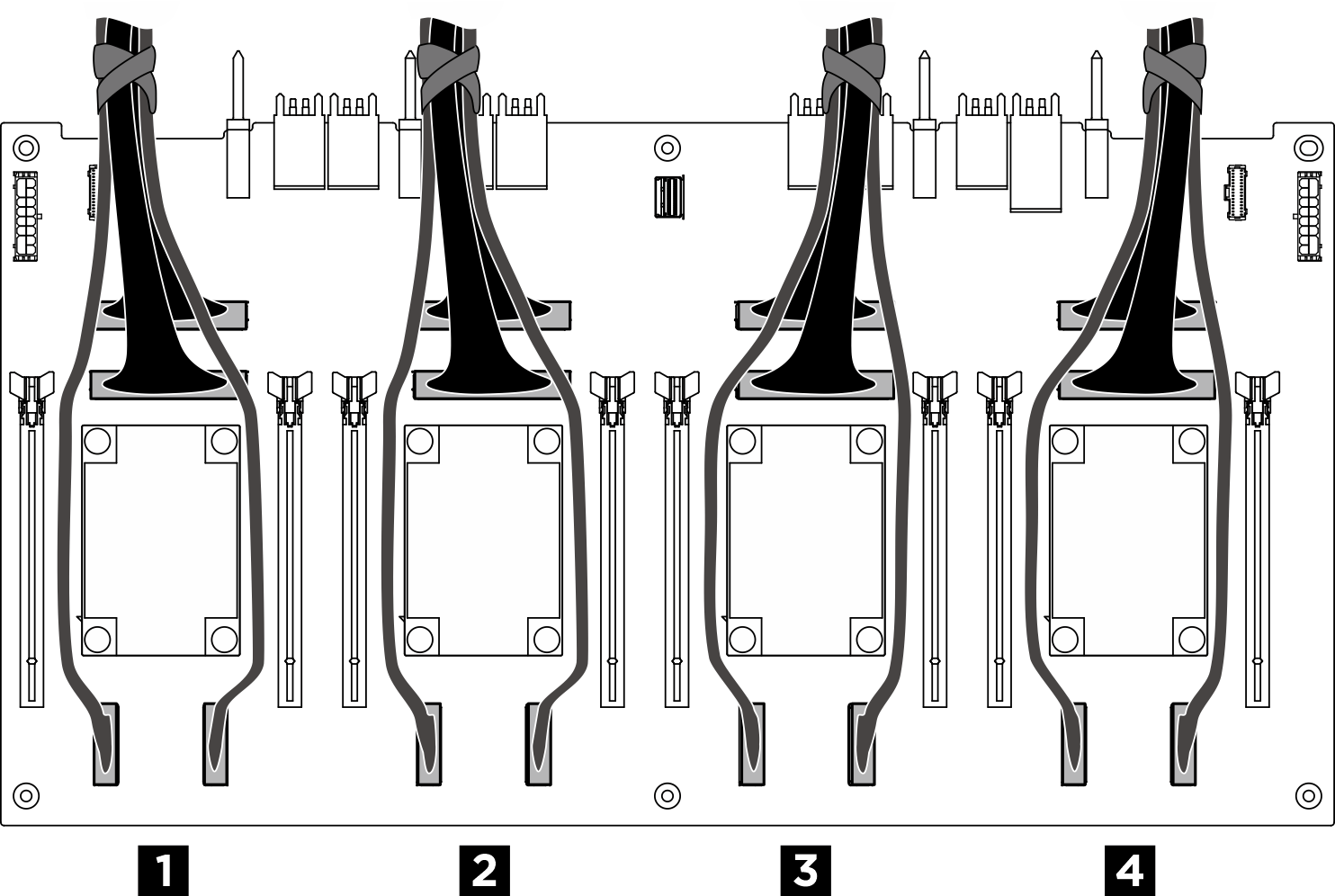
| 束 | 纜線 |
|---|---|
| 1 |
|
| 2 |
|
| 3 |
|
| 4 |
|
圖 2. 使用纜線束帶固定纜線
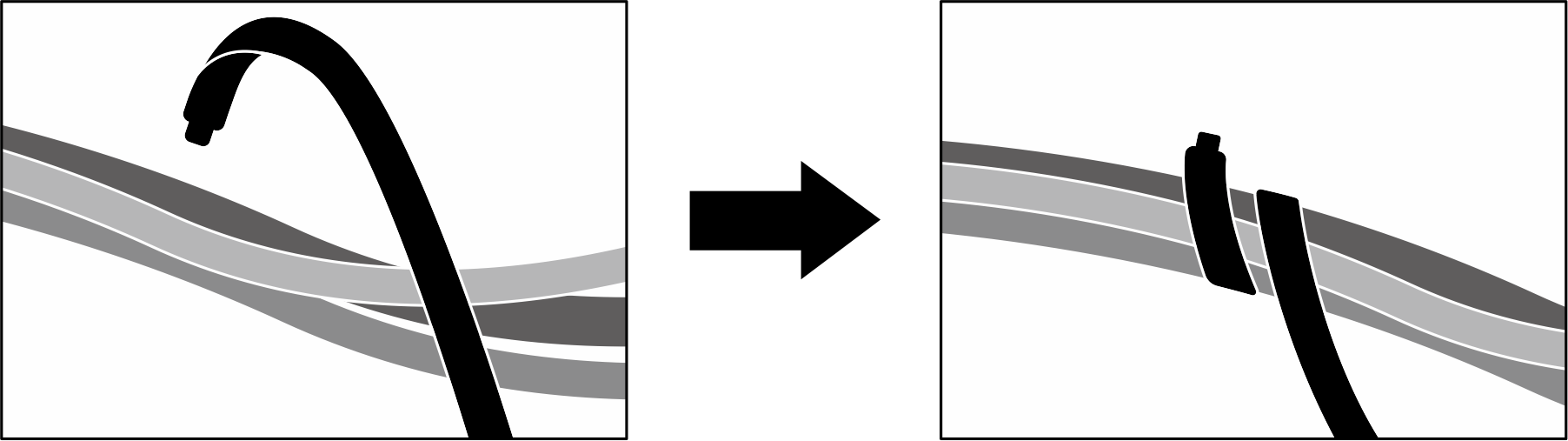
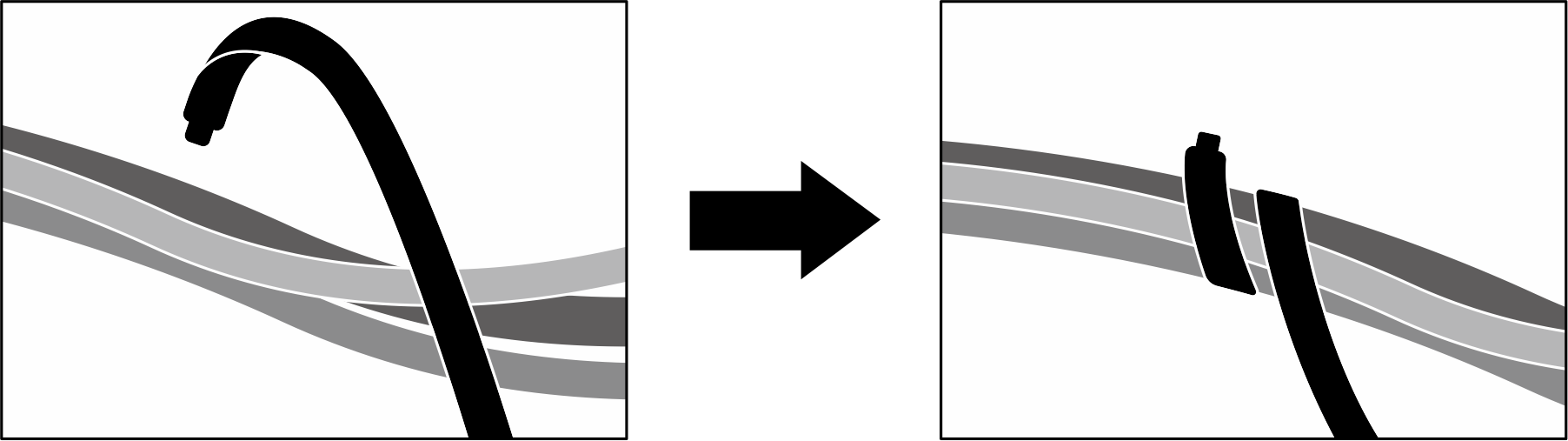
GPU 管理纜線
圖 3. PCIe 交換器板纜線佈線(GPU 管理纜線)
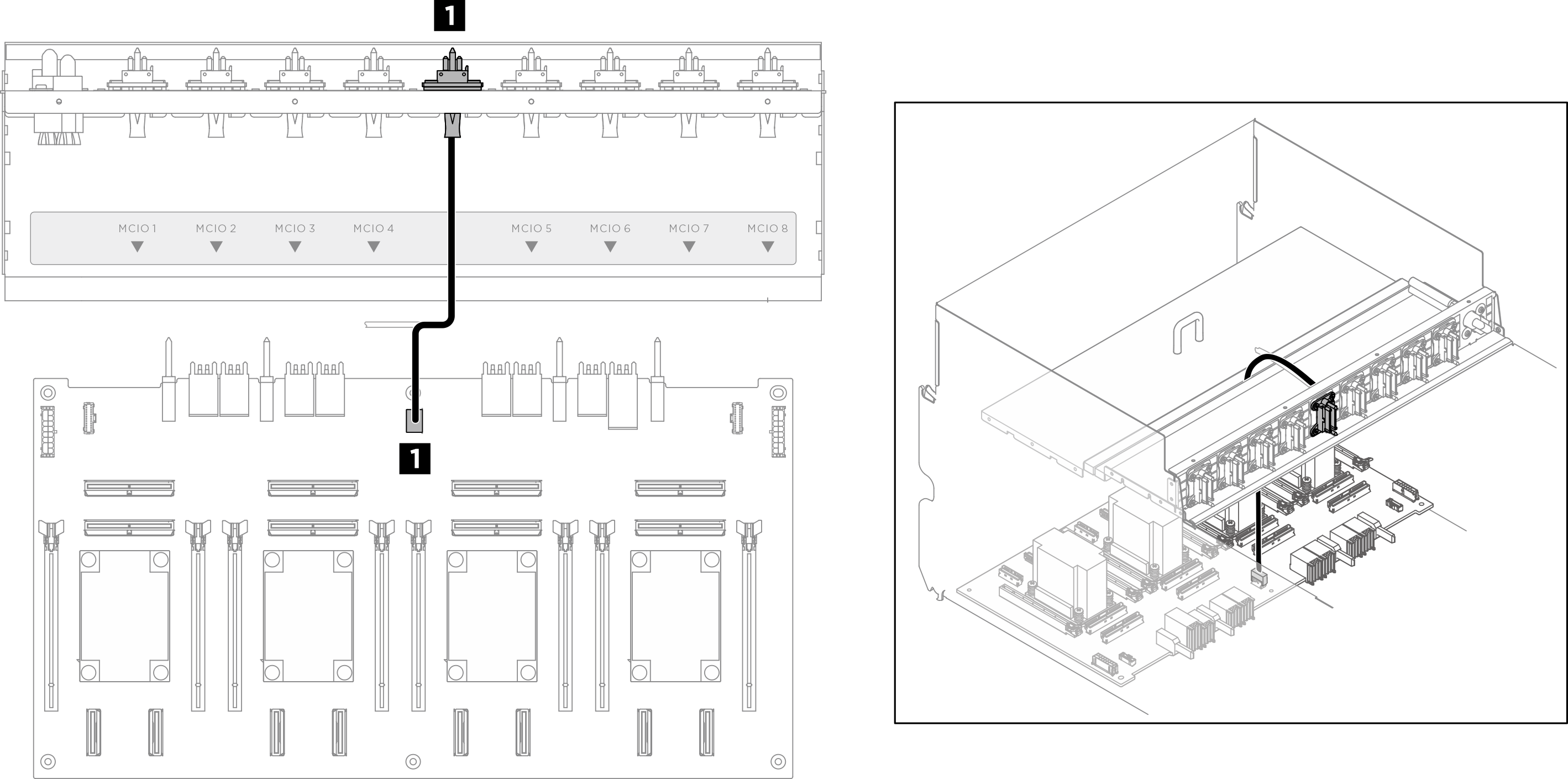
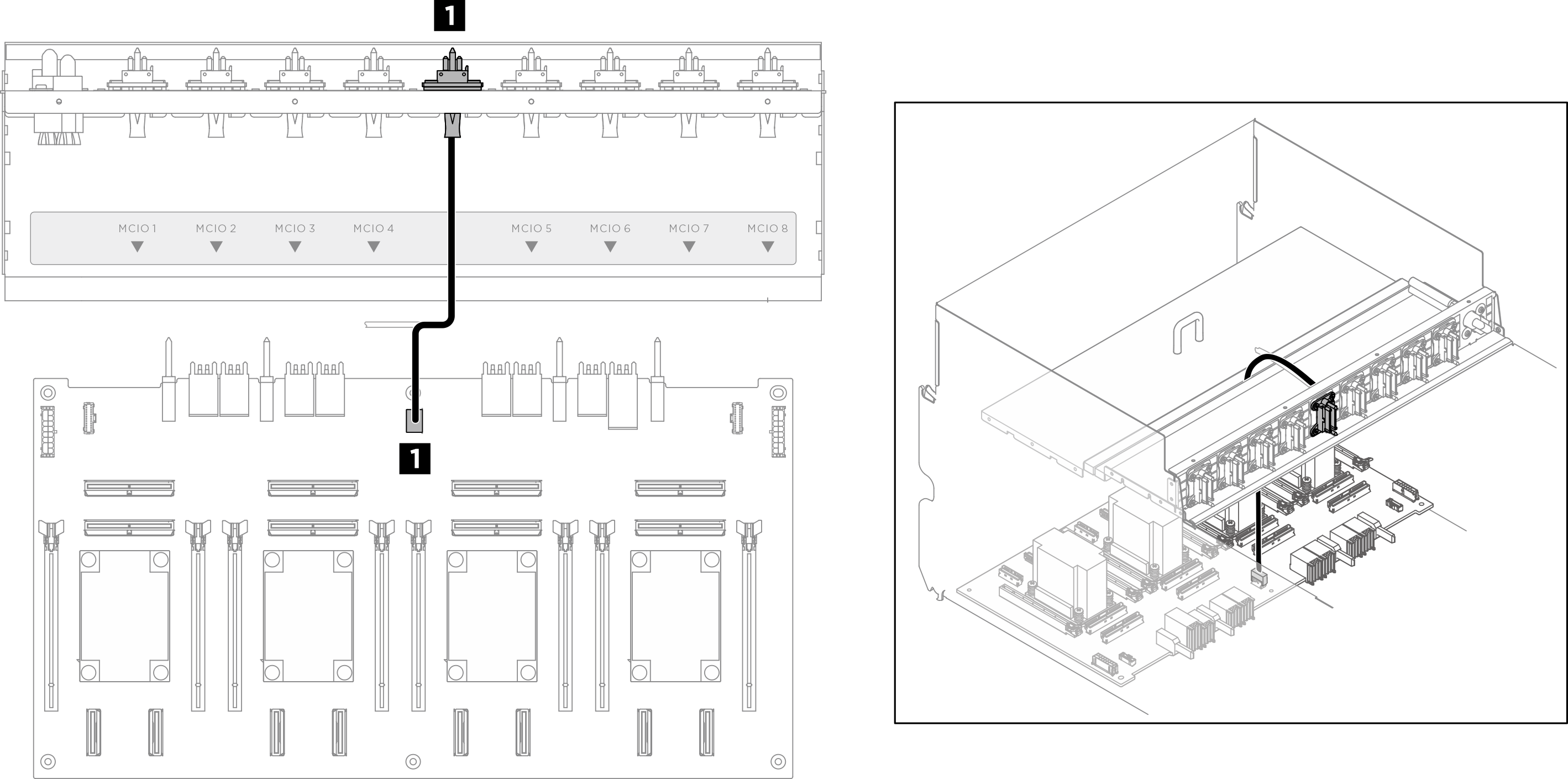
| 纜線 | 從 | 到 |
|---|---|---|
| 1 | 前方 PCIe 交換器纜線載具:GPU 管理纜線 | PCIe 交換器板:GPU 管理接頭 (MGMT) |
電源和側頻纜線
註
確保依照指示將纜線穿過纜線夾。
圖 4. PCIe 交換器板纜線佈線(電源和側頻纜線)
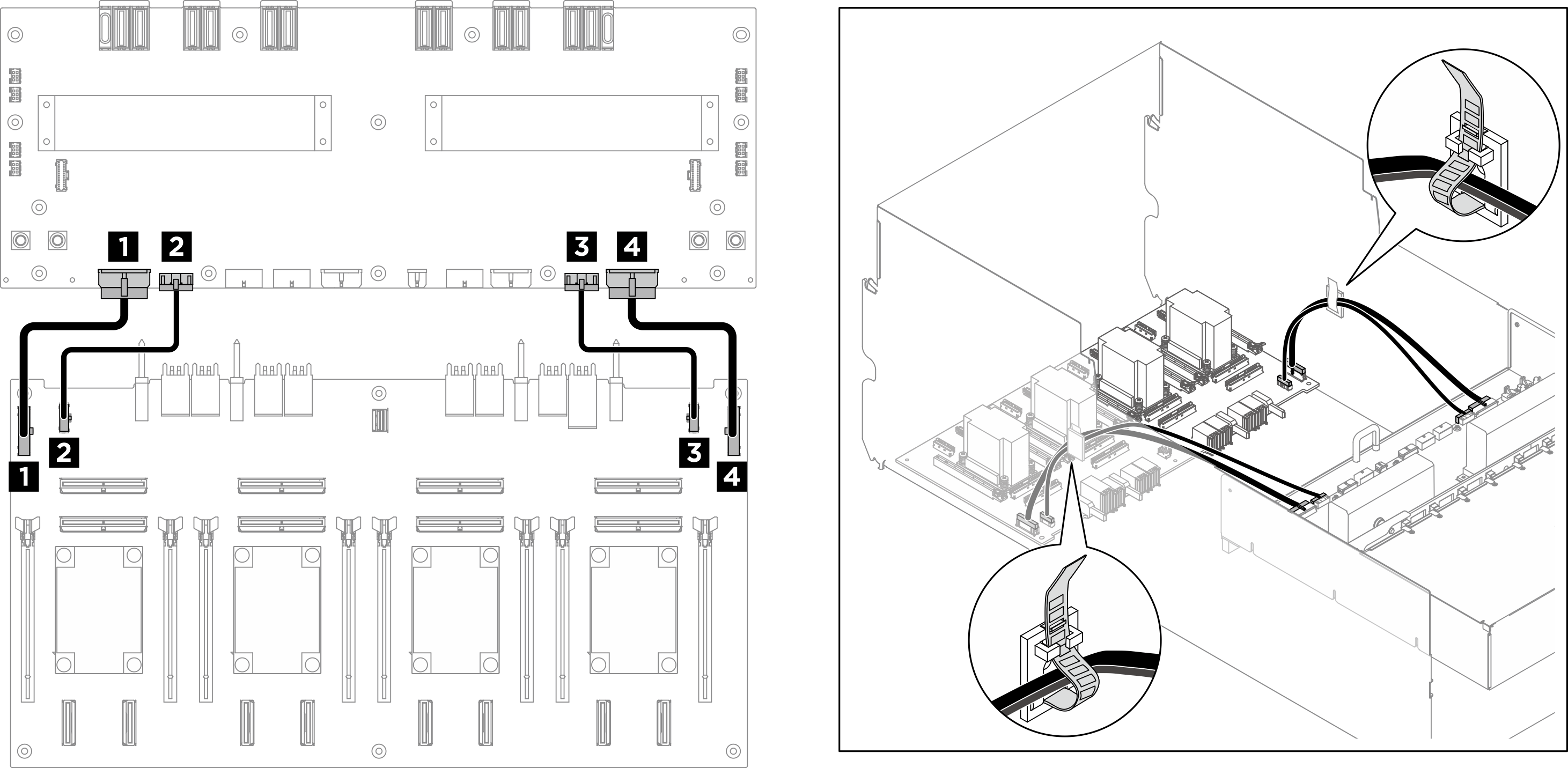
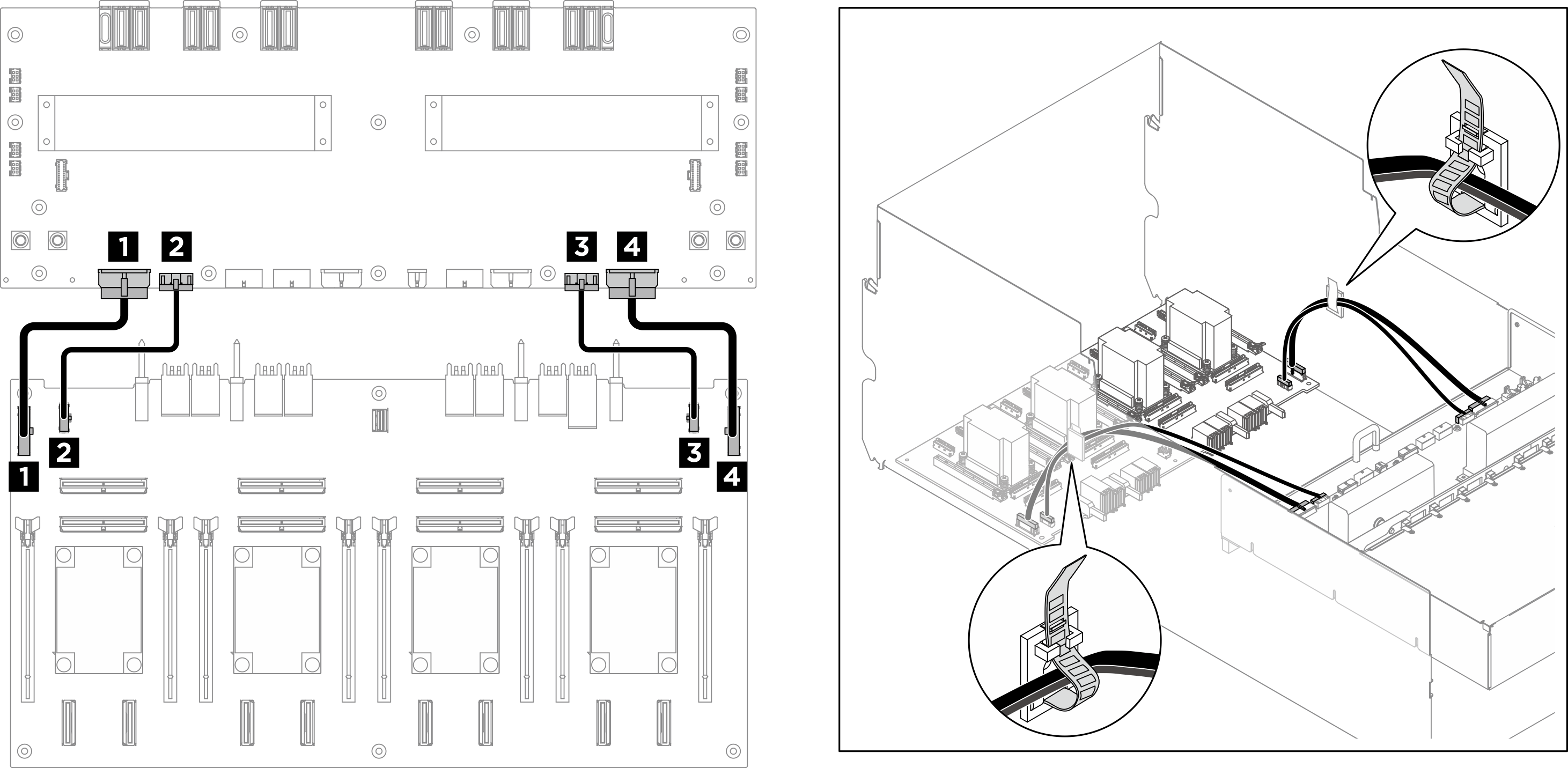
| 纜線 | 從 | 到 |
|---|---|---|
| 1 | PCIe 交換器板:電源配送板電源接頭 1 (PDB PWR1) | 電源配送板:PCIe 交換器板電源接頭 1 (FRONT RISER PWR1) |
| 2 | PCIe 交換器板:電源配送板側頻接頭 1 (PDB SB1) | 電源配送板:PCIe 交換器板側頻接頭 1 (SWSB1) |
| 3 | PCIe 交換器板:電源配送板電源接頭 2 (PDB PWR2) | 電源配送板:PCIe 交換器板電源接頭 2 (FRONT RISER PWR2) |
| 4 | PCIe 交換器板:電源配送板側頻接頭 2 (PDB SB2) | 電源配送板:PCIe 交換器板側頻接頭 2 (SWSB2) |
提供意見回饋