Rear view with PCIe risers
This section contains information on the rear view with PCIe risers.
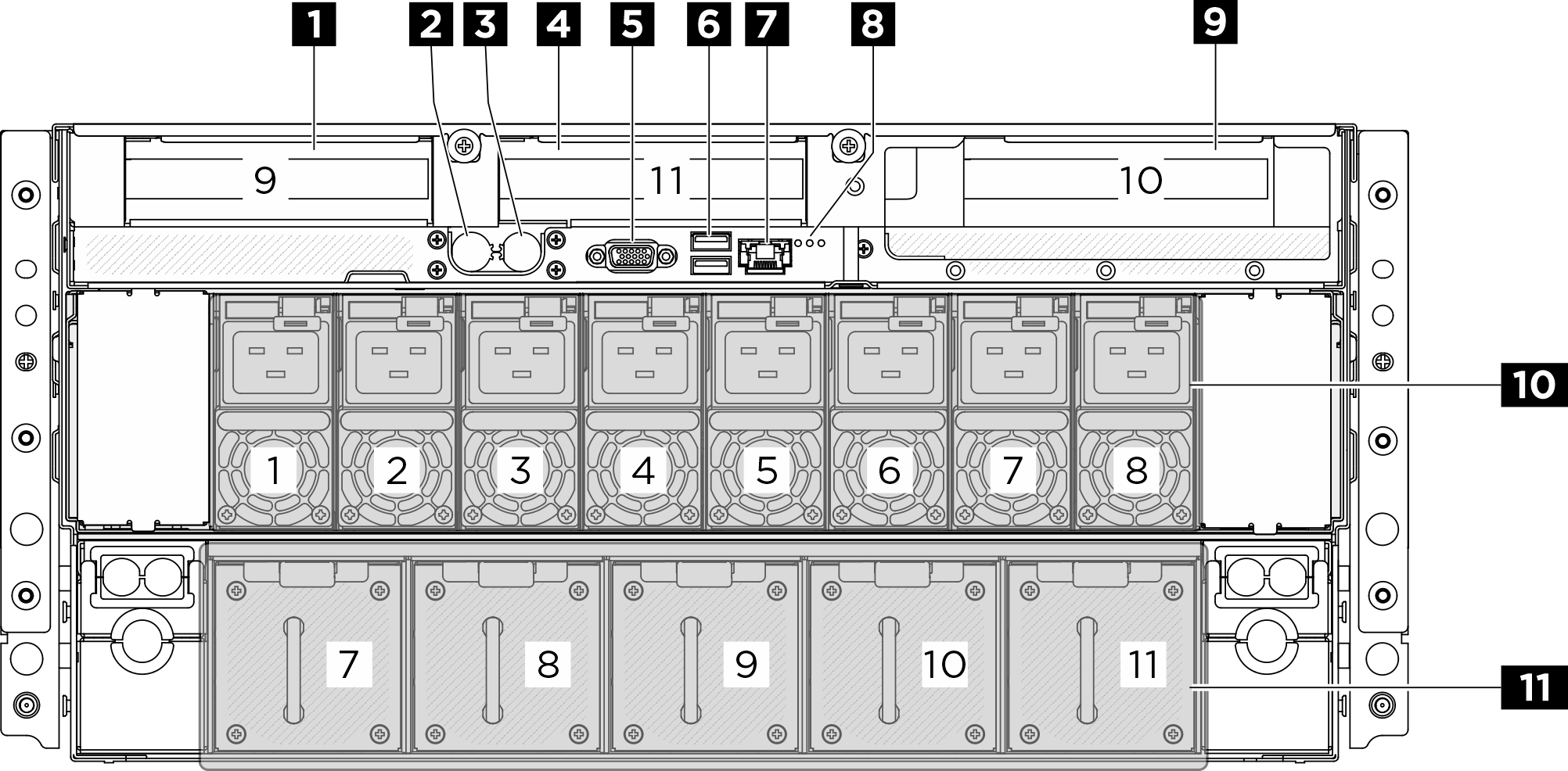
| 1 PCIe riser 1 (PCIe slot 9) | 2 Inlet hose |
| 3 Outlet hose | 4 PCIe riser 3 (PCIe slot 11) |
| 5 VGA connector | 6 USB 3.1 Gen 1 (5 Gbps) connectors (total of two connectors) |
| 7 XCC system management port (10/100/1000 Mbps RJ-45) | 8 Location LED/System error LED/RoT error LED |
| 9 PCIe riser 2 (PCIe slot 10) | 10 Power supply units |
| 11 Rear fans |
1 / 9 / 4 PCIe riser 1/2/3
Install PCIe adapters into these risers. See the following table for PCIe slots corresponding to the risers.
| PCIe riser | PCIe slot |
|---|---|
| 1 PCIe riser 1 | Slot 9:
|
| 9 PCIe riser 2 | Slot 10: PCIe Gen5 x16, FH/HL |
| 4 PCIe riser 3 | Slot 11: PCIe Gen5 x8, FH/HL |
2 / 3 Inlet and outlet hoses
The Processor Neptune® Core Module spreads two hoses out to connect to the manifolds. The inlet hose conveys warm water from the facility to the cold plates to cool down the processors, and the outlet hose conducts hot water out of the Processor Neptune® Core Module to realize system cooling.
5 VGA connector
Connect a monitor to this connector.
6 USB 3.1 Gen 1 (5 Gbps) connectors
There are two USB 3.1 Gen 1 (5 Gbps) connectors on the rear of the server. Connect a USB device, such as a mouse, keyboard, or other devices, to either of these connectors.
7 XCC system management port (10/100/1000 Mbps RJ-45)
The server has a 10/100/1000 Mbps RJ-45 connector dedicated to Lenovo XClarity Controller (XCC) functions. Through the system management port, you can access the Lenovo XClarity Controller directly by connecting your laptop to the management port using an Ethernet cable. Make sure that you modify the IP settings on the laptop so that it is on the same network as the server default settings. A dedicated management network provides additional security by physically separating the management network traffic from the production network.
8 Identification LED/System error LED/RoT error LED
For more information on the rear LEDs, see Rear system LEDs.
10 Power supply units
Install power supply units to these bays, connect them to power cords. Make sure the power cords are connected properly. Following are the power supplies supported by this system:
- 2600-watt Titanium, input power 200-240 Vac
For more information on the power supply LEDs, see Power supply LEDs.
11 Rear fans
Install rear fans in this space. See Install a rear hot-swap fan for more information.