Rear view
The rear of the server provides access to several components, including the power supplies, PCIe adapters, serial port, and Ethernet port.
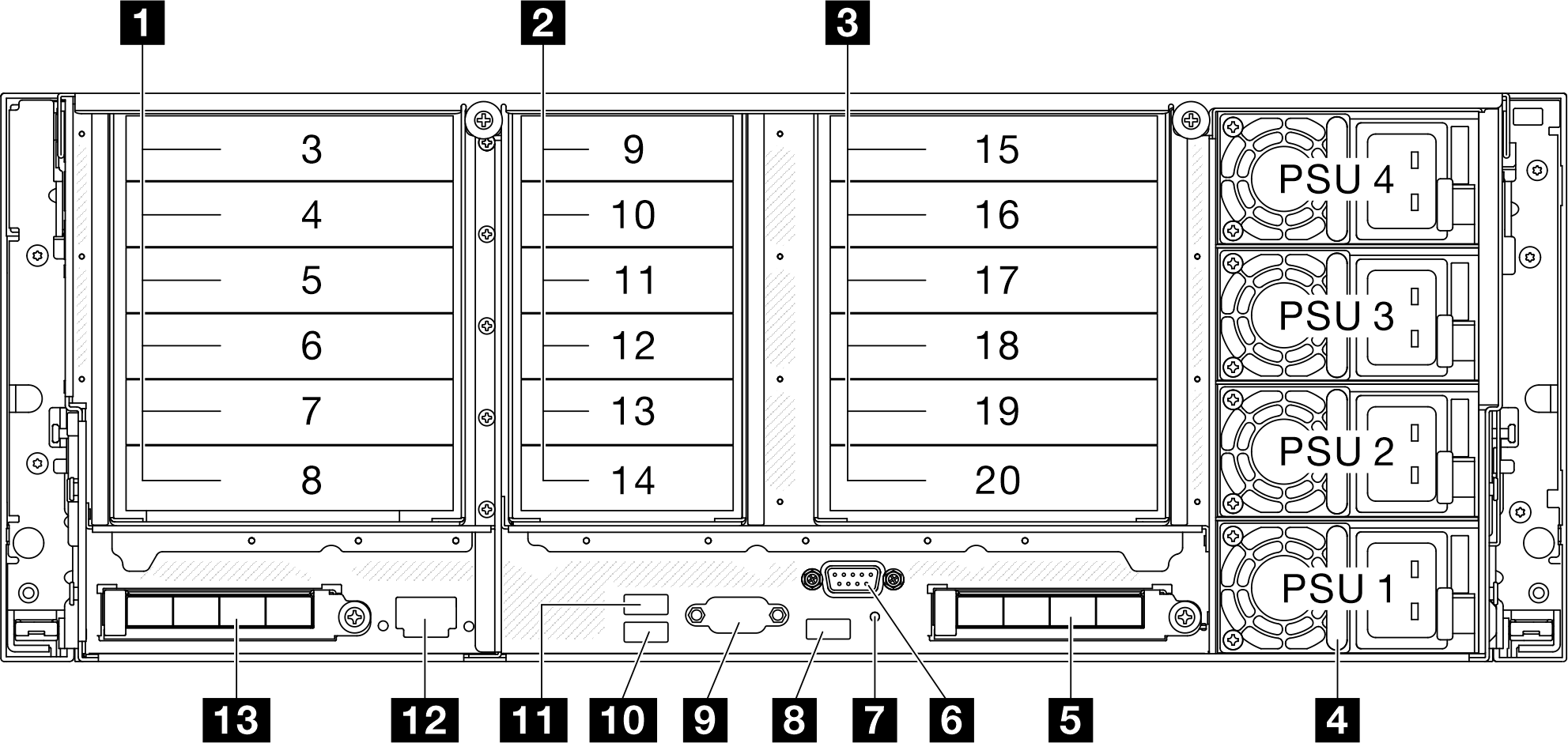
| 1 PCIe riser 1 (PCIe slot 3-8) | 8 USB 3.2 Gen 1 (5 Gbps) |
| 2 PCIe riser 2 (PCIe slot 9-14) | 9 VGA connector |
| 3 PCIe riser 3 (PCIe slot 15-20) | 10 USB 3.2 Gen 1 (5 Gbps) |
| 4 Power supply bays 1-4 (bottom to top) | 11 USB 3.2 Gen 1 (5 Gbps) |
| 5 OCP slot 2 | 12 XCC system management port (10/100/1000 Mbps RJ-45) (1 GB RJ-45) |
| 6 Serial port | 13 OCP slot 1 |
| 7 NMI button |
1 PCIe riser 1
See the following table for PCIe slots corresponding to the PCIe risers.
| Riser type | x8/x8 PCIe G4 Riser 1/3 FHHL | 3 x16 & 3 x8 PCIe G4 Riser 1/3 FHFL | 4 x16 & 1 x8 PCIe G5 Riser 1/3 FHFL |
|---|---|---|---|
| Slot 3 | N/A | x16 (Gen4 x8) | x16 (Gen5 x8) |
| Slot 4 | N/A | x16 (Gen4 x16) | x16 (Gen5 x16) |
| Slot 5 | N/A | x16 (Gen4 x8) | N/A |
| Slot 6 | N/A | x16 (Gen4 x16) | x16 (Gen5 x16) |
| Slot 7 | x16 (Gen4 x8) | x16 (Gen4 x8) | x16 (Gen5 x16) |
| Slot 8 | x16 (Gen4 x8) | x16 (Gen4 x16) | x16 (Gen4 x16) |
- Slot 7-8 supports FHHL PCIe adapters only.
- Slot 3-6 supports FHFL PCIe adapters with PCIe riser extender installed.
- Slot 4 supports DW FHFL GPU installed in slot 3 and 4.
- Slot 6 supports DW FHFL GPU installed in slot 5 and 6.
2 PCIe riser 2
See the following table for PCIe slots corresponding to the PCIe risers.
| Riser type | 6 x8 PCIe G4 Riser 2 HHHL | 6 x8 PCIe G5 Riser 2 HHHL |
|---|---|---|
| Slot 9 | x16 (Gen4 x8) | x16 (Gen5 x8) |
| Slot 10 | x16 (Gen4 x8) | x16 (Gen5 x8) |
| Slot 11 | x16 (Gen4 x8) | x16 (Gen4 x8) |
| Slot 12 | x16 (Gen4 x8) | x16 (Gen4 x8) |
| Slot 13 | x16 (Gen4 x8) | x16 (Gen5 x8) |
| Slot 14 | x16 (Gen4 x8) | x16 (Gen5 x8) |
3 PCIe riser 3
See the following table for PCIe slots corresponding to the PCIe risers.
| Riser type | x8/x8 PCIe G4 Riser 1/3 FHHL | 3 x16 & 3 x8 PCIe G4 Riser 1/3 FHFL | 4 x16 & 1 x8 PCIe G5 Riser 1/3 FHFL |
|---|---|---|---|
| Slot 15 | N/A | x16 (Gen4 x8) | x16 (Gen5 x8) |
| Slot 16 | N/A | x16 (Gen4 x16) | x16 (Gen5 x16) |
| Slot 17 | N/A | x16 (Gen4 x8) | N/A |
| Slot 18 | N/A | x16 (Gen4 x16) | x16 (Gen5 x16) |
| Slot 19 | x16 (Gen4 x8) | x16 (Gen4 x8) | x16 (Gen5 x16) |
| Slot 20 | x16 (Gen4 x8) | x16 (Gen4 x16) | x16 (Gen4 x16) |
| Riser type | 7mm/x8/x8 PCIe G4 Riser 3 FHHL | 2 x16 & 3 x8 + 7mm PCIe G4 Riser 3 FHFL | 3 x16 & 1 x8 + 7mm PCIe G5 Riser 3 FHFL |
| Slot 15 | 7mm drive bay | x16 (Gen4 x8) | x16 (Gen5 x8) |
| Slot 16 | x16 (Gen4 x16) | x16 (Gen5 x16) | |
| Slot 17 | N/A | x16 (Gen4 x8) | N/A |
| Slot 18 | N/A | x16 (Gen4 x16) | x16 (Gen5 x16) |
| Slot 19 | x16 (Gen4 x8) | x16 (Gen4 x8) | x16 (Gen5 x16) |
| Slot 20 | x16 (Gen4 x8) | 7mm drive bay | 7mm drive bay |
- Slot 19-20 supports FHHL PCIe adapters only.
- Slot 15-18 supports FHFL PCIe adapters with PCIe riser extender installed.
- Slot 16 supports DW FHFL GPU installed in slot 15 and 16
- Slot 18 supports DW FHFL GPU installed in slot 17 and 18
4 Power supply bays 1-4 (bottom to top)
Install power supply units to these bays, connect them to power cords. Make sure the power cords are connected properly. See Technical specifications for the power supplies supported by this system.
For information about the LEDs, see Power supply LEDs.
5 OCP slot 2
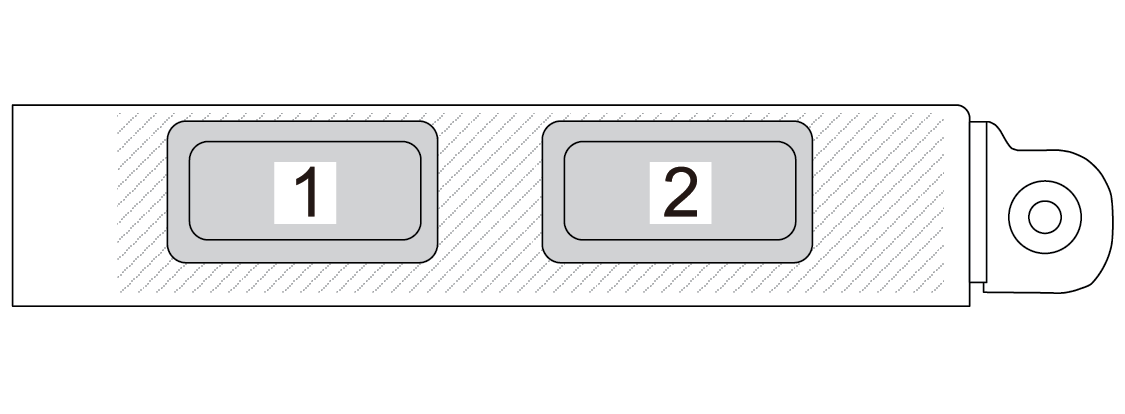
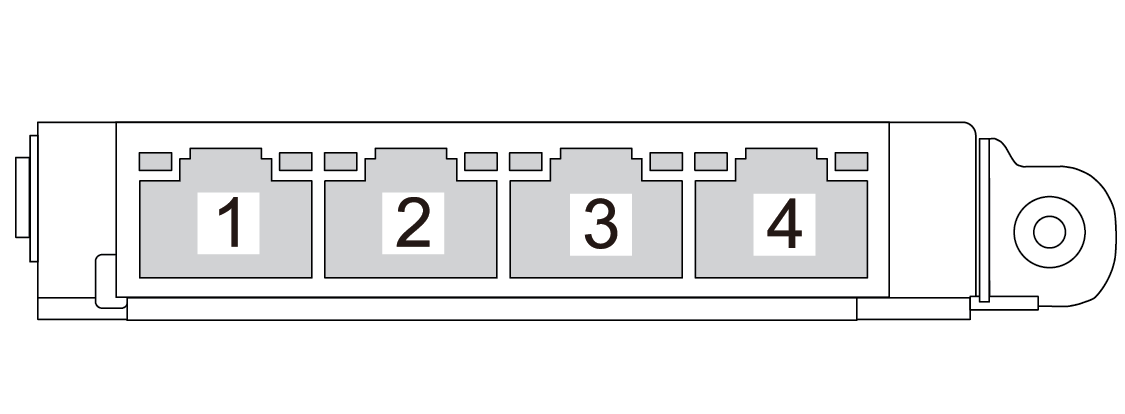
6 Serial port
Connect a 9-pin serial device to this connector. The serial port is shared with XCC. XCC can take control of the shared serial port to redirect serial traffic, using Serial over LAN (SOL).
8 / 10 / 11 USB 3.2 Gen 1 (5 Gbps) connectors
The USB 3.2 Gen 1 (5 Gbps) connectors are direct connect interfaces (DCIs) for debugging, which can be used to attach a USB-compatible device, such as a USB keyboard, USB mouse, or USB storage device.
9 VGA connector
Connect a monitor to this connector.
12 XCC system management port (10/100/1000 Mbps RJ-45) (1 GB RJ-45)
The server has a 1 GB RJ-45 connector dedicated to Lenovo XClarity Controller (XCC) functions. Through the system management port, you can access the Lenovo XClarity Controller directly by connecting your laptop to the management port using an Ethernet cable. Make sure that you modify the IP settings on the laptop so that it is on the same network as the server default settings. A dedicated management network provides additional security by physically separating the management network traffic from the production network.
13 OCP slot 1
- The system may support a 2-port or a 4-port OCP module for network connections. Port numbering are shown in the illustrations below.Figure 4. Port numbering — 2-port OCP module
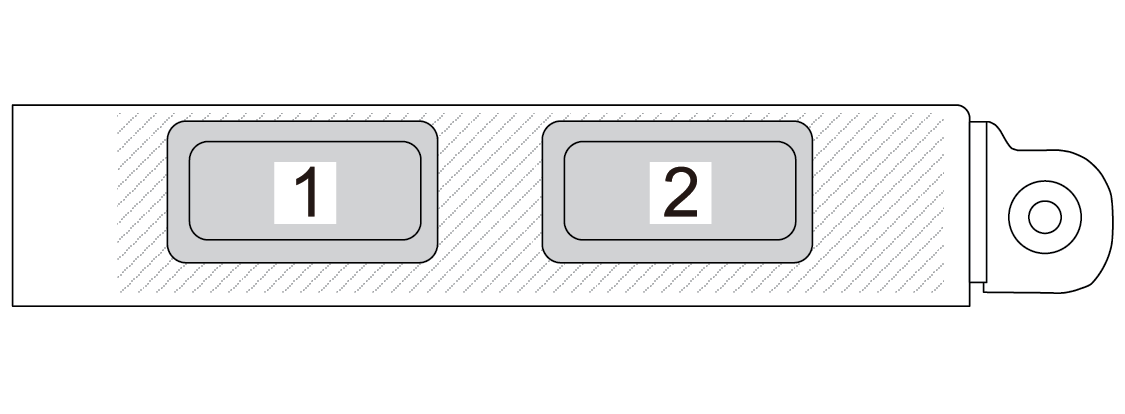 Figure 5. Port numbering — 4-port OCP 3.0 module
Figure 5. Port numbering — 4-port OCP 3.0 module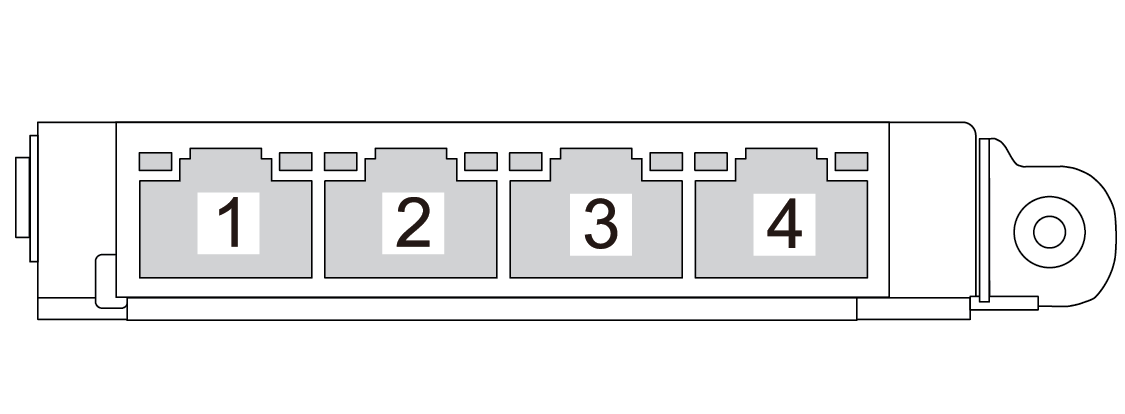
The system may support a Management NIC adapter. Install the management NIC adapter into the OCP slot in place of the OCP module to function as a redundant XCC system management port (10/100/1000 Mbps RJ-45).