Rear M.2 LEDs
This topic provides troubleshooting information for the M.2 drive assembly.
LEDs on the rear M.2 interposer
Figure 1. Rear M.2 interposer LEDs
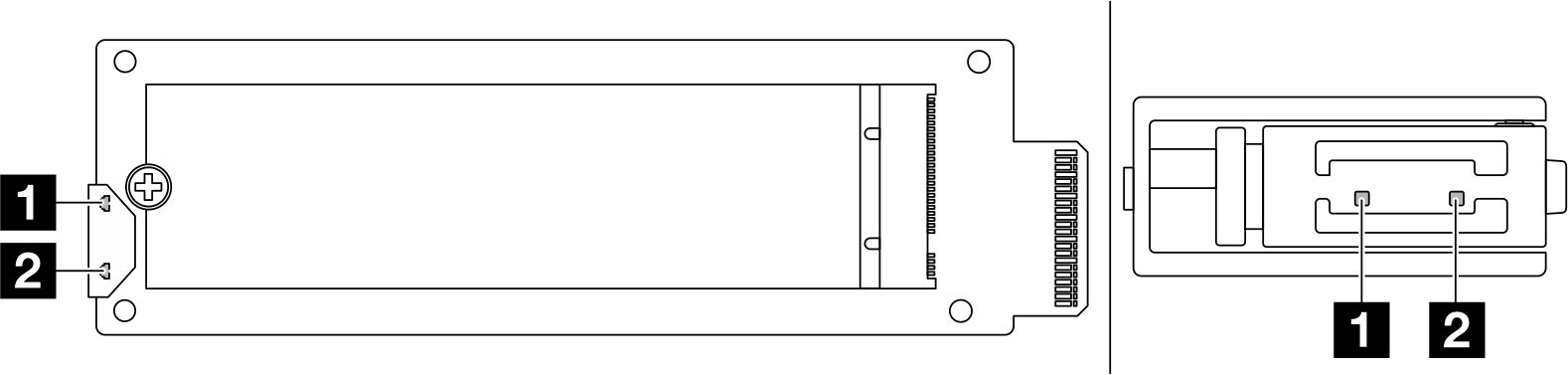
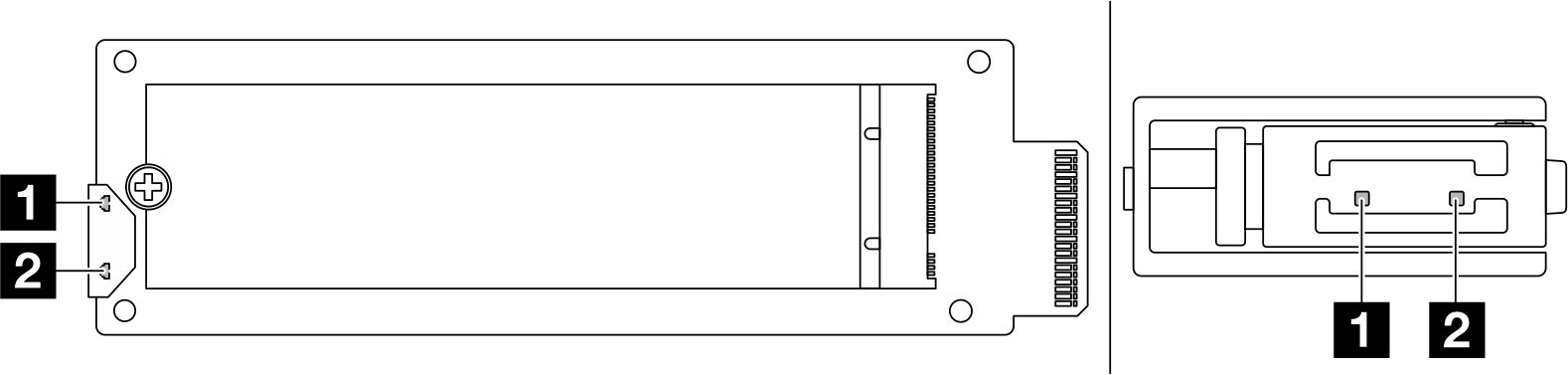
| LED | Status and description |
|---|---|
| 1 Activity LED (green) | On: The M.2 drive is idle. |
| Off: The M.2 drive appears de-asserted. | |
| Blinking (about four flashes per second): The I/O activity of the M.2 drive is in progress. | |
| 2 Status LED (yellow) | On: A drive fault occurs. |
| Off: The M.2 drive is working normally. | |
| Fast blinking (about four flashes per second): The M.2 drive is being located. | |
| Slow blinking (about one flash per second): The M.2 drive is being rebuilt. |
LEDs on the rear M.2 boot adapter
Figure 2. Rear M.2 boot adapter LEDs
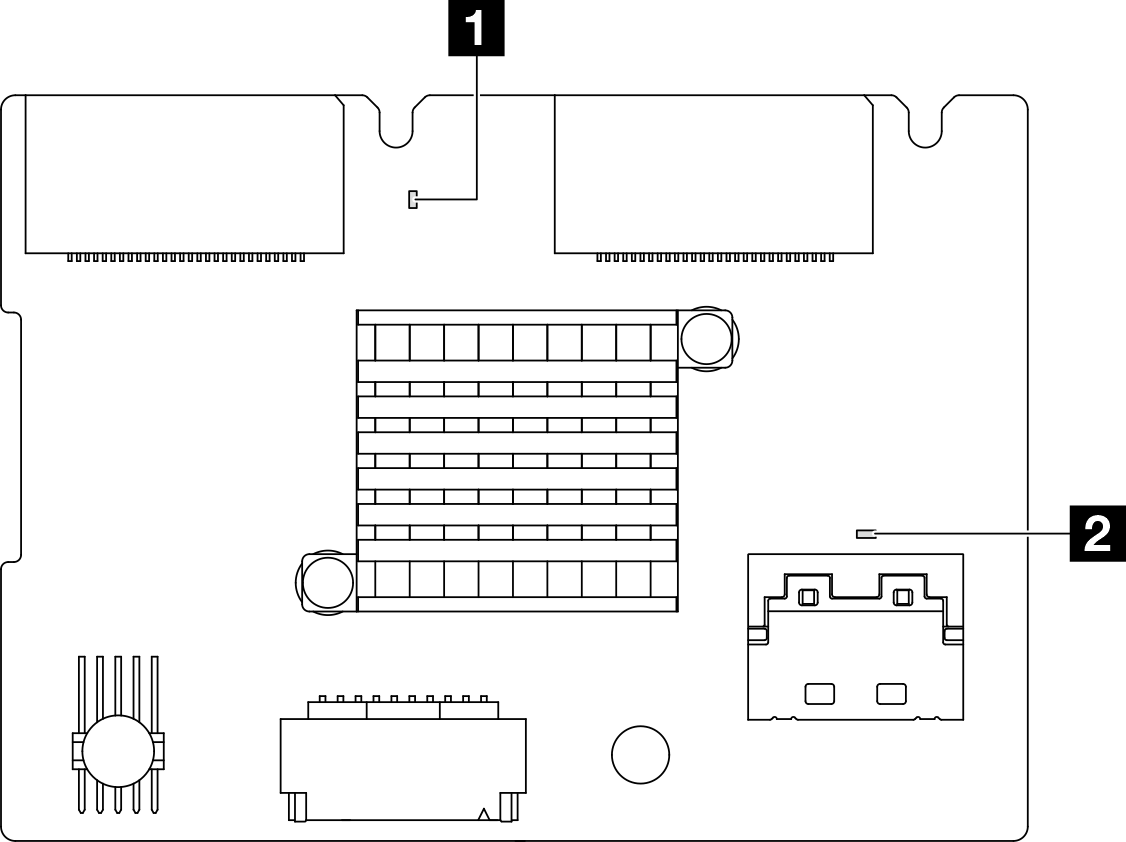
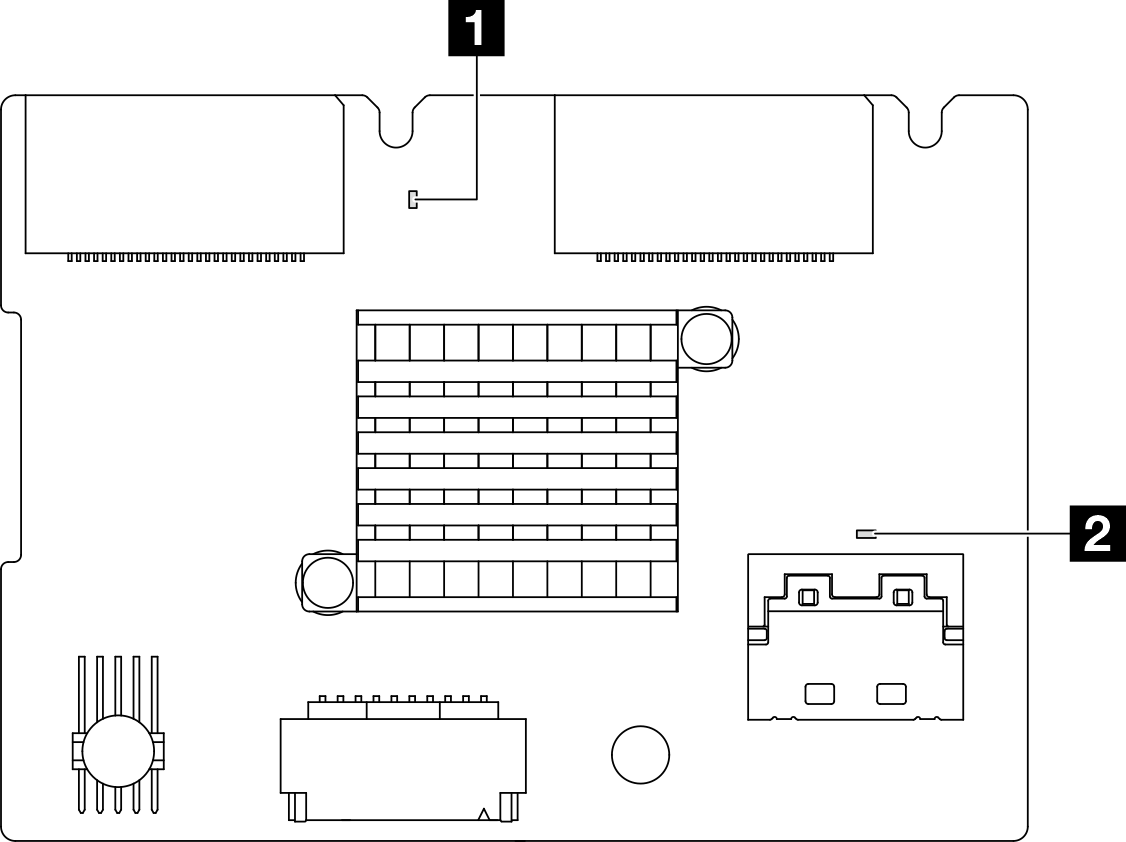
| LED | Status and description |
|---|---|
| 1 System heartbeat LED (green) | Blinking: Power on and the RAID firmware is working normally. |
| Off: Power off or the RAID firmware is working abnormally. | |
| 2 PSoC heartbeat LED (green) | On: The PSoC firmware is working abnormally. |
| Off: Power off or the PSoC firmware is working abnormally. | |
| Fast blinking (about one flash per second): Updating code (bootloader mode). | |
| Slow blinking (about one flash every two seconds): Exiting initialization (application mode). The PSoC firmware is working normally. |
Give documentation feedback