卸下插槽 14 到 15 的擴充卡托架(擴充卡 2)
插槽 14 到 15 的擴充卡托架是連接到插槽 10 到 15 I/O 匣擴充卡,可從伺服器背面存取。卸下 I/O 匣和插槽 10 到 15 的擴充卡(擴充卡 2)之後,鬆開固定夾並將托架從擴充卡卸下。
S002
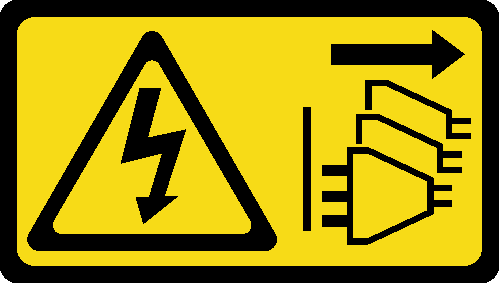
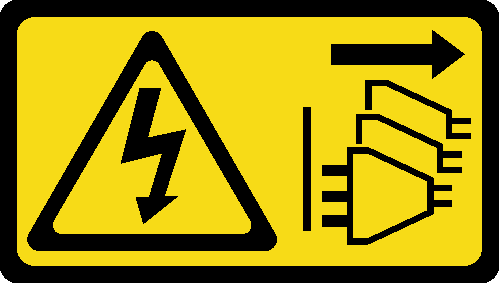
注意
裝置上的電源控制按鈕和電源供應器上的電源開關,並不會切斷供應給裝置的電流。此外,裝置也可能有一條以上的電源線。若要切斷裝置的所有電源,必須從電源拔掉所有電源線。
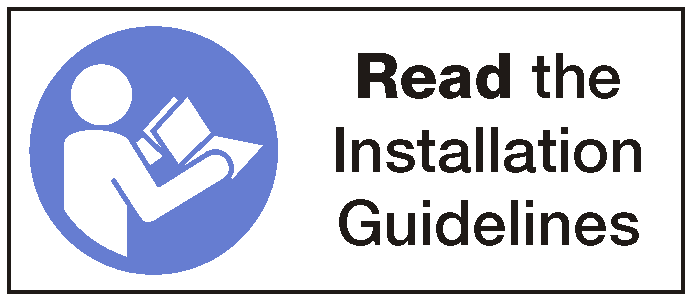
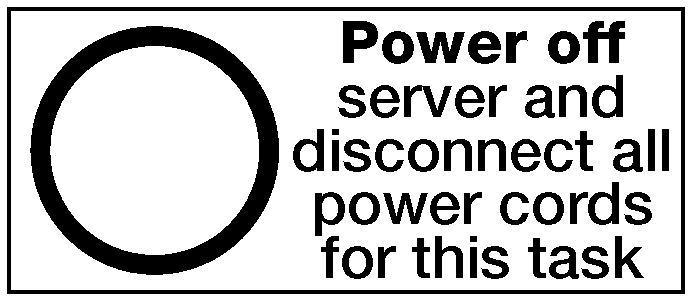
注意
執行此程序前,請確定所有伺服器電源線自其電源拔除。
卸下擴充卡托架之前:
中斷所有連接至 I/O 匣中的配接卡的纜線並標上標籤,然後卸下 I/O 匣。請參閱卸下 I/O 匣。
卸下插槽 10 到 15 的擴充卡(擴充卡 2)。請參閱卸下插槽 10 到 15 的擴充卡(擴充卡 2)。
卸下安裝在插槽 14 或 15 中的配接卡,請參閱從插槽 10 到 15 卸下 PCIe 配接卡。
完成下列步驟以卸下擴充卡托架。
圖 1. 卸下擴充卡托架(插槽 14 到 15)
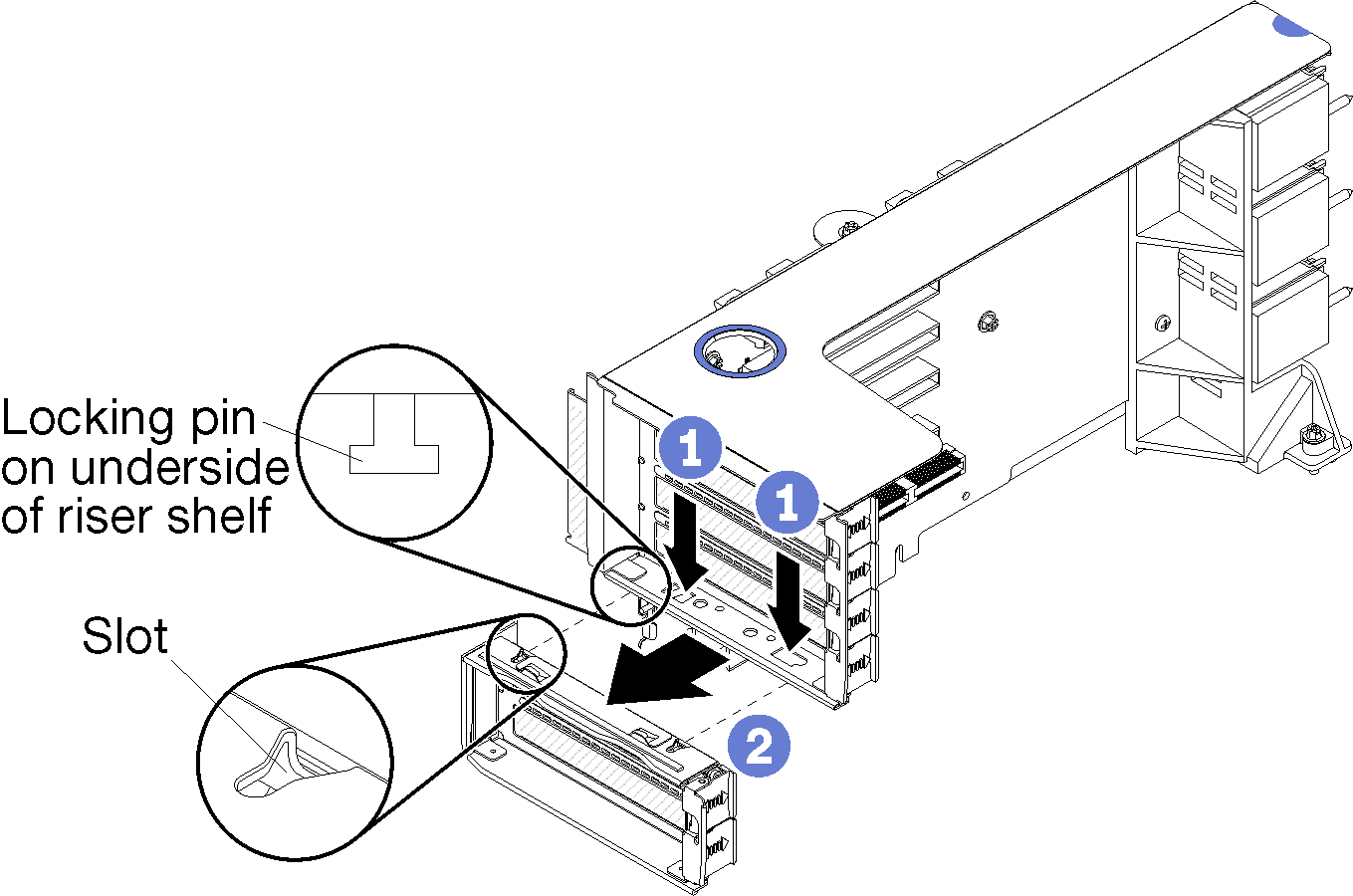
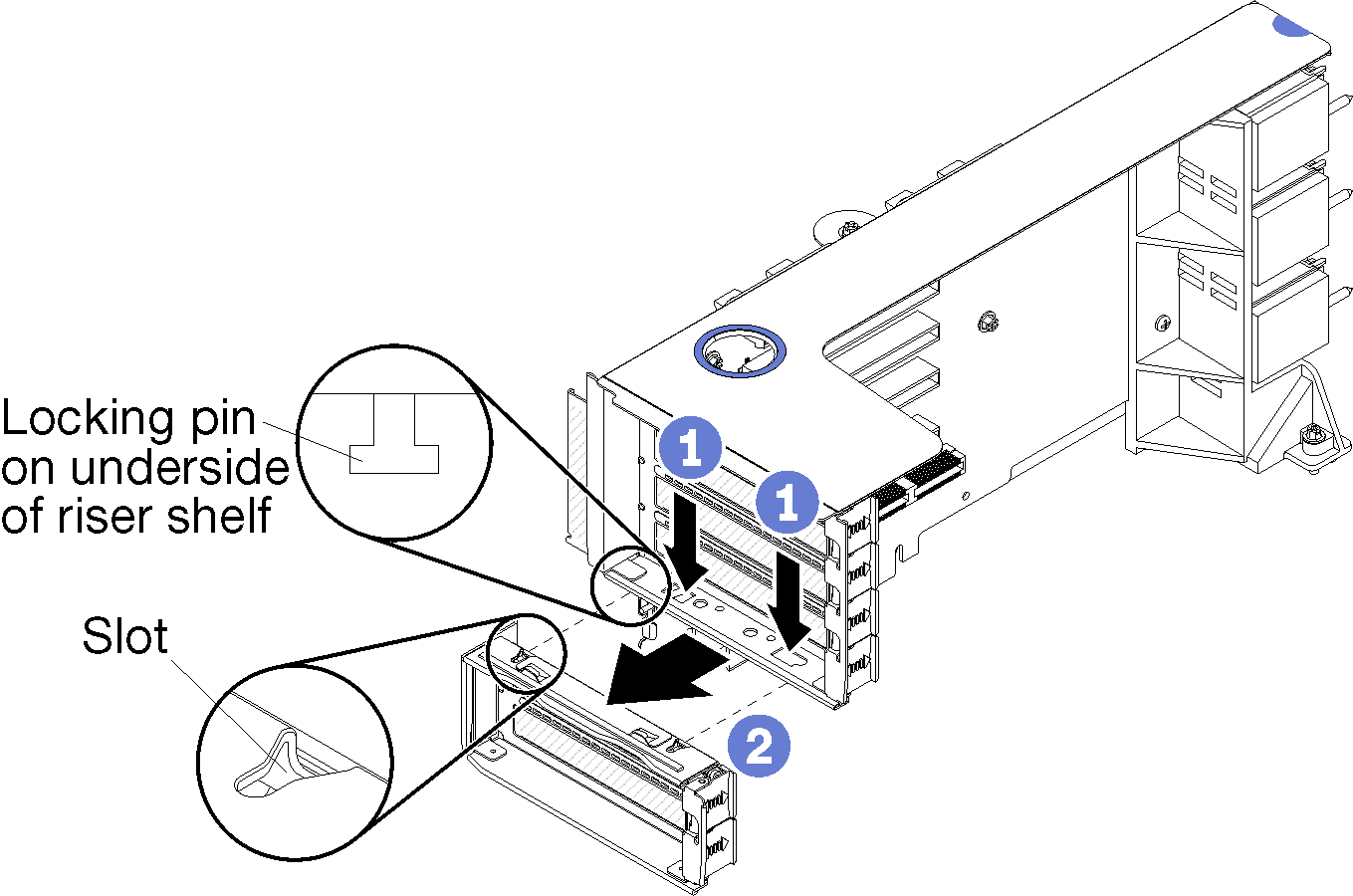
- 打開固定夾。
- 將托架從擴充卡滑出。
卸下擴充卡托架之後:
如果要卸下擴充卡托架且不安裝更換品。
註如果未安裝插槽 14 到 15 的擴充卡托架,您就無法將 PCIe 配接卡安裝到插槽 14 到 15 中。在 I/O 匣上安裝插槽 14 到 15 的填充板。
安裝擴充卡。請參閱安裝插槽 10 到 15 的擴充卡(擴充卡 2)。
安裝 I/O 匣,並連接所有纜線。請參閱安裝 I/O 匣。
提供意見回饋