內部纜線佈線
伺服器中的部分元件隨附供特定接頭使用的內部纜線。
連接纜線之前,請仔細閱讀下列準則:
連接或拔除任何內部纜線之前,先關閉伺服器。
如需其他纜線安裝指示,請參閱任何外部裝置隨附的文件。
請使用纜線上印製的 ID 找出適當的接頭。
請確定纜線未受到擠壓,且未蓋住任何接頭或防礙主機板上的任何元件。
註
- 當您從主機板拔下纜線時,請解開所有閂鎖、鬆開纜線接頭的卡榫或鎖夾。若卸下纜線之前沒有鬆開它們,會損及主機板上脆弱的纜線插座。請嚴格遵循以下指示,以免損壞主機板上的纜線插座。若纜線插座有任何損壞,可能都需要更換主機板。
沿著與對應纜線插座對齊的方向,垂直或水平插入纜線接頭,並避免任何傾斜。
- 若要從主機板拔下纜線,請執行以下操作:
按住纜線接頭上的所有閂鎖、鬆開卡榫或鎖夾,以鬆開纜線接頭。
- 沿著與對應纜線插座對齊的方向,垂直或水平拔出纜線接頭,並避免任何傾斜。註纜線接頭可能與圖示中的樣式不同,但卸下的程序相同。
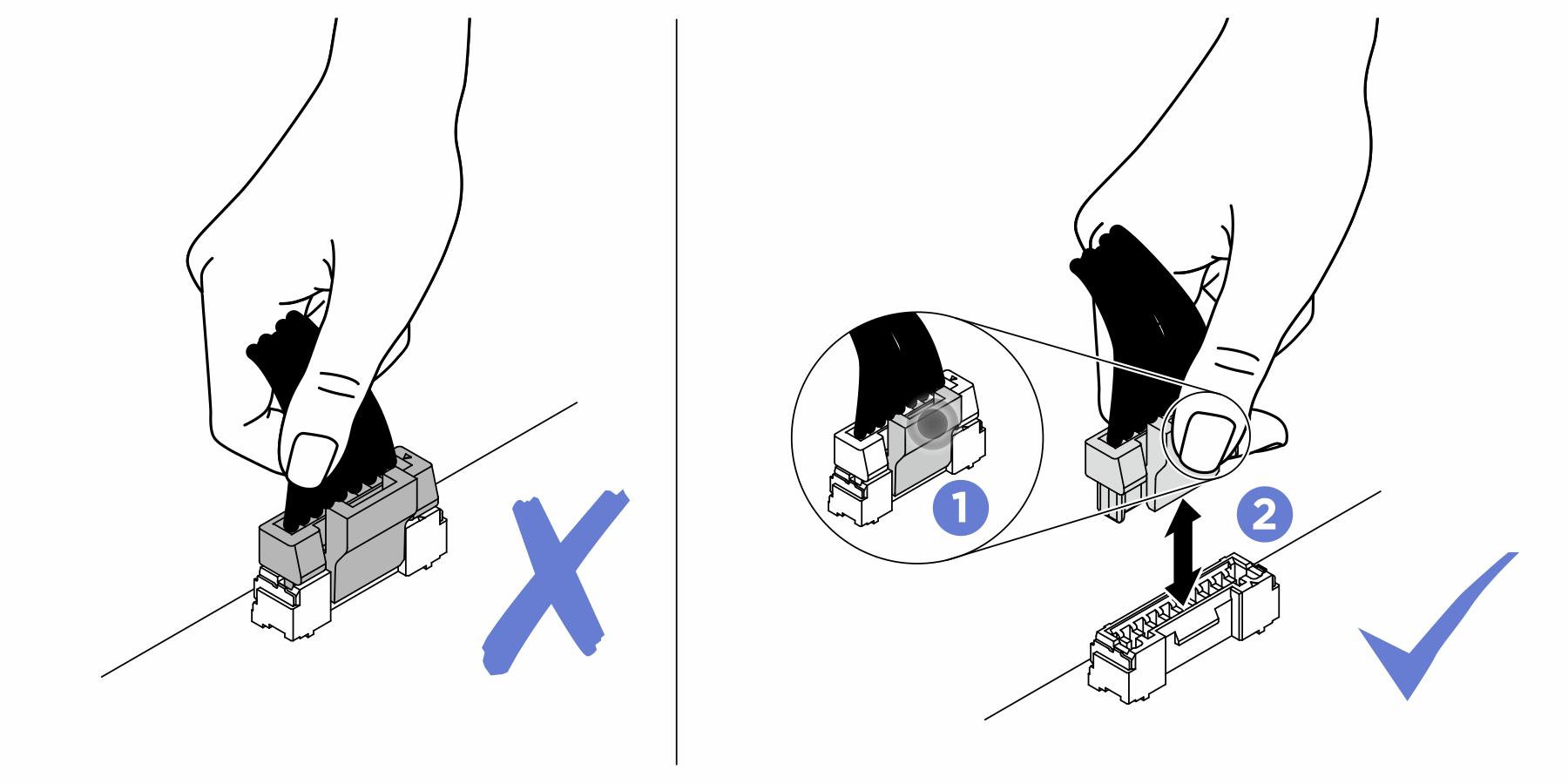
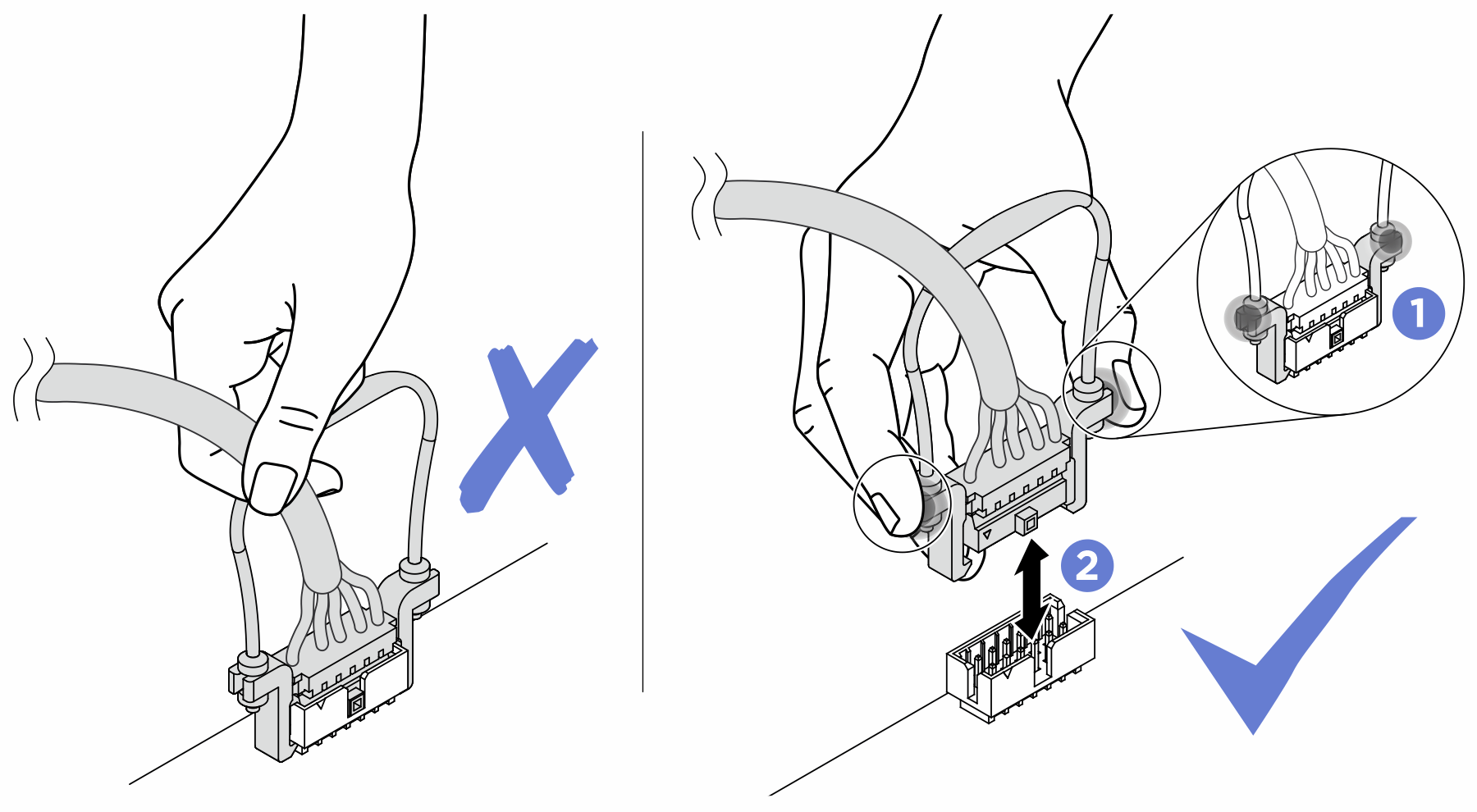
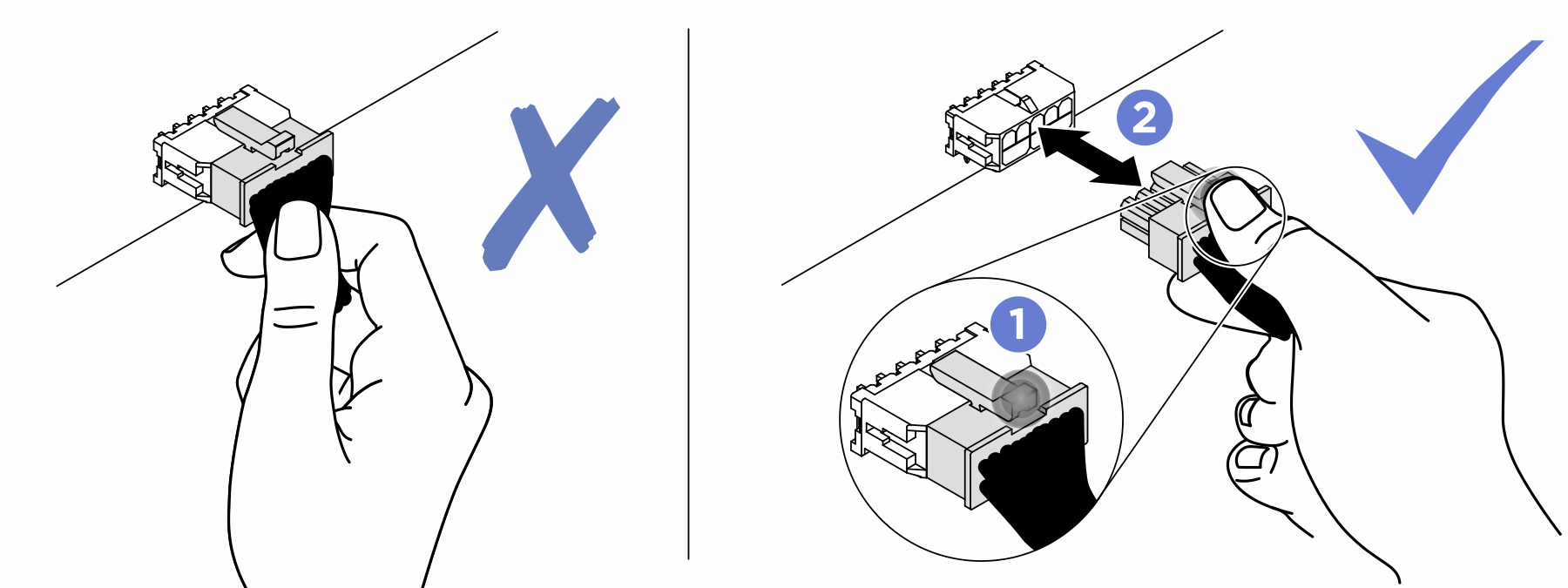
將前方系統風扇安裝在機箱中時,請確定纜線不會干擾兩個支柱而且風扇已牢牢固定。
提供意見回饋