Fixed power supply cable routing
Use the section to understand the cable routing for the fixed power supply.
Note
- Connections between connectors; 1↔1, 2↔2, 3↔3, ... n↔n
- When routing the cables, ensure that all cables are routed appropriately through the cable guides.
Figure 1. Cable routing for the fixed power supply
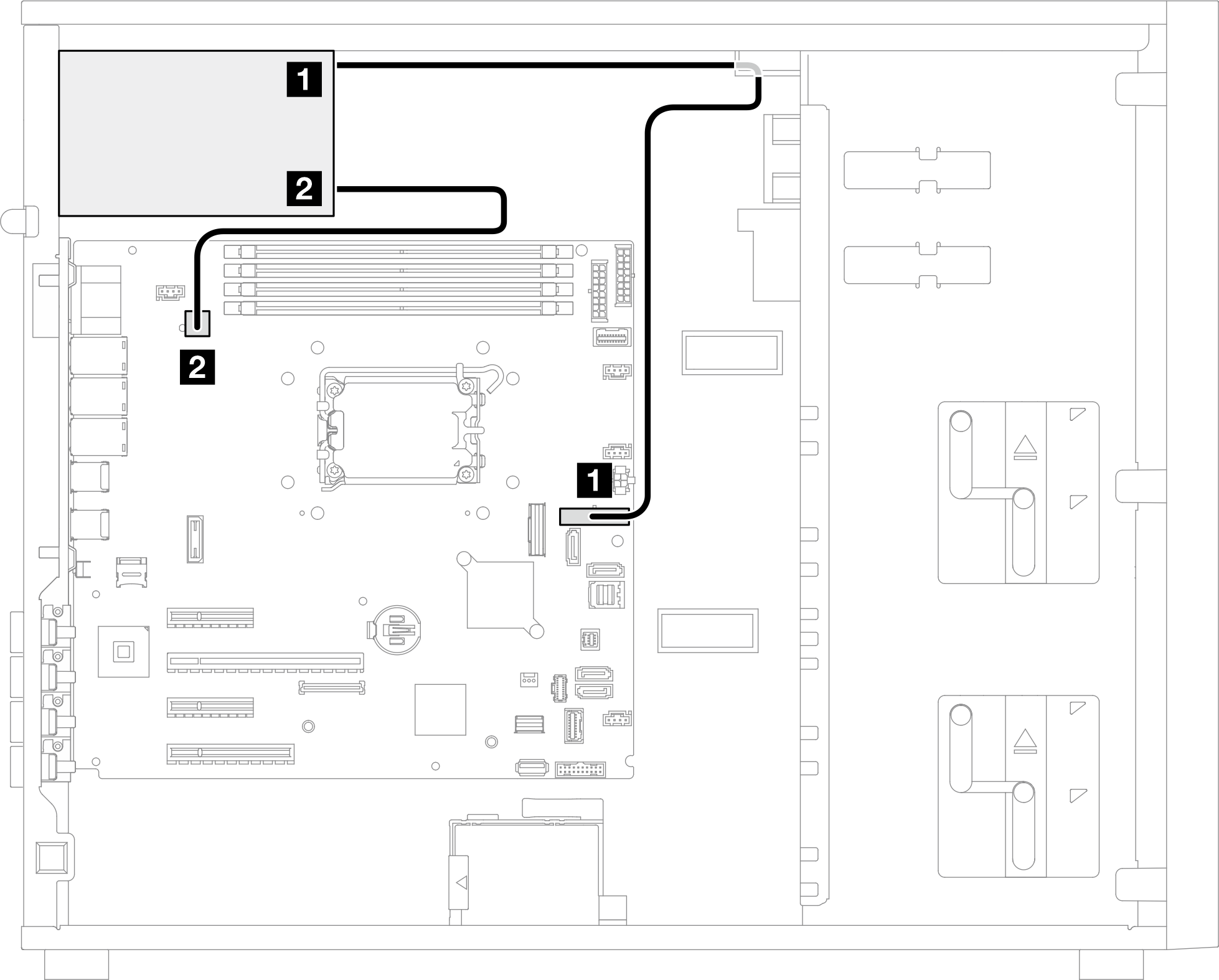
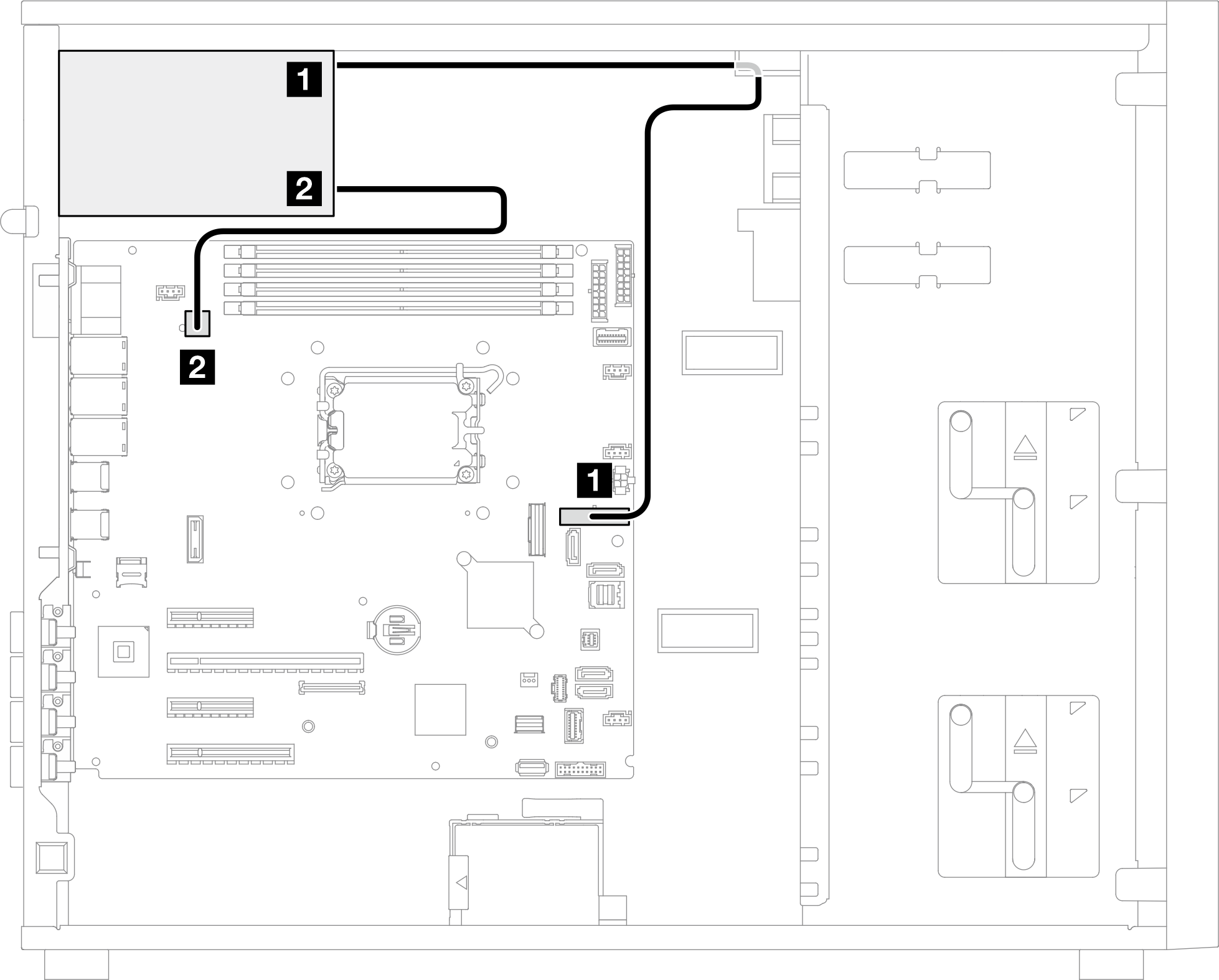
| From | To: System board | Cable |
|---|---|---|
| 1 System power connector | System power connector | 2x5 pin to 2x9 pin, 200mm |
| 2 Processor power connector |
| Extension cable, 50mm |
Give documentation feedback