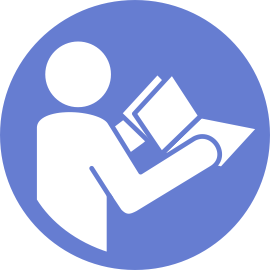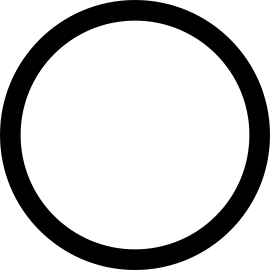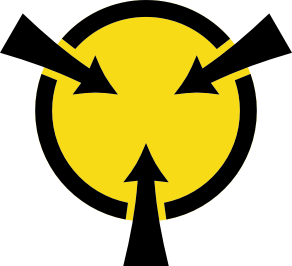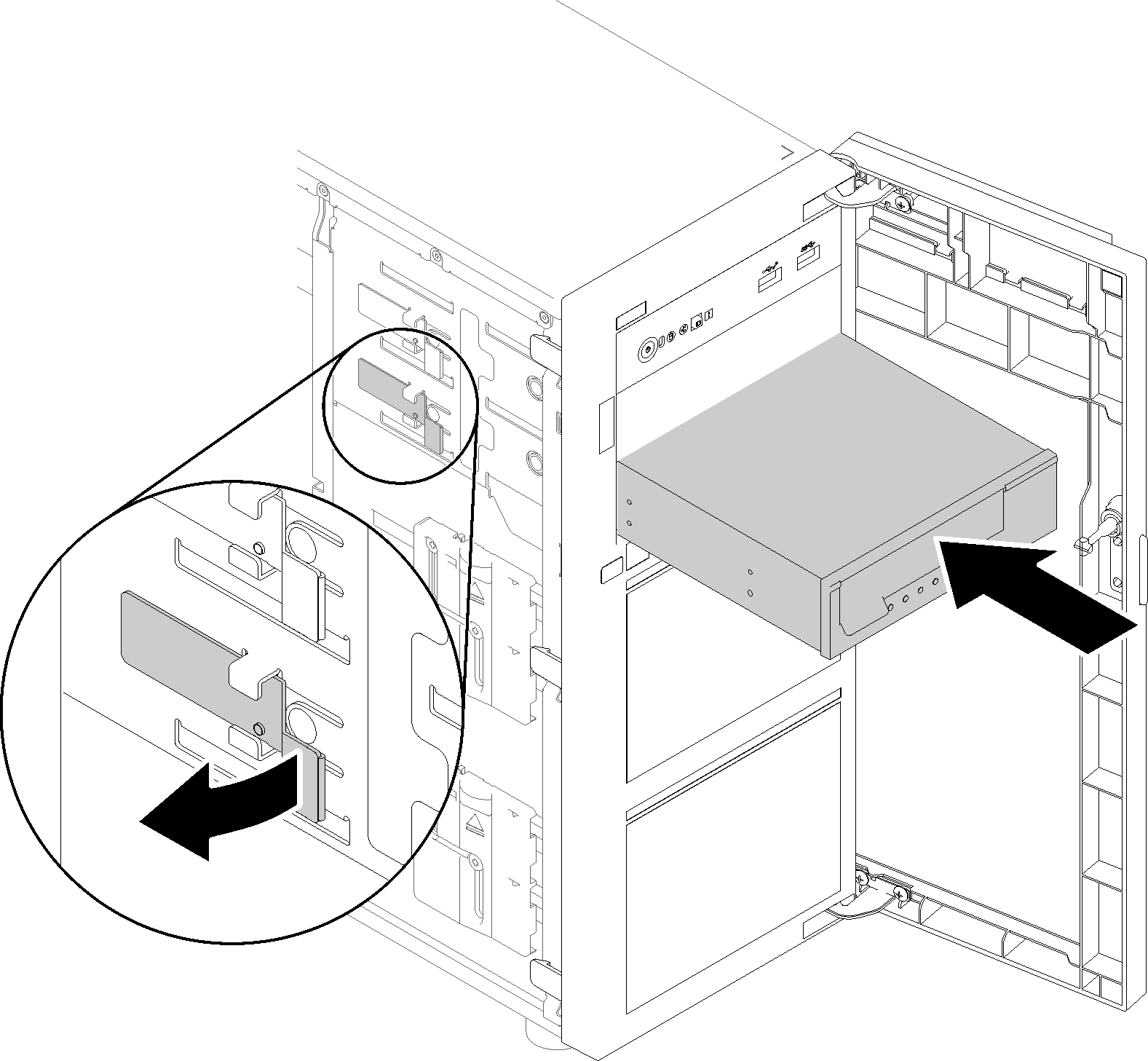Install a tape drive
Use this information to install a tape drive.
Before installing a tape drive:
Touch the static-protective package that contains the component to any unpainted metal surface on the server; then, remove it from the package and place it on a static-protective surface.
To install a tape drive, complete the following steps:
After installing the tape drive:
Complete the parts replacement. See Complete the parts replacement
Demo video
Give documentation feedback