Tape drive
Use the section to understand the cable routing for the tape drive.
SAS tape drive
Figure 1. Cable routing for the SAS tape drive
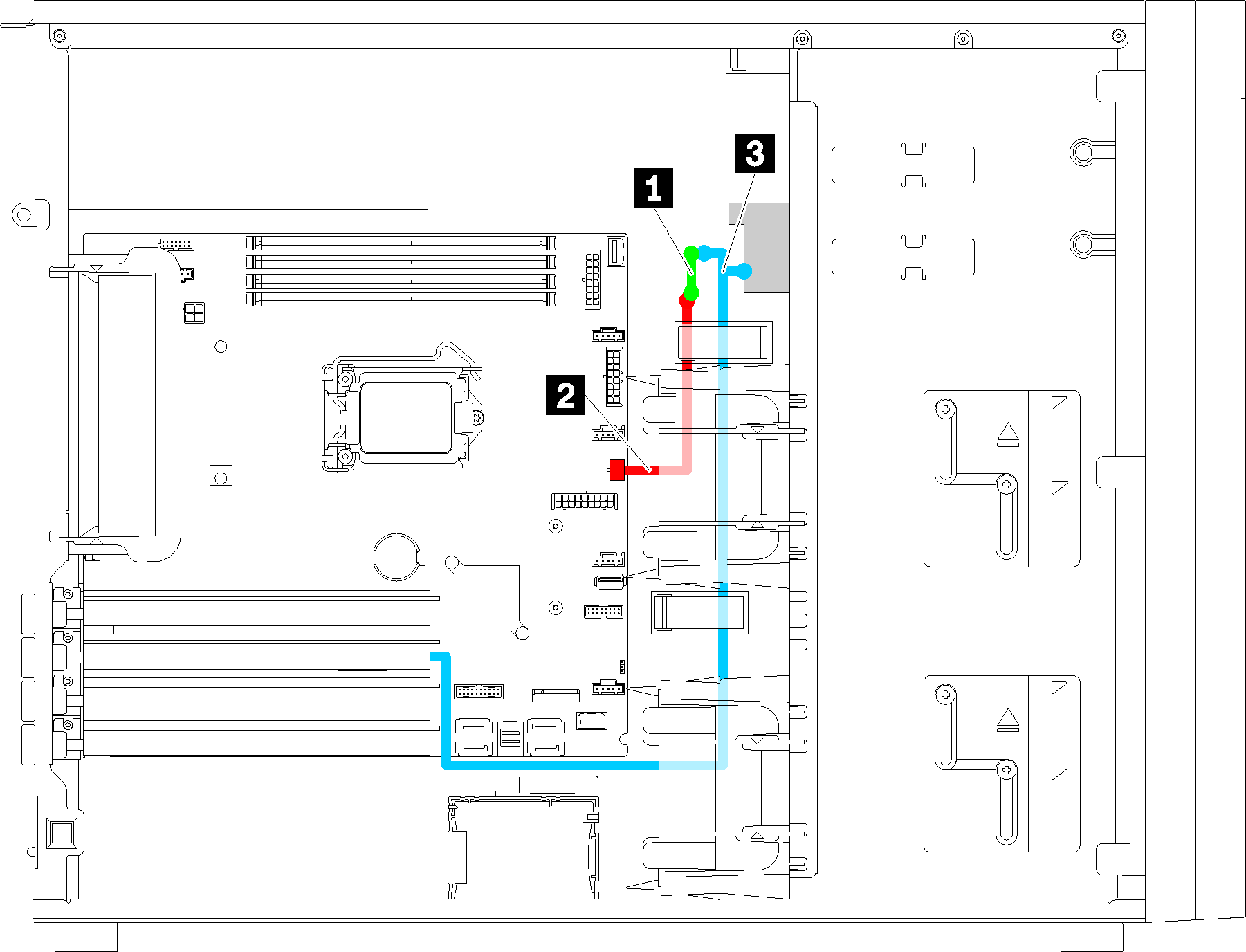
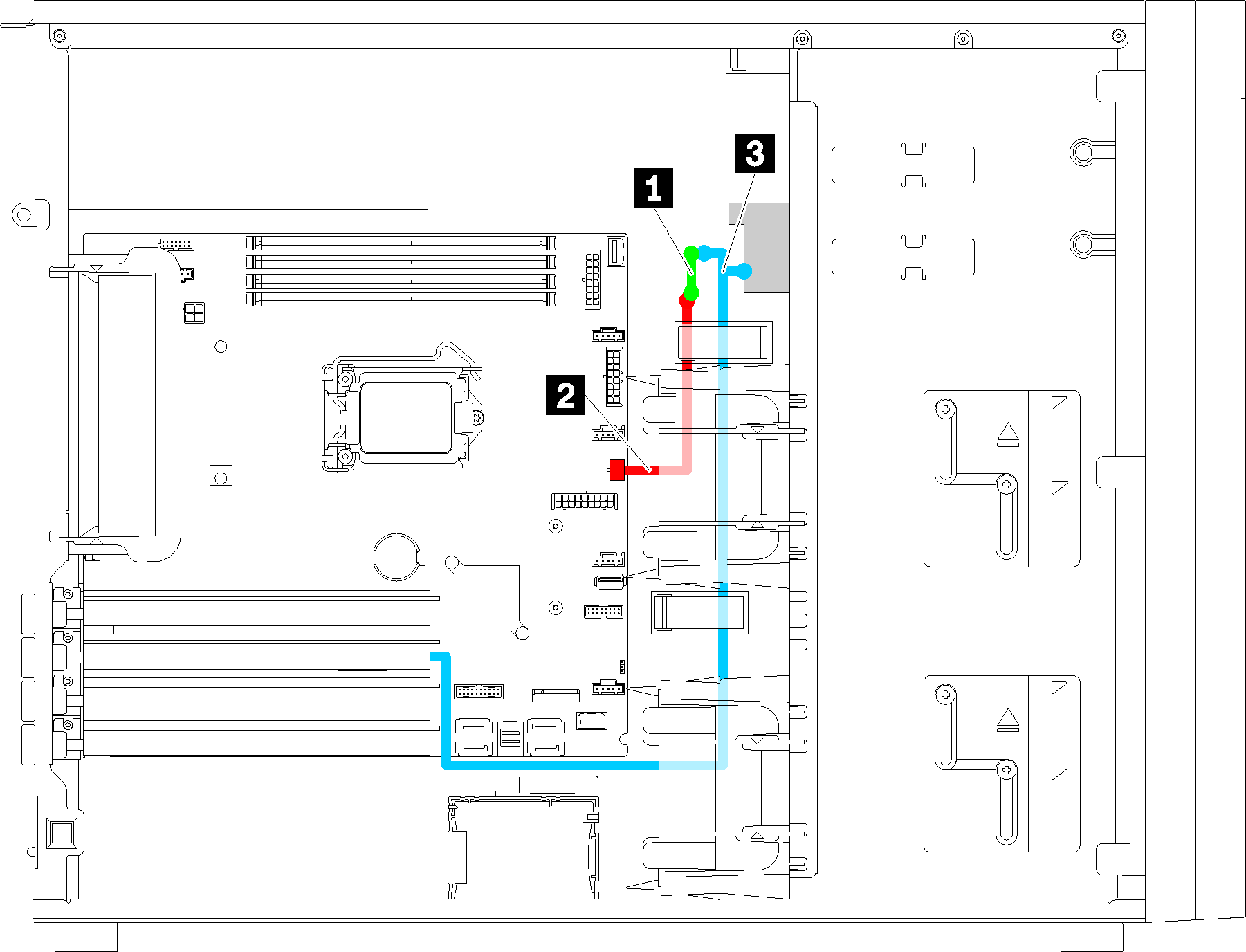
| Cable | From | To |
|---|---|---|
| 1 Signal to power cable | Power connector on tape drive | Power connector on power cable |
| 2 Power cable | Power connector on power cable | Optical drive power connector on system board |
| 3 Signal cable with power | Signal connector on tape drive | An available connector on the HBA adapter |
Note
Ensure that all cables are routed through the correct cable clips.
USB tape drive
Figure 2. Cable routing for the USB tape drive
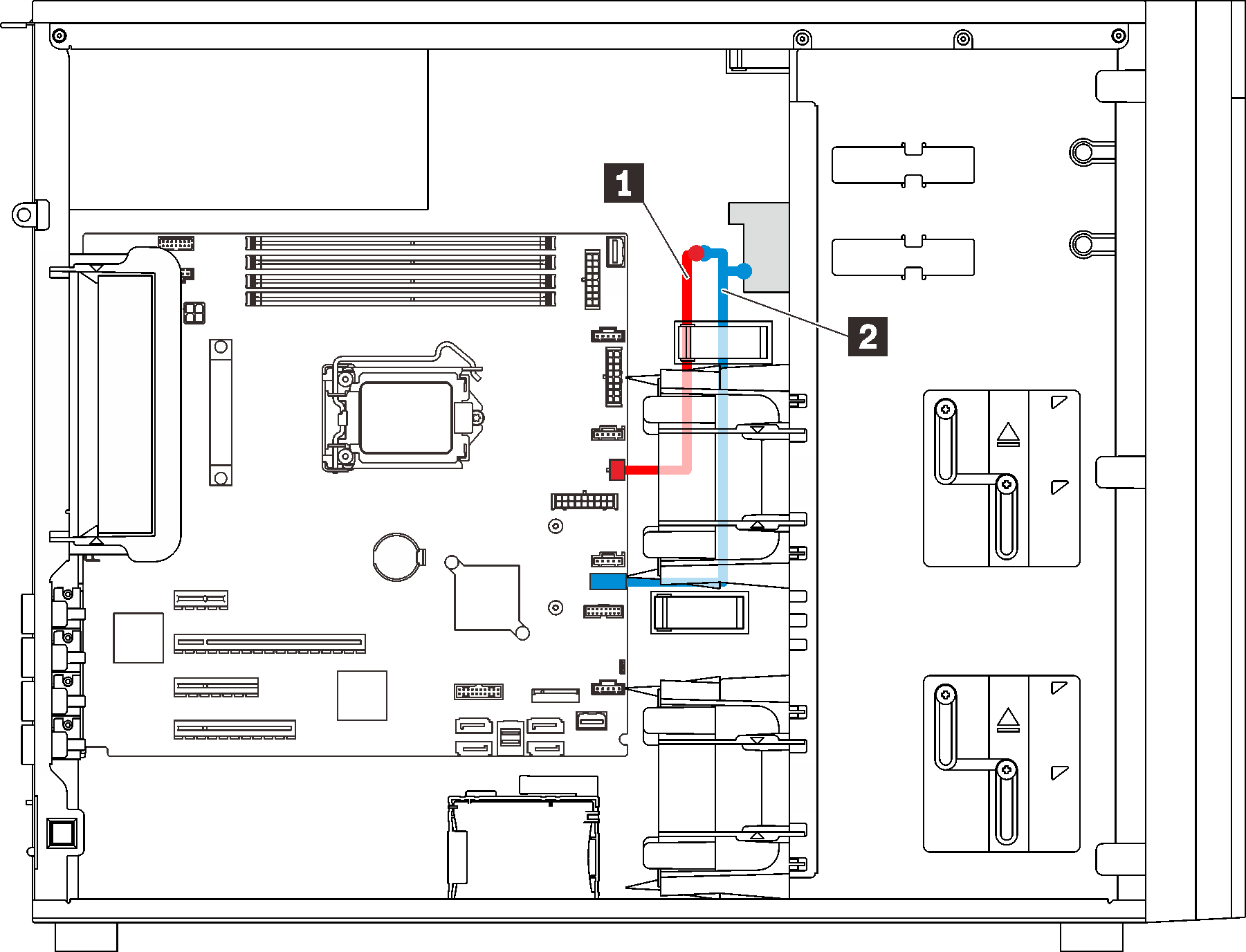
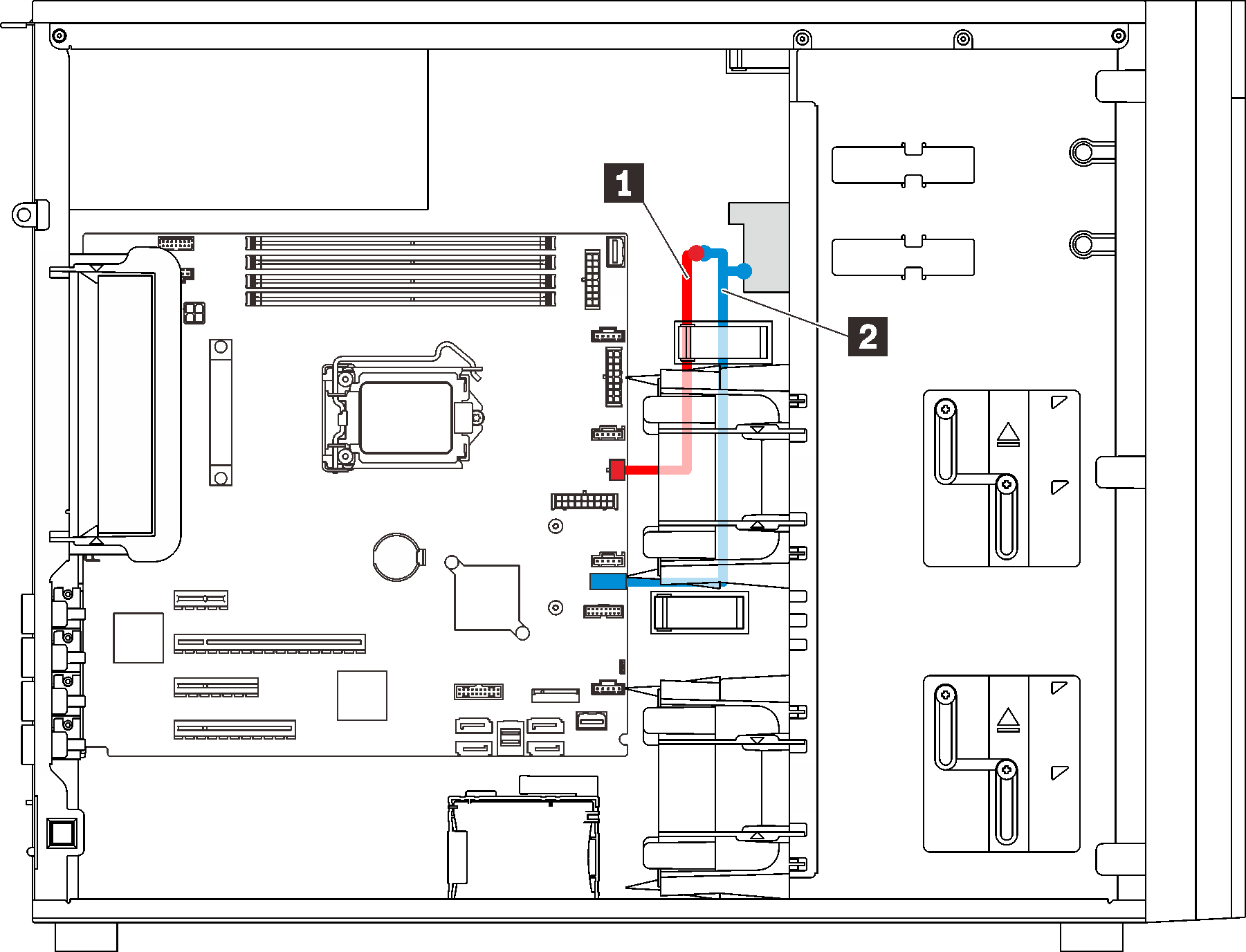
| Cable | From | To |
|---|---|---|
| 1 Power cable | Power connector on power cable | Optical drive power connector on system board |
| 2 Signal cable | Signal connector on the tape drive | Internal USB 3.0 connector on the system board |
Note
Ensure that all cables are routed through the correct cable clips.
Give documentation feedback