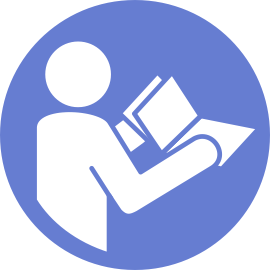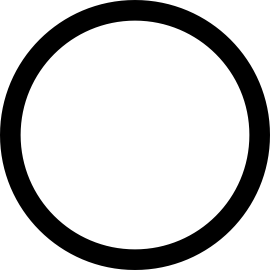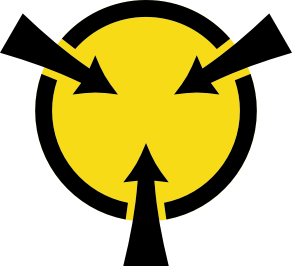Remove a DIMM
Follow this procedure to remove a DIMM.
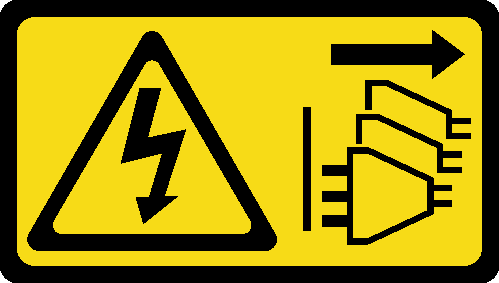
Read the safety information and installation guidelines (see Safety and Installation guidelines).
Turn off the server and peripheral devices, and disconnect the power cords and all external cables (see Power off the server).
If the server is in a rack, remove it from the rack.
Remove any locking device that secures the server cover, such as a Kensington lock or a pad lock.
- Remove the server cover (see Remove the server cover).CAUTIONThe heat sinks and processor could be very hot. To avoid from burning yourself, wait for a few minutes after turning off the server before you remove the server cover.
Remove the PCIe adapter installed in slot 1 if necessary (see Remove a PCIe adapter).
Always wear an electrostatic-discharge strap when removing or installing DIMMs. Electrostatic-discharge gloves can also be used.
Keep each DIMM separated from one another. Do not stack DIMMs directly on top of each other during storage.
Keep the gold DIMM connector contacts from touching anything.
Handle DIMMs with care: never bend, twist, or drop a DIMM.
To remove a DIMM, complete the following steps:
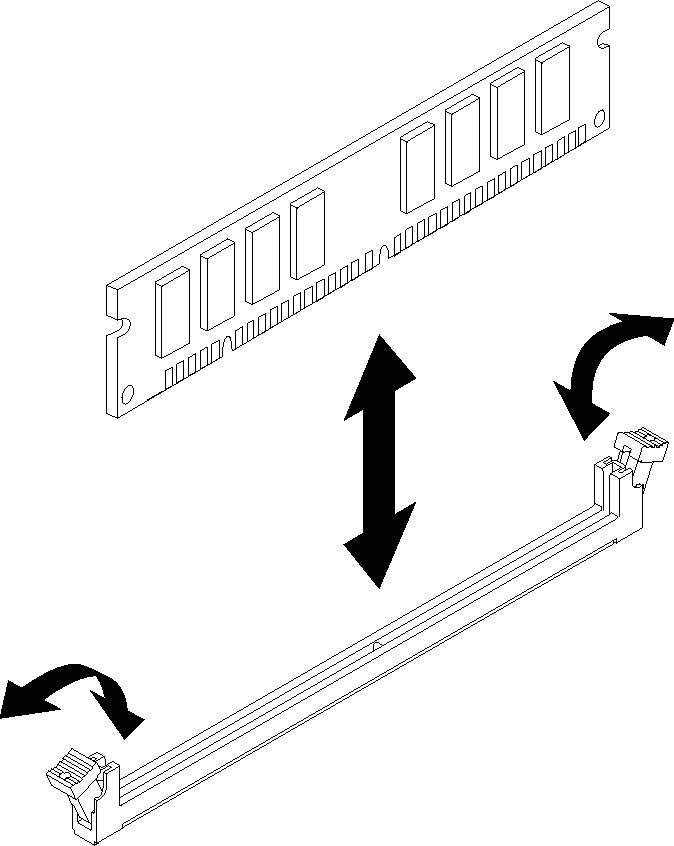
Install a new DIMM if necessary (see Install a DIMM).
If you are instructed to return the component or optional device, follow all packaging instructions, and use any packaging materials for shipping that are supplied to you.
Demo video