การเดินสายช่องใส่ไดรฟ์ 4
อ่านส่วนนี้เพื่อเรียนรู้เกี่ยวกับการเดินสายเไดรฟ์ในช่องใส่ 4
ไดรฟ์แบบออปติคัล/ไดรฟ์เทป
รูปที่ 1. การเดินสายไดรฟ์แบบออปติคัล/ไดรฟ์เทป
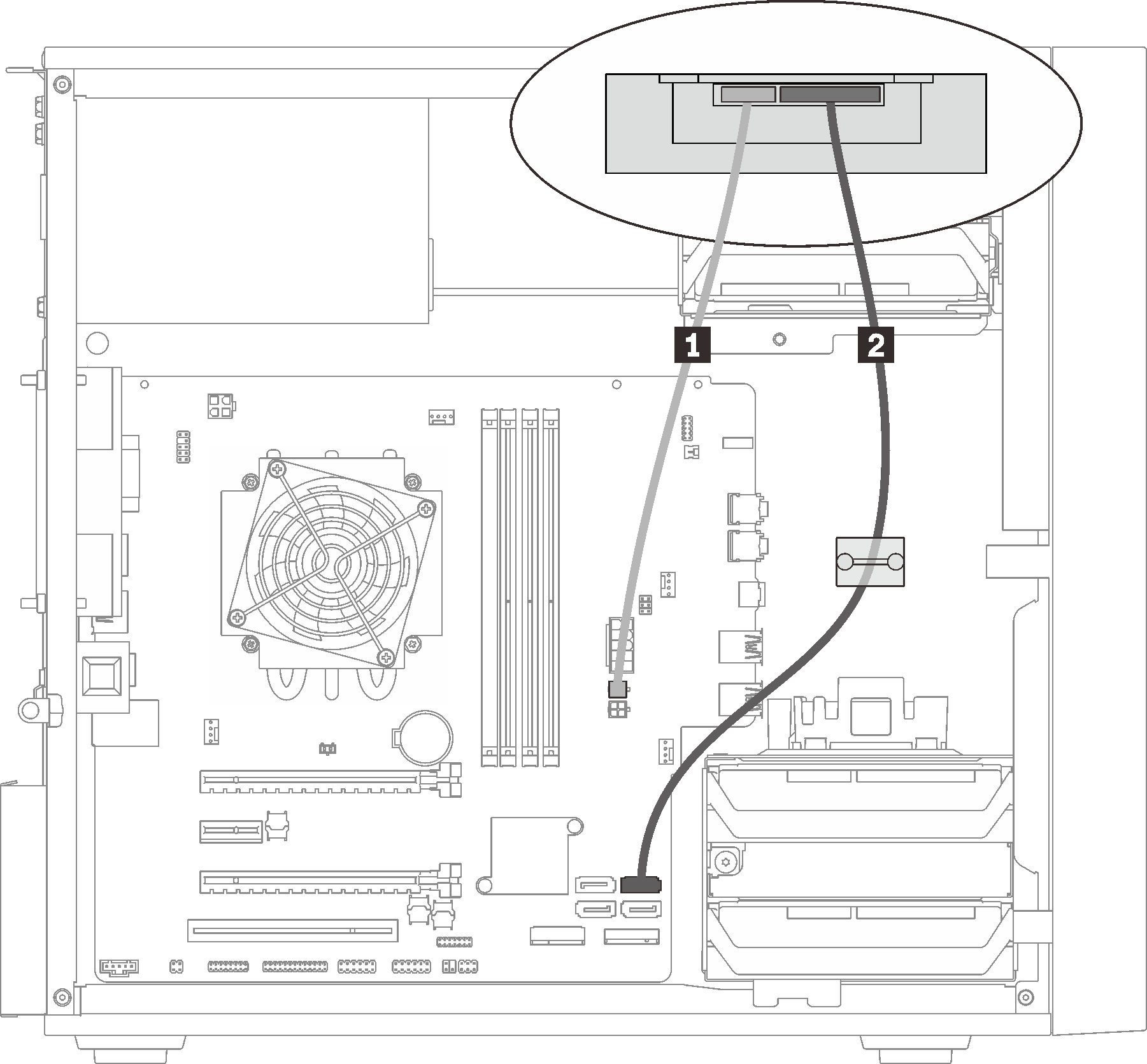
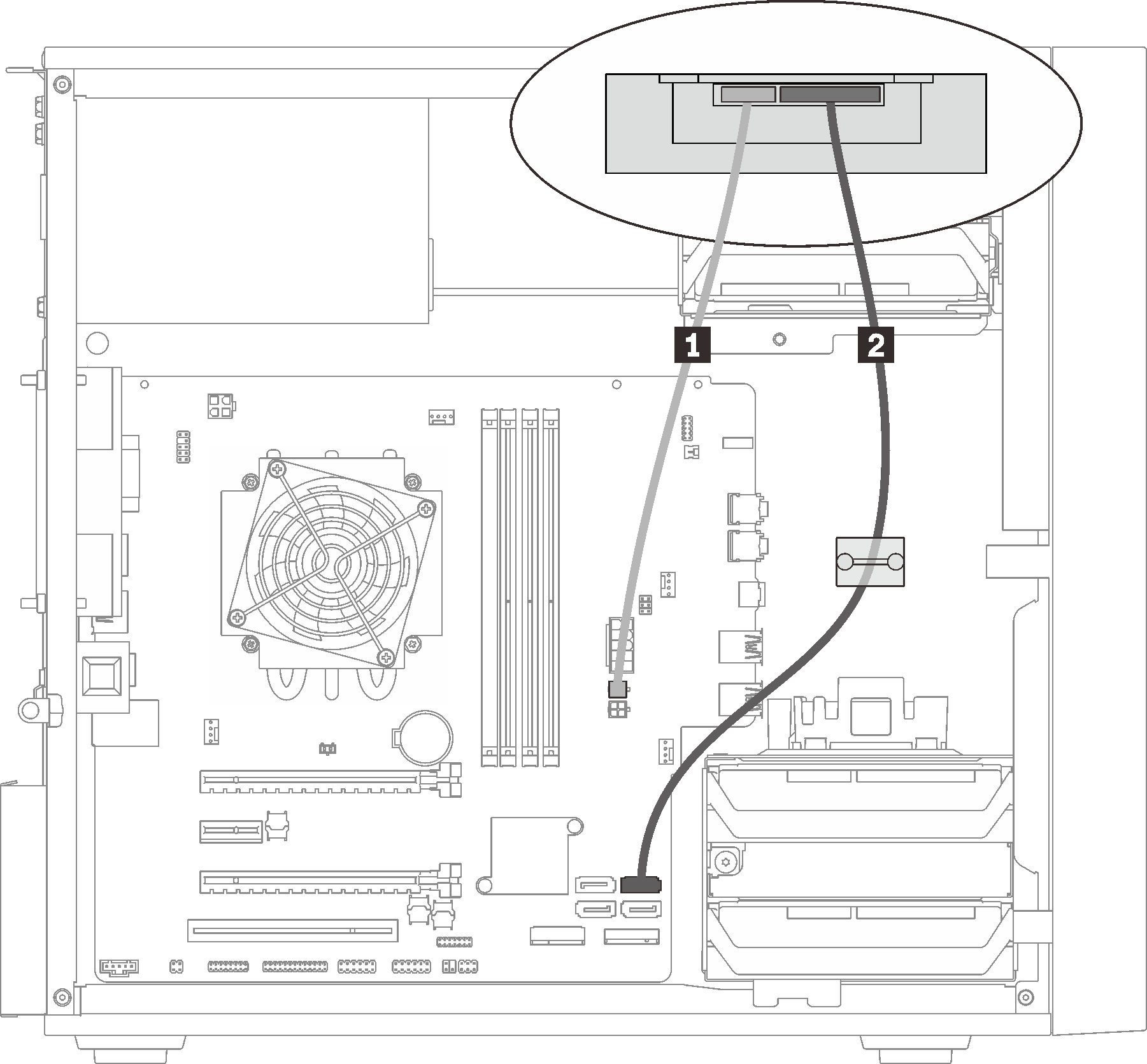
| 1 Micro-fit ต่อไปยังสายไฟแยกรูปตัว Y สำหรับ 1X15P, 450 มม. | 2 |
|
อะแดปเตอร์ช่องใส่ไดรฟ์ที่มีฮาร์ดดิสก์หรือไดรฟ์โซลิดสเทต
รูปที่ 2. การเดินสายอะแดปเตอร์ช่องใส่ไดรฟ์ที่มีฮาร์ดดิสก์หรือไดรฟ์โซลิดสเทต
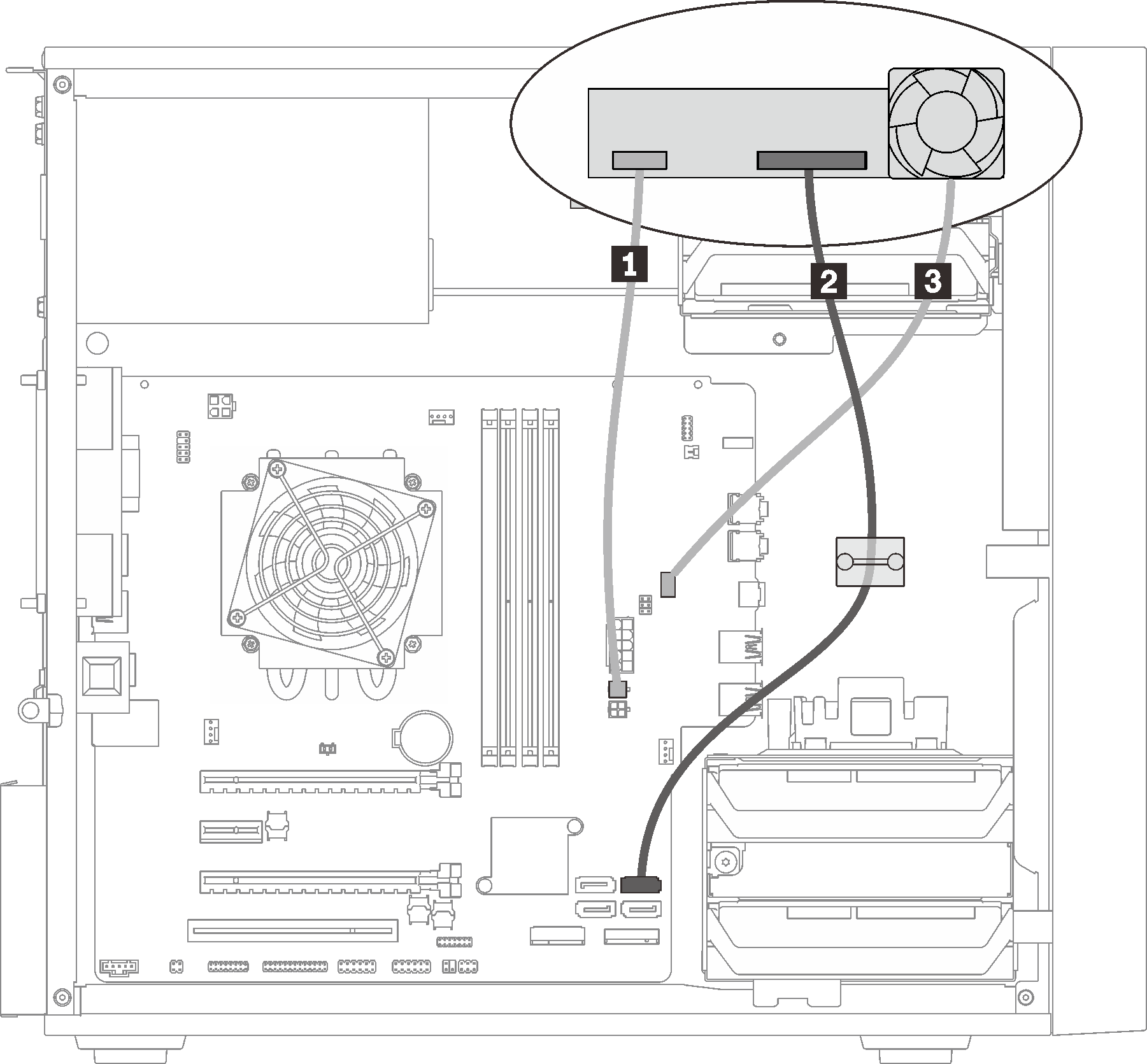
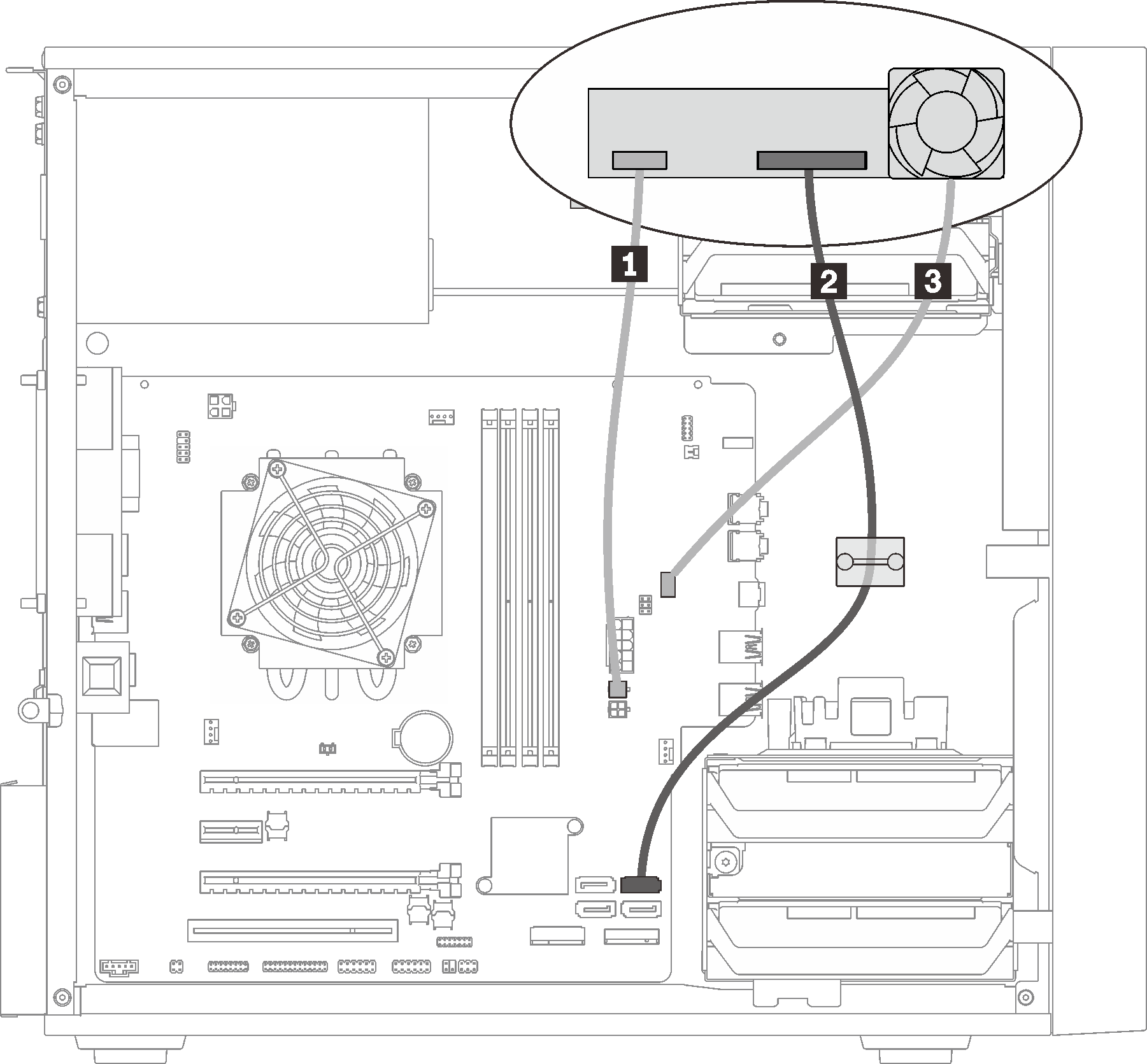
| 1 Micro-fit ต่อไปยังสายไฟแยกรูปตัว Y สำหรับ 1X15P, 450 มม. | 3 สายพัดลมของอะแดปเตอร์ช่องใส่ไดรฟ์ |
| 2 สายสัญญาณ 7 พิน สำหรับ SATA พร้อมสลัก 420 มม |
อะแดปเตอร์ช่องใส่ไดรฟ์ที่มีฮาร์ดดิสก์หรือไดรฟ์โซลิดสเทตและไดรฟ์แบบออปติคัลชนิดบาง
รูปที่ 3. การเดินสายอะแดปเตอร์ช่องใส่ไดรฟ์ที่มีฮาร์ดดิสก์หรือไดรฟ์โซลิดสเทตและไดรฟ์แบบออปติคัลชนิดบาง
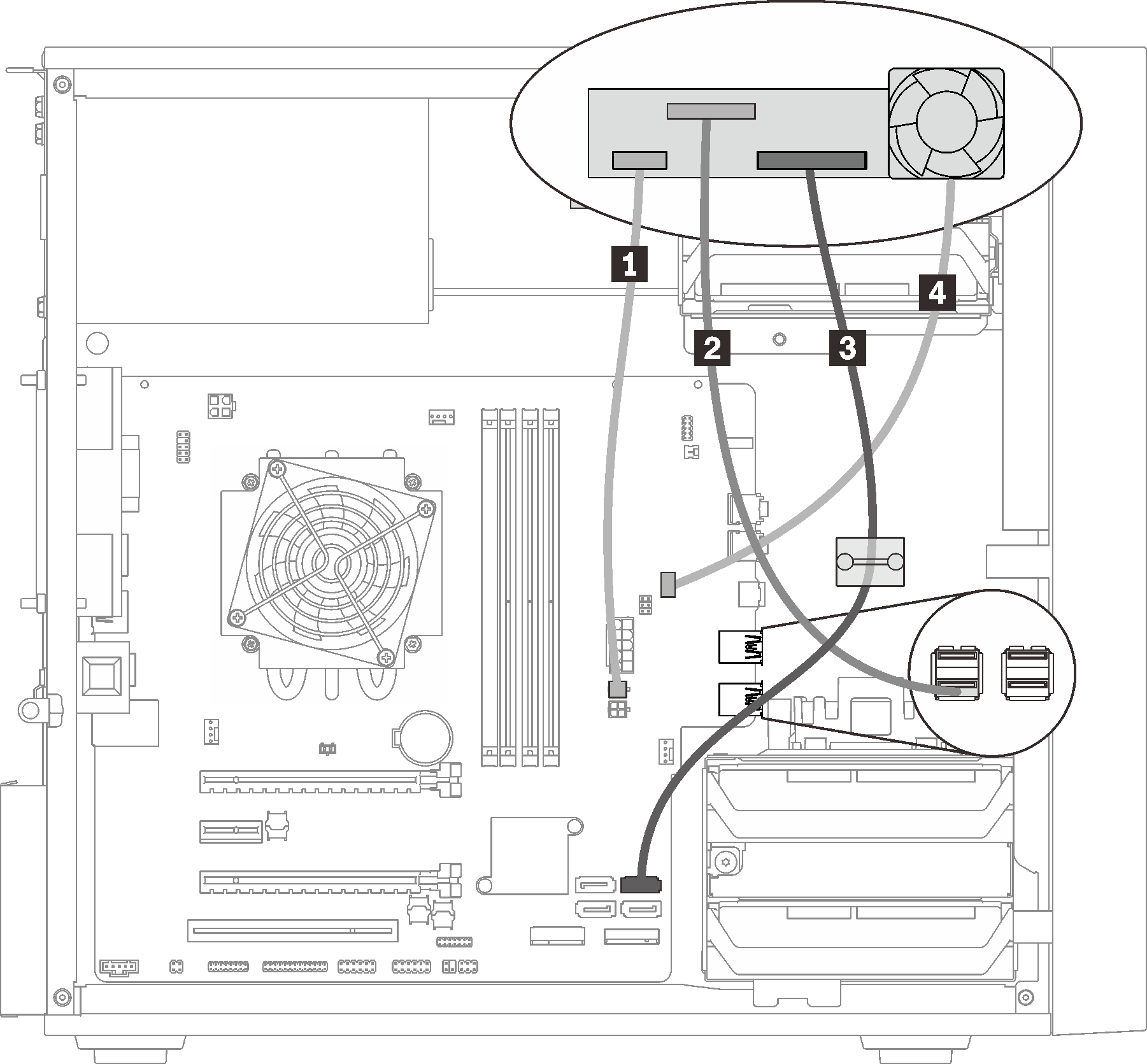
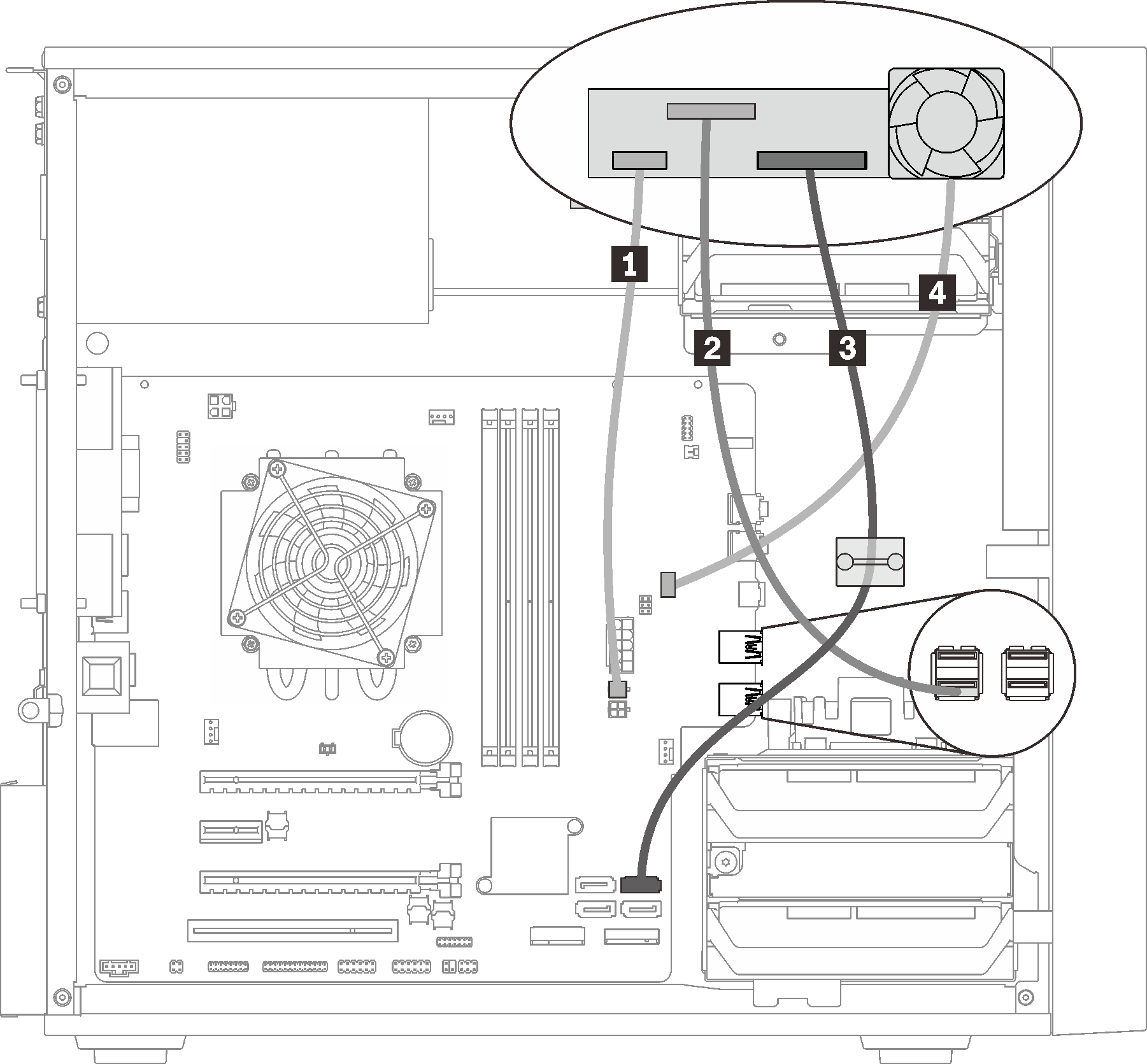
| 1 Micro-fit ต่อไปยังสายไฟแยกรูปตัว Y สำหรับ 1X15P, 450 มม. | 3 สายสัญญาณ 7 พิน สำหรับ SATA พร้อมสลัก 420 มม |
| 2 สาย USB 2.0 Mini B สำหรับไดรฟ์แบบออปติคัลชนิดบาง | 4 สายพัดลมของอะแดปเตอร์ช่องใส่ไดรฟ์ |
ส่งคำติชม