Configure the NFV Appliance
Configure the NFV appliance.
Complete the following steps to configure the NFV appliance:
- From the Applications instances page, click VNET-01–NFV to display the details for the application instance.
- Click on the Actions menu (
 ). Then click Connect to console.Figure 1. Actions menu
). Then click Connect to console.Figure 1. Actions menu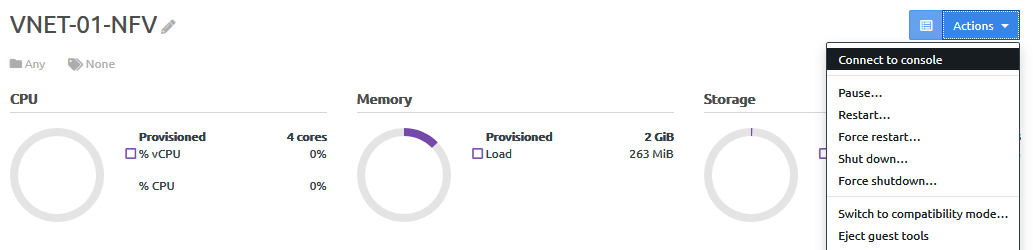
This opens the VNC console.
Figure 2. VNC console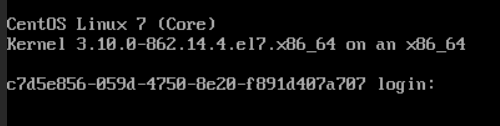
- Log in with the following credentials:
- User: root
- Password: ThinkAgileCP
- Set the base configuration as follows:
# Set hostname
ctl set-hostname VNET-01-NFV
# Disable unused network services
systemctl stop firewalld
systemctl disable firewalld
systemctl stop NetworkManager
systemctl disable NetworkManager
# Enable IP forwarding
echo net.ipv4.ip_forward = 1 >> /etc/sysctl.conf
sysctl -p /etc/sysctl.conf
# Remove default network interface
rm -r /etc/sysconfig/network-scripts/ifcfg-eth0 - Configure the Outside interface as follows:
vi /etc/sysconfig/network-scripts/ifcfg-outside
TYPE="Ethernet"
BOOTPROTO="dhcp"
ONBOOT="yes"
HWADDR="b4:d1:35:00:23:57"
DEVICE="outside"
NAME="outside"
USERCTL="no" - Configure the Inside interface as follows:
vi /etc/sysconfig/network-scripts/ifcfg-inside
TYPE="Ethernet"
BOOTPROTO="none"
ONBOOT="yes"
HWADDR="b4:d1:35:00:23:58"
DEVICE="inside"
NAME="inside"
USERCTL="no"
IPADDR="100.127.4.254"
NETMASK="255.255.255.0" - Reboot the instance by entering the following command: shutdown -r now
Give feedback