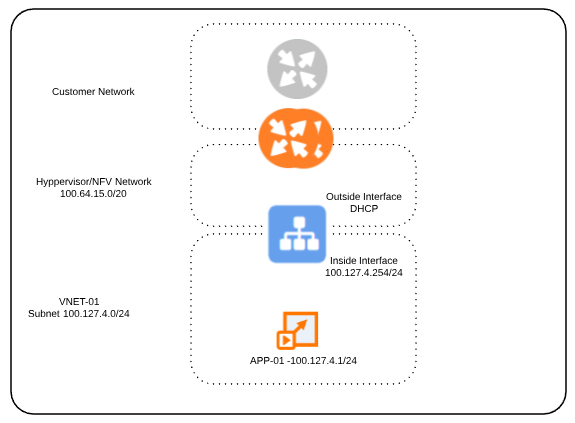Create a Custom NFV Appliance in ThinkAgile CP
A virtual network (VNET) in ThinkAgile CP enables application instances to migrate seamlessly among compute nodes without changing networking configurations.
Infrastructure admin users can create a VNET through the ThinkAgile CP Cloud Controller. The VNET manages all DHCP, Routing, and DNS services via an auto-deployed apCuplication instance called the network function virtualization (NFV) instance. There is one NFV instance per VNET. This NFV instance acts like any application instance in your cloud infrastructure. It resides in a virtual datacenter, consuming migration zone and storage pool resources. The instance uses the gateway IP address for your VNET.
When requirements demand different functionality than the auto-deployed NFV appliance provides, it is possible to create a custom appliance. At a minimum the custom NFV must be able to route traffic from the VNET (inside) to the outside VLAN or VNET to which the NFV is connected.
Prerequisites
Make sure that you meet the following prerequisites before continuing:
General familiarity with managing ThinkAgile CP.
Familiarity with the Linux CLI
.Login access to the interconnect switches.
- Environment prerequisites:
A southbound route that already exists on the customer network for the VNET subnet.
A virtual datacenter has already been created and provisioned for use
Centos 7.4 (64-bit) template that has already been downloaded from the Lenovo Cloud Marketplace
An external IP address is available to the NFV instance.
NoteIf no external IP address is available, the NFV instance might not work as expected. After obtaining an external IP address, re-configure the NFV instance.A working application must exist that can be assigned to the VNET with a static IP for testing
Example Topology
Details for this example include:
VNET Name: VNET-01
VNET Subnet: 100.127.4.0/24
VNET Gateway (NFV Inside): 100.127.4.254
NFV Outside Interface: DHCP in Default (4091). (This is the hypervisor network for the example.)