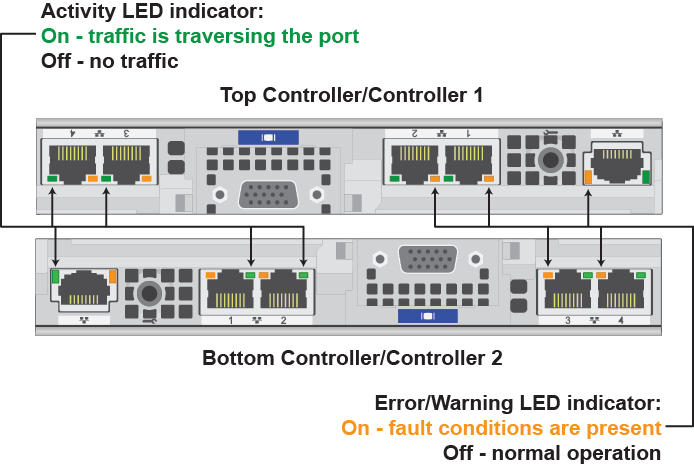Storage block component indicators
This section describes the ThinkAgile CP storage block component indicators.
Before performing maintenance procedures on your ThinkAgile CP storage controller, familiarize yourself with the following indicators to identify the storage block components’ operating states.
Enclosure indicators
The LED indicators for the storage enclosure are located on the left side of the front of the storage block.
The enclosure has three LED indicators:
Operation LED indicator:
On: the enclosure is receiving power
Off: the enclosure is not receiving power
Identification LED indicator:
On: the enclosure is identified
Off: the enclosure is not identified
Error/Warning LED indicator:
On: fault conditions are present
Off: the enclosure is operating under normal conditions
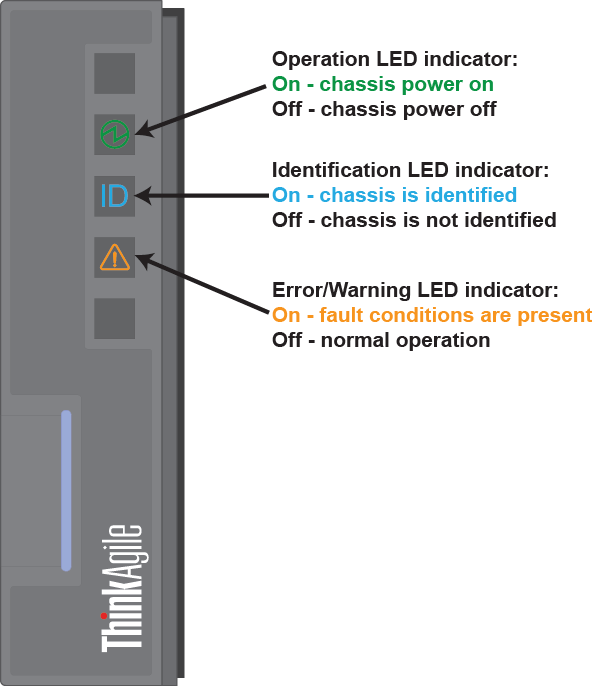
Drive indicators
Storage drives are located in the front of the storage block.
Each drive has two LED indicators:
Drive activity LED indicator:
On: drive activity is present
Off: no drive activity
Drive error/warning LED indicator:
Constant On: fault conditions are present
4 Hz blink rate (four times a second): locating the drive
1 Hz blink rate (once a second): rebuilding the drive
Constant Off: the drive is operating under normal conditions
Each drive also has the following:
drive tray label
drive bay number written on the enclosure
drive tray latch release
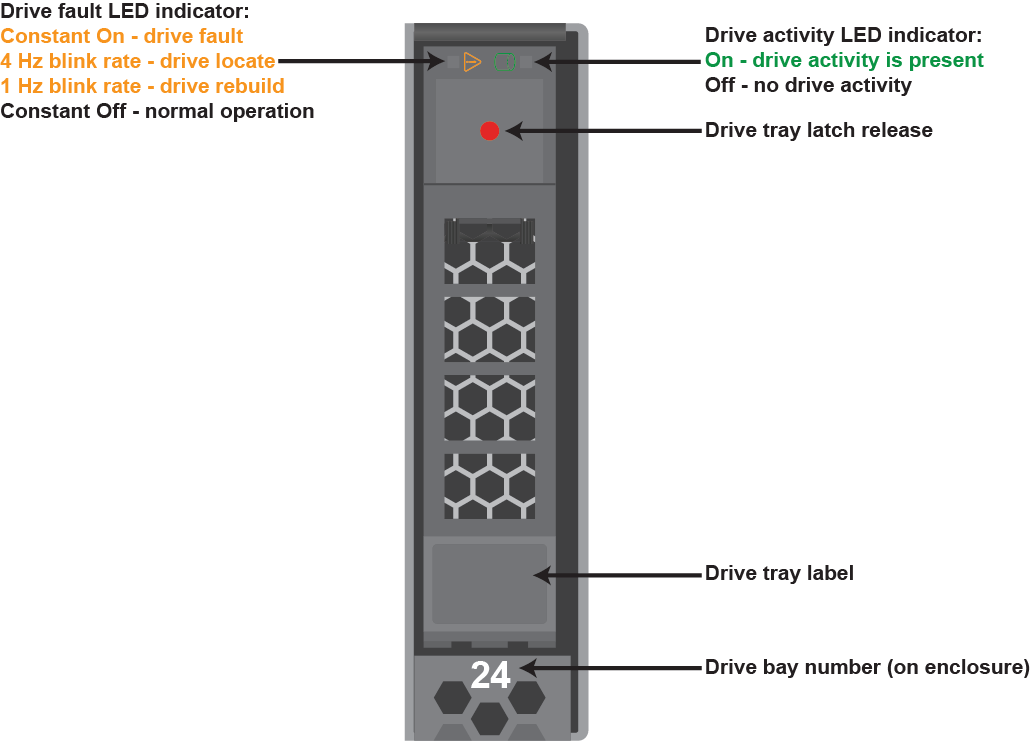
Storage controller indicators
The storage controller LED indicators are located on the rear of the storage block. Each block has two controllers. The top storage controller has its LED indicators on the top right side of the block, while the bottom controller has its LED indicators on the bottom left side of the block.
Each controller has three LED indicators:
Operation LED indicator:
On: the controller is receiving power
Off: the controller is not receiving power
Identification LED indicator:
Constant On: the controller is identified
1 Hz blink rate (once a second): the controller is not identified
Constant Off: the controller is operating under normal conditions
Error/Warning LED indicator:
On: fault conditions are present
Off: the controller is operating under normal conditions
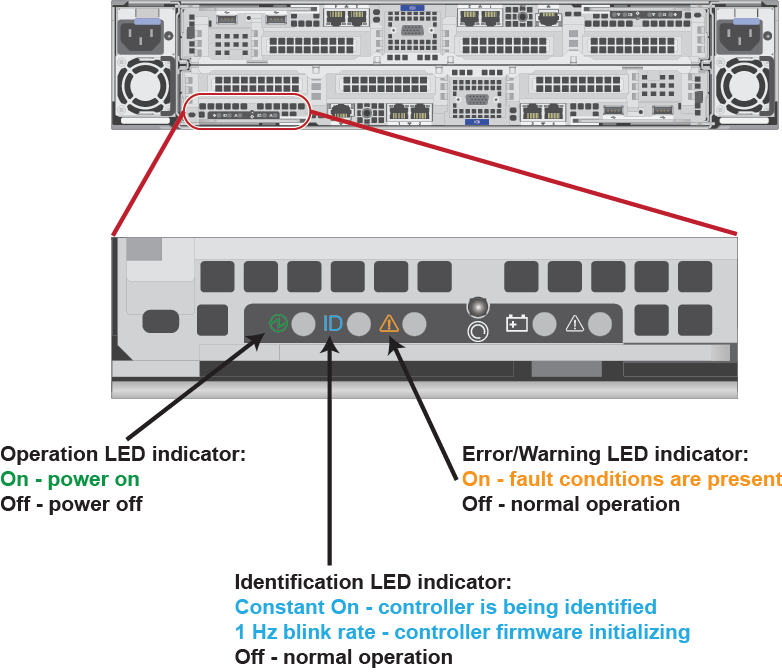
Storage controller port indicators
The Ethernet port LED indicators for the storage controllers are found on the rear of the storage block.
Each Ethernet port has two LED indicators:
Activity LED indicator:
On: traffic is present on the port
Off: no traffic is present
Error/Warning LED indicator:
On: fault conditions are present
Off: the port is operating under normal conditions