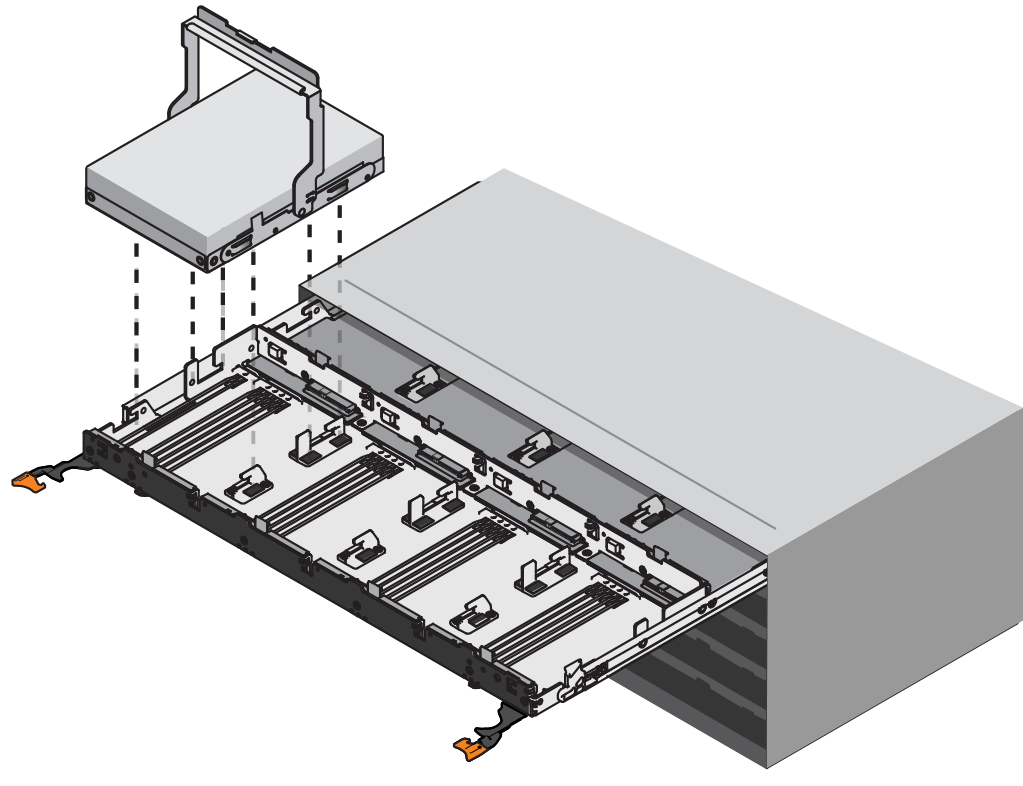Remove failed drive (60-drive)
You remove a failed drive to replace it with a new one.
- You have an ESD wristband, or you have taken other antistatic precautions.
- You have reviewed the Requirements for handling drives topic.
When you remove a drive, you must lift the drive partly out of the drawer and wait for the drive to spin down. Then, you can remove the drive completely.
Go to Install new drive (60-drive).
Give documentation feedback

 Orange release latch
Orange release latch