Prepare to replace drive (60-drive)
You prepare to replace a drive by checking the Recovery Guru in ThinkSystem System Manager and completing any prerequisite steps. Then, you can locate the failed component.
- If the Recovery Guru in ThinkSystem System Manager has notified you of an impending drive failure, but the drive has not yet failed, follow the instructions in the Recovery Guru to fail the drive.
- If needed, use ThinkSystem System Manager to confirm you have a suitable replacement drive.
- Select Hardware.
- Select the failed drive on the shelf graphic.
- Click the drive to display its context menu, and then select View settings.
- Confirm that the replacement drive has a capacity equal to or greater than the drive you are replacing and that it has the features you expect.For example, do not attempt to replace a hard disk drive (HDD) with a solid-state disk (SSD). Similarly, if you are replacing a secure-capable drive, make sure the replacement drive is also secure-capable.
- If needed, use ThinkSystem System Manager to locate the drive within the storage array.
- If the shelf has a bezel, remove it so you can see the LEDs.
- From the drive's context menu, select Turn on locator light. The drive drawer's Attention LED (amber) blinks so you can open the correct drive drawer to identify which drive to replace.
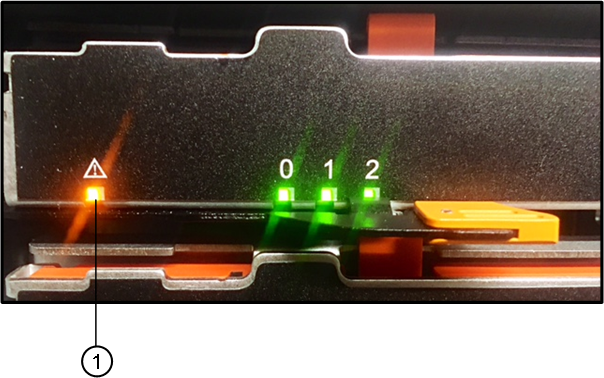
 Attention LED
Attention LED - Pull out the drive tray drawer by unlatching the two orange levers on each side of the drawer.NoteDo not use the orange handles to pull out the drawer; they are only for unlatching the drawer handles.
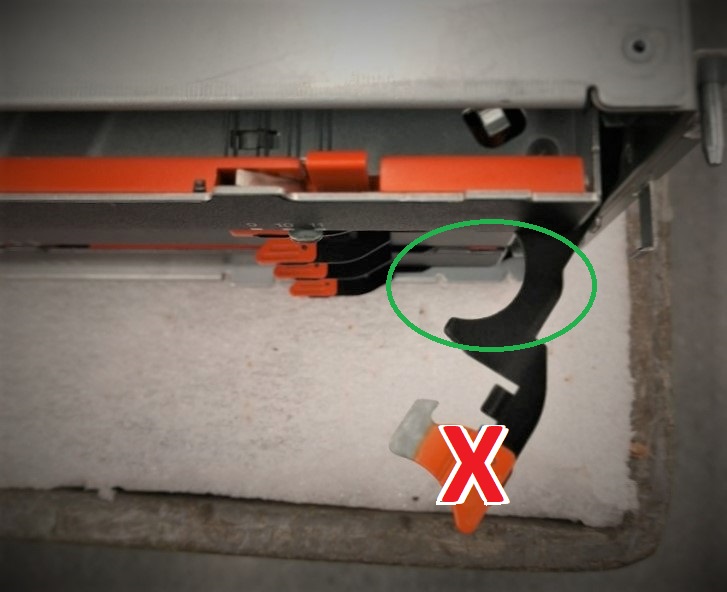
- After the orange latches are released, grab the handle in location shown and pull out drawer.
- Using the black part of the drawer handle, carefully pull the drive drawer out until it stops.
- Look at the top of the drive drawer to find the Attention LED in front of each drive.

 Attention LED light on for the drive on the top right side
Attention LED light on for the drive on the top right sideThe drive drawer Attention LEDs are on the left side in front of each drive, with an attention icon on the drive handle just behind the LED.
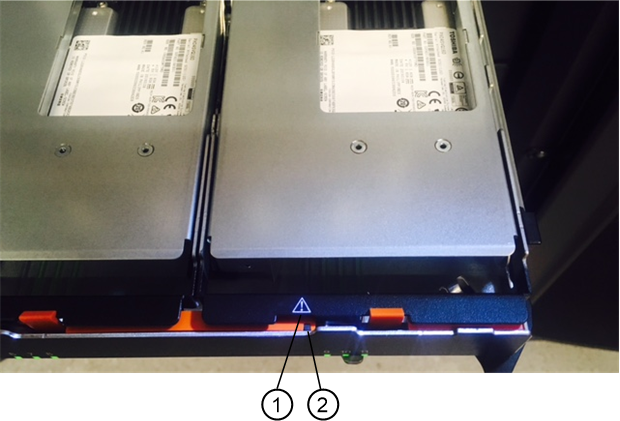
 Attention icon
Attention icon  Attention LED
Attention LED
Give documentation feedback