LEDs on the drive drawer
Each of the five drive drawers in the DE4000H/DE6000H controller shelf or the DE600S drive shelf includes a single Attention/Locate LED for the shelf and 12 Activity LEDs for the drives.
The following figure shows the LEDs on the front of the drive drawer:
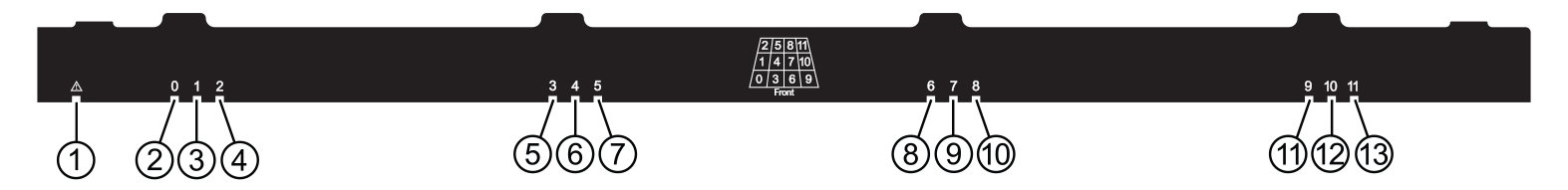
The following table describes the drive drawer LEDs and their operational states:
| LED | Status indicator | Description |
|---|---|---|
| 1 Attention/Locate | Amber | The drawer or a drive in the drawer requires operator attention. |
| Off | The drawer and all drives in the drawer are operating normally. | |
| Blinking | When a locate operation for a drive in the drawer is in progress. | |
| 2—13 Activity: Drive activity for drives 0 through 11 in the drive drawer | Green | The power is turned on and the drive is operating normally. |
| Off | The power is turned off. | |
| Blinking | Drive I/O activity is taking place. |
Within a drive drawer, there are 12 drive slots numbered 0 through 11. Each drive uses an amber Attention LED that comes on if the drive requires operator attention:

| Location | LED | Status indicator and description |
|---|---|---|
| 0 | Attention/Locate Drive LED 0 |
|
| 1 | Attention/Locate Drive LED 1 | |
| 2 | Attention/Locate Drive LED 2 | |
| 3 | Attention/Locate Drive LED 3 | |
| 4 | Attention/Locate Drive LED 4 | |
| 5 | Attention/Locate Drive LED 5 | |
| 6 | Attention/Locate Drive LED 6 | |
| 7 | Attention/Locate Drive LED 7 | |
| 8 | Attention/Locate Drive LED 8 | |
| 9 | Attention/Locate Drive LED 9 | |
| 10 | Attention/Locate Drive LED 10 | |
| 11 | Attention/Locate Drive LED 11 |