LEDs on the operator display panel
Each controller shelf or drive shelf has LEDs located on the operator display panel (ODP). The ODP is visible through the left end cap of a controller shelf or drive shelf.
LEDs on the operator display panel of 2U models
The following example shows the LEDs on the ODP of the DE4000H (12 drives) controller shelf. The LEDs on ODP also apply to DE2000H (12 or 24 drives), DE4000H (24 drives), DE4000F, DE6000H (24 drives), and DE6000F controller shelves. The LEDs on ODP also apply to DE120S and DE240S drive shelves.
Figure 1. LEDs on the operator display panel


| Components | Status | Description |
|---|---|---|
| 1 Power LED | Solid green | One or more power supplies are delivering power to the shelf. |
| Off | No power supply is delivering power to the shelf. | |
| 2 Attention LED (front) | Solid amber | There is an error with the function of one or more of the following: shelf, drives, IOMs, power supplies, or fans. |
| Off | The system is operating normally. | |
| 3 Location LED (front) | Solid blue or blinking blue | The shelf location LED is manually activated to help locating the shelf. Note The location LED turns off automatically after 30 minutes. |
| Off | The location LED is not activated. | |
| 4 Shelf ID digital display | Number displayed | Display the digital shelf ID. |
LEDs on the operator display panel of 4U models
The following example shows the LEDs on the ODP for the DE4000H and DE6000H controller shelves. The LEDs on ODP also apply to DE600S drive shelf.
Figure 2. LEDs on the operator display panel
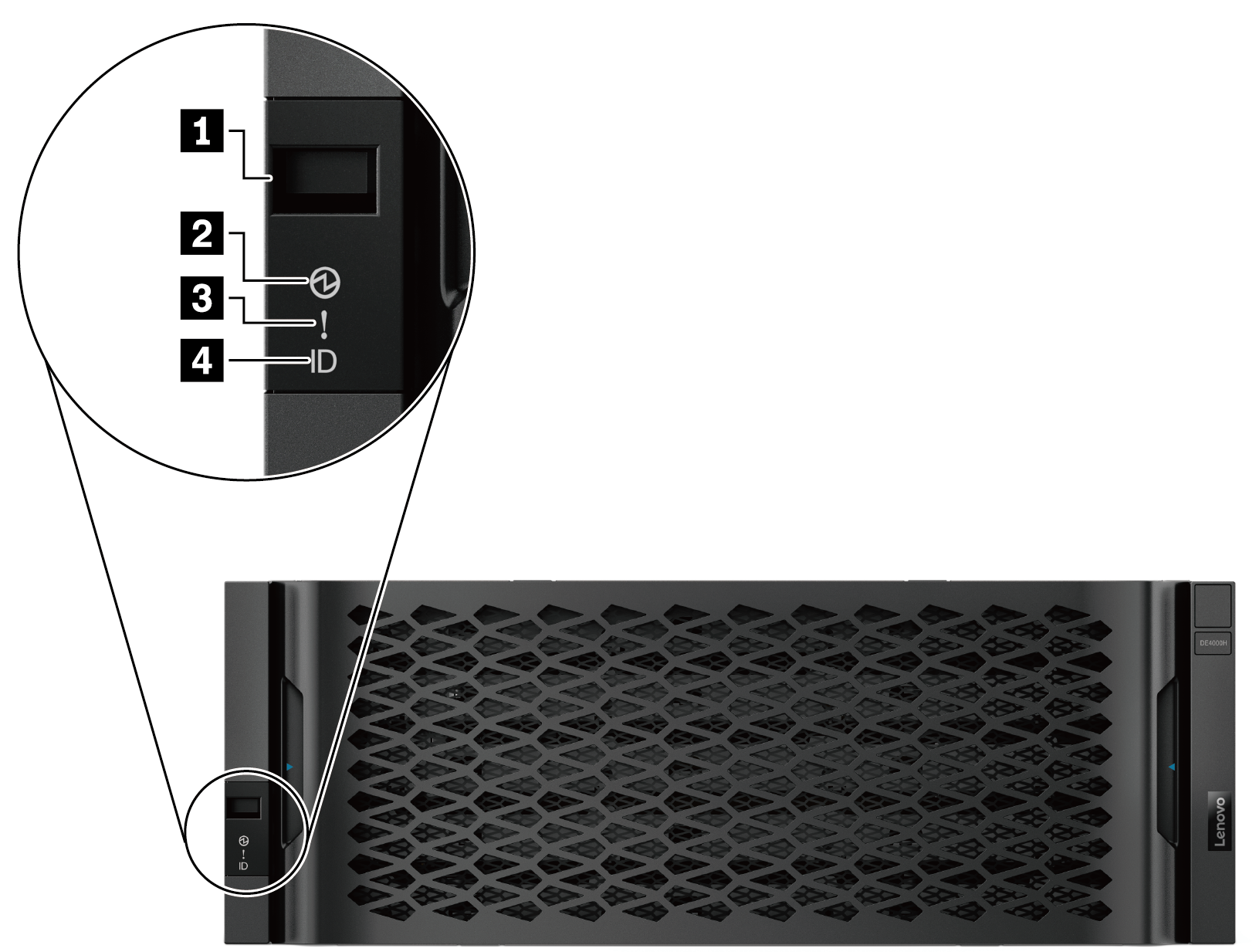
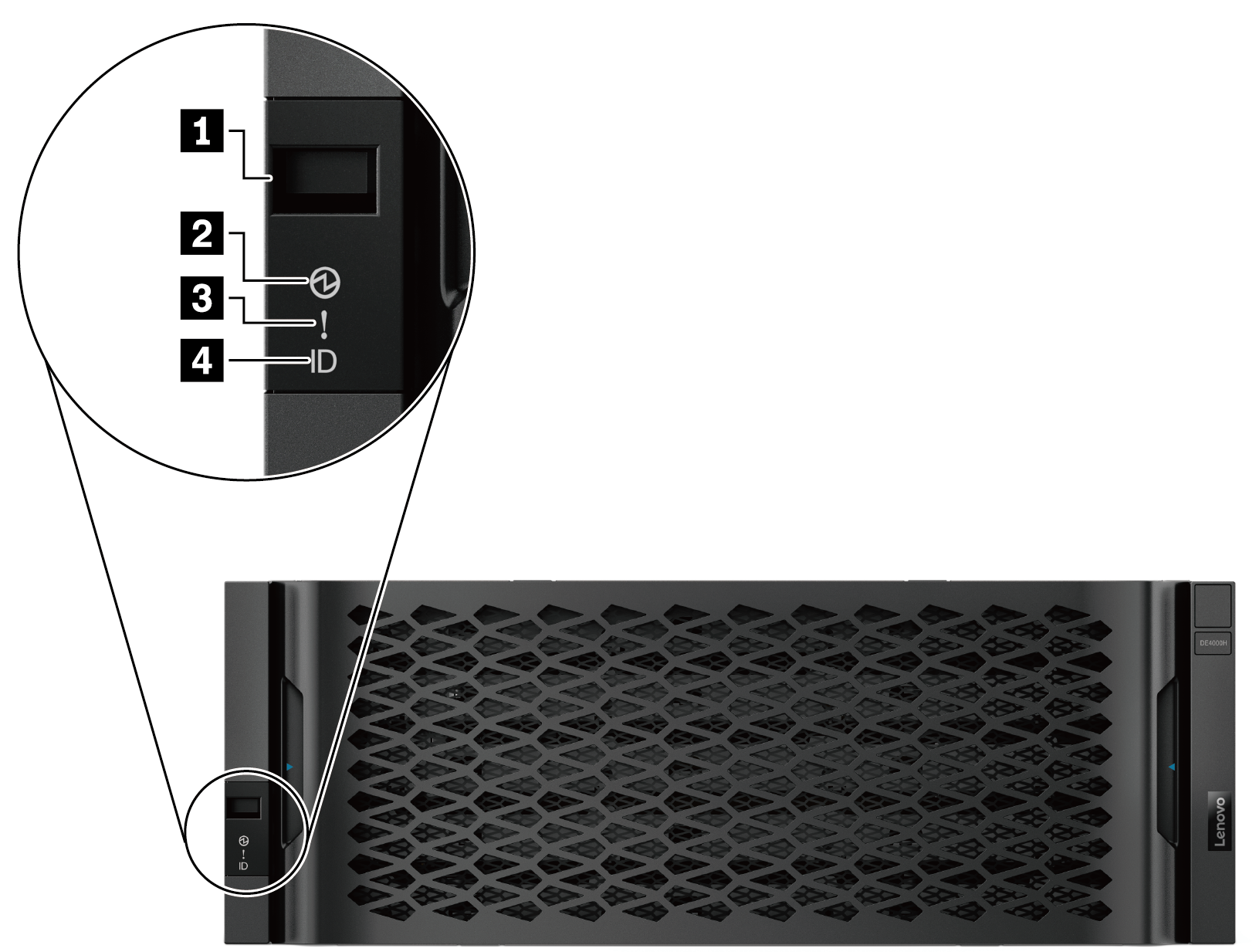
| Components | Status | Description |
|---|---|---|
| 1 Shelf ID digital display | Number displayed | Display the digital shelf ID. |
| 2 Power LED | Solid green | One or more power supplies are delivering power to the shelf. |
| Off | No power supply is delivering power to the shelf. | |
| 3 Attention LED (front) | Solid amber | There is an error with the function of one or more of the following: shelf, drives, IOMs, power supplies, or fans. |
| Off | The system is operating normally. | |
| 4 Location LED (front) | Solid blue or blinking blue | The shelf location LED is manually activated to help locating the shelf. Note The location LED turns off automatically after 30 minutes. |
| Off | The location LED is not activated. |
Give documentation feedback