User security
Use this menu to set or change the passwords of power-on and administrator. There will be message boxes instructing you to finish the process.
The following characters are allowed: A-Z, a-z, 0-9, ~`!@#$%^&*()-+={}[]|:;"'<>,?/.\_
The password contains at least one letter/one number.
The password contains at least one of these combinations: one upper case letter and one lower case letter/one upper case letter and one special character/one lower case letter and one special character.
The password contains at least eight characters.
No more than two consecutive occurrences of the same character.
No white-space character is allowed.
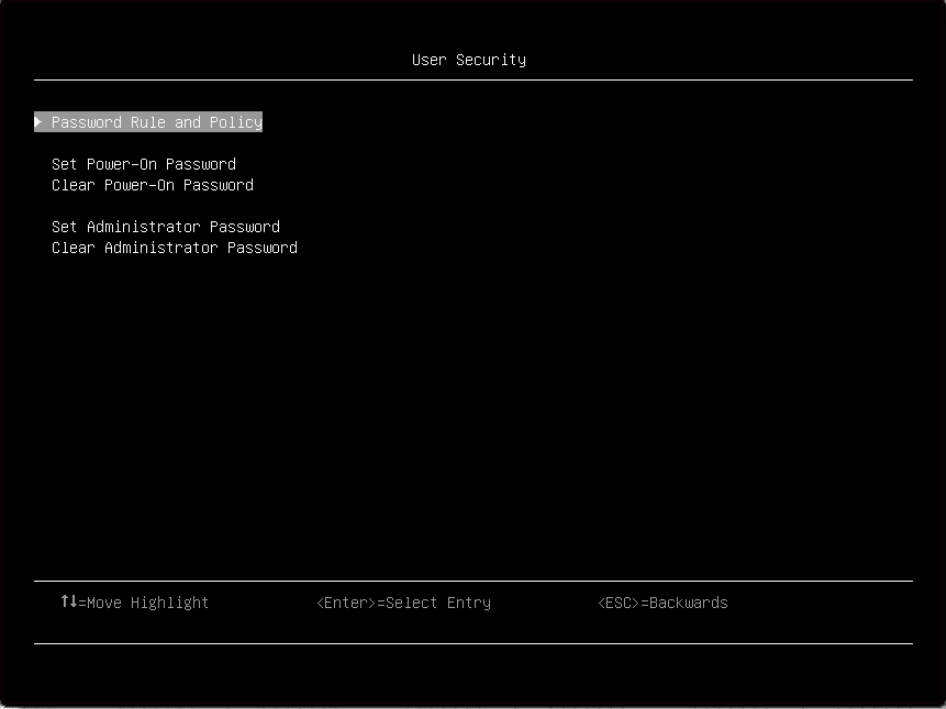
Item | Description | ||||
| Password Rule and Policy | |||||
| Set Power-On Password | Follow the message boxes on the screen to complete password setting. Make sure your password meets the rules and policies. Note
| ||||
| Clear Power-On Password | Follow the message boxes on the screen to complete password clearing. | ||||
| Set Administrator Password | Follow the message boxes on the screen to complete password setting. Make sure your password meets the rules and policies. Note
| ||||
| Clear Administrator Password | Follow the message boxes on the screen to complete password clearing. |