BMC settings
Use this menu to configure the management controller.
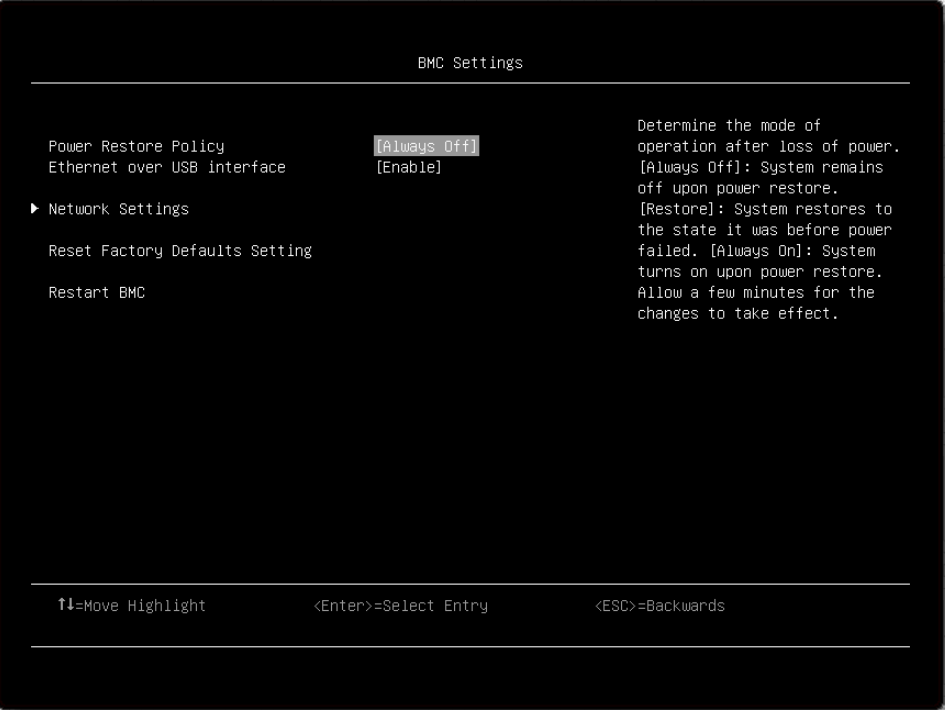
Item | Options | Description |
| Power Restore Policy |
| Determine the mode of operation after loss of power. It will take a few minutes for the changes to take effect.
Note This item is hardware-dependent, and it cannot be changed to the default value by using setup load default. |
| Ethernet over USB interface |
|
|
| Network Settings | Configure the network of the management controller. | |
| Reset Factory Defaults Setting | Restore all management controller settings to factory defaults, including network configuration and credentials. The management controller will be restarted automatically. | |
| Restart BMC | Restart the BMC. When selecting this item, a following message box will then appear: |