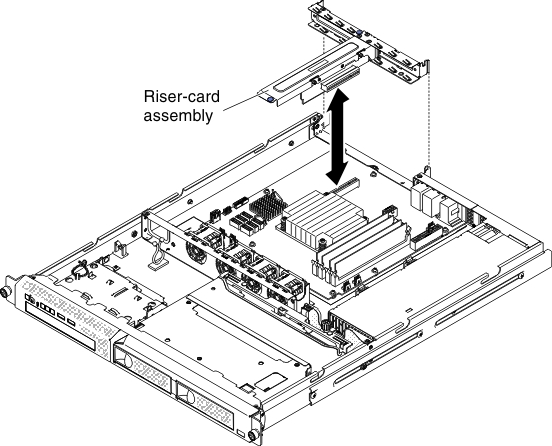Use this information to replace the PCI riser-card assembly.
Read the safety information in Safety and Installation guidelines.
If you are replacing a server component in the server, you need to turn off the server and peripheral devices, and disconnect the power cords and all external cables.
To replace the PCI riser-card assembly, complete the following steps.
- Install the adapters in the PCI riser-card assembly (see Replacing a ServeRAID adapter)
- Reconnect any adapter cables that you disconnected when you removed the PCI riser-card assembly.
- Carefully align the PCI riser-card assembly with the guides on the rear of the server and with the PCI riser-card connector on the system board; then, place your thumbs on locations marked by the blue tabs and press down on the PCI riser-card assembly. Make sure that the riser-card assembly is fully seated in the connector on the system board.
Figure 1. PCI riser-card assembly installation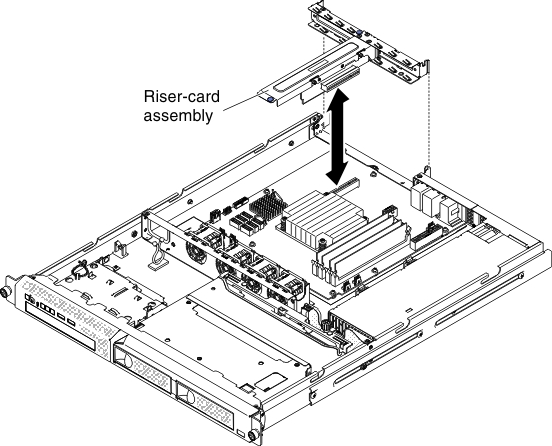
- Install the cover (see Replacing the cover).
- Slide the server into the rack
- Reconnect the power cords and cables that you remove
- Turn on all attached devices and the server.